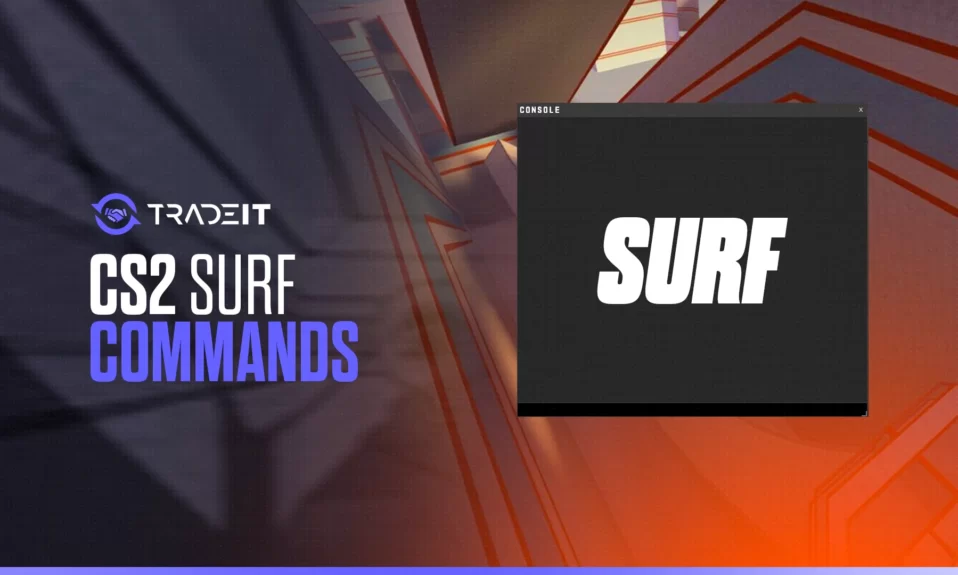Ever dreamt of wielding a fire-breathing Dragon Lore AWP skin, or rocking a StatTrak™ M4A4 Howl? But before you empty your wallet, wouldn’t it be nice to see how that dream skin looks in-game? Enter the glorious realm of the CS2 Skin Inspect Server!
This nifty tool lets you inspect any CS2 skin you can imagine, even ones you don’t own. It’s like a virtual showroom, letting you admire the intricate details, wear and tear (for those battle-scarred beauties), and how it shines under different lighting conditions.
Key Takeaways
- CS2 Skin Inspect Servers provide a unique space for players to preview and interact with game skins under different conditions, using a variety of commands to enhance their experience.
- Analyzing skins in-depth includes utilizing special commands for customization, accessing detailed inspect links, and employing 3D skin viewers with screens for a comprehensive inspection.
- When buying skins, it’s crucial to use secure marketplaces, assess the skin’s wear rating and pattern, and understand the quality factors like rarity, collection, and special features to make informed decisions.
What are CS2 Skin Inspect Servers?

Imagine having a dedicated platform to preview and experience any in-game skin with different customization options like gloves, agents, and background settings – that’s the magic of CS2 skin inspect servers. Their main purpose is to allow players to view and interact with any skin or item in the game using specific commands, enhancing the player’s experience immensely.
The availability of these servers has seen major advancements, thanks to the partnership between BitSkins and Epidemic, offering access to over 40 servers dedicated to skin inspection. These servers provide an environment for detailed skin inspections, offering options to test against various backgrounds, lighting conditions, and with different game character models.
Accessing Inspect Servers
Head to a CS2 Skin Inspect Server’s Discord community ([Discord server for CS2 Skin Inspect server can be found online]). Most likely, you’ll need to verify yourself to access their server information.
- Once verified, find the channel with server IPs. Pick the map you want to explore skins on and copy the corresponding IP address.
- Fire up CS2 and enable the developer console (usually a button like ~). In the console, type connect followed by the IP address you copied. Hit enter, and voila! You’re in the server.
- Now, the fun part! Find the inspect code for the skin you want to see (online or generate your own). Use the chat window in-game to paste the code. Boom! Your dream skin appears for you to admire in all its glory.
Also Check: How to Rent CS2 Skins Safely and Easily?
Navigating the Server Interface
After establishing a successful server connection, your subsequent assignment is to navigate through the interface. To find specific skins, you click on the appropriate section based on the type of weapon. The server interface also allows you to manage your inventory, including weapons, skins, and other items.
The server interface is designed to be user-friendly, with features such as scroll functions that allow you to easily navigate through your inventory or skin selections.
To get a !combo for inspection, you can select your primary and secondary weapons, knife, glove, and agent skin with patches using the directions provided within the server interface.
Acquiring Skin Inspect Links

Within the ecosystem of CS2 skin inspect servers, consider the skin inspect link as your access key. It enables you to access and inspect skins, providing a detailed view of any particular skin. Websites like CSGOFloat.com/db offer a feature to search for skin inspect links, showing users specific skins, stickers, and their combinations.
Once you have a skin’s inspect link, you can input it into the CS2 skin inspect server’s chat to view and examine the skins in detail. To do this, simply right click on the inspect link and choose the option to inspect. This provides a sort of digital magnifying glass, allowing for a detailed examination of the skin, thus deepening your comprehension and admiration of it.
Utilizing !gen Codes and !combo Commands
!gen codes and !combo commands are the secret ingredients that spice up your skin inspection experience. By using the paste command to insert an inspect link in Discord, you can acquire a ‘gen code’ which can be used in-game for immediate skin inspection.
CS2 practice Commands like !ws, !gloves, and !knife can be combined to customize the in-game experience, leading to the creation of a !gen command for skin inspection. You can also customize skin features using commands like !pho skin to choose a paint index, and !pho float for float value adjustment, adding precision to skin configuration.
After configuring a skin using server commands and obtaining a !gen code, players can enter the code in the CS2 game’s chat to inspect the skin with their chosen customizations.
Performing In-depth Skin Inspections
Conducting in-depth skin inspections equates to setting out on an exhilarating treasure hunt for the future. This short guide on 3D skin viewers with screen technology will facilitate an immersive preview experience, allowing you to rotate skins in three axes and view all weapon animations in real-time.
On skin inspect servers, you can:
- Adjust lighting
- Utilize over 90 unique backgrounds for detailed inspections using the !hide command to focus on the skin without distractions
- Access custom maps with unique backgrounds for screenshots
- Use special rooms such as a green room for clear skin captures, perfect for sharing with friends or on social media.
Buying Skins Safely and Efficiently

After thoroughly inspecting and becoming enamored with a skin, the subsequent phase is to secure its purchase. Selecting a well-regarded CS2 marketplace offering buyer protection to curtail risks is of paramount importance. Secure payment methods include using verified payment services or the marketplace’s built-in transaction system.
Prior to finalizing the transaction to buy skins, one should:
- Ascertain the skin’s wear rating and pattern to affirm its authenticity.
- Scrutinize the skin for any discrepancies in appearance that might affect its value.
- Remember to only trade within the confines of the game’s trading system or through secure marketplaces to prevent fraud.
- Be wary of potential scams, such as fraudulent payment reversals, by only dealing with verified sellers.
- Complete the transaction by following the marketplace’s procedure for transferring ownership of the skin.
Evaluating Skin Quality
What is the approach to gauge the quality of a skin? The wear level of a CS2 skin, denoted by its float value, plays a vital role in assessing the skin’s quality. The price and desirability of a skin can be substantially affected by its pattern index, which dictates the texture’s visual layout, especially for rare items and those with unique patterns.
A skin’s overall quality can be affected by elements such as rarity grade, the specific collection it’s part of, and the presence of additional features like StatTrak technology. Evaluating these features allows you to make informed purchasing decisions, ensuring that you get the most value for your money.
Summary
In this post, we’ve taken a deep dive into the world of CS2 skin inspect servers, exploring their role in enhancing the player’s experience. We’ve covered how to access these servers, navigate their interface, and acquire skin inspect links. We’ve also delved into the use of !gen codes and !combo commands, performing in-depth skin inspections, and how to buy skins safely and efficiently.
As you venture into the world of CS2 skin inspect servers, remember the key points discussed here. Use this guide as your roadmap, and you’ll not only enhance your gaming experience but also become a savvy skin buyer and collector!
Frequently Asked Questions
CS2 skin inspect servers are dedicated platforms where players can preview and experience in-game skins with various customization options.
To access CS2 skin inspect servers, join specific Discord communities and verify yourself.
You can acquire a skin inspect link by using websites like CSGOFloat.com/db to search for it.
When buying skins, make sure to check the wear rating and pattern, look for any discrepancies, and stick to verified sellers for a secure purchase.
Skin quality is evaluated based on factors like wear level, pattern index, rarity grade, and additional features such as StatTrak technology. These factors play a key role in determining the overall quality of the skin.