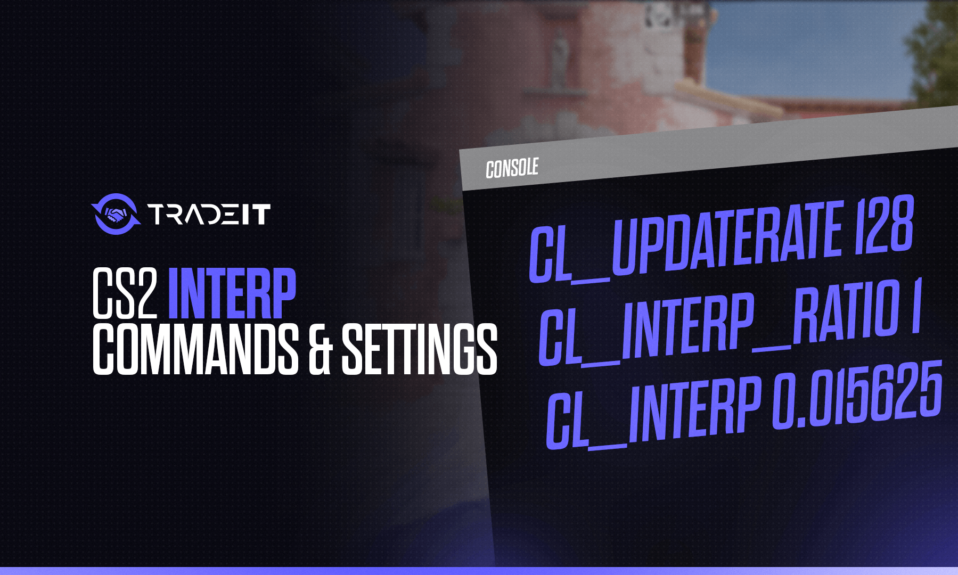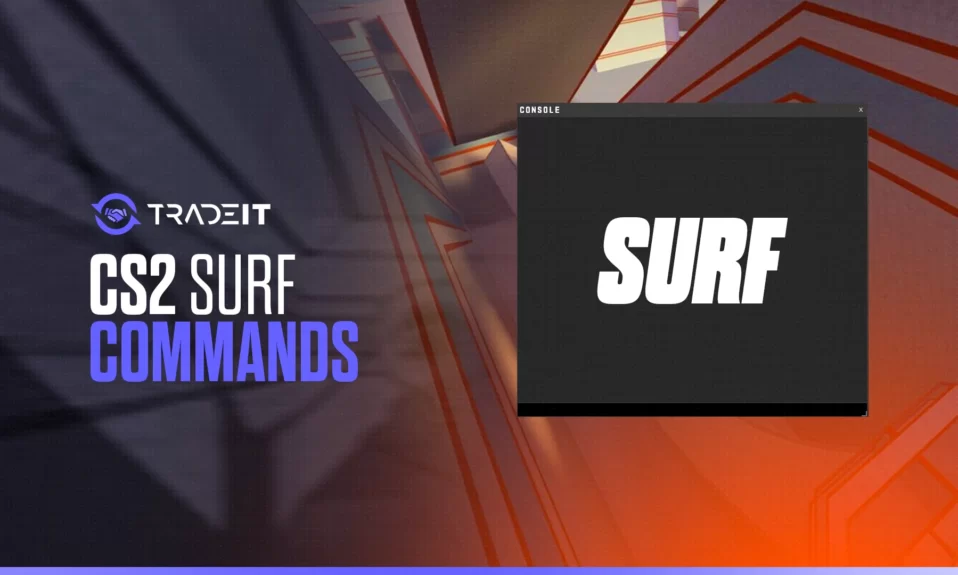
Wanna ditch the boring old run-and-gun and shred some virtual waves instead? CS2 surfing isn’t your average walk in the park. It’s an adrenaline-fueled test of skill where you carve up specially designed maps, defying gravity with the help of CS2 surf commands.
Forget bunny hopping, we’re talking about becoming a cyber-Tony Hawk, grinding rails and catching air like a total pro. But before you launch yourself into the digital unknown, grab your keyboard (and maybe a helmet, just in case), and get ready to learn more!
Key Takeaways
- Mastering surf commands in CS2, like ‘sv_accelerate’ and ‘sv_airaccelerate’, is essential for refining your skills and executing sharper maneuvers.
- Setting up your surf server with custom maps and surfing settings or joining the right surf community servers is key to enhancing your CS2 surfing practice.
- Knowing the nuances of ramp navigation, speed control, and movement precision is critical to excelling in surf maps, with practice being the ultimate pathway to improved performance.
Essential Console Commands for Surfing
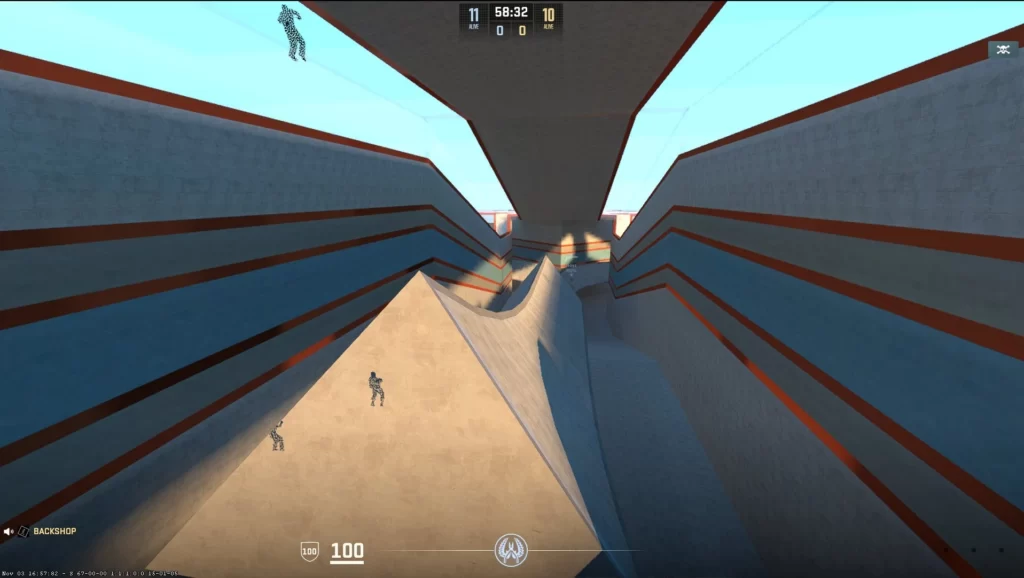
We’ll break these best CS2 commands for surfing down into three sections: Basic Setup, Advanced Configuration, and Fun and Miscellaneous Commands.
Basic Setup
- sv_cheats 1: Enables cheats, essential for activating most surf-related commands.
- sv_accelerate 10: Increases the acceleration on the ground, allowing for quicker speed buildup.
- sv_airaccelerate 800: Enhances air control, making it easier to maneuver during jumps.
Advanced Configuration
- sv_maxspeed 620.0: Sets the maximum speed a player can reach.
- sv_maxvelocity 7200.0: Increases the maximum velocity, essential for high-speed surfing.
- sv_enablebunnyhopping 1: Allows continuous jumping without speed loss, crucial for maintaining momentum.
- sv_autobunnyhopping 1: Automates bunny hopping, simplifying movement.
Fun and Miscellaneous Commands
- give weapon_knife: Equips a knife, often lighter than guns, which is preferred for faster movement.
- ent_create chicken: Adds a bit of humor by spawning a chicken in the map (because why not?).
- ent_fire !self color “255 0 0”: Changes the player model color, adding personalization to your character (think red hot or icy blue!).
Also Check Out: Best CS2 Surf Servers
Tips for Improving Your CS2 Surf Performance

As with any skill, practice makes perfect in CS2 surfing. Here are some tips to help you improve:
- Start by tweaking your CS2 mouse sensitivity down by 10% to gain better control and precision.
- Remember to look down on horizontal segments to gain speed.
- Look up when you want to slow down or transition between ramps.
By following these tips and practicing regularly, you’ll become a better CS2 surfer in no time.
Most importantly, persist in practicing; the more you surf, the better your muscle memory will adjust, enhancing your surfing skills.
To Learn More: How to Surf in CS2
Summary
You’ve now ridden the waves of CS2 surf from the first paddle to the advanced tricks. Remember, surfing is a journey of continuous learning and refining. Whether it’s mastering surf commands, setting up your server, or practicing on the most challenging sections, each step you take brings you closer to surfing excellence. So grab your virtual board, hit the surf maps, and make those waves your own. The only limit is your determination to push the boundaries of what you can achieve on the ramp.
Frequently Asked Questions
As a beginner, it’s important to learn commands like ‘bot_kick’ to remove bots, ‘sv_accelerate’ and ‘sv_airaccelerate’ to adjust movement, and ‘sv_staminajumpcost 0’ and ‘sv_staminalandcost 0’ for unlimited movement.
To set up your own CS2 surf server, first install a general game server, configure it for the surf mode, upload surf maps to the ‘csgo/maps’ directory, and include them in the map cycle files. Then, place your surf settings in a ‘surf.cfg’ file for consistent server settings.
To find the best CS2 surf servers, use the in-built server browser and search for ‘Surf’ in the map section. Apply filters to match your map preferences and ensure a comfortable ping for optimal gameplay.
To improve your CS2 surfing skills, focus on ramp navigation by jumping onto the top corner of the ramp, controlling your speed by staying close to the bottom edge, and practicing precise character movement without jumping or crouching. This will help you improve your skills and become a better surfer in CS2.
You can find resources and a community for CS2 surfing on KSFClan for forums and discussions with other surfers. Additionally, YouTube content creators like Repster provide tutorials, gameplay videos, and insights into various surfing modes that can be valuable for learning and improving.