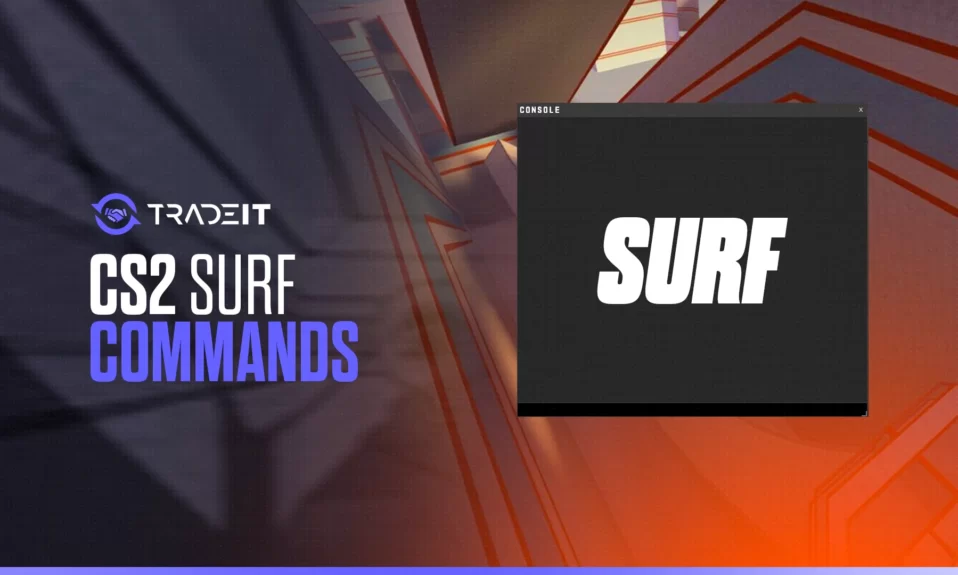Feeling like you’re channeling your inner Robin Hood, raining down digital arrows on unsuspecting enemies, but unsure of their actual impact? We’ve all been there. CS2 might not provide a real-time damage counter like a fancy health bar, but fear not.
There are ways to gather intel on your effectiveness without needing a recon drone!
Key Takeaways
- Players can see detailed damage statistics at the end of each round in Counter-Strike 2, which can inform their strategic planning and gauge their performance.
- The end-of-round screen shows the total damage dealt and the number of shots taken under enemy avatars, providing insights into the player’s accuracy and effectiveness.
- For more in-depth damage statistics, players can access the in-game console, offering a granular look at gameplay performance and potential areas for improvement.
Accessing Your In-Game Damage Information

Being aware of the damage you’ve inflicted can significantly influence your gaming strategy. In Counter-Strike 2, developers have enabled the feature to view damage dealt right after each round, allowing you to see damage statistics. The question is, how do you access this data and what can you do with it?
At the end of each round in CS2, all players can access a screen that displays their damage statistics, including the damage dealt in CS2. This screen allows you to see damage dealt to your opponents and presents specific information on the damage each player has dealt. You can use this data to gauge your performance and impact throughout your game.
How should this data be interpreted, and how can it be leveraged for a competitive edge in the subsequent CS2 game mode? Let’s delve into it.
Also Check Out: How Long are CS2 Games?
Utilizing the Round Screen

After each round concludes, an end-of-round screen pops up. This screen displays the damage statistics for all players. But where exactly should you look on this screen?
At the top of the end-of-round screen, you’ll find avatars of enemy players. If you look beneath these avatars, you’ll see two key numbers. The first indicates the total damage you’ve dealt, and the second shows the number of shots you’ve taken to deal that damage.
Comprehending these numbers could provide a significant boost to your gameplay. Analysis of damage and shot count offers a clear insight into your accuracy and effectiveness. This information is vital for strategizing in future rounds.
Checking Damage Stats Through the Console
Bummer alert! While the end-of-round screen shows some stats, if you were hoping for a more in-depth look at your damage output in CS2, there’s some bad news.
Console damage check is no longer a thing. Don’t worry though, round screen is plenty to help you gauge your effectiveness!
Summary
In summary, understanding your damage statistics in Counter-Strike 2 can significantly improve your gameplay. By utilizing the end-of-round screen and the in-game console, you can gain valuable insights into your performance and strategize for future games. So go ahead, delve into your damage stats and unleash your full gaming potential!
Frequently Asked Questions
You can see your damage dealt on the end-of-round screen and also through the in-game console. Just check these after each match to review your performance.
The end-of-round screen provides information on the total damage dealt and the number of shots taken to deal that damage. These stats can help you assess your performance and identify areas for improvement.
Understanding your damage stats can help you gauge your performance, identify areas for improvement, and strategize for future games. It’s a great way to track your progress and become a better player.
The damage stats in CS2 are highly accurate, providing a reliable measure of your performance in the game.