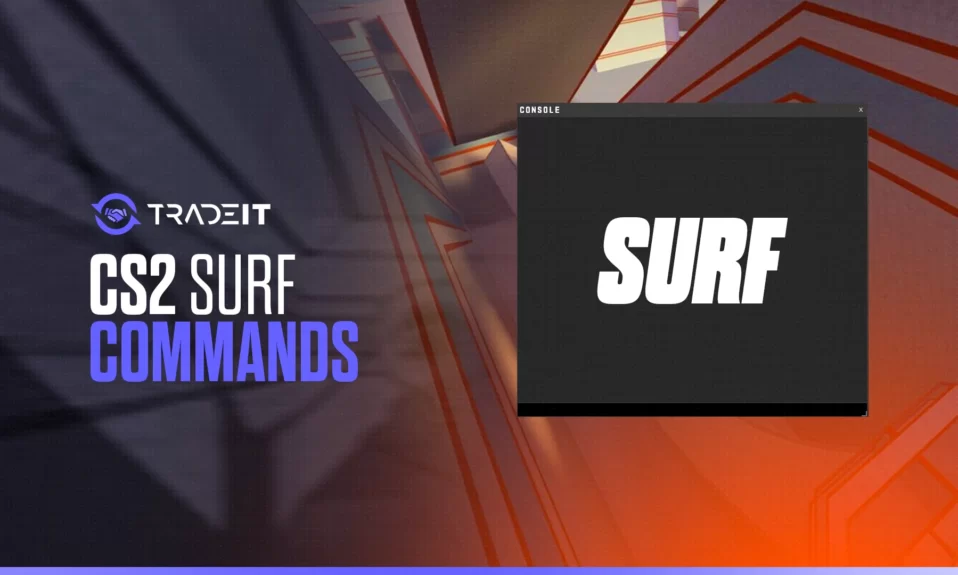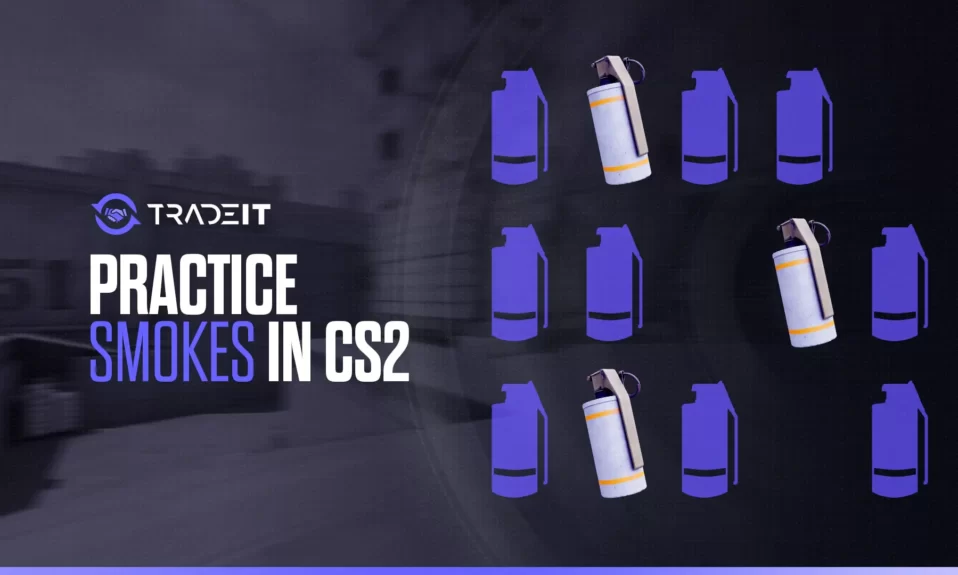
Looking to gain a strategic edge in Counter-Strike 2 with precise smoke grenade plays? Learning how to practice smokes in CS2 is essential for controlling vision and securing tactical advantages on the battlefield.
This article offers step-by-step instructions on setting up a practice server, key console commands for an efficient practice session, and strategies to perfect both basic and advanced smoke throws.
Key Takeaways
- Setting up a smoke practice server in CS2 involves activating cheats with ‘sv_cheats 1’, kicking bots using ‘bot_kick’, and using the ‘exec practice_config_file_name’ command to load practice configurations.
- Mastering smokes in CS2 requires setting the Developer Console to ‘Yes’, using ‘sv_grenade_trajectory_time_spectator 15’ for trajectory visualization, and adjusting server settings like ‘mp_freezetime’ for optimal practice conditions.
- Practicing smokes ranges from learning fundamental throws using static reference points on popular maps like Dust 2 to mastering advanced lineups and applying them under real match conditions, adapting and improvising as needed during gameplay.
Initiating Your Smoke Practice Server in CS2

The first step towards mastering smoke grenades in Counter-Strike 2 is setting up your smoke practice server. Here’s how to do it:
- Make sure that your developer console is activated from Settings -> Game.
- Open the developer console.
- Enter the command “map [map name]”. This will launch a custom server on the map of your choice.
- Use this custom server to practice your smoke throws without any interruptions.
After your custom server goes live, several console commands should be executed to enhance your practice. Here are some of the most valuable commands that you can use:
| COMMAND | WHAT IT DOES |
| mp_startmoney 60000 | Gives you $60000 at the start of the game. |
| mp_maxmoney 60000 | Raises the maximum amount of money that you can have. |
| mp_buytime 1 | Both teams can buy anywhere. |
| sv_showimpacts 1 | Shows useful information related to bullet impact. |
| sv_showimpacts_time 1 | Sets the amount of display time for the information related to bullet impact. |
| sv_infinite_ammo 1 | Gives you infinite ammo. |
| ammo_grenade_limit_total 5 | Sets the maximum total amount of grenades you can carry at any given time |
| sv_cheats 1 | Sets whether or not cheat commands are allowed on the server. |
| bot_add [T/CT][easy/normal/hard/expert] | Adds a bot on a given team and with a given level of expertise. |
| bot_kick [name] | Kicks a bot. |
| mp_warmup_end | Ends the warmup. |
| mp_roundtime_defuse 60 | Extend the bomb defuse time to 60 minutes. |
| mp_respawn_on_death_ct 1 | Offers instant respawn to the CT side. |
| mp_respawn_on_death_t 1 | Offers instant respawn to the T side. |
| sv_grenade_trajectory_time_spectator 15 | Sets the amount of time, in seconds, that grenade trajectories are drawn on the screen for spectators |
| mp_roundtime 60 | Sets the round time to 60 minutes. |
| mp_freezetime 0 | Permits instant movement at the start of the round. |
| god | Enter god mode and become immortal. |
| sv_gravity | Changes the gravity. |
| noclip | Allows you to fly. |
TIP: Learn more about creating an autoexec file in CS2.
Mastering Smoke Grenades

With your practice server ready, let’s focus on our main objective – mastering smoke grenades. Always start with the basics. Basic smoke throws lay the foundation for mastering more complex smoke strategies later on.
For beginners, Dust 2 is an ideal map to commence smoke practice due to its popularity and the need to master fundamental throws. As you progress, your structured practice should guide you from simpler throws to intricate lineups. This ensures a robust understanding and application of smoke tactics, including the use of practice smokes.
Remember, practice makes perfect, and the more you practice throwing smokes, the better you’ll get at executing these smoke throws under different conditions.
Fundamental Throws for Beginners
Learning smokes begins with understanding fundamental throws. Start by using static reference points, such as the tip of a palm tree leaf for A-Long smoke on Dust 2. These static reference points ensure consistent results, helping you build confidence in your throws.
Take the time to practice easy-to-remember smoke strategies, like the X-Box smoke. This smoke can be performed by aligning the crosshair with the end of an antenna and throwing without any jump binds. Remember, the focus here is to learn the essential lineups and gain a solid understanding of the smoke mechanics.
TIP: Learn how to use CS2 bind commands.
Advanced Smoke Lineups for Competitive Play
As you graduate from the fundamentals, it’s time to step up your game and master advanced smoke lineups. These lineups can significantly elevate your competitive gameplay.
For instance, mastering five to seven key smoke spots on each map can give you a significant edge over your opponents without needing to reach a professional level.
Take, for example, the X-Box smoke on Dust 2. This smoke can be executed by aligning your crosshair with specific reference points and requires a simple throw without the need for jump binds. Similarly, the CT Smoke from X-Box is essential for a successful B-Split on Dust 2, demonstrating the importance of strategic smoke use.
In-Game Practice: Applying Smokes in Real Scenarios

Establishing a practice server and learning the commands only accounts for half of the battle. The real test comes when you have to apply your smoke strategies in real, dynamic game scenarios.
Unlike your practice server, real matches are unpredictable. Players must be able to adapt their strategies, including smoke deployments, to the ever-changing conditions of the gameplay.
Successfully applying smokes under pressure requires not just practice but also a deep understanding of the game’s mechanics, map layouts, and timings. You need to develop the ability to modify your smoke tactics on the fly, such as when:
- standard smoke lineups are not possible due to dynamic in-game situations
- you need to adapt to the enemy’s movements and strategies
- you want to surprise your opponents with unexpected smoke placements
By being flexible and adaptable with your smoke usage, you can make all the difference and gain a significant advantage in the game.
You also need to consider your positioning before a smoke throw, as a poorly placed smoke can advantage the opposing team and compromise a round. Furthermore, understanding the map geometry can help you find spots for effective smoke lineups that remain consistent under match conditions.
Lastly, it’s crucial to adapt your smoke tactics based on in-game factors like enemy positioning, player movement, or unexpected strategic changes.
Adapting Smoke Tactics on the Fly

In the heat of a match, standard smoke lineups may not always be applicable. That’s where your ability to adapt your smoke tactics on the fly comes into play. This skill involves closely observing opponent tactics and making snap decisions based on real-time information.
Learning how to quickly decide on smoke placements is critical, especially when standard positions are compromised by enemy actions or team strategies.
Also, being aware of your own team’s movements and strategies is crucial when improvising smokes to ensure you are supporting team plays. Reflecting on improvised smokes that successfully aid the team can lead to the development of new standard smokes for future matches.
Summary
Mastering smoke throws in Counter-Strike 2 is no small feat. It requires an understanding of game mechanics, map layouts, and a whole lot of practice. The journey begins with setting up your smoke practice server and adjusting its settings for optimal practice.
Other Topics You Might Be Interested In
- See a complete list of CS2 skins on Tradeit.
- Discover the most expensive CS2 skins.
- Discover the cheapest CS2 knife.
- Learn about the best knives in CS2.
- Discover the most expensive CS2 knife.
- Discover the cheapest CS2 skins.
Frequently Asked Questions
To practice smoke commands in CS2, you can set up a custom server by enabling cheat commands, adjusting round time, and starting rounds immediately for sufficient practice.
To enable the Developer Console in CS2, go to the in-game settings and the Enable Developer Console setting. Set it to Yes.
Setting up a personal practice server provides a customized training environment to improve specific skills and boost gameplay performance.
To visualize the path of your smoke grenades, enable the grenade camera using the command ‘sv_grenade_trajectory_time_spectator 15’. This will allow you to visually track the trajectory of your smoke grenades.
Start with basic smoke throws to lay a strong foundation, then progress to more complex strategies for a robust understanding and application of smoke tactics. Learn the key smoke tactics for each map.