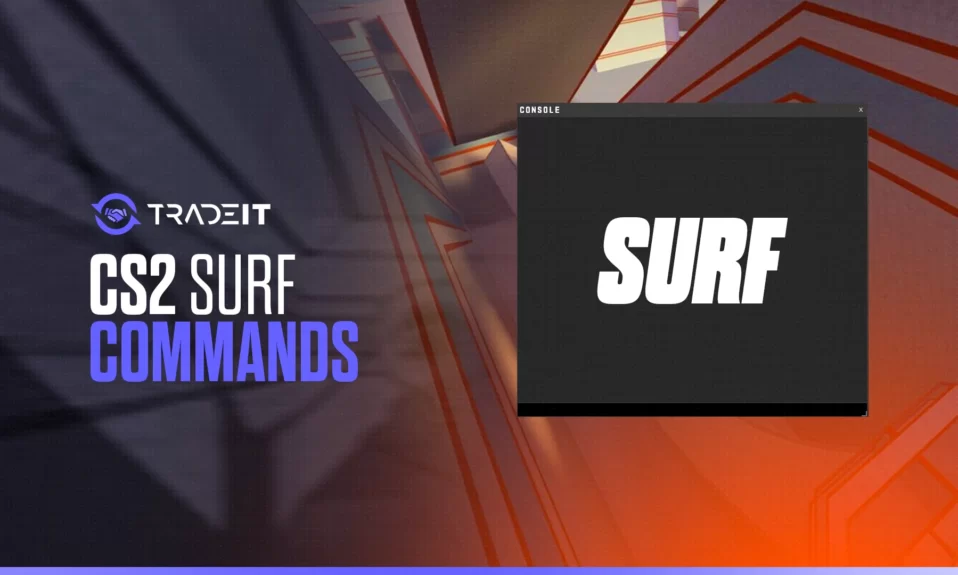The CS2 tick rate is a crucial setting that determines how often the game updates its state. Currently, CS2 operates at an official server tick rate of 64 Hz, which means 64 updates per second. However, players often debate the merits of a higher tick rate, such as 128 Hz, for a potentially smoother and more responsive gameplay.
Key Takeaways
- CS2’s official server tick rate is 64Hz, but there are other servers out there, offering higher tick rates (up to 128Hz), which can enhance gameplay responsiveness and precision.
- The Sub Tick system in CS2 allows the server to calculate player actions between traditional tick updates, offering a more accurate and responsive gameplay experience by reducing delays.
- You can view your tick rate in CS2 using the cl_showfps 3 command.
Understanding CS2’s Tick Rate

In the online gaming world, you can think of the tick rate as the game’s heartbeat – a higher rate leads to a more vivid game experience.
Specifically, in CS2, an exhilarating first-person shooter, the tick rate has a significant impact on how your actions are processed and remembered by the game. A higher tick rate can elevate the responsiveness and feel of the game, making your movements and shots more accurate and allowing you to perform complex techniques, like:
- jump throws
- bunny hopping
- quick scoping
- strafe shooting
Developed by Valve Corporation, Counter-Strike 2 operates on an official server tick rate of 64 Hz, which translates to 64 game state updates per second.
However, it’s not the maximum. Indeed, there are higher tick rate servers, as much as 128 Hz, available for CS2, which provide more frequent input updates and enhance the gaming experience. If you’re interested in playing on such servers, FACEIT would be an excellent choice.
The Revolutionary Sub Tick System in CS2

CS2’s Sub Tick system revolutionizes the processing of player actions. It enables the server to accurately calculate actions like moving and shooting between ticks. This results (or at least, should result) in a more accurate and responsive gameplay, as it allows for precise calculation of actions between standard tick updates.
The Sub Tick updates in CS2 improve upon the traditional tick rate system by offering more frequent and precise updates compared to the standard 64 Hz tick rate. This leads to enhanced accuracy in game actions when compared to servers with traditional tick rates.
How Sub Tick Updates Work

CS2’s Sub Tick update system refreshes the state of the game world approximately every 15.6 milliseconds, which amounts to 64 times per second. This ensures synchronization between the server and clients, maintaining consistency among all players in the match.
CS2 sub tick updates involve the server recognizing and calculating player actions between ticks, providing more detailed and precise updates. The subtick system includes packages with information on exact timing, allowing the server to roll back time to the exact instant, which is crucial for precise gameplay.
The CS2 Tick Rate Command
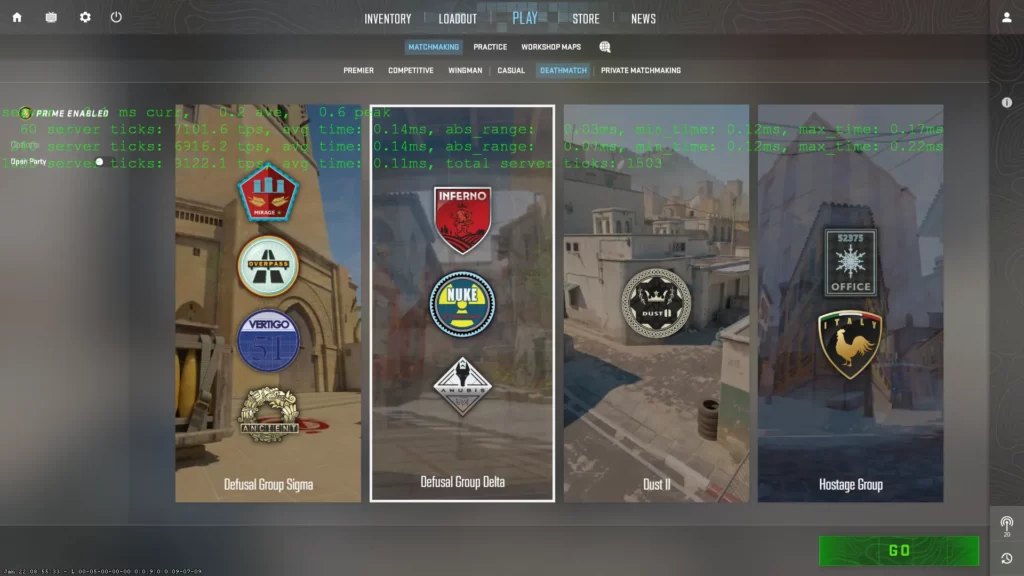
In the game, you can use a command that shows you the tick rate in real time. To obtain this information, you must type cl_showfps 3 in the developer console. Make sure that your developer console is enabled first and then open it using ~. To check if it’s enabled, go to Settings -> Game, and find the Enable Developer Console setting.
Summary
The legacy of Counter Strike’s tick rate system remains significant in today’s gaming landscape, continuing to impact gameplay and player satisfaction. Hopefully, in the future Valve will introduce 128 tick rate servers. But for now, we’ll have to survive on 64.
Other Topics You Might Be Interested In
- See a complete list of CS2 skins on Tradeit.
- Discover the most expensive CS2 skins.
- Discover the cheapest CS2 knife.
- Learn about the best knives in CS2.
- Discover the most expensive CS2 knife.
- Discover the cheapest CS2 skins.
Frequently Asked Questions
Valve uses 64 tick servers.
In CS2, the sub-tick system allows the server to calculate precise actions between ticks, making tick rates between moving and shooting irrelevant. This update ensures precision by recognizing exact player movements, shots, and maneuvers.
You can display the tick rate in CS2 by using the command cl_showfps 3.