
For many years, when we say competitive FPS games, we always think of the CS2 series. We have seen many games, starting with Counter-Strike and extending to 1.6, Source, and CS2.
All these games were designed and released by Valve. In addition, the biggest common feature of these games is user-friendly system requirements. That’s why we wanted to prepare a detailed guide by looking at the recommended specs for CS2.

Our guide will interpret the system requirements and offer suggestions for low-performance computers. In short, we can say that it will also be a comprehensive performance guide. Now, if you’re ready, let’s get started and take a quick look at our guide’s details.
CS2 System Requirements
As we mentioned at the beginning of our article, CS2 is a very user-friendly game. It won’t tire your computer too much and is optimized enough for most older PCs to handle. However, at this point, there is a situation that disturbs the players. Of course, we are talking about the FPS issue.
Most players try to get as high FPS as possible in the CS2 competitive scene. And generally, it cannot reach the targeted FPS values because the recommended specs for CS2 are low. So first, let’s look at the minimum and recommended system specs for CS2.
CS2 Minimum Windows System Requirements
- OS: Windows 7/Vista/XP
- CPU: Intel Core 2 Duo E6600 or AMD Phenom X3 8750
- Memory: 2 GB RAM
- GPU: 256 MB or more, DirectX 9 compatible
- Storage: 15 GB available space
Recommended Windows System Requirements for CS2
- Processor: Intel Core i5 6600 | AMD Ryzen 5 2600 or AMD Ryzen 3 2200G
- Graphics Cards: NVIDIA GeForce GTX 1050 | AMD Radeon R5 or R7
- Memory: 4 – 8 GB DDR3 Ram
- OS: Windows 10 64 bit
- Storage: 15 GB available space
Minimum System Requirements for Mac OS
- Processor: Intel Core Duo Processor 2 GHz
- Memory: 2 GB DDR3 RAM
- Graphics Cards: ATI Radeon HD 2400 veya Nvidia 8600M
- Storage: 20 GB available space

Minimum System Requirements for SteamOS + Linux
- OS: Ubuntu 12.04
- Processor: 64-bit Intel Dual Core veya AMD 2,8 GHz
- Memory: 4 GB DDR3 RAM
- Graphics Cards: NVIDIA GeForce 8600/9600GT, ATI/AMD Radeon HD2600/3600
- Storage: 15 GB available space
What are Recommended Specs for CS2 Server?
Since we have entered the system requirements of CS2 in detail, we can discuss some other details. As you know, Valve allows players to open public servers. You can open servers with your private IP address and be your server’s admin. However, opening such servers may be more complex than standard game system requirements.
Therefore, we wanted to answer the question “what are recommended specs for CS2 server” under this title. In the table below, you can find the hardware details and the Broadband requirements. If you’re ready, let’s start.
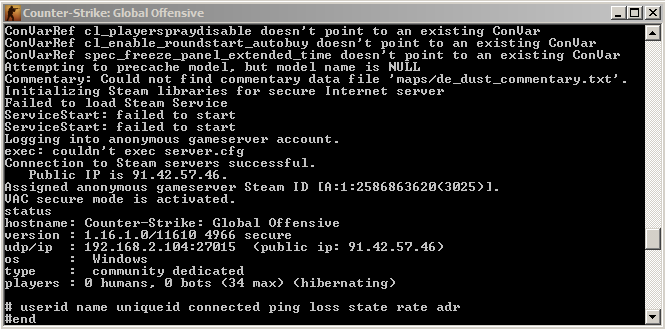
| Number of Players You Want on Your Server | Minimum System Requirement | Recommended Broadband |
| Standard modes and maps with 2-8 players | Windows: 2.4 GHz (min. 2 vCores), 3 GB RAM, 55 GB storage space Linux: 2.4 GHz (min. 2 vCores), 2 GB RAM, 20 GB storage space | 256 Kbit/s |
| Standard modes and maps with 8-24 players | Windows: 2.8 GHz (min. 3 vCores), 4 GB RAM, 60 GB storage space Linux: 2.8 GHz (min. 3 vCores), 3 GB RAM, 25 GB storage space | 1.280 Kbit/s (1,28 Mbit/s) |
| Mods and maps with 24 or more players | Windows: 3.6 GHz (min. 3 vCores), 6 GB RAM, 70 GB storage space Linux: 2.8 GHz (min. 3 vCores), 4 GB RAM, 35 GB storage space | 1.708 Kbit/s (1,71 Mbit/s) |
If you meet the system requirements you see above; you can open a server in CS2. However, the point you should pay attention to here is that your computer will get very tired. Because your system will work ultimately to keep the server open. In short, you may experience difficulties in terms of performance in every transaction you will do outside of CS2.
Also view: Best website to buy CS2 skins.
What Should Be the Best Computer Hardware for CS2?
As you know, in CS2, it is possible to reach high FPS values. Naturally, when you get high FPS, it increases your gaming experience. For this reason, most gamers try changing their PC systems to reach high FPS values. Some details are cheap in terms of price, and at the same time, you can get high performance.
We have prepared a detailed list based on the recommended specs for CS2 under this title. Our recommendations are generally designed so that players can reach 144 FPS. It may be better for you if you keep reading with this in mind.
Related: CS2 FPS commands.
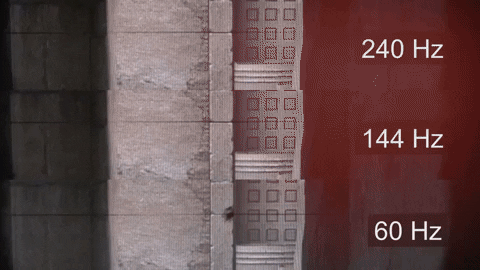
- First of all, if you want to reach high FPS values, you should choose your video card of very high quality.
- If necessary, buy a lower model of other equipment and get the graphics card as high quality as possible.
- You must have a minimum RX 560 or GTX 1050 graphics card to get 144 FPS at 1080p resolution.
- If you can afford it, you can get higher model RTX graphics cards to get 165 – 240 FPS.
- Remember that even if your video card is of good quality, if your monitor does not support that hertz value, you will never be able to get efficiency from 240 Hz.
- CPU is not of great importance for CS2. Yes, you heard right, your CPU can be AMD Ryzen 3 or any model higher. Because the graphics card will give you the actual performance, as long as your graphics card and CPU are not forced, you will not have a problem. The CPU we recommend will never give you such a problem.
Ram and SSD
- Make sure to use at least 4GB of RAM. If you don’t want to get stutters and blue screen errors in the game, invest in RAM. If possible, take care to choose 8GB and DDR 4 ram.
- Take care to use SSD as a storage unit if possible. It allows you to connect to the game fast and slightly increases the performance. If your budget is high, we recommend you to use M2 SSD.
As you can see, if you want to get 144 FPS from CS2, you don’t really need to push your budget. It’s quite possible to get 144 FPS, probably for an average of $400.
In the meantime, would you like to browse the map descriptions while continuing with the CS2 guide? We have prepared detailed descriptions of all CS2 maps you can encounter in CS2 competitive mode.
Also view: Best trading site for CS2.
What Setups Do Professional CS2 Players Use?
Many players in the CS2 Esports scene use high-performance equipment. The computer, the headset, mouse, and even the mousepad are exceptional. Therefore, they aim to maximize the efficiency they can get from CS2.
If you are considering playing like pro CS2 players, we recommend you pay attention to the lists below. We would also like to remind you that the equipment the players below uses is much more than the recommended specs for CS2. Now, if you’re ready, let’s look at the list.
1. S1mple
s1mple has been dominating the CS2 Esports scene for the past few years. Together with his team NaVi, they won many tournaments and wrote their names in history with golden letters.
But here, we will examine s1mple from a different angle. We’ll look at the computer equipment he uses and how high-performing he plays CS2.
Here are the details;
- Monitor – 240hz
- Processor – AMD Ryzen 9 5950x
- Graphics Card – NVIDIA GeForce RTX 3090
- Motherboard – GIGABYTE X570 Aouros Ultra

As you can see, s1mple has managed to reach the highest FPS value it can get from CS2. It would help if you remembered the gif we showed you in the middle of our article. On the monitor with a 240hz image, you can see the opponent milliseconds earlier. In addition, it seems too expensive to reach high specs above the recommended for CS2.
2. ZywOo
The young and successful player of Team Vitality, ZywOo, was chosen by HLTV as one of the best players in the world. Naturally, you may also want to look at his PC system.
Like s1mple, ZywOo seems to have pushed the limits to get high FPS. This player has pushed the game’s limits by going above the recommended specs for CS2. Let’s take a detailed look at the setup of Zywoo.
- Monitor – 240hz
- Processor – Intel Core i9-11900K
- Graphics Card – NVIDIA GeForce RTX 3080
As you can see from here, the way to success in CS2 goes through high FPS and personal skill. Also, if you don’t have low-performance or high-performance personal skills, you cannot achieve success in CS2. If you want to climb the competitive ranking of CS2, we can say that you need more than FPS boost.
FAQ
The CS2 (Counter-Strike 2) game is approximately 33.6 GB and available on PC via Steam.


