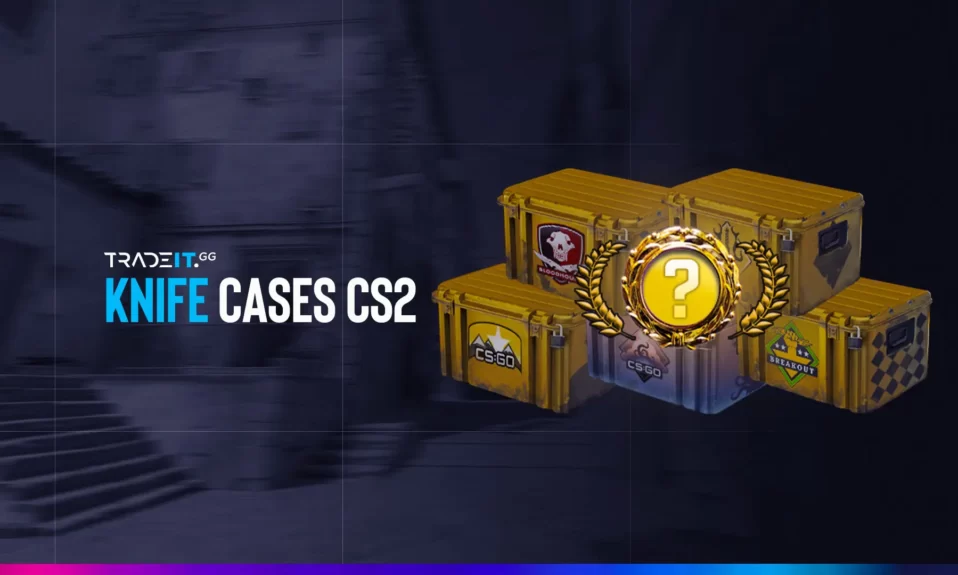It’s really hard landing those smokes, isn’t it? But fear not, for this guide is here to help you break down advanced smoke grenade techniques, map-specific strategies, and the precise line-ups that are essential for mastering the Train map in CS2.
We understand the struggle and have tailored this guide to transform you from a novice to a pro, ensuring you dominate the map and outmaneuver your opponents with well-placed smokes.
Key Takeaways
- You’ve gotta set up your own custom practice server, using all those nifty developer console commands. This setup is your sandbox, your training ground, where you can throw smokes to your heart’s content and nail those perfect throws every time.
- To build up a killer collection of smoke grenade lineups, you need to become a map guru. Study every nook and cranny, understand tactical smokes on different maps, and soak up knowledge from tutorials and awesome resources like CS2.app.
T Side vs CT Side Smokes

In CS2 gameplay, smoke grenades have a pivotal role with distinct tactical applications for the Terrorist (T) and Counter-Terrorist (CT) sides. For instance, the T side employs smoke grenades strategically to mislead and misdirect the opposing team with fake site executions.
On the other hand, the CT side often uses smoke grenades for retake strategies, facilitating the recapture of sites and safe bomb defusal. Grasping these differing uses and practicing smokes accordingly can significantly improve your gameplay.
Also Check: All CS2 Maps Callouts
Building Your Smoke Grenade Collection

Smoke grenades are vital for tactical plays, requiring precise timing and placement across various maps for effectiveness. Consequently, compiling a collection of effective smoke grenade lineups is a crucial step towards enhancing your gameplay.
Each map in CS2 boasts unique features and strategic points that are essential for the effective use of smoke grenades. Comprehending these points is vital for your gameplay. The knowledge of where and when to deploy a smoke grenade could make all the difference in decisively impacting the round’s outcome. Key strategic points where smokes can be deployed include:
- Bombsites (A and B site)
- Choke points (such as Alley and Main Lines)
- Sniper nests (like Back Lines and Connector)
- Common defensive positions (including Heaven and Hell)
Building your smoke grenade collection demands an understanding of the throwing mechanics and the strategic value of each grenade.
Also Check: Master CS2 Mirage Smokes
Studying Map Layouts

Effective use of smoke grenades in CS2 requires an in-depth and precise analysis of the map layout. This smoke spot identifying process encompasses:
- Mapping out the entire Train map with a focus on bombsites (A and B), choke points (like Ivy, Popdog, and B Halls), and sniper nests (such as Ivy and Connector).
- Delving into the intricacies of common defensive positions, pinpointing exact spots where deploying a smoke can obscure key sightlines and disrupt opponent strategies.
- Experimenting with smoke grenades at different locations to determine their exact duration, spread, and how environmental factors like walls and objects influence their behavior.
- Committing to muscle memory the precise aim points and throw techniques for smokes, ensuring that during high-pressure match situations, your throws are both swift and accurate.
- Engaging in detailed strategy sessions with your team to synchronize smoke timings and placements, refining your collective approach based on each member’s map knowledge and skills.
It’s crucial to recognize that each map has its unique layout and nuances. Success with smoke grenades is contingent upon your profound understanding of these elements.
Invest time in a thorough examination of Train’s layout and perfect your smoke grenade execution to secure that competitive advantage in CS2.
Check out: Top CS2 Smoke Spots on Dust 2
Learning from Lineup Tutorials
For this purpose, YouTube tutorials by experienced CS2 players serve as a valuable resource. These tutorials often provide step-by-step instructional content for executing perfect smoke throws.
Beyond YouTube, CS2.app offers a repository of smoke grenade lineups, enabling players to filter by map and learn through interactive tutorials.
These interactive features enable users to visualize the trajectory and final landing spot of smoke grenades, thereby promoting effective learning.
Bear in mind that practice makes perfect. Leveraging tutorials for learning lineups can expedite the smoke mastering process, resulting in more strategic play and the ability to strike in matches.
Summary
Mastering smoke grenades in CS2 can significantly enhance your gameplay strategies. From understanding the distinctive tactical applications for T side and CT side to setting up your smoke training grounds and building your smoke grenade collection, the journey to becoming a smoke grenade master is an exciting one.
Remember, practice makes perfect. Whether you’re learning from lineup tutorials, studying map layouts, or practicing on your custom server, every throw gets you one step closer to mastering the art of smoke grenades in CS2. So, let’s get those grenades flying!
Frequently Asked Questions
To practice smoke grenades in CS2, set up a custom smoke training server and utilize the developer console to execute commands for effective practice. This will help you improve your skills quickly and efficiently.
The T side uses smokes for fake site executions, while the CT side uses them for retake strategies. It’s important to understand the different tactical uses of smokes for each side to improve your gameplay.
To create a smoke practice server in CS2, launch a custom server on a selected map and adjust the gameplay settings using the developer console.
To build your smoke grenade collection in CS2, study map layouts, learn about smoke duration and coverage, and watch lineup tutorials on YouTube and CS2.app. With dedication and practice, you can expand your collection effectively.
To access the developer console in CS2, simply enable it in the game settings and press the tilde key (~).