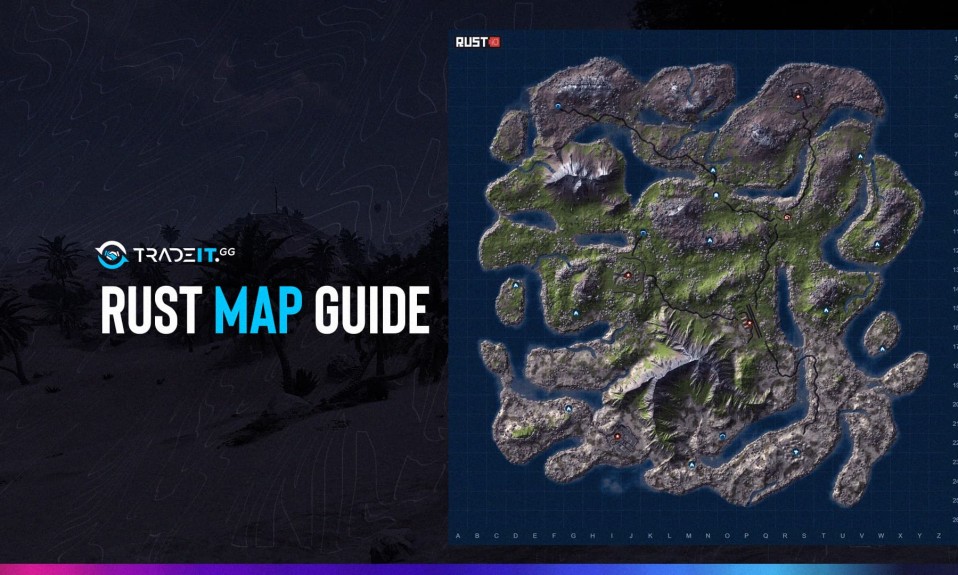The best-rated online multiplayer survival game is called Rust. Despite its complete release in February 2018, the game has drawn many players’ attention. Your goal is to endure on the hostile post-apocalyptic planet. You can collaborate with other players to harvest resources, create goods, construct bases, and change character in Rust.
Maybe you could try to do it by yourself. When it was first released, though, there was only room for one character, a white male. Since then, a few updates have made it possible to change your character’s skin tone, race, appearance, and gender. These are simple and entirely random.
To spice things up, we’ll show you how to change your character in Rust.
Steps To Change Character In Rust 2024
Changing Steam accounts is the only way to “change” your character in Rust. Noting that you will have to repeat this process if you don’t like how the character created with the new Steam account looks is also significant. You may end up with multiple Steam accounts during the character customization process and find the process extremely laborious.
Step 1: Register a new Steam account.
Step 2: Use Steam Family share to link your different Steam id.
This makes it easier for you to manage your Multiple Steam IDs. You need this account to play Rust. On your other accounts, this customized character won’t be accessible.
Step 3: Confirm that your Steam profile is set to Public.
Step 4: Then, you must right-click the game and choose the Properties menu item. After doing this, you must ensure that Rust is being run as an administrator by selecting the Compatibility option.
Step 5: The next step is to right-click Rust in your Steam library.
Step 6: Lastly, you must select Properties and then choose Launch Options. After entering the launch choices, you must type codes. These codes describe how your character will appear in the game.
Step 7: Open a game in Steam using your newly created Steam ID. Your new different Steam account ID will start the game with a randomly generated character for you.
Why Is Character Customization Not Allowed In Rust 2024?
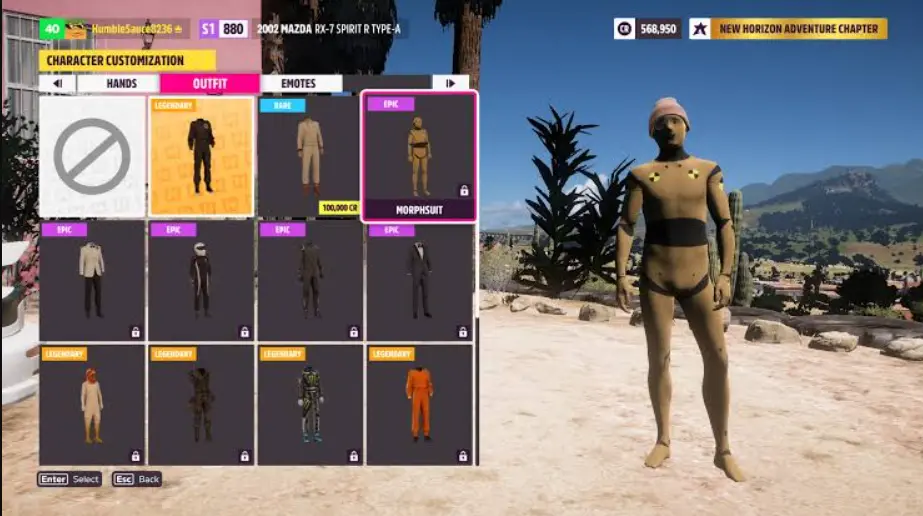
The characters in Rust cannot be customized, and this is the direction the game’s designers have chosen to go in, even though many players would find it unsatisfactory. You can create a new character using a different Steam ID. Rust’s main objective is to survive. The designers also believe that it shouldn’t matter how you look.
The color or gender of your character shouldn’t matter because this game isn’t about identity. How to survive should be your top priority. Adhering to this principle, they mandated that half of their players be women. They even changed the race of 50% of the game’s players. Character customization is not possible either because they are generated randomly every time.
Allowing players to modify their character’s gender or race could lead to issues of discrimination and harassment within the game community. The developers need to maintain a safe and welcoming environment for all players, and limiting character customization helps achieve this goal.
Overall, character customization is not allowed in Rust to maintain a fair and immersive gameplay experience and to promote a safe and inclusive gaming community.
How To Mod Your Rust Character Gender?
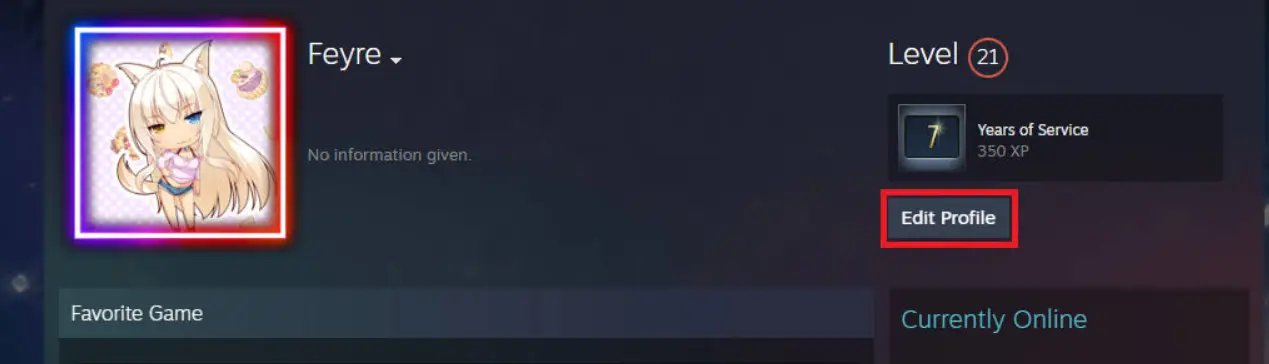
A wide range of plugins and mods are advantageous to many games, especially multiplayer open-world games. Does the game include a mod or plugin that enables users to change the gender of their avatars? Look for a Rust mod topic in any well-known modding forum you visit.
Many of them, all dead ends, will cross your path. No third-party plugin or mod can alter the visual identity of your Rust character from your Steam ID. More issues than Rust’s avatar’s gender and look might arise if modders were given access to Steam IDs.
How to Change Race In Rust?
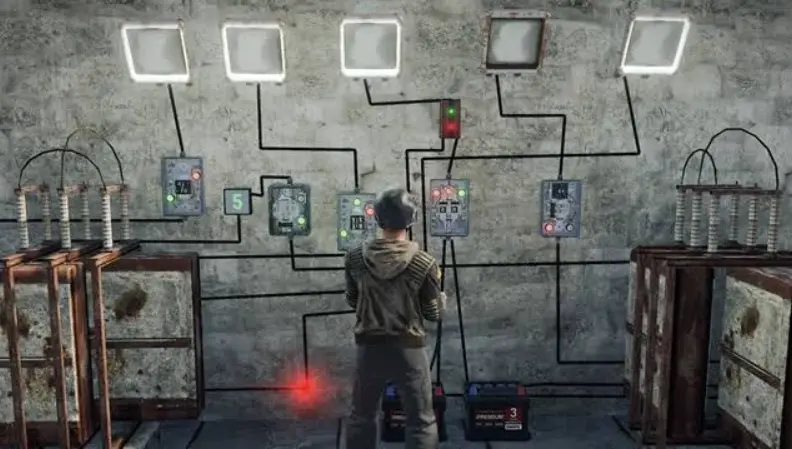
In Rust, race is one of the four kinds of appearance. It is frequently called “Color.” Your character’s appearance and gender are both assigned to you at random. The method described above, which lists the codes, is the only way to modify the race of your Rust avatar.
If the procedure mentioned above doesn’t work, you must keep making new Steam accounts until you find a good character appearance. We advise you to do this if you can cope with the character having a look that doesn’t match your physical aesthetic tastes.
A player’s character’s skill level and gaming mechanics are unaffected by their gender or race. They are merely aesthetic and serve to make the game more varied and realistic. According to Rust’s creators, the purpose of having randomized character genders and ethnicities is to encourage inclusion and diversity in the gaming community.
The makers’ goal is to prevent gamers from customizing the gender and race of their characters. Rubbing the game’s code the wrong way can make it fail, and using several Steam IDs to vary Rust avatar appearance won’t alter your gameplay experience.
Final Words:
It’s far more complex than you might have imagined changing your character’s appearance in Rust. You aren’t even supposed to have a say in this situation. To build a character that meets your requirements, though, employing the code method described above might be your only choice.
In actuality, it’s preferable to ignore the game’s emphasis on physical beauty entirely. Character customization is not supported, and since your Steam ID is also used for your avatar, neither plugins nor mods can help. Keep your attention on the gameplay, which is what the game is all about. We trust that you now understand how to modify the appearance of your Rust avatar.