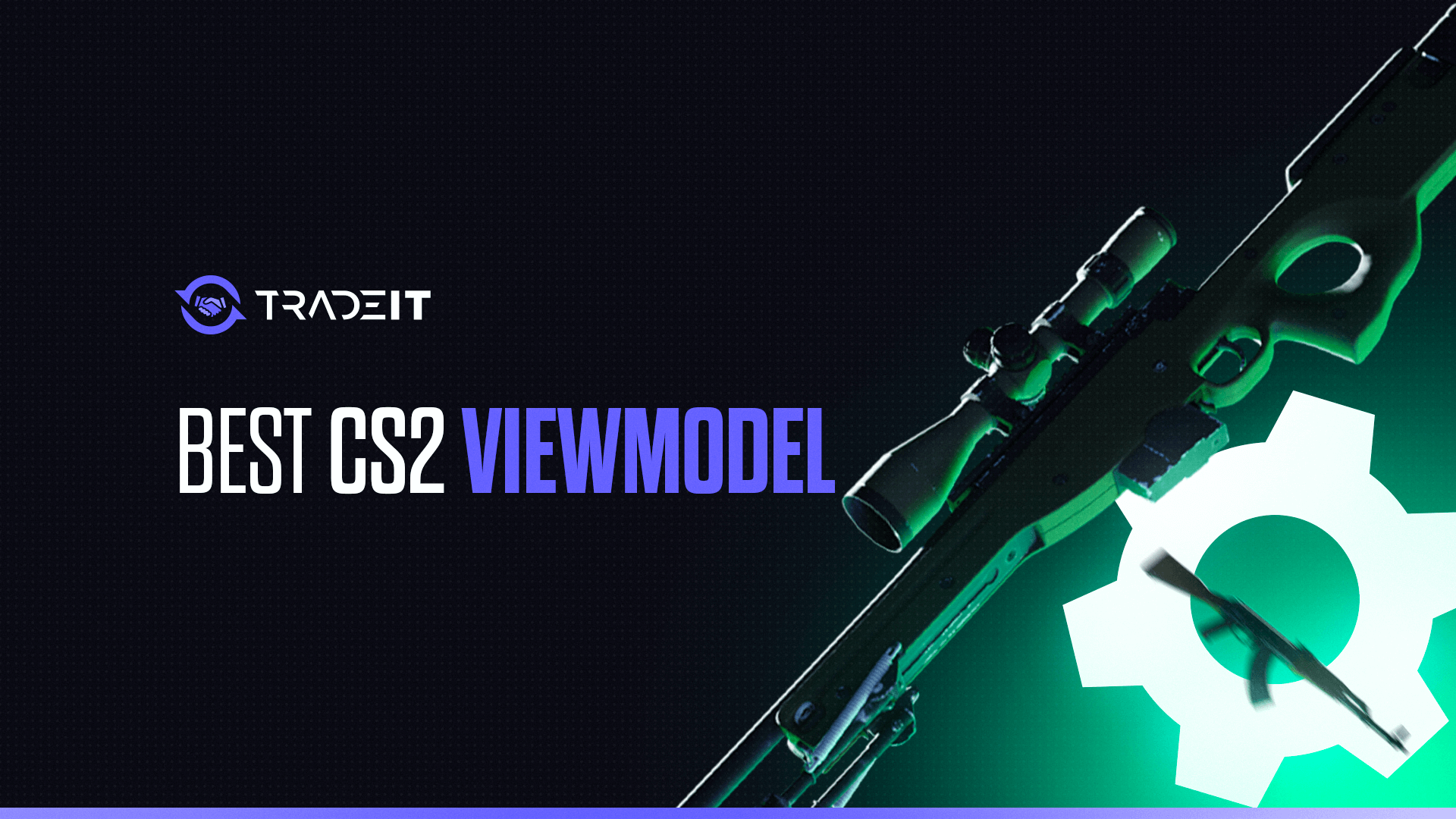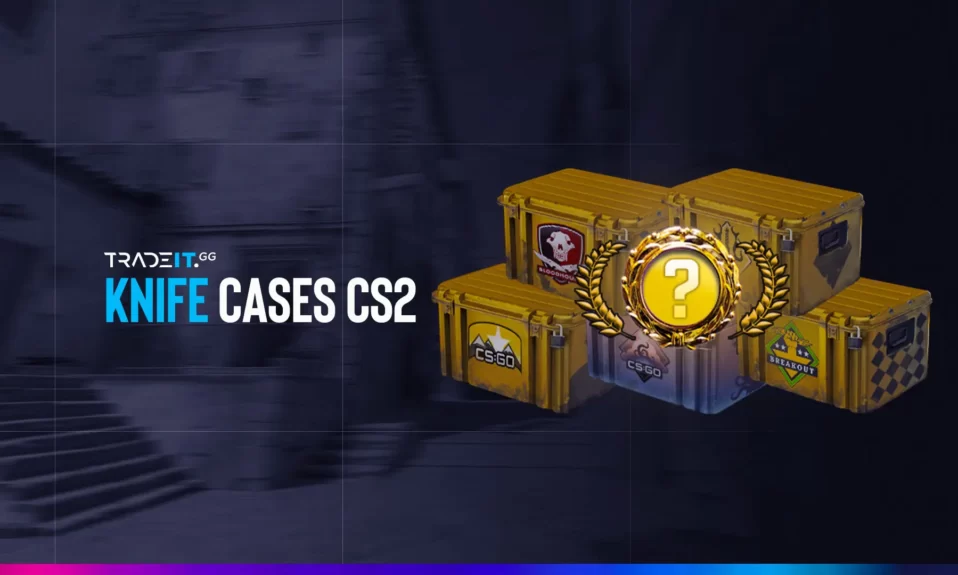After mastering CS2 surfing through countless hours of practice, I’m sharing everything I wish I’d known when starting out. This guide covers all essential techniques, from basic mechanics to advanced moves that will have you gliding smoothly across even the most challenging surf maps.
- CS2 surfing uses the game’s physics to glide down angled ramps, combining keyboard strafing (A/D keys) with precise mouse movements
- Never press W while surfing—this kills your momentum and causes you to fall off the ramp
- Start with beginner-friendly maps like surf_beginner and surf_utopia_njv before attempting more challenging courses
- Find surf servers through the CS2 Server Browser by searching “surf” or subscribe to Workshop maps for offline practice
- Lower your mouse sensitivity for better control and gradually increase your skill by practicing regularly on progressively difficult maps
A Beginner’s Guide to Surfing in CS2
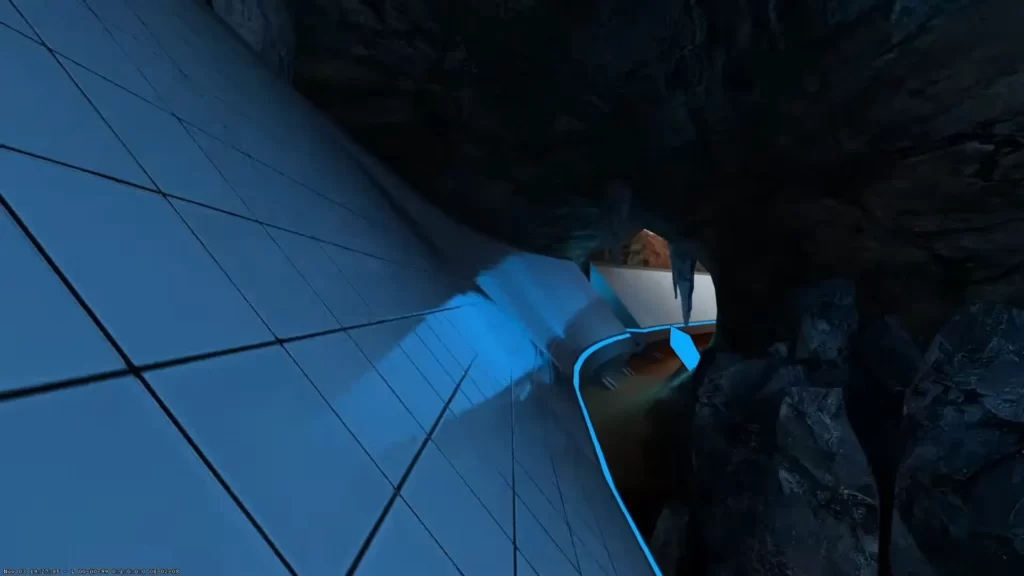
Surfing in CS2 is a unique game mode focused on movement rather than shooting. Instead of competitive matches, you’ll glide across angled surfaces (ramps) using the game’s physics engine to maintain momentum. The satisfaction of chaining together perfect movements creates a flow state unlike anything else in gaming.
| Traditional CS2 | CS2 Surfing |
|---|---|
| Focus on shooting accuracy | Focus on movement skills |
| Competitive team-based gameplay | Individual challenge-based gameplay |
| Tactical positioning | Speed & momentum management |
| Economy management | Air control techniques |
| Quick reflexes | Precise coordination |
Surfing improves your overall Counter-Strike skills by developing precise movement control and spatial awareness. These translate directly to better strafing, bunny hopping, and positioning in competitive play. As a bonus, your CS2 skins look especially impressive while performing surf tricks.
Getting Started with CS2 Surf Mechanics
The most important aspect of surfing is mastering the core controls. Surfing requires a completely different approach to keyboard and mouse coordination than regular CS2 movement:
Essential Surfing Controls
The fundamental principle of surfing is maintaining contact with the ramp’s angled surface while using the perfect combination of keyboard and mouse movements. When approaching a ramp, position yourself at a slight angle rather than head-on for the ideal entry point.
Common Beginner Mistake: The W Key Trap
The biggest mistake new surfers make is pressing the W key while on a ramp. This instantly kills your momentum and will cause you to fall off. Unlike normal CS2 movement, surfing relies entirely on the A and D keys for forward momentum.
What are CS2 Surf Physics?
CS2’s Source 2 engine handles surfing better than any previous Counter-Strike version. You’re essentially balancing two forces: gravity pulling you down and the ramp surface pushing you up. This creates a sliding motion that, when properly controlled, allows you to maintain and gain speed.
Your positioning on the ramp directly affects your speed. The closer to the bottom, the faster you go, but you risk falling off. The sweet spot is about 1/3 of the way up from the bottom—excellent speed while maintaining control.
When jumping between ramps, air strafing is crucial. This involves matching your mouse movement with A/D keys. When moving left, hold A while smoothly moving your mouse left, and vice versa for right.
The most challenging aspect is smoothly transitioning between ramps. Approach the end of your current ramp at optimal speed and angle to reach the next one. Creating a slight upward curve at the end gives the perfect launch trajectory.
The techniques that seem impossible at first will eventually become second nature. I once struggled with basic ramps but now tackle challenging maps regularly. While mastering these movements, many players enjoy showing off their favorite CS2 knives and skins during perfect surf runs.
Finding Surf Servers in CS2

Surfing in CS2 combines skill development with community interaction. The laid-back atmosphere encourages sharing tips and making friends. There are two main ways to access surf content: joining multiplayer servers or downloading maps for offline practice.
Finding CS2 Surf Servers
If you prefer practicing alone before joining public servers, you can download surf maps directly from the Steam Workshop to practice at your own pace.
Workshop Maps for Private Practice
I recommend starting with Workshop maps for beginners. To access them:
- Visit the Steam Workshop
- Browse for CS2 content and filter by “Surf” maps
- Subscribe to maps that interest you (start with surf_beginner)
- Launch CS2, click “Play” and select “Workshop Maps” from the dropdown
- Choose your subscribed map and enjoy stress-free practice
The surf community in CS2 is welcoming to newcomers. Don’t hesitate to ask questions when joining a server—most experienced surfers gladly share tips. Servers like GhostCap and KSF are particularly beginner-friendly, with players often explaining techniques or demonstrating optimal routes.
Choosing the Best Servers
Finding the perfect surf server significantly impacts your experience. Consider these key factors when searching:
- Ping: Lower ping (under 60ms) provides smoother surfing with better response time.
- Player Count: Servers with 10-20 players offer good community interaction and map voting power.
- Skill Level: Look for servers with “beginner,” “intermediate,” or “advanced” indicators matching your experience.
- Server Type: “Staged” servers have checkpoints and are more forgiving, while “linear” servers require completing the entire map without mistakes.
- Tickrate: Higher tickrate servers (128 tick) provide more precise movement control but may be less forgiving for beginners.
Browse through the top CS2 surf servers to discover well-maintained communities with quality maps and helpful players. These servers often feature timer systems to track your progress and compare with others.
Best Maps for CS2 Surfing
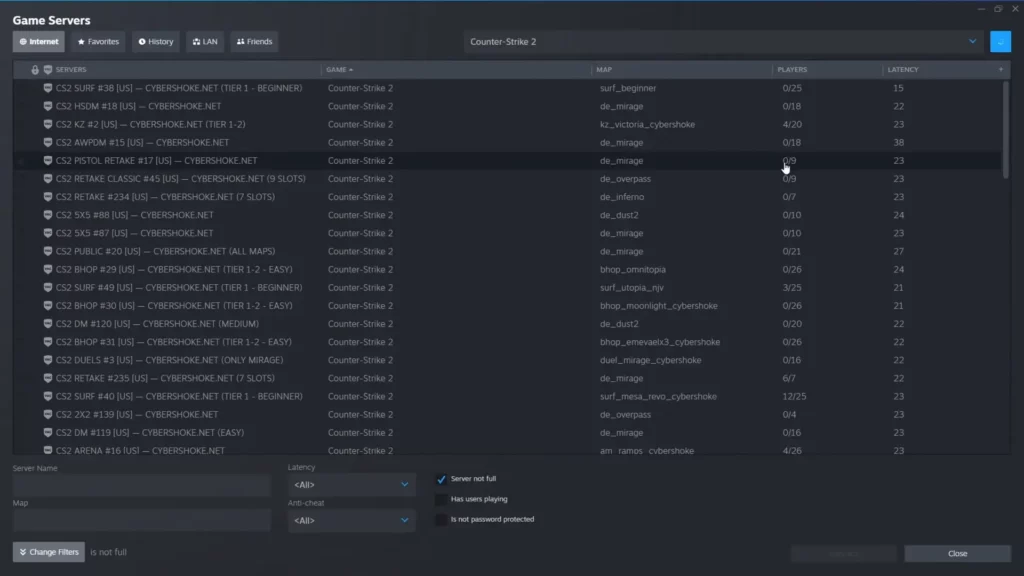
CS2 surf maps range from simple beginner courses to mind-bending expert challenges. Choosing the right progression is key to improving without frustration. Here are my recommended maps for each skill level, based on hundreds of hours of surfing.
- surf_beginner – The perfect starting point with wide ramps and minimal gaps
- surf_utopia_njv – Beautiful map with progressive difficulty sections
- surf_mesa – Straightforward layout with gentle curves and simple jumps
- surf_easy – As the name suggests, designed specifically for newcomers
- surf_ace – Excellent transition from beginner to intermediate with varied challenges
- surf_ski_2 – Classic map with moderate difficulty progression
- surf_aircontrol_ksf – Focuses on improving your mid-air movement skills
- surf_kitsune – Beautiful Japanese-themed map with moderate challenges
- surf_fruits – Colorful but deceptively difficult with technical sections
- surf_pandora – Requires excellent air control and precise landings
- surf_lt_omnific – Beautiful but brutally challenging map for experts
- surf_forbidden_ways – Tests every aspect of your surfing abilities
Master one difficulty level before moving to the next. When I started, I made sure I could complete surf_beginner without falls before attempting intermediate maps. This builds muscle memory and confidence, making progression smoother. While practicing, you might want to showcase your CS2 knife collection on visually impressive maps that complement your loadout’s aesthetic.
Tips to Elevate Your Surfing Skills
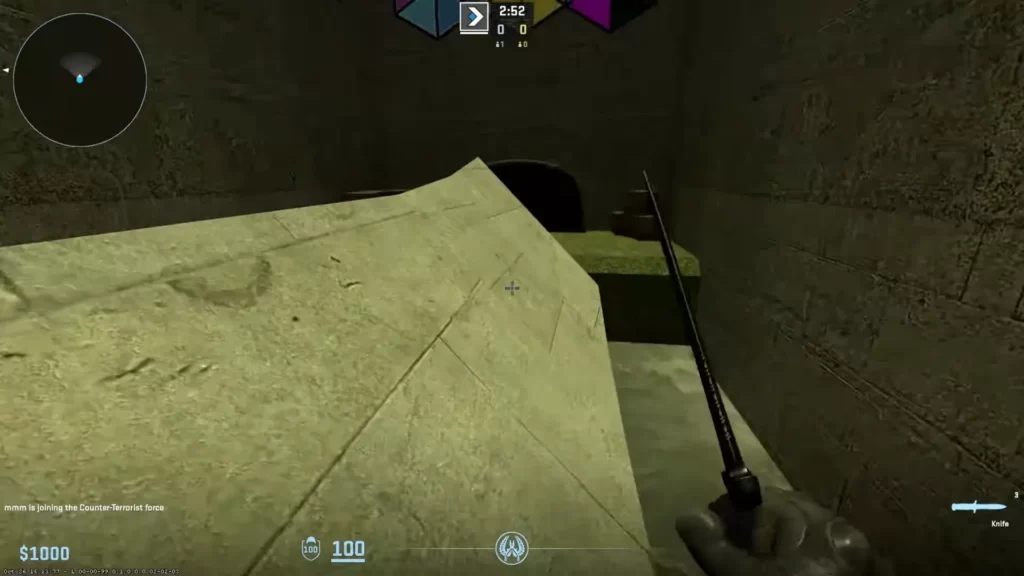
After teaching dozens of friends how to surf, I’ve identified key optimizations that accelerate skill development. These tips will help transform you from a beginner who constantly falls off ramps to someone who completes advanced maps with confidence.
Surfing Skill Progression
Novice
Beginner
Intermediate
Advanced
Expert
One of the most impactful changes is adjusting your mouse sensitivity. Use a lower sensitivity for surfing than for regular CS2 gameplay. This provides more precise control, especially during air strafes between ramps.
Create the perfect environment for surfing with these key adjustments:
- Mouse Sensitivity: Reduce by 25-50% from your normal setting
- FPS Optimization: Higher and stable FPS provides smoother control
- Audio Cues: Many experienced surfers use sound to time movements
- Viewmodel Position: Adjust to minimize visual obstruction
A structured approach yields faster improvement:
- Start with 15 minutes on a familiar beginner map to warm up
- Practice a specific skill for 20-30 minutes (e.g., air strafing)
- Challenge yourself with a slightly harder map than you’re comfortable with
- End with a fun, comfortable map to reinforce positive feelings
Maintaining a relaxed, patient mindset dramatically improves performance. Surfing requires a state of flow where movements become instinctive rather than calculated. While improving your skills, you might want to show off your progress with stylish CS2 knives or weapon skins—the surf community appreciates both skill and style.
Effective Training Methods
Single Ramp Mastery
Instead of trying to complete entire maps, focus on mastering a single challenging ramp or jump. Find a map with a difficult section, then use the !r command (on most servers) to restart at that specific checkpoint. Practice just that section 15-20 times in a row until it becomes consistent. This focused approach builds muscle memory much faster than general practice.
Another effective technique is learning from experienced surfers. When joining servers with skilled players, spectate them to observe their techniques, especially on challenging sections. You’ll pick up subtle movements and approaches that might not be obvious when figuring things out alone.
Avoid These Common Practice Mistakes
- Jumping ahead to difficult maps before mastering basics
- Getting frustrated and switching maps too frequently
- Ignoring air strafing practice, essential for advanced surfing
- Using high mouse sensitivity that makes precise movements difficult
- Fixating on timer records before developing consistent technique
Remember that surfing is ultimately about enjoying the unique movement mechanics. While structured practice matters, don’t lose sight of the fun factor. Some days I focus purely on improvement, other days I just enjoy cruising through beautiful maps with my favorite CS2 skins on display.
Your Journey to Surfing Mastery
Mastering CS2 surfing combines precise movement skills, physics knowledge, and dedicated practice. We’ve covered everything from basic mechanics to advanced techniques. Here’s a quick recap:
- Understand core mechanics: use A/D keys for movement, never press W on ramps, and coordinate mouse movements with keyboard inputs
- Find appropriate servers or Workshop maps and gradually progress through difficulty tiers
- Optimize settings with lower mouse sensitivity and clear viewmodels
- Practice deliberately with focused sessions on specific techniques
- Learn from the community by watching experienced players
- Enjoy the process and unique experience that surfing offers
Whether you’re surfing to improve movement skills, competing for record times, or simply enjoying an alternative to competitive play, CS2 surfing offers something for everyone. The skills you develop translate to better movement in standard gameplay, giving you an edge in competitive matches.
As you progress in your surfing journey, explore the CS2 trading platform to find unique skins that match your surfing style. There’s something satisfying about mastering a difficult surf map while showcasing your favorite knife animations and weapon skins.
Frequently Asked Questions
Yes! Surfing works great in CS2 using the Source 2 engine. The physics are smooth and easier to learn. Join community servers (search “surf”) or download Workshop maps for offline practice. It’s arguably the best surfing experience in any CS game.
CS2 surfing is a custom mode focused on movement, not shooting. You slide along ramps using A/D keys and mouse movement to stay balanced and steer. It’s like a parkour obstacle course, improving air control, precision, and timing.
Start at a ramp’s side, hold A or D (never W), and steer with your mouse. Keep balance on the ramp and use air-strafing for jumps. Begin with easy maps like surf_beginner to build control and momentum over time.
Start with beginner maps like surf_beginner or surf_utopia_njv. Then try intermediate maps like surf_kitsune or surf_ace. Advanced players enjoy surf_lt_omnific or surf_fruits. Each tier builds your skill with increasingly complex ramps and jumps.
Yes. Surfing sharpens movement, air control, spatial awareness, and reaction time. It also builds patience and focus. Many pro players surf to warm up or improve mechanics that translate into better gunplay and positioning.
Surf maps come in four types: • Linear/Staged – Timed maps with checkpoints • Skill Surf – Focus on specific mechanics • Combat Surf – Mix surfing and gunfights • Freestyle – Open maps for tricks. Start with Tier 1 stages to learn the basics.