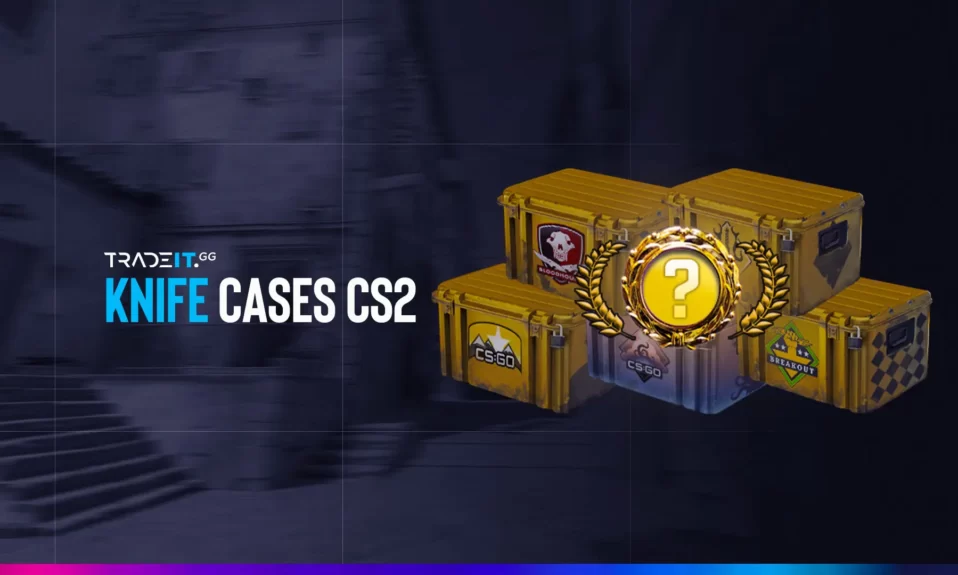Choosing the right gaming monitor can be the difference between victory and defeat in CS2. If you’re searching for the best gaming monitor for CS2, look no further.
We’ve pitted monitors that offer the highest refresh rates, quickest response times, and seamless adaptive sync capabilities and have summed it all to the best of each category. So, let’s dive right in!
Quick Overview of Top CS2 Gaming Monitors
- 1. Alienware 34 QD-OLED: Best for Immersive Gameplay
- 2. LG UltraGear 27GR93U: The 4K Choice
- 3. BenQ Mobiuz EX240: Budget-Friendly Option
- 4. ZOWIE XL2566K TN: High Refresh Rate King
- 5. ROG Swift XG259QN: The Premium Choice
- 6. ZOWIE XL2546K: The Pro Pick
- 7. Gigabyte M28U: Best for Multi-Tasking Gamers
- 8. Thermaltake TGM-I27FQ: The Mid-Range Marvel
1. Alienware 34 QD-OLED: Best for Immersive Gameplay

Specifications:
- Refresh Rate: 175Hz
- Resolution: 3440×1440 WQHD
- Panel Type: QD-OLED
| Pros | Cons |
|---|---|
| Immersive QD-OLED panel with vibrant colors | Glossy finish may reflect ambient light |
| High refresh rate and ultra-fast response time | Premium price may be a barrier for some |
| Curvature enhances peripheral vision | Requires careful handling to prevent burn-in |
The Alienware 34 QD-OLED, an outstanding example of gaming technology, offers players an incredibly immersive experience, much like stepping into the game world itself. The QD-OLED panel, with its intrinsic ability to produce bright and accurate colors, takes HDR performance to new heights.
The 175Hz refresh rate and 0.1 ms response time are a perfect match for the demands of high-speed CS2 gameplay, ensuring that every frame is captured with crystal clarity. The curvature of the monitor is designed to wrap around your field of vision, making the gaming experience more engaging and immersive.
Rating:
- Performance: 9.5/10
- Design: 9/10
- Features: 9/10
- Value: 7/10
2. LG UltraGear 27GR93U: The 4K Choice

Specifications:
- Refresh Rate: 144Hz
- Resolution: 3840×2160 4K
- Panel Type: IPS
| Pros | Cons |
|---|---|
| Premium 4K gaming experience | Very limited HDR support: HDR performance can oversaturate colors |
| Excellent color performance and coverage | Limited contrast ratio |
| Sleek design with customizable RGB lighting | No next-gen gaming console features |
The LG UltraGear 27GR93U is a 4K powerhouse for gamers who demand high resolution alongside a zippy 144Hz refresh rate. It boasts near-perfect color coverage and a sleek design, complemented by ergonomic features that scream premium quality. It’s the kind of monitor that doesn’t just sit on your desk—it commands attention and respect.
However, it’s not without its quirks. The HDR tone mapping may raise a few eyebrows, and the contrast ratio isn’t the deepest out there. For console gamers, the absence of certain next-gen features could be a dealbreaker. But for PC gaming aficionados who crave top-notch 4K action, the 27GR93U is a serious contender that’s tough to dismiss.
Rating:
- Performance: 9/10
- Design: 9/10
- Features: 8/10
- Value: 7.5/10
3. BenQ Mobiuz EX240: Budget-Friendly Option

Specifications:
- Refresh Rate: 165Hz
- Resolution: 1920×1080 Full HD
- HDR Support: HDR10
| Pros | Cons |
|---|---|
| High-performance at an affordable price | No VESA certification or local dimming |
| Fully adjustable stand for better ergonomics | Menu complexity could be simplified |
| Vibrant image quality | Constructed entirely from plastic |
The BenQ Mobiuz EX240 is a wallet-friendly warrior in the realm of gaming monitors, offering an impressive 165Hz refresh rate that ensures smooth gameplay and a competitive edge in fast-paced games. With HDR10 support, it brings a broader range of colors and contrasts to the table, enhancing the visual experience even in the heat of virtual battles.
The monitor also boasts vibrant image quality and reasonable color calibration, which together, create a visually pleasing experience for both gaming and everyday use. The fully adjustable stand allows gamers to find their perfect viewing angle, a small but significant detail that can make long gaming sessions much more comfortable.
Rating:
- Performance: 8/10
- Design: 7/10
- Features: 7.5/10
- Value: 9/10
4. ZOWIE XL2566K TN: High Refresh Rate King

Specifications:
- Refresh Rate: 360Hz
- Resolution: 1920×1080 Full HD
- Response Time: 1ms
| Pros | Cons |
|---|---|
| Unmatched 360Hz refresh rate for ultra-smooth visuals | Only supports 1920×1080 resolution |
| Superior motion clarity with DyAc+ technology | Limited viewing angles due to TN panel |
| Low input lag and fast response time | Might be overkill for casual gamers |
The ZOWIE XL2566K TN is the epitome of speed in the realm of gaming monitors, specifically engineered for the elite competitive gamer. It boasts a jaw-dropping 360Hz refresh rate for the smoothest frame rates, coupled with DyAc+ technology for unparalleled motion clarity. This is the monitor for those who take CS2 seriously and demand nothing less than real-time action with ultra-low input lag and rapid response times.
However, the monitor comes with a few trade-offs. Its 1080p resolution, while providing sharp visuals, doesn’t offer the ultra-detailed experience of 4K. Additionally, the TN panel technology means compromised viewing angles, a potential issue for those not positioned directly in front.
Rating:
- Performance: 9.5/10
- Design: 8/10
- Features: 8.5/10
- Value: 7/10
5. ROG Swift XG259QN: The Premium Choice

Specifications:
- Refresh Rate: 360Hz
- Resolution: 1920×1080 Full HD
- Panel Type: IPS
| Pros | Cons |
|---|---|
| IPS panel with exceptional color reproduction | Premium price point |
| NVIDIA Reflex technology minimizes latency | Limited resolution for 4K enthusiasts |
| Exclusive GamePlus technology enhances gaming | Mainly geared towards NVIDIA graphics card users |
The ASUS ROG Swift XG259QN exemplifies the brand’s dedication to premium gaming displays. This premium monitor combines an IPS panel known for its color accuracy with a staggering 360Hz refresh rate, making it a dream for serious CS2 players.
The addition of NVIDIA Reflex technology means that if you’re using an NVIDIA graphics card, you can expect some of the lowest latencies in the game, allowing for a highly responsive gaming experience. The inclusion of GamePlus technology provides in-game enhancements that can be a boon, especially in competitive scenarios.
Rating:
- Performance: 9.5/10
- Design: 9/10
- Features: 9/10
- Value: 7/10
Also Check Out: Finding the Best CS2 Resolution
6. ZOWIE XL2546K: The Pro Pick

Specifications:
- Refresh Rate: Not specified
- Resolution: Not specified
- Special Features: Color Vibrance, Black eQualizer
| Pros | Cons |
|---|---|
| Used by numerous professional CS2 players | Not specified on refresh rate and resolution |
| Specialized features enhance in-game visibility | May be overkill for casual players |
| Robust stand and easy OSD navigation | Specialized features might not be necessary for all gamers |
The ZOWIE XL2546K, a favorite in the esports world, is endorsed by numerous professional CS2 players for its performance. It’s tailored for the rigors of competitive play, boasting specialized features like Color Vibrance and Black eQualizer that can give you the edge by improving visibility in the game, and pairing really great with settings like Digital Vibrance in CS2.
The robust stand and intuitive OSD navigation, paired with profile-switching capabilities, make it a practical choice for those who take their gaming seriously. For gamers looking to follow in the footsteps of the pros, the XL2546K is a monitor that’s proven its worth on the competitive stage.
Rating:
- Performance: 9/10
- Design: 8.5/10
- Features: 9/10
- Value: 7.5/10
7. Gigabyte M28U: Best for Multi-Tasking Gamers

Specifications:
- Refresh Rate: 144Hz
- Resolution: 3840×2160 4K
- Panel Type: IPS
| Pros | Cons |
|---|---|
| 4K resolution with a high refresh rate | Stand may wobble when extended |
| Wide range of connectivity options | Slight darkening at the sides |
| Good color accuracy from IPS panel | Mediocre contrast ratio |
The Gigabyte M28U stands out for its combination of a crisp 4K resolution and a high 144Hz refresh rate, making it an excellent monitor for both detailed design work and intense gaming sessions. Its IPS panel ensures accurate color representation and wide viewing angles, catering to professionals and gamers alike.
This monitor also offers a variety of connectivity options, including HDMI 2.1 and USB-C, which are perfect for users who need to connect multiple devices. While there are some minor drawbacks, such as a stand that may wobble when extended and a slight darkening at the edges of the screen, these issues are relatively minor when considering the overall capabilities and features of the M28U.
Rating:
- Performance: 8.5/10
- Design: 8/10
- Features: 8.5/10
- Value: 8/10
Also Check Out: Best CS2 Mouse Settings For Competitive Play
8. Thermaltake TGM-I27FQ: The Mid-Range Marvel

Specifications:
- Refresh Rate: 165Hz
- Resolution: 2560×1440 (WQHD)
- Panel Type: IPS
| Pros | Cons |
|---|---|
| Great balance between price and performance | Peak brightness could be higher |
| High color gamut coverage | Stand design could be more stable |
| Feature-rich with HDR and adaptive sync support | Limited swivel capabilities |
The Thermaltake TGM-I27FQ is an attractive option for gamers who seek a balance between cost and high-end features. This 27-inch IPS display delivers a 165Hz refresh rate and 1440p resolution for sharp, smooth visuals. HDR support and 95% DCI-P3 color gamut coverage mean games look stunning and lifelike. Additionally, modern conveniences like a USB-C port and a KVM switch address the needs of contemporary gamers.
While the TGM-I27FQ stands out in the mid-range segment, it’s not without flaws. The brightness level is suitable for most settings, but it might struggle in brightly lit spaces. Its stand, although adjustable, could be sturdier, and the range of swivel is somewhat restrictive. Despite these points, the TGM-I27FQ remains a strong contender for those who want a blend of affordability and performance without significant trade-offs.
Rating:
- Performance: 8.5/10
- Design: 8/10
- Features: 8.5/10
- Value: 8.5/10
Gaming Monitor Shopping Guide for CS2 Players
Several key factors should be considered when shopping for the ideal CS2 monitor. High refresh rates and low response times are the bread and butter of competitive gaming, providing the smoothness and quickness needed to stay a step ahead of the competition.
Panel type is another critical consideration. Here are some factors to consider:
- TN panels offer the fastest response times and are often favored in the competitive scene, but they sacrifice color accuracy and viewing angles.
- IPS panels provide more vivid colors and wider viewing angles, which can enhance the overall gaming experience.
- Adaptive sync technologies such as FreeSync and G-SYNC compatibility are also vital, helping to minimize screen tearing and stuttering, and ensuring seamless gameplay.
While the allure of top-tier specs is strong, it’s crucial to strike a balance that keeps your budget in check. Monitors like the BenQ Mobiuz EX240 demonstrate that you don’t have to sacrifice performance for affordability, especially with the CS2 system requirements being this lax.
As display technology continues to advance, features like the following become more accessible:
- 240Hz refresh rate
- HDR support
- Low input lag
- Adaptive sync technology
Fast-paced games, including FPS games, are becoming more common and accessible, making it an exciting time to be a competitive gamer seeking smoother gameplay.
Learn: How to Improve FPS in CS2
Keep in mind, the best monitor for gaming is one that caters to your specific needs and boosts your Counter-Strike gameplay experience, making it the best gaming monitor for you, and potentially the ideal monitor for cs2 enthusiasts.
Summary
As we wrap up this guide, it’s clear that the gaming monitor market offers a plethora of options for CS2 players, each with its unique strengths. Whether you prioritize high refresh rates for the smoothest gameplay, 4K resolution for the sharpest images, or you’re on the hunt for a budget-friendly option that doesn’t skimp on performance, there’s a monitor out there that’s the perfect fit for your gaming needs.
Frequently Asked Questions
The monitor most CS:GO pros use is the ZOWIE XL2546K 240Hz monitor, equipped with features to help gamers perform at their best. ZOWIE is a brand dedicated to developing professional eSports equipment.
The BenQ Mobiuz EX240 and the Acer Nitro KG241Y S are both great budget options for CS2 gaming, offering good performance and value for the price.
Yes, a 144Hz monitor is the optimal choice for CS2 as the differences between 144, 240, and 360 Hz are hardly noticeable in this game.
For CS2, a 24/25′′ 1080p monitor with 360Hz would be perfect for hardcore players.
A gaming monitor suitable for CS2 needs a high refresh rate, low response time, and adaptive sync technology to ensure smooth and responsive gameplay, minimizing motion blur and input lag. These features are crucial for a fast-paced game like CS2.