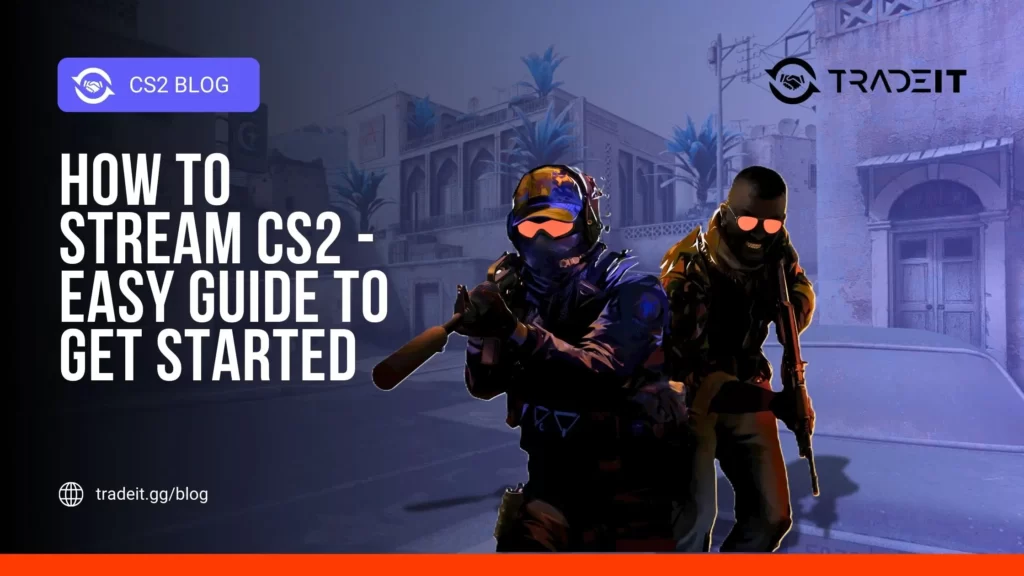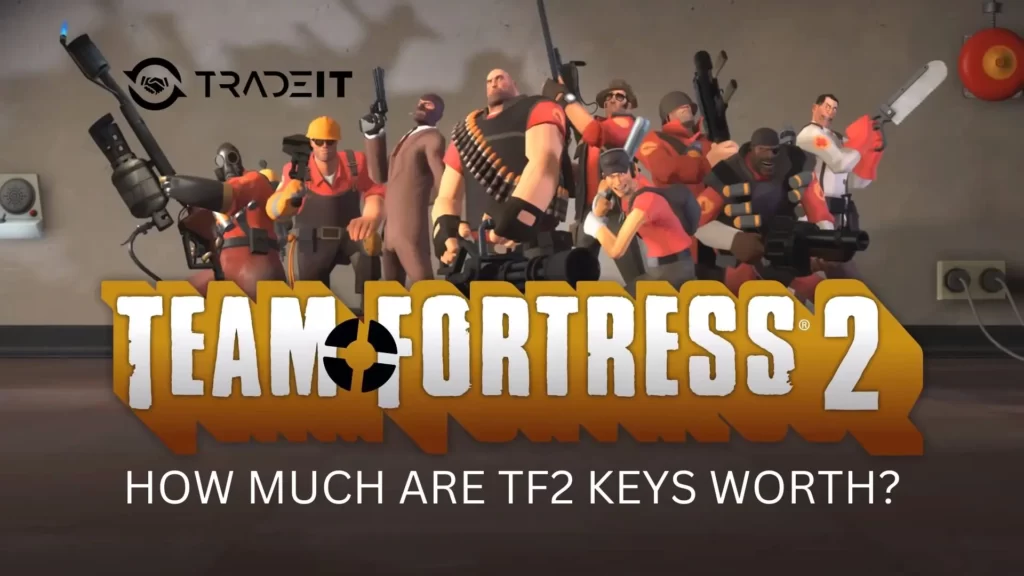Rust players are frequently experiencing lag spikes or stuttering issues. Video games like Rust may frequently experience lagging issues but are fixable. A few cause the game to stutter. Some generate rust lag spikes. The most frequent one, however, can be the unintended freezing of game components. And in certain cases, these rust lag problems can prevent you from winning the game.
If you stop running due to lag, you risk being killed. Or you could miss out on chances to get special, limited-edition things. Rust, however, could be able to address these general lagging problems. Here are a few techniques for doing it:
Game’s Minimum System Requirements:
- CPU: Intel Core i7-3770 or AMD FX-9590
- GPU: Nvidia GTX 670 2GB or AMD R9 280
- RAM: 10GB
- Storage: 20GB available (SSD recommended)
- Operating system OS: Windows 8.1/10 64-bit
You’re all set to go if your PC satisfies the above mentioned requirements. However, if your PC already has many video games loaded along with heavy programs (like Adobe Premiere or other sizable video editing applications), be sure there is still room on your hard drive for the game to be installed.
Causes of Rust Lag
- You can experience system performance problems if you’ve set higher in-game graphics settings than your computer can support.
- Outdated graphics drivers are one of the common causes of stutters and low FPS in games like Rust.
- You will experience these problems if too many background programs operate in the background and use up all of your system resources.
- You’ll experience poor gaming performance if your Rust game files are corrupt.
- Another explanation might be in-game overlays.
- Overclocking and fullscreen optimizations are other causes of the same problem.
How to Fix Rust Stuttering?
Here are a few points on how to fix Rust Stuttering:
Optimize in Game Settings:
Your in-game graphics settings may result in stuttering, frame rate drops, and other game performance problems when playing Rust game. Your system may be unable to handle the settings due to low frame drops.
As a result, the game doesn’t function as it should. Therefore, if the scenario applies, you must change your in-game settings appropriately before checking to see if the problems have been rectified.
Update Graphic Drivers:
When games begin to lag or see performance decline, it’s another important item to consider when playing Rust. Outdated drivers are the main cause of these problems, which you can resolve easily. All you have to do is update your graphics driver to the most recent version. Some people may believe that updating the Windows OS build is sufficient. But it isn’t always the case. To accomplish that
- Select “Device Manager” from the search results after clicking the Start menu > Type command.
- Expand the list by clicking twice on the Display adapters.
- Click “Update Driver” from the context menu of the dedicated graphics card.
- Choose “Automatically check” for driver software updates.
- The software will instantly look for the most recent drivers.
Reduce Mesh Quality:
To enhance your game performance, go to the game’s option settings and visuals, and scroll down to mesh quality. Here, you can lower the quality and number of tree meshes shown in the game.
Mesh quality can be fairly resource-intensive, and performance will undoubtedly suffer if you’re playing RUST on a PC that doesn’t meet the minimal requirements. Your GPU and CPU will use less power if you reduce the mesh quality, which will reduce game lag.
Lower Graphic Quality:
If you are running RUST with minimum requirements, lowering the graphics quality in the Rust graphic game’s settings can assist in reducing CPU and GPU consumption, resulting in smoother gameplay. The visuals will be of poor quality, which is a drawback.
Close any Unused Programs or Apps Running on Your Device:
Stop running any unnecessary programs if RUST continues to slow. Closing background running programs and applications will allow your computer to free up enough system resources, such as CPU or GPU RAM, improving system performance when running RUST. You will encounter lag during gameplay if your machine does not have enough resources. Close all unused background-running apps to make these corrections.
Reinstall Rust:
You need to delete and reinstall Rust it if none of the above options works. Reinstalling RUST will also give you a fresh installation and fix most lag problems and errors you encounter while playing.
Final Words:
Our guide has demonstrated all the potential fixes to resolve the Rust Console Lagging issue. The fixes mentioned above are the most effective techniques for your computer’s lagging RUST gaming. Following the above-indicated instructions, you can resolve the RUST lagging issue. We hope you find this guide helpful.