Getting that crisp headshot in Counter-Strike 2 (CS2) feels like a million bucks, doesn’t it? But to consistently nail those shots, you’ve got to practice. A lot. Luckily, I’ve got the perfect guide to help you sharpen your aim training in CS2 and dominate the battlefield.
1. Warm-Up Routine

Before diving into intense practice, it’s essential to warm up. Here’s how I do it:
- Deathmatch Mode: Start with a few rounds of Deathmatch. It’s fast-paced and throws you into constant combat, perfect for getting your reflexes up to speed.
- Aim Maps: Use maps like “aim_botz” or “training_aim_csgo2”. These maps are designed for aim practice and will help you focus on precision and speed.
2. Customize Your Crosshair
Your crosshair is your best friend in CS2. A well-configured crosshair can significantly improve your aim, and that’s still an understatement.
Here’s my method:
- Open Settings: Go to the settings menu and navigate to the Crosshair tab.
- Experiment: Try different crosshair styles, colors, and sizes until you find one that feels comfortable. Remember, visibility is key.
- Console Commands: You can also tweak your crosshair using console commands. For example,
cl_crosshairsize,cl_crosshaircolor, andcl_crosshairgapare useful commands to fine-tune your crosshair.
3. Practice Drills
Consistent practice is the key to aim training in CS. Here’s a drill routine that works for me:
- Flick Shots: On maps like “aim_botz”, practice flicking to different targets quickly. Focus on speed and accuracy.
- Tracking: Use moving targets to practice tracking. Follow the target smoothly with your crosshair and try to keep it on the head.
- Recoil Control: Practice spraying on a wall to understand the recoil patterns of different weapons. Try to control the spray and make your bullets land in a tight group.
Also Checks: Best CS2 Retake Servers
4. Use Aim Training Software
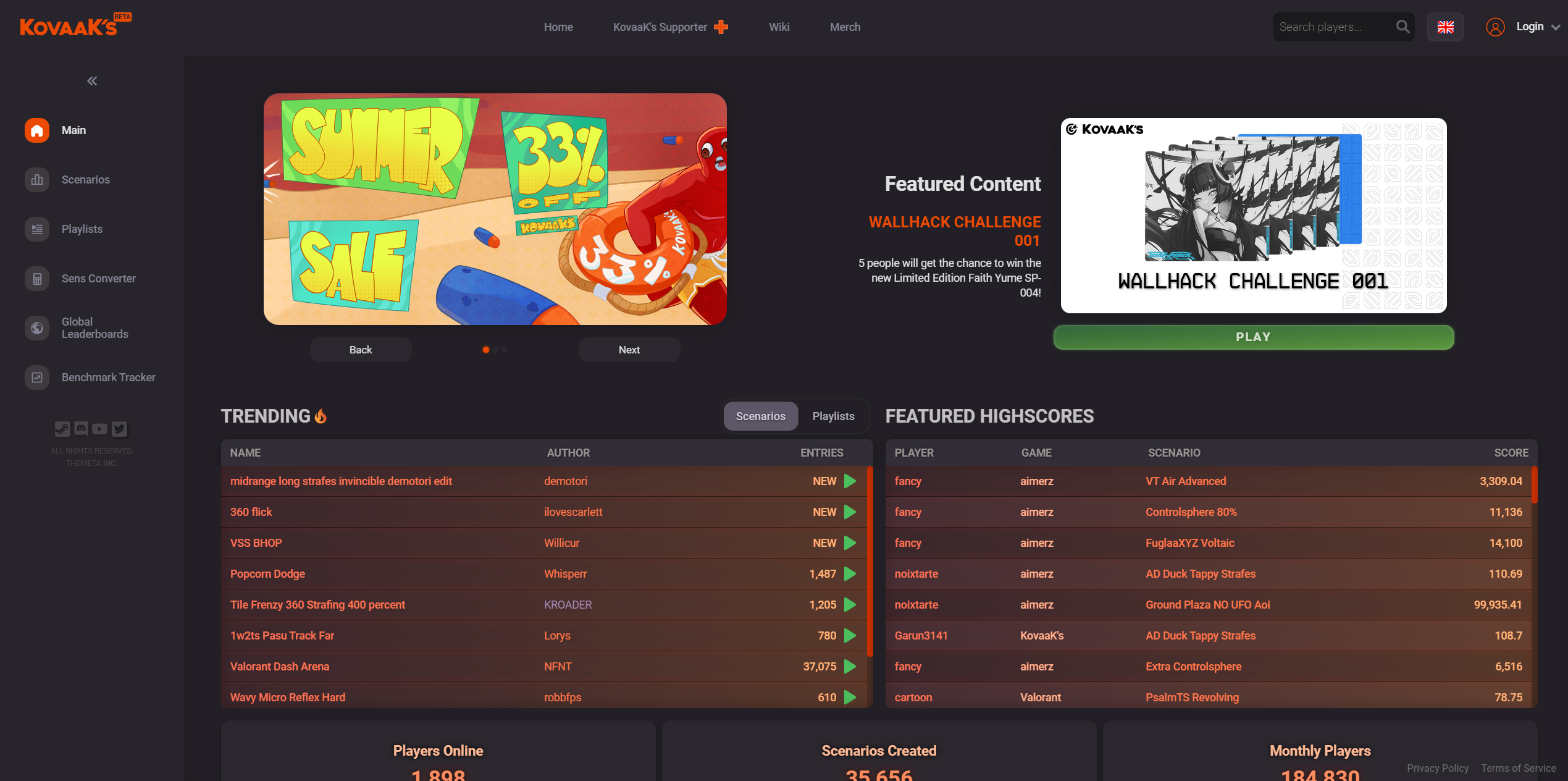
There are several aim training programs available that can help you improve even further. Here’s my approach:
- KovaaK’s FPS Aim Trainer: This is a fantastic tool with various scenarios designed to improve different aspects of your aim.
- Aim Lab: Another excellent aim training program, offering a range of drills and detailed statistics to track your progress.
5. Analyze Your Gameplay
Sometimes, the best way to nail your CS2 aim training is by reviewing your own gameplay, by watching demos and vice versa. Here’s what I do:
- Record Your Games: Use the in-game recording feature or third-party software to record your matches.
- Watch Replays: Analyze your replays to identify mistakes and areas for improvement. Pay attention to your aim, positioning, and decision-making.
- Learn from Pros: Watch professional players’ streams and matches. Observe their aiming techniques and try to incorporate their strategies into your gameplay.
If your demos don’t work, check our guide on demos expiring in CS2.
6. Play With High Sensitivity
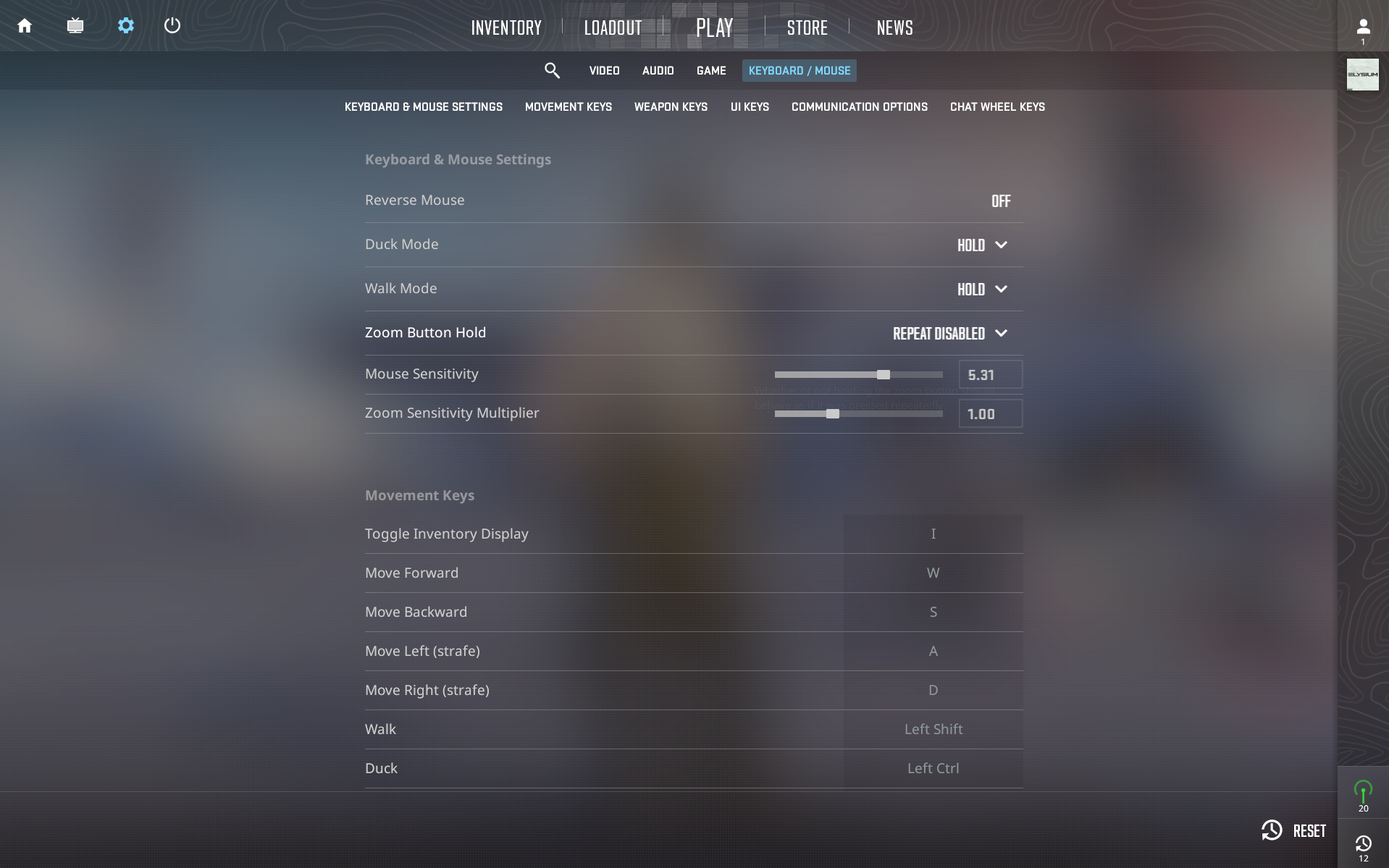
Changing your sensitivity settings can have a big impact on your aiming precision. Here’s how to experiment with it:
- Settings Menu: Go to the settings menu and navigate to the Mouse tab.
- Adjust Sensitivity: Start with a high sensitivity and gradually lower it until you find the perfect balance between speed and precision.
- Consistency: Stick with the sensitivity setting you find comfortable and practice consistently with it.
7. Use Aiming Routines
Structured routines can help you build muscle memory and improve accuracy over time. Here’s an effective routine:
- Daily Drills: Spend at least 30 minutes a day on aim maps.
- Focus Areas: Dedicate time to specific aspects like headshots, tracking, and flick shots.
- Incremental Improvement: Track your progress and gradually increase the difficulty of your drills.
8. Stay Relaxed

Maintaining a calm and relaxed state is what the pros do for precise aiming, then what’s stopping you? Here’s what I do to stay chill:
- Deep Breathing: Practice deep breathing techniques before and during your gaming sessions.
- Take Breaks: Regular breaks can prevent fatigue and keep your mind sharp.
- Positive Mindset: Stay positive and don’t get discouraged by bad games. Focus on improvement rather than perfection.
Aim Training Myths: What Really Works?
When it comes to improving your aim in Counter-Strike 2, there’s a lot of misinformation floating around. Let’s bust some of the biggest myths and focus on what actually works.
❌ Myth #1: High Sensitivity Means Better Aim
✔️ Truth: Many assume that higher sensitivity leads to faster reactions, but in reality, it often results in inconsistent aim. Most pro players use low to medium sensitivity for better control and precision.
The key is finding a setting that allows consistent, controlled movements, rather than relying on twitchy flicks.
❌ Myth #2: Playing More Automatically Improves Your Aim
✔️ Truth: Grinding for hours without structured training can reinforce bad habits. Instead of mindlessly playing, focus on deliberate practice—use aim maps, warm up properly, and review your gameplay to identify weak points.
Quality matters more than quantity.
❌ Myth #3: Crosshair Size and Color Don’t Matter
✔️ Truth: A poorly configured crosshair can actually hurt your aim by making it harder to track enemies. The best crosshair is one that’s clearly visible but not distracting—small, static, and in a color that contrasts with the game environment.
❌ Myth #4: Aim Training Software is Useless
✔️ Truth: While nothing replaces in-game practice, software like KovaaK’s FPS Aim Trainer and Aim Lab can sharpen your reflexes, tracking, and flick shots.
The trick is to use them as a supplement, not a replacement, for CS2 training.
❌ Myth #5: You Should Always Aim for the Head
✔️ Truth: While headshots are the goal, tunnel visioning on headshots can make you miss shots entirely.
In certain situations—like holding angles or spraying—it’s better to aim for the upper torso to secure guaranteed damage before adjusting for the headshot.
Advanced Aim Training Tips for Competitive Players
If you’re looking to elevate your aiming skills beyond the basics, these advanced techniques will help you gain an edge in competitive play.
🔥 1. Dynamic Crosshair Placement
Instead of just keeping your crosshair at head level, predict enemy movements and pre-aim where they’re likely to appear. This means:
✔️ Holding angles closer to where the enemy will peek
✔️ Adjusting your aim based on enemy movement patterns
✔️ Using small, controlled movements instead of overflicking
🔥 2. Counter-Strafing for Instant Accuracy
Strafing is essential in CS2, but learning to counter-strafe can take your aim to the next level.
✔️ Tap the opposite movement key (A/D) right before shooting to stop instantly.
✔️ This resets accuracy faster than waiting for movement to stop naturally.
✔️ Mastering this lets you peek and shoot with pinpoint accuracy.
🔥 3. Training With a Harder Sensitivity
Try practicing aim drills with slightly higher sensitivity than usual.
After 10–15 minutes, switch back to your normal sensitivity—it will feel smoother and more controlled, improving your precision.
🔥 4. Peeker’s Advantage and Holding Angles
In online matches, peeking players have a slight delay advantage due to server updates.
✔️ Aggressive peeking can be more effective than passively holding an angle.
✔️ When holding an angle, try jiggling or shoulder-peeking to bait shots before committing.
🔥 5. Learn Recoil Control for Every Weapon
Each weapon has a unique recoil pattern, and mastering these patterns allows you to land more shots:
✔️ Practice spraying at a wall to memorize the bullet spread.
✔️ Learn burst-firing techniques to maximize accuracy at mid-range.
✔️ Use crouch sprays in close combat for more stability.
Conclusion
Aim training in CS2 takes dedication and consistent practice, but it’s incredibly rewarding. By following these steps and incorporating these routines into your practice sessions, you’ll see significant improvements in your aiming skills. You’re training muscle memory and reflexes, don’t forget that.
Frequently Asked Questions
Practice regularly on aim maps like “aim_botz” and customize your crosshair settings for better visibility and control.
Use dedicated aim maps available in the Steam Workshop, such as “aim_botz” and “training_aim_csgo2”, for focused practice.
Join Deathmatch servers for high-intensity practice and use the console to set up private matches with bots to hone specific skills.
Utilize aim training maps from the Steam Workshop, engage in Deathmatch sessions, and consider using aim training software like Aim Lab or KovaaK’s FPS Aim Trainer.






