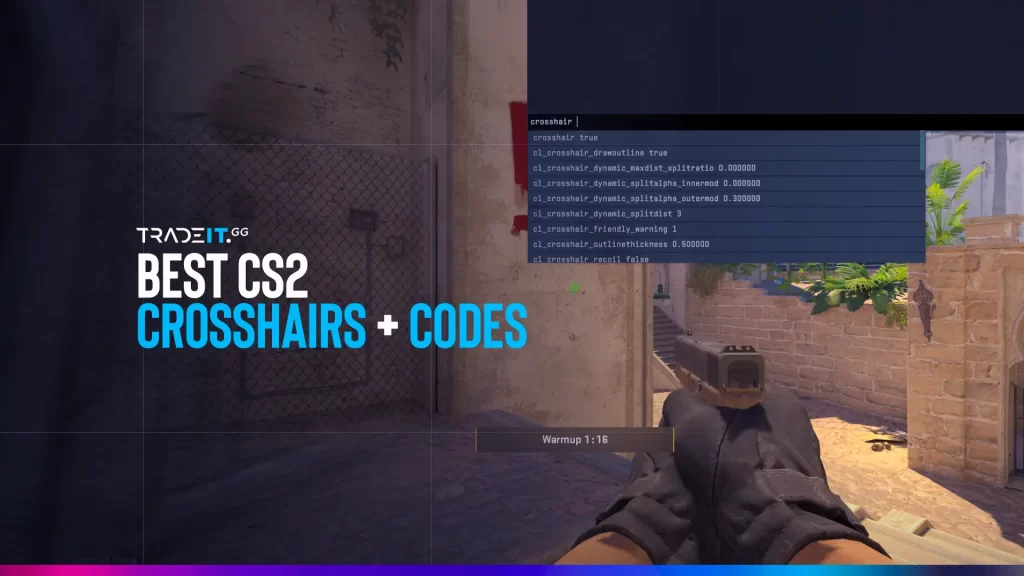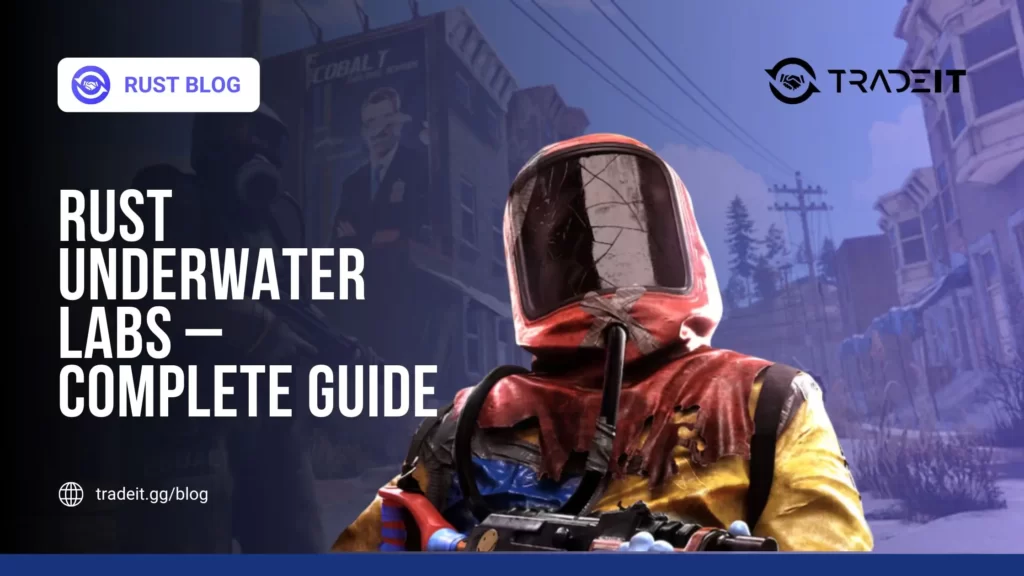A great crosshair can improve your accuracy, focus, and overall aim in Counter-Strike 2. But with so many options, how do you choose the right one?
This guide features hand-picked CS2 crosshair codes used by top esports pros and popular streamers in 2026. Whether you’re a tactical AWPer, an entry fragger, or a support player, we’ve got the ideal crosshair for your playstyle.
Best CS2 Crosshair Codes for Pros & Streamers (2026)
| Player | Crosshair Code |
|---|---|
| s1mple | CSGO-vJ3JH-MdZLQ-Mds33-3k2iG-9TNsK |
| ZywOo | CSGO-WxMTg-XNHaa-uQW7B-BFgRE-DaNfL |
| NiKo | CSGO-aD2cM-b3wW7-rb6uW-7Xo6W-PHQ6D |
| dev1ce | CSGO-oqUDx-rPZGW-CQfJK-6eFxC-X3V7D |
| ropz | CSGO-r5JFu-WDox7-uocQM-FbFJf-2U3fM |
| sh1ro | CSGO-QvHaK-foLxF-CXkoG-eNj28-QYWnL |
| b1t | CSGO-yh8bK-6FRQ8-8Dk4D-EWL27-wYFwL |
| huNter- | CSGO-sZkbK-VozPH-FYZk6-KVWW7-fB28J |
| broky | CSGO-nPpWL-RW6Ds-cZQRS-NVuPw-dhcsM |
| Twistzz | CSGO-nLHQz-8JfjG-MkjpK-JZHEh-tQNnL |
| kennyS | CSGO-cV2fb-L2r9U-vZd5B-9ZfDz-KvHfM |
| rain | CSGO-qJ3Lh-4TV3z-fhYgP-p37UR-VZhZQ |
| apEX | CSGO-EMt5T-vV3rP-JWYGT-u6h5C-6aTzB |
| electronic | CSGO-wVR5R-7y3Fw-qZHFQ-2JHcL-JnU4B |
| cadiaN | CSGO-LjHG4-eJKq5-xHwRG-8TkRW-7PefB |
| NAF | CSGO-3Nz6X-NQoXY-bG7WU-ozC9J-nHheD |
| EliGE | CSGO-PqXaL-QX7fz-Yw3Us-9WsB6-dT2eM |
| HObbit | CSGO-dk2yG-PGkKa-HjQWj-3EzT3-F2kZM |
| gla1ve | CSGO-kPu9R-NXGCX-WZW7E-j8AWZ-2kHeD |
| Magisk | CSGO-kMzTC-b6oZ7-Rj6yU-NXs5L-rQ7fM |
| Xyp9x | CSGO-mD3Lx-2oGiW-ZoQ5W-RhXeK-KQnfL |
| dupreeh | CSGO-n2D4W-PNHKz-h3FWG-Fs5wH-K8DZJ |
| Stewie2k | CSGO-HmKwQ-kWDcF-uHJUB-j2H8K-tQd5B |
| autimatic | CSGO-4V6oH-vZRfG-NQ3wB-QfXTE-P2G3M |
| jks | CSGO-2JQVc-b4dHZ-vzc7W-8LZ2P-VVMBL |
Understanding CS2 Crosshairs
Your crosshair is the center of your aim – literally. In CS2, it helps you line up headshots, control recoil, and quickly flick targets.
From thickness to color, every little detail matters. That’s why using a professional-level or customized crosshair can help you aim faster and shoot more accurately.
Even the best professional players and popular streamers have specific crosshair settings that match their unique playstyles.
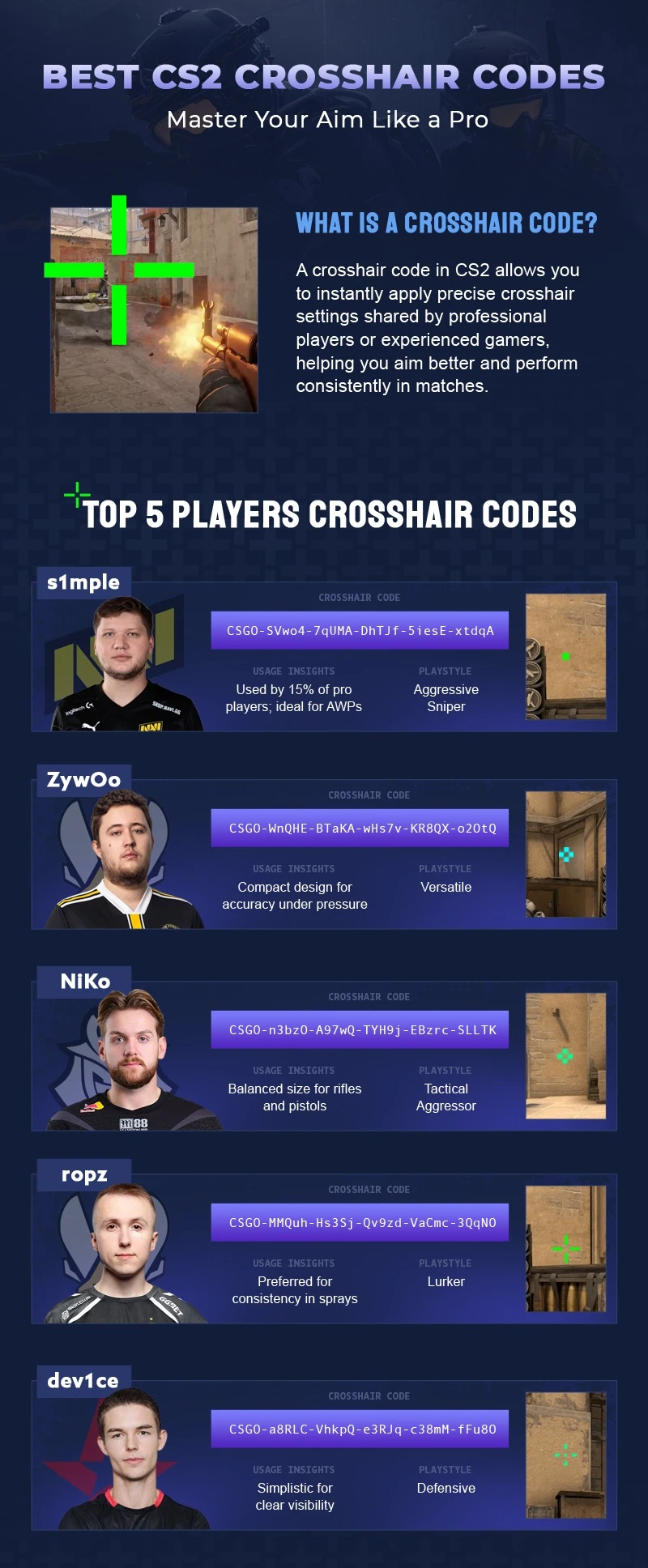
Types of Crosshairs in CS2
There are three primary types of crosshairs:
- Dynamic crosshairs are a feature that offers players valuable feedback as they adapt and respond to their movements and shooting actions, expanding or contracting accordingly.
- Static crosshairs: These remain consistent and don’t change during gameplay.
- Hybrid crosshairs: These combine static and dynamic elements.
In the game, there are six available crosshair styles (Style 0 to Style 5). Among professional players, Style 4 is the most popular due to its excellent balance between visibility and accuracy.
| Crosshair Type | Description | Recommended For |
|---|---|---|
| Static | Doesn’t change while moving/firing | AWPers, Riflers |
| Dynamic | Expands during movement or shooting | Spray control learners |
| Hybrid | Mix of both; customizable | Intermediate & advanced players |
Customization Options
Customization holds the key to finding the perfect crosshair for CS2. You have the freedom to modify various aspects of your crosshair, including:
Bright green, pink, and yellow are the preferred crosshair colors for professional players. These colors enhance visibility against various backgrounds. However, the compact cyan crosshair has gained remarkable popularity due to its unique color and minimalist design.
Enhancing your crosshair is easily attainable through console commands or in-game settings, granting you complete autonomy over your aiming experience.
Most Used Crosshair Colors by Pros (2026)
- Cyan (S1mple, Shroud)
- Green (ZywOo)
- Yellow (dev1ce, PimpCSGO)
- White (Stewie2k)
These colors are chosen for maximum visibility across different maps and lighting conditions.
Best Crosshair CS2 Settings Used by Pro Players

When it comes to professional CS2 players, their crosshair settings play a crucial role in determining their performance. In this section, we look into the crosshair preferences of some of the world’s finest CS professionals.
When you learn from experienced players, you gain valuable insights into their successful strategies and discover the perfect crosshair for your gameplay.
Let’s explore the crosshair settings used by these renowned players:
1. s1mple – Natus Vincere

S1mple, a highly regarded rifler from Ukraine, stands out as one of the best in the world. He proudly represents Na’Vi, an esteemed esports organization. His cyan crosshair is meticulously designed with a small size and only showcases a centered dot, devoid of any visible outlines.
This minimalist yet efficient crosshair configuration is suitable for players at any skill level, providing an optimal balance between visibility and precision.
Import in CS2 or paste the below s1mple’s command in the console:
cl_crosshairalpha 255
cl_crosshairdot 0
cl_crosshairgap -3
cl_crosshairsize 1
cl_crosshairstyle 4
cl_crosshairthickness 1
cl_crosshair_drawoutline 0
cl_crosshair_sniper_width 1
cl_crosshaircolor_b 250
cl_crosshaircolor_g 250
cl_crosshaircolor_r 250
| s1mple CS2 Crosshair Settings & Code: | CSGO-5JoAp-27by7-EhuBB-nUcq3-3uWPA |
| Crosshair Style | 5 |
| Center Dot | Enabled |
| Length | 1 |
| Crosshair Thickness | 1 |
| Gap | -3 |
| Outline | Disabled |
| Red | 255 |
| Alpha | On 255 |
2. ZywOo – Team Vitality

ZywOo, a talented member of Team Vitality in the field of professional CS2, is widely recognized for his exceptional rifling abilities. His gameplay embodies the use of a thin green crosshair devoid of outlines and featuring a subtle gap in the center. This strategic choice optimizes visibility and enhances accuracy during intense gaming sessions.
This crosshair setting is suitable for players who appreciate a minimalist approach while maintaining precise aim. Thus, making it one of the best CS2 crosshairs to use.
Import in CS2 or paste the below ZywOo’s command in the console:
cl_crosshairalpha 255 cl_crosshairdot 0 cl_crosshairgap -3 cl_crosshairsize 2 cl_crosshairstyle 4 cl_crosshairthickness 0 cl_crosshair_drawoutline 0 cl_crosshair_sniper_width 1 cl_crosshaircolor_b 144 cl_crosshaircolor_g 238 cl_crosshaircolor_r 0
| ZywOo CS2 Crosshair Settings & Code: | CSGO-ywh69-Ys549-BMc7Y-79HEq-J6sKG |
| Crosshair Style | 4 |
| Center Dot | Disabled |
| Length | 1.5 |
| Crosshair Thickness | 0 |
| Gap | -3 |
| Outline | Disabled |
| Red | 0 |
| Green | 238 |
| Blue | 144 |
| Alpha | On, 200 |
3. NiKo – G2 Esports

Niko, a professional player in the world of Counter-Strike: 2 (CS2), utilizes a specific crosshair setup known as the niko crosshair code: CSGO-LdXHk-hatWX-JjEa8-tuLDN-5tbJD. This particular configuration proves to be great for beginners as well as pros.
Import in CS2 or paste the below Niko’s command in the console:
cl_crosshairalpha 255 cl_crosshairdot 0 cl_crosshairgap -3 cl_crosshairsize 2 cl_crosshairstyle 4 cl_crosshairthickness 0 cl_crosshair_drawoutline 0 cl_crosshair_sniper_width 1 cl_crosshaircolor_b 255 cl_crosshaircolor_g 255 cl_crosshaircolor_r 255
| Niko CS2 Crosshair Settings & Code: | CSGO-LdXHk-hatWX-JjEa8-tuLDN-5tbJD |
| Crosshair Style | 4 |
| Center Dot | Disabled |
| Length | 1.5 |
| Crosshair Thickness | 0 |
| Gap | -3 |
| Outline | Disabled |
| Red | 255 |
| Green | 255 |
| Blue | 55 |
| Alpha | On, 255 |
📦 Tip: Want more styles? Use a Workshop Map like “Crashz Crosshair Generator” to preview dozens of styles in real time before importing.
4. dev1ce – Astralis

Device, known widely for his exceptional AWP skills in the history of Counter-Strike, is an integral member of Astralis. His choice of a smaller yellow crosshair enables intermediate to advanced players to achieve pinpoint precision and accuracy across all distances.
The distinct color and outline of the crosshair greatly enhance visibility against diverse backgrounds, encompassing both dark and light settings.
For players seeking to enhance their aiming abilities, it is recommended to employ this specific crosshair setup. This setting primarily caters to experienced individuals in CS2.
Import in CS2 or paste the below dev1ce’s command in the console:
cl_crosshairalpha 255 cl_crosshairdot 1 cl_crosshairgap -3 cl_crosshairsize 1 cl_crosshairstyle 4 cl_crosshairthickness 0 cl_crosshair_drawoutline 0 cl_crosshair_sniper_width 1 cl_crosshaircolor_b 170 cl_crosshaircolor_g 255 cl_crosshaircolor_r 0
| dev1ce CS2 Crosshair Settings & Code: | CSGO-ue57B-RNCCw-8URMu-dHkb6-5pZQM |
| Crosshair Style | 4 |
| Center Dot | Enabled |
| Length | 2 |
| Crosshair Thickness | 0 |
| Gap | -3 |
| Outline | Disabled |
| Red | 0 |
| Green | 255 |
| Blue | 170 |
| Alpha | On, 255 |
Popular Streamer Crosshair Settings
Let’s take a look at the crosshair choices used by some of the biggest CS2 streamers like Shroud, Stewie2k, and PimpCSGO. These players might not play on pro teams today, but they have great aim and smart settings that many fans copy.
These streamers each play with different settings, so find the one that matches how you play and experiment until it clicks. Don’t be afraid to change your crosshair every few weeks as your skills improve. Your needs will change, too.
1. Shroud

Shroud, a former professional CS2 player who now streams his gameplay, has gained widespread recognition for his exceptional aim and lightning-fast reflexes. His crosshair settings are particularly notable—featuring a large cyan crosshair devoid of outlines or a central dot, with a subtle gap in the center.
This unique setup ensures excellent visibility across various environments and facilitates rapid target acquisition.
Shroud crosshair code: CSGO-DbrRD-BX8kL-fmQhq-cRuEt-KfTOG
Import in CS2 or paste the below Shroud’s crosshair command in the console:
cl_crosshairalpha 255 cl_crosshairdot 0 cl_crosshairgap -2 cl_crosshairsize 5 cl_crosshairstyle 1 cl_crosshairthickness 1.5 cl_crosshair_drawoutline 1 cl_crosshair_sniper_width 2 cl_crosshaircolor_b 250 cl_crosshaircolor_g 250 cl_crosshaircolor_r 250
2. Stewie2k

Stewie2k, a prominent CS2 streamer, chooses to use a larger and more visible white crosshair. This crosshair does not have a center dot and has a small gap in the middle. By opting for this particular setup, Stewie2k ensures excellent visibility and precision.
It is an ideal choice for players who desire a more noticeable crosshair without compromising accuracy.
Stewie2k crosshair code: 0;P;o;1;f;0;0l;3;0o;5;0a;1;0f;0;1t;0;1l;0;1o;0;1a;0;1m;0;1f;0
Import in CS2 or paste the below Stewie2k’s crosshair command in the console:
cl_crosshairalpha 255 cl_crosshaircolor 1 cl_crosshairdot 0 cl_crosshairgap -3 cl_crosshairsize 2 cl_crosshairstyle 4 cl_crosshairthickness 1 cl_crosshair_drawoutline 0 cl_crosshair_sniper_width 1
3. PimpCSGO

PimpCSGO, a skilled streamer renowned for his exceptional gameplay, opts for a large-sized yellow crosshair devoid of outlines and a center dot. With its minimal gap, this particular crosshair setup proves to be ideal for beginners.
By offering enhanced visibility and precision, it empowers novice players to refine their aiming and tracking abilities.
Import in CS2 or paste the below PimpCSGO’s crosshair command in the console:
cl_crosshairalpha 250 cl_crosshaircolor 1 cl_crosshairdot 1 cl_crosshairgap 0 cl_crosshairsize 3 cl_crosshairstyle 5 cl_crosshairthickness 1 cl_crosshair_drawoutline 1 cl_crosshair_sniper_width 1
How to Import CS2 Crosshair Codes
Trying out new crosshair settings and finding the perfect setup for your gameplay can be made easier by importing crosshair codes from professional players and streamers. Simply copy and paste the code into the game’s console to import a crosshair code.
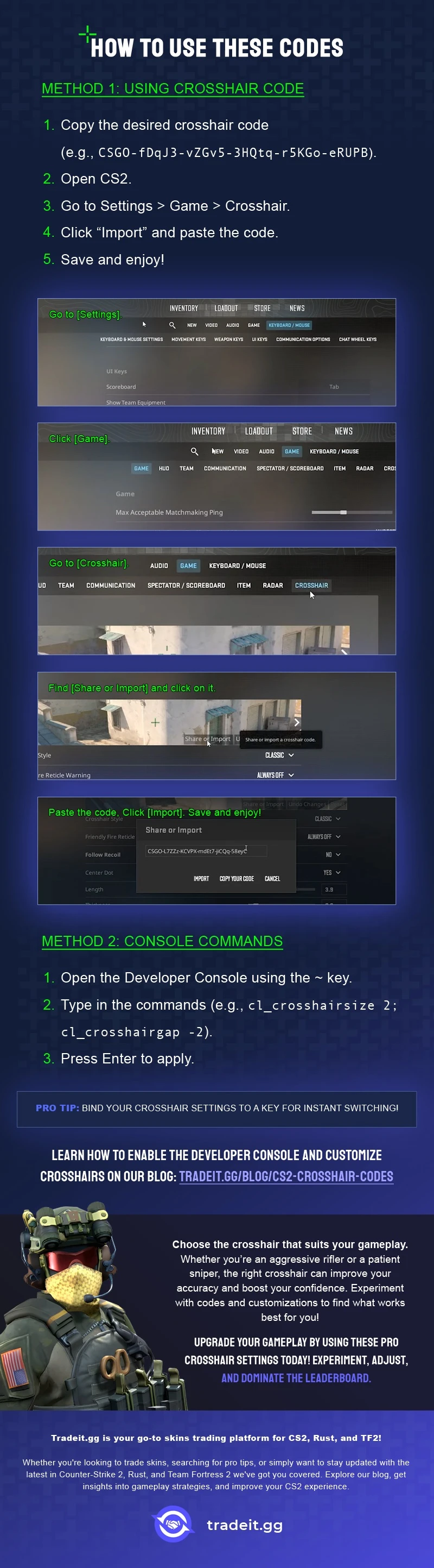
To ensure a smooth process, please remember to follow these steps when importing a new crosshair code:
Method 1: Using the Settings Menu (Simpler)
- Open CS2 and navigate to the main menu.
- Click on the “Settings” icon (usually a gear symbol) in the top left corner.
- In the Settings menu, click on the “Game” tab.
- Select “Crosshair” from the options on the left side.
- In the bottom right corner of the crosshair preview window, you’ll see a button labeled “Share or Import.” Click on it.
- A new window will pop up. Paste the desired crosshair code into the empty box.
- Click “Import” to apply the code to your crosshair settings.
Method 2: Using the Developer Console (More Advanced)
- Open CS2 and navigate to the main menu.
- Go to “Settings” and then “Game” as in Method 1.
- Locate the option for “Enable Developer Console” and set it to “Yes.”
- Press the
~key (usually located next to the Esc key) to open the developer console. - Copy the crosshair code you want to use.
- Paste the code directly into the console and press Enter..
Customizing Your Crosshair
Your crosshair should help you, not get in your way. That’s why it’s worth taking 5–10 minutes to tweak it until it fits you.
Want step-by-step help? Check our in-depth guide: “How to Change Crosshair in CS2,” a guide on customizing your crosshair using console commands and workshop maps, allowing you to elevate your aiming skills to the next level.
Bonus Picks: Crosshairs by Role/Playstyle
Don’t know which one to pick? Focus on how you play. Here’s a quick breakdown.
☑️ AWPer / Sniper
- Use a small dot or static crosshair
- Keeps vision clear while zoomed out
☑️ Entry Fragger
- Medium-size crosshair
- Slightly dynamic helps with recoil control
☑️ Support
- Bright colors like Yellow or Green
- Easier to see in chaos
☑️ Lurker
Ideal for shoulder peeking and pixel shots
Small, tight crosshair
Visibility
Your crosshair should never blend into the map.
That’s why using a color like bright green, pink, cyan, or yellow will help your aim stay sharp. These colors are easy to spot on most CS2 maps.
Here’s what you want:
✔️ A color that pops
✔️ A shape that doesn’t distract
✔️ A size that fits how you aim
Stick with something clean, simple, and test it out in real matches or aim maps.
Precision
Being able to aim fast isn’t enough—you also need to be accurate.
Crosshair Best Practices
Crosshair Size Recommendations
Play around with the gap and thickness until your crosshair helps, not hurts your shooting.
Summary
A good crosshair makes a huge difference in CS2.
It doesn’t matter if you’re a rifler, sniper, or lurker—your crosshair needs to line up with your playstyle.
Get inspired by pros and streamers, try different sizes and colors, and don’t be afraid to test new ones often. Whether it’s static, dot-only, bright cyan, or thin green, your perfect crosshair is out there.
Start changing your crosshair today—and land more shots tomorrow.
Frequently Asked Questions
How do I get a crosshair code in CS2?
Find a code from a trusted site or pro player, then go to Settings > Crosshair > Share or Import in CS2 to paste it.
What are the best crosshair settings for different weapons?
Snipers often prefer small, thin crosshairs for accuracy. Rifle players may choose slightly wider styles for better spray control.
Which crosshair style is most commonly used?
Most players prefer a static crosshair with a centered dot. It helps with visibility and aim precision.
How can I customize my crosshair in CS2?
Use in-game settings, console commands, or workshop maps like crashz’s Crosshair Generator to tweak your crosshair.
What is the optimal crosshair thickness?
Thin crosshairs are better for precise weapons like snipers. Thicker ones can help when spraying with rifles or SMGs.
What’s the best crosshair style for beginners?
Style 4 with a small gap and no center dot works well for beginners—clean, visible, and good for all weapons.
Can I use multiple crosshairs in-game?
Yes. You can save different crosshairs as config files or use workshop maps to switch between styles easily.
Does the crosshair change with weapons in CS2?
No. CS2 uses your chosen crosshair for all weapons unless you manually switch it or use a different config.