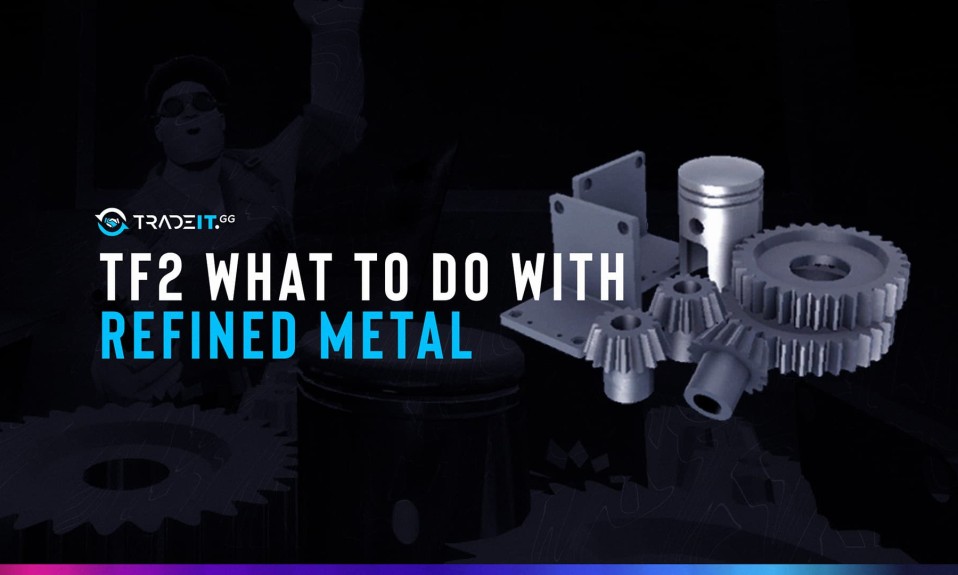In today’s post, we’ll give you tips about TF2 custom Hitsound that we think might be useful. What is Hitsound? Let’s first explain what it means and in what situations it occurs. In the game, there is a rhythmic sound that occurs as a result of damage to the opposing player. However, a higher level of sound is generated in the case of critical hits, which we call extra-damaging hits. The general name given to all of these is called hitsound.
There is a point to note here. This sound is produced due to the high damage done to the opponent. This way, each damage you deal will distract your opponent’s players. However, it will also positively affect the motivation level of your own team. Furthermore, with the damage sound you use, you can gain a psychological advantage over your opponents and reach a respectable level in your team.

If you are ready, let’s take a detailed look at the moves listed in TF2 and their optimization.
How to Install Custom Hit Sounds?
- First of all, if you want to install Custom TF2 Hitsound, you need to locate the folder. Find the tf\custom\customfolder\sound\ui folder in it. You need to copy exactly the sound files you want to upload to this folder.
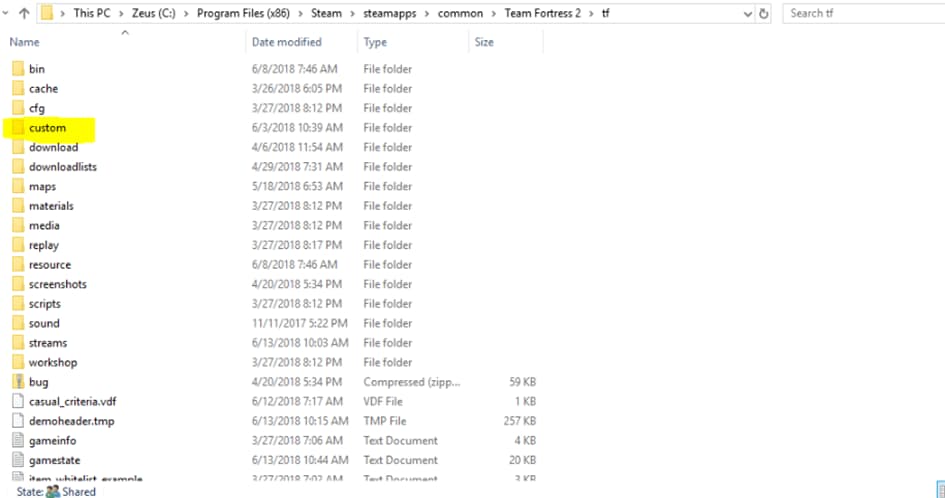
- In order for Custom Hitsounds to work, it needs to be loaded in .wav extension and 16-bit format. Let’s say you have chosen a music for yourself and you want to make a kill sound. Then you need to make killsound.wav the name of the sound file that you will assign to the folder. Likewise, if you want to make a special hit sound, you need to install it as hitsound.wav.
List of Hit Sounds
- Default
As a result of the damage done to the opponent during the game leaves the impression of a tone that resembles the end of the round in boxing matches.
- Electro
This sound is presented to us in 3 different tones. While the first two are similar to each other; The final sound gives a sense of rhythm starting from high to low.
- Notes
The custom hitsound listed in TF2 has 8 different tones. It offers us tones reminiscent of piano notes.
- Percussion
This tone, which gives the impression of a drum sound, provides 5 different rhythm features. Except for one, the others are close to each other.
- Retro
In the game, it is the rhythm that gives us inspirations from the old times. Besides, it consists of a total of 5 sounds. You will feel the 1970s electro music breezes in your ears.
- Space
It is a custom hitsound that will remind you of the 1995 movie Apollo 13. You will definitely feel like you are in a space war in TF2.
- Beepo
This sound is the classic beeping sound that you can hear at every stage of your life.
- Vortex
This custom hitsound gives the impression of a choppy and prolonged beep. There are 5 different tones in TF2.
- Squasher
Squasher resembles the sound of a crushed object in the game.
We think it’s an in-game item to match the TF2 Custom Hitsound. Check out our TF2 Taunt list if you want. Maybe there is something you like.
Hit Sound Commands
So far, we have tried to inform you about the custom hitsounds in Team Fortress 2. Now we will examine how to customize these sounds for our consoles. Let’s continue then
tf_dingaling_pitchmaxdmg <integer>
You can adjust the pitch of the hit sound as much as the maximum amount of damage you hit. You can set the highest pitch of the hit sound (>= 150 health).
tf_dingaling_pitchmindmg <integer>
If your minimum damage hit (<= 10 health) is done, the desired pitch of the hit sound will begin to apply. You determine the pitch of the hit with the value you enter in the “integer” part.
tf_dingaling_volume <integer>
You can set the desired level of the hit sound. Don’t forget to set “integer” to adjust the loudness of the hit sound as it plays.
tf_dingalingaling <integer>
When you use this command, two default values come to the fore. If you set it to 1, a sound will play each time you injure another player. If you set it to zero, the command is completely disabled.
tf_dingalingaling_repeat_delay <integer>
With this script you can adjust the delay between hit sounds. To replay every instance of damage dealt by the hit, simply set it to 0.
tf_dingalingaling_effect <0-8>
You set the desired hit sound to the desired sound. You must select a parameter between 0 and 8.
tf_dingalingaling_last_effect <0-8>
It is the above command set as the kill sound. Likewise, you need to assign a parameter between 0-8.