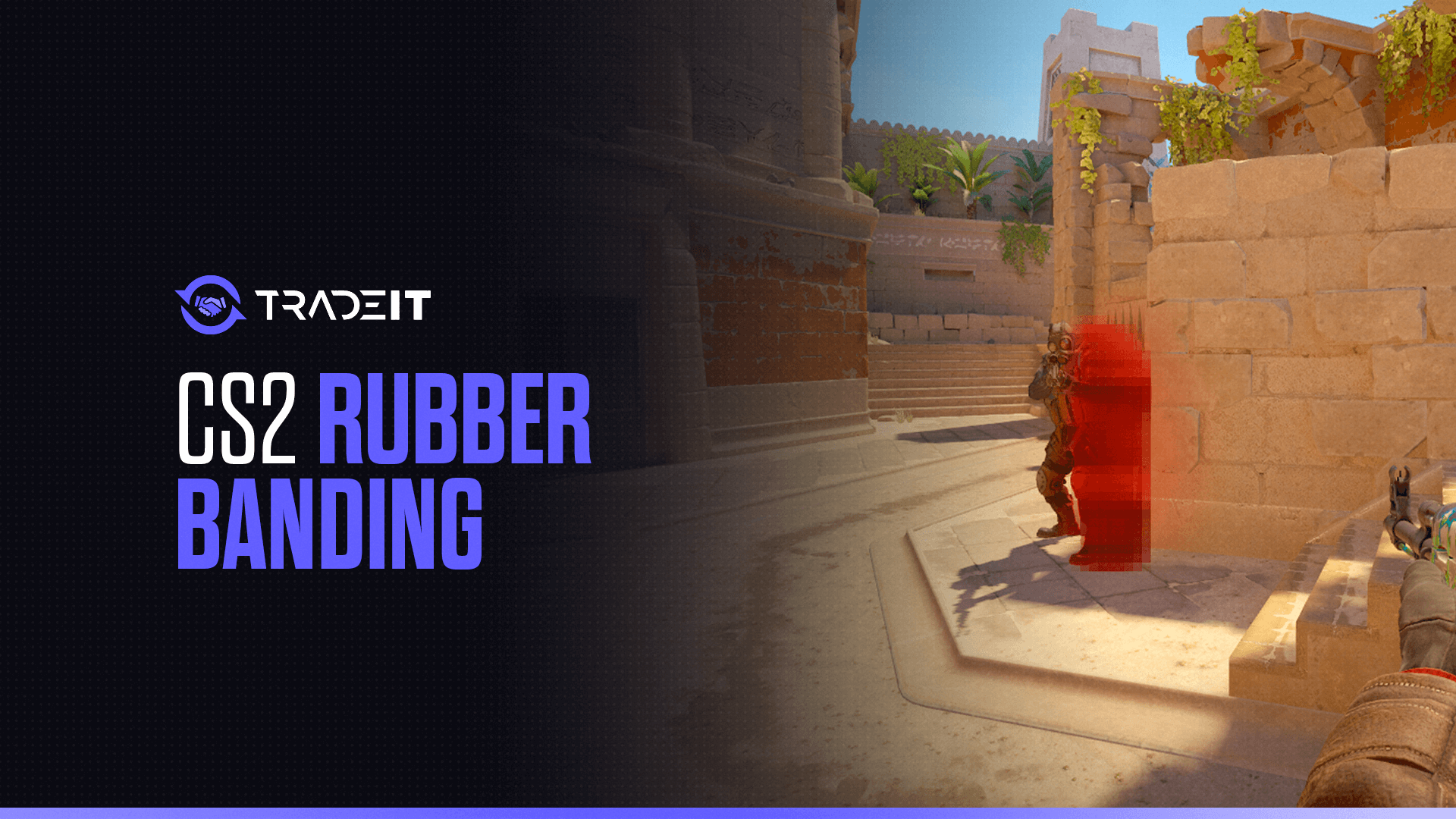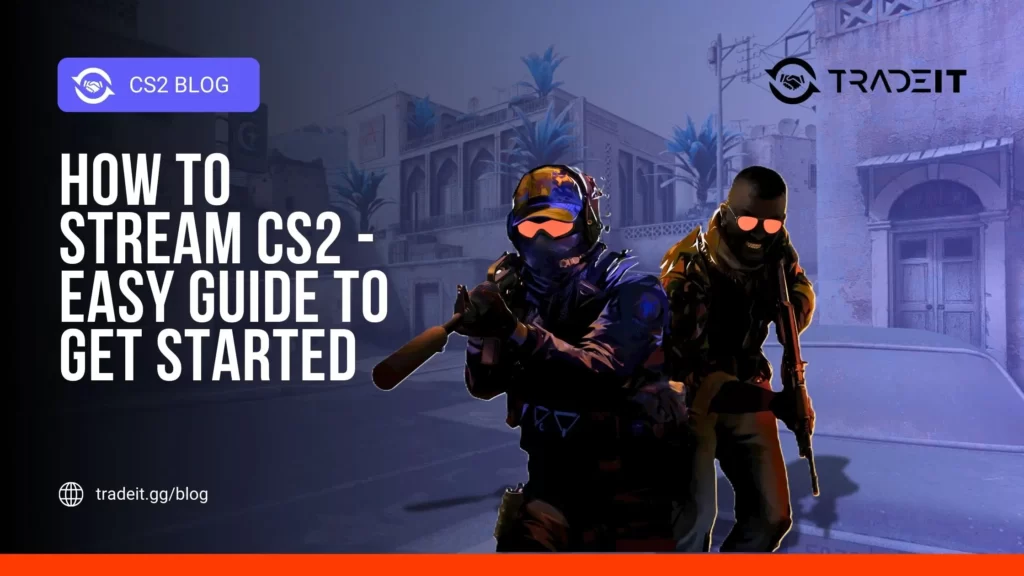Nothing is more frustrating than getting into the zone in Counter-Strike 2 (CS2) and suddenly being jolted back by rubberbanding. If you’ve been dealing with this annoying issue, you’re not alone. Let me share how I tackled this problem and how you can, too.
What is Rubberbanding?
Rubberbanding is when your character suddenly moves backward or forward in the game, causing disruptions in gameplay.
It feels like you’re being “rubberbanded” back to a previous position, which can be incredibly frustrating during critical moments in CS2.
Causes of Rubberbanding
The causes of rubberbanding can help in troubleshooting the issue for you:
- Network Latency: High ping or packet loss can cause rubberbanding as your connection struggles to keep up with the game server.
- Server Issues: Sometimes, the game server itself might be experiencing problems, leading to rubberbanding for all players.
- Hardware Performance: Outdated or underperforming hardware can struggle to run CS2 smoothly, causing stuttering and rubberbanding.
- Software Conflicts: Issues with game files, drivers, or other software can also lead to rubberbanding.
Step-by-Step Guide to Fixing Rubberbanding in CS2
Just follow these steps, and you’ll be back to smooth gameplay without any freezes in no time:
1. Reinstall CS2
One of the most effective fixes I’ve found is reinstalling CS2. Here’s how I did it:
- Disable DLC: In the Steam properties menu for CS2, disable all the DLC.
- Uninstall CS2: Go through the usual uninstallation process.
- Reinstall CS2: With the DLC still disabled, reinstall the game.
- Re-enable DLC: After installation, go back and enable the DLC.
This clean installation often resolves underlying issues that cause rubberbanding.
2. Check Firewall Settings
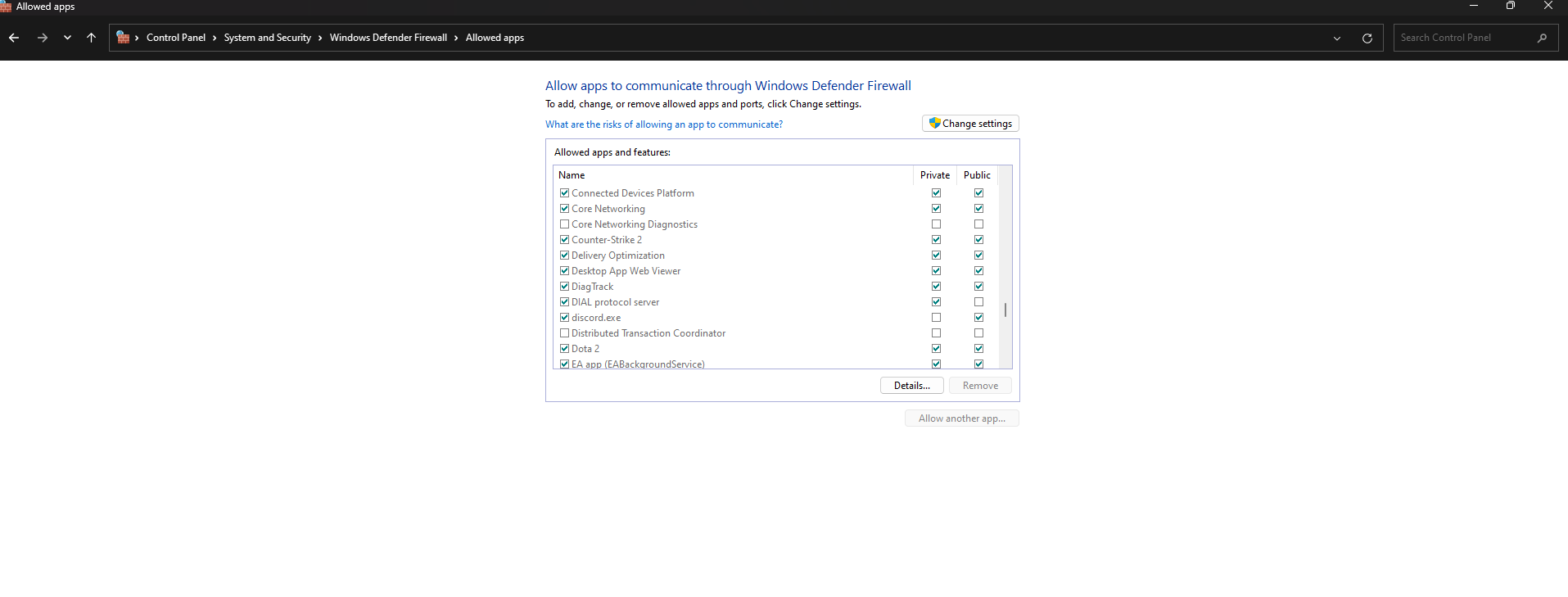
Another common issue is with firewall settings. Here’s how I fixed it:
- Open Windows Firewall Settings: Go to your firewall settings and check the rules for CS2.
- Create a New Rule for Outbound Communications: By default, only inbound communications might be allowed. Creating a new rule to allow outbound communications can fix packet loss issues, which often cause rubberbanding.
Also Check: CS2 “Unable to Establish Connection” Error Fix
3. Adjusting In-Game Settings
Sometimes, tweaking in-game settings can help:
- Use Netgraph: Enable netgraph by typing
cq_netgraph 1in the console. This helps you see if packet loss is an issue. - Lower Graphics Settings: Reducing graphics settings like MSAA can sometimes help with performance issues that cause rubberbanding.
4. Hardware and Drivers
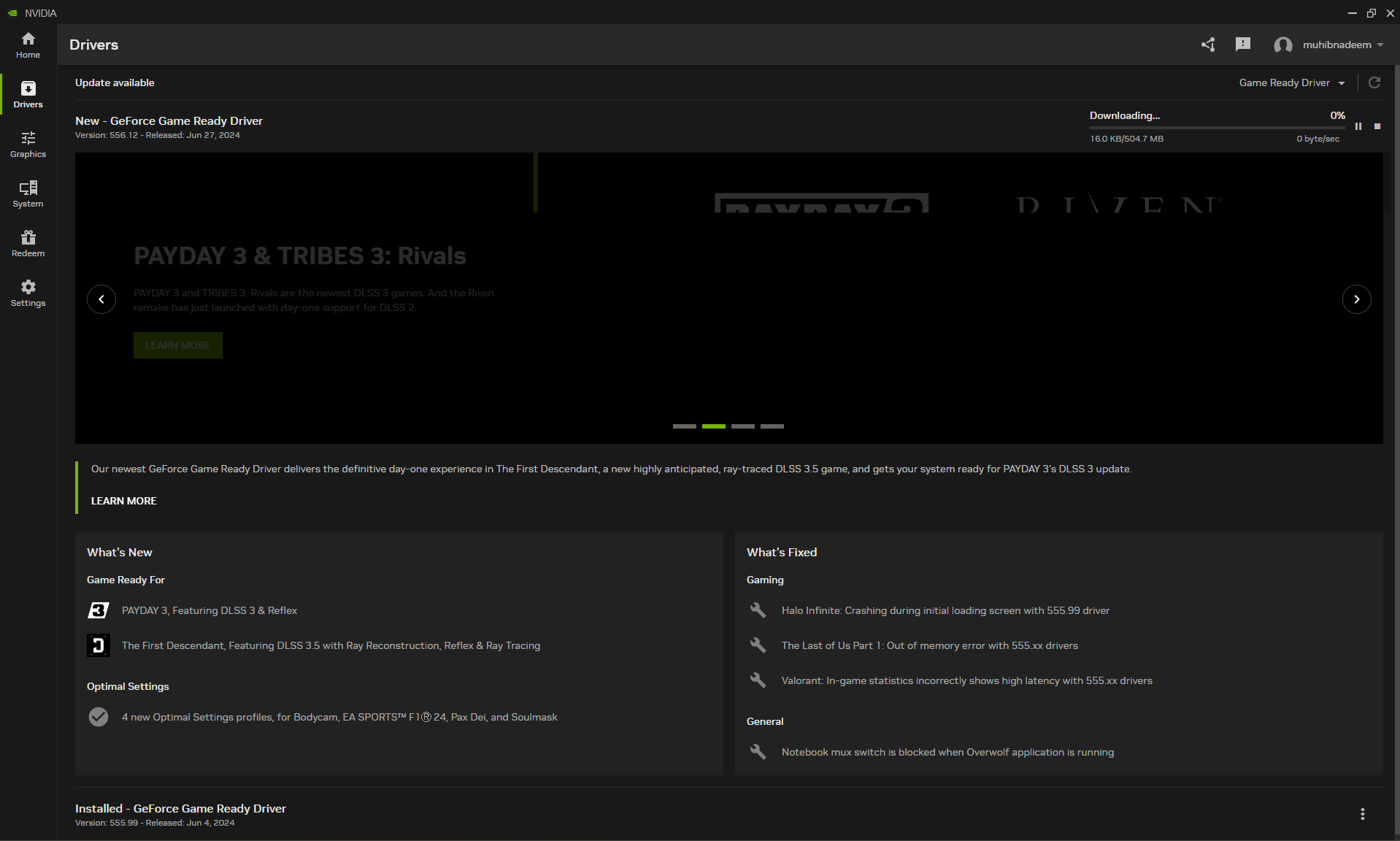
Your hardware and drivers can also be culprits. Here’s what worked for me:
- Update Drivers: Ensure your graphics drivers are up to date. For AMD users, adding CS2 to the AMD Adrenaline software and enabling anti-lag can make a big difference.
- Install on Primary SSD: Make sure CS2 is installed on the same SSD as your operating system for optimal performance.
5. Network Optimizations
Finally, optimizing your network settings can help:
- Check Server Location: Sometimes, the server you connect to can cause issues. Try playing on different servers to see if the problem persists.
- Restart Router: A simple router restart can sometimes fix connectivity issues.
- Ping Settings: Adjust your in-game ping settings to connect to servers with the lowest ping.
Conclusion
Rubberbanding in CS2 can be a real game-breaker, but with these steps, you can troubleshoot and hopefully fix the issue. From reinstalling the game and adjusting firewall settings to optimizing your hardware and network, these solutions should help you get back to a smooth gaming experience.
Frequently Asked Questions
Reinstall CS2 and check your firewall settings to ensure outbound communications are allowed. Also, update your graphics drivers and optimize your network settings.
Lower your in-game graphics settings and update your hardware drivers. Ensure your internet connection is stable and consider using a wired connection.
Enable netgraph to monitor packet loss and adjust firewall settings to allow outbound communications. Restart your router and check for any network congestion.
Rubberbanding is often caused by network latency or packet loss. It can also be due to server issues or performance problems with your hardware or game files.