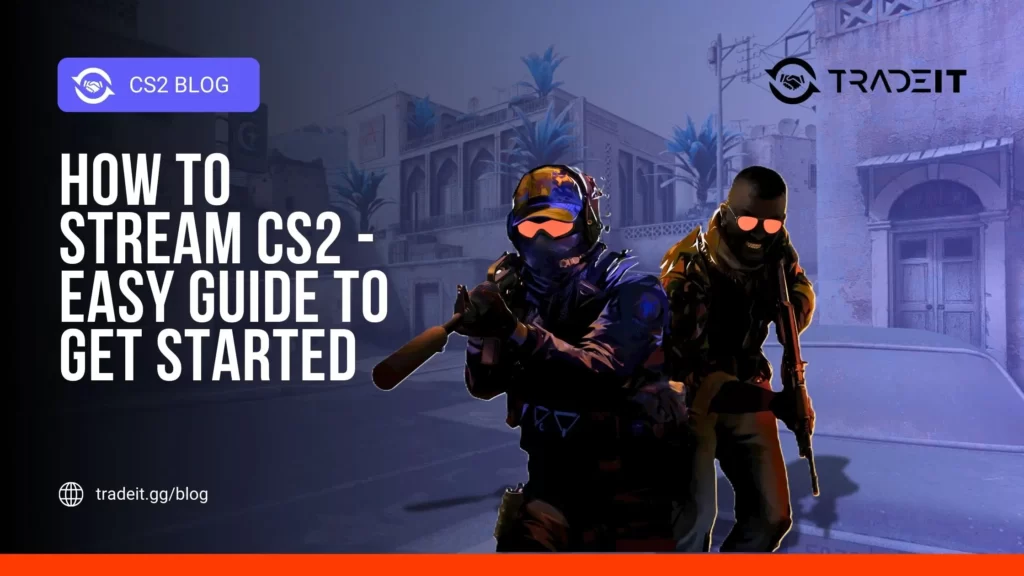Counter-Strike 2 (CS2) is a game where split-second reaction and precision are what separates victory from defeat. Choosing the best gaming mouse for CS2 in 2025 can improve your aim, flicks, and overall gameplay.
Immerse yourself in the competitive arena of Counter-Strike 2, and you’ll soon realize that every second counts, every movement matters, and every shot can be the difference between victory and defeat.
In such a high-octane environment, the importance of the right gaming mouse cannot be overstated. The best mouse for CS2, which is what pro players use, can drastically enhance your gameplay experience by offering a perfect blend of comfort, precision, and responsiveness.
Key Takeaways
- A high-performance gaming mouse is essential for success in CS2.
- Factors to consider when choosing a CS2 mouse include sensor precision, DPI sensitivity, weight & ergonomics.
- The top 5 mice used by professional players feature advanced features such as dual side buttons and extended battery life.
The Importance of a Gaming Mouse for CS2

In CS2, a quality gaming mouse is a game-changer. The best gaming mouse for CS2 provides comfort, precision, and responsiveness, all of which are essential for achieving pin-point accuracy in first-person shooter games like CS2.
Picture those high-pressure moments when fractions of a second separate success from failure. With a reliable mouse tailored for CS2, you gain the competitive edge to respond faster and more accurately to your opponent’s moves.
The value of a good gaming mouse is not about aesthetics and flashy RGB lighting. It’s about:
- a straightforward, dependable design
- an ergonomic grip
- dual side buttons for supplementary control
- a top-notch sensor that precisely translates your actions in-game
A lightweight mouse, like the Logitech G Pro X Superlight, is advantageous for swift and accurate maneuvers while gaming. Models such as the BenQ Zowie EC2-C and the ZOWIE EC series are tailored to fulfill the game’s requirements, offering features like a variable USB report rate and two additional side buttons.
Why Does Your Mouse Choice Matter in 2025?
As of January 28th, 2025, CS2 has released Premier Season Two and brought back the classic CS2 map Train into the Active Duty Pool. This change has shifted player preferences as Train requires precise crosshair placement and quick flicks. Choosing the right gaming mouse is more important than ever for CS2.
Also, several new gaming mice have been released in late 2024 and early 2025 with the newest sensor technology, lower latency, and ergonomic design. This guide will cover the best options for CS2 players looking to optimize their gameplay.
TIP: See a complete list of CS2 skins on Tradeit.
Factors to Consider When Choosing a CS2 Mouse

Selection of an ideal CS2 mouse involves considering various essential elements to find a good mouse. The sensor’s precision is crucial for accurate tracking on different surfaces and consistent cursor speed with physical movements.
- High DPI sensitivity such as the 30,000 DPI offered by the Razer Focus+ Optical Sensor, can be beneficial for precise tracking. A scroll wheel is also an essential feature for quick weapon switching and in-game navigation.
- Mouse weight is another significant determinant. A lightweight mouse enables faster movements, but individual preferences for mouse weight vary. It is crucial to find the optimal balance to ensure swift and precise movements during crucial in-game scenarios, as it can make all the difference.
Moreover, choosing between a wired mouse and a wireless mouse profoundly influences input response and movement freedom.
A wired mouse typically offers lower latency and more stable connections, while modern wireless mice, such as the Razer Viper Ultimate, provide lag-free connections and minimize cable drag, allowing for unrestricted movements without sacrificing response times. - Most importantly, ergonomics is a key consideration when deciding on the perfect CS2 ergonomic gaming mouse. A well-designed ergonomic shape, like the one found in the Razer DeathAdder V3 Pro, serves to minimize fatigue and improve the overall gaming experience.
This encompasses ergonomic forms that fit the hand comfortably and characteristics such as rubberized side grips for enhanced control.
Learn: Best CS2 Sensitivity
Top 5 Mice Used by Professional CS2 Players

Let’s examine the top 5 gaming mice that professional CS2 players prefer, among the most available gaming mice. These high-performing mice include:
- Logitech G Pro X Superlight
- Razer DeathAdder V3 Pro
- ZOWIE EC2-CW
- SteelSeries Aerox 3 Wireless
- VAXEE OUTSET AX
Zowie by BenQ holds the largest market share of any gaming mouse brand in competitive FPS esports, demonstrating its popularity among professional CS2 players.
The Logitech G Pro X Superlight is highly regarded as the top gaming mouse for CS2, while the ZOWIE EC2 is recognized as the best overall mouse for CS2 according to some sources.
Additionally, the Razer DeathAdder V3 Pro is acknowledged as the preferred choice for a top gaming mouse in the professional gaming scene. These lightest mouse options often provide better mobility and control during gameplay.
Updated Mouse Hardware – CS2 Top Pro Players (Q1 2025)
| Player | Mouse Brand / Model Used | Notes |
|---|---|---|
| ZywOo | VAXEE Outset AX (Yellow Edition) | Still using VAXEE AX, known for stability/ergonomics |
| s1mple | Logitech G Pro X Superlight 2 (white) | Recently updated to Superlight 2 (2024 release) |
| NiKo | Logitech G Pro X Superlight 2 (black) | Upgraded mid-2024, prefers lower click latency |
| dev1ce | ZOWIE EC2-CW | Switched to wireless Zowie version in 2024 |
| EliGE | Logitech G Pro X Superlight (original) | Has not yet swapped to version 2 |
| m0NESY | Logitech G Pro X Superlight 2 | Upgraded from Superlight 1 in late 2024 |
| ropz | ZOWIE EC2-C | Consistent with EC series, values shape & input lag |
| broky | Logitech G Pro X Superlight | Uses v1, known for smooth aim consistency |
| sh1ro | Logitech G Pro X Superlight 2 | Switched recently for smoother CS2 tracking |
| KSCERATO | Logitech G Pro X Superlight | Still using original Superlight v1 |
| Ax1Le | Zowie EC2-C or VAXEE NP-01S | Has been seen alternating between both |
TIP: Discover the most expensive CS2 skins.
In-Depth Look at Pro Players’ Favorite Mice
To comprehend why professionals prefer these mice, we will delve into each one’s unique features, advantages, and possible disadvantages.
The analysis will provide you with a comprehensive understanding of why these mice are so highly rated and help you identify the one that suits your specific needs and playstyle.
1. Logitech G Pro X Superlight

The Logitech G Pro X Superlight has become a top choice for CS2 players. This wireless gaming mouse is known for its exceptional features:
- Sensor: HERO 25K – Logitech’s HERO sensor for precise tracking with no lag
- Weight: 63g – Exceptional weight and lightweight design
- DPI Range: Up to 25,600
- Battery Life: 70 hours
- Connectivity: LIGHTSPEED Wireless
- Endorsed as the premier gaming mouse for CS2 gameplay
- Widespread adoption among professional players
These features make it essential for competitive gaming.
The design incorporates a lightweight build, with a weight of just 63 grams, and a symmetrical shape that offers comfortable usage for any user, enabling swift movements and accurate flick shots.
Why It’s Great for CS2:
- Ultra-lightweight for effortless aiming
- No smoothing, acceleration, or filtering
- Used by top CS2 professionals
Despite its superior features, the Logitech G Pro X Superlight does present some challenges such as a premium cost, restricted customization features, and a form factor that may not suit individuals with larger hands.
Learn: How to Turn off Mouse Acceleration in CS2?
However, it remains competitively priced, providing excellent value for competitive gamers seeking top-notch performance at a reasonable cost.
2. Razer DeathAdder V3 Pro

The Razer DeathAdder V3 Pro is another popular gaming mouse among CS2 players. This mouse stands out for its:
- Sensor: Focus Pro 30K Optical Sensor
- Weight: 54g
- DPI Range: Up to 30,000
- Battery Life: 80 hours
- Connectivity: HyperSpeed Wireless – Both wired and wireless connectivity options
- Ergonomic design, which provides the advantage of minimizing wrist strain, enabling extended gameplay without discomfort
When it comes to performance, the Razer DeathAdder V3 Pro offers a 20,000 DPI optical sensor, advanced Lift-off/Landing distance customization, and Razer optical mouse switches to improve precision and responsiveness.
Why It’s Great for CS2:
- Feather-light design for fast flick shots
- Optical switches ensure zero debounce delay
- Textured grip for better control
Despite its superior performance features, the mouse is remarkably lightweight, weighing only 63 grams, making it an excellent choice for gamers who require quick and precise movements.
TIP: Discover the cheapest CS2 knife.
3. ZOWIE EC2-CW

The ZOWIE EC2-CW is a high-performance gaming mouse designed with a focus on delivering optimal gaming experience, particularly for CS2 players. This mouse offers:
- Sensor: 3370 Optical Sensor
- Weight: 77g
- DPI Range: 400 / 800 / 1600 / 3200
- Battery Life: 70 hours
- Connectivity: Wireless & Wired
- Right-handed shape for comfort with various hand sizes
- Simplified button layout with five strategically placed buttons for convenient access.
Despite its impressive features, the ZOWIE EC2-CW does have some areas for improvement. Critics have highlighted that the cable quality, side buttons, and surface coating could be better. But overall, the ZOWIE EC2-CW provides a high level of user-friendliness, as it requires no intricate configurations due to its plug-and-play capability.
Why It’s Great for CS2:
- Ergonomic shape for comfortable aiming
- Simple plug-and-play design, no software needed
- Responsive wireless connectivity
4. SteelSeries Aerox 3 Wireless

The SteelSeries Aerox 3 Wireless is another top-performing gaming mouse among CS2 players. It stands out for its:
- Sensor: Ultralight Wireless Sensor
- Weight: 47g – Lightweight construction
- DPI Range: Up to 20,000
- Battery Life: 160 hours
- Connectivity: Wireless – Flexibility of wireless or wired connectivity
- Vibrant RGB lighting
These features, combined, make it a favorite among many gamers.
The SteelSeries Aerox 3 Wireless mouse also boasts an impressive battery life of up to 200 hours on a single charge. This extended battery life, coupled with its advanced features, makes it a strong candidate for the top wireless mouse for CS2.
Why It’s Great for CS2:
- Ultra-light magnesium alloy shell
- Long-lasting battery for extended play sessions
- Smooth, consistent tracking
TIP: Learn about the best knives in CS2.
5. VAXEE OUTSET AX

The VAXEE OUTSET AX is a gaming mouse that is gaining traction in the competitive CS2 scene. This mouse offers:
- Sensor: TrueMove Pro+
- Weight: 80g
- DPI Range: Up to 18,000
- Battery Life: 100 hours
- Connectivity: Quantum 2.0 Wireless
- User-friendly design with a concise array of six buttons
- Vibrant RGB lighting
The VAXEE OUTSET AX is a wireless gaming mouse, weighing 76 grams. Despite its lightweight design, it provides a highly stable aiming experience, making it an excellent choice for competitive CS2 gameplay.
Why It’s Great for CS2:
- Fast and consistent clicks with optical switches
- Designed for esports players needing precision
- Durable build quality for long-term use
While the following five mice are among the most popular choices for CS2, several new releases in 2024 and 2025 offer competitive alternatives.
6. Razer Basilisk V3 Pro – A New Contender
Released in late 2024, the Razer Basilisk V3 Pro brings a high-performance 30K DPI sensor, hyper-responsive wireless technology, and a customizable ergonomic grip. Its 11 programmable buttons make it a strong choice for CS2 players who rely on quick weapon swaps and utility usage.
- Sensor: Razer Focus Pro 30K Optical Sensor
- Connectivity: Wireless (2.4GHz), Bluetooth, Wired
- DPI: Up to 30,000
- Switches: 3rd Gen Optical Switches (90M Clicks)
- Weight: 112g
Grip Styles: Claw, Fingertip, Palm
Your grip style is a crucial factor when selecting an appropriate gaming mouse. There are three main grip styles to consider:
- Palm Grip: This grip is characterized by the hand covering a large area of the mouse, providing comfort and relaxation. It allows for fluid movements but may result in a lower clicking speed.
- Fingertip Grip: This grip is characterized by holding the mouse primarily with the fingertips, with minimal or no contact from the palm. It enables swift and precise movements but may be less stable and comfortable for extended periods of use.
- Claw Grip: This grip is a combination of the palm and fingertip grip. The hand arches over the mouse, with the fingertips and palm making contact. It offers a balance between comfort and control.
Consider your personal preference and playstyle when choosing a gaming mouse that suits your grip style.
The grip style you choose can significantly affect your gaming experience. For instance, the palm grip may be more suitable for players who prefer a slower, more controlled playstyle, while the fingertip grip may be better suited for those who require quick, precise movements.
Understanding the different grip styles and how they relate to the different mice discussed earlier can help you make a more informed decision when choosing the right gaming mouse for CS2.
TIP: Discover the cheapest CS2 skins.
Budget Considerations
Your budget is a significant factor when selecting a CS2 gaming mouse. The standard price range for gaming mice commonly utilized by professional CS2 gamers is typically between $100 and $140, and occasionally higher.
However, there are quality options available in the $50-$60 range, such as the Logitech G203 Lightsync, providing excellent value for competitive gamers seeking top-notch performance at a reasonable cost.
While a higher-priced mouse may offer superior sensor quality, sturdy case, and durable buttons, it’s important to remember that a higher price tag doesn’t always mean a better mouse. The best mouse for you will depend on your personal needs, preferences, and budget, so it’s essential to carefully consider these factors before making a purchase.
Customization and Additional Features

Customization options and extra features can significantly elevate your gaming experience. Gaming mice like the Razer Viper V3 HyperSpeed and the Razer DeathAdder V3 Pro are equipped with programmable buttons that can be customized to your play style.
They offer players various customizable features, including adjusting sensitivity settings, programming different profiles, and personalizing RGB lighting with Razer Chroma RGB.
Adjustable DPI settings are also vital for CS2 players as they enable you to personalize the mouse sensitivity according to your preferences and playstyles. This customization can result in improved aiming accuracy and faster reaction times, ultimately enhancing your overall gaming performance.
TIP: Best CS2 Mouse Settings for Competitive Play
Making the Final Decision
Selecting the appropriate CS2 mouse requires the evaluation of multiple factors. You should take into account your personal preferences and playstyle, as players often have specific requirements for DPI settings and button configurations, which heavily influence their final decision.
Your budget also plays a significant role in your decision, with quality options available across various price ranges.
It’s also crucial to evaluate factors like:
- grip style
- sensor accuracy
- weight
- connectivity (wired or wireless)
- shape and ergonomics
- DPI and sensitivity settings of the mouse
The comfort and proper fit of a mouse are crucial as they directly impact control and precision during gameplay. A well-fitted mouse can enhance performance and reduce physical strain, especially during extended gaming sessions.
Summary
Choosing the best mouse for CS2 involves a combination of technical considerations, personal preferences, and budget. Whether you’re a professional player or a casual gamer, having a high-quality mouse can make all the difference in your gaming performance.
Frequently Asked Questions
The most popular mouse among CS2 pros is the Logitech G Pro X Superlight 2, widely regarded as the king of esports mice. Despite its age, it is still one of the finest competitive gaming mice and costs around $130 (£130).
The Razer DeathAdder V3 Pro is the perfect choice for CS2 players with its 20,000 DPI optical sensor and Speedflex cable. Offering high-speed tracking and advanced Lift-off/Landing distance customization, as well as a 30,000 DPI sensitivity, it provides pixel-perfect accuracy for seamless gameplay.
A high-quality gaming mouse is essential for CS2 gameplay, as it offers the comfort, precision, and responsiveness needed for achieving accuracy in the game.
When choosing a gaming mouse for CS2, consider the grip style, sensor accuracy, weight, wired/wireless connection, shape, and ergonomics.
The top 5 gaming mice favored by professional CS2 players include the Logitech G Pro X Superlight, Razer DeathAdder V3 Pro, ZOWIE EC2-CW, SteelSeries Aerox 3 Wireless, and VAXEE OUTSET AX.
Yes, modern wireless mice offer extremely low latency, often matching or even surpassing wired options. Models like the Logitech G Pro X Superlight 2 and Razer Viper V3 Pro feature sub-1ms response times, making them viable for professional play.
DPI (Dots Per Inch) controls how sensitive your mouse movements are. Higher DPI values allow for faster cursor movement, but lower DPI settings (400-800) are generally preferred in CS2 for better control and accuracy.