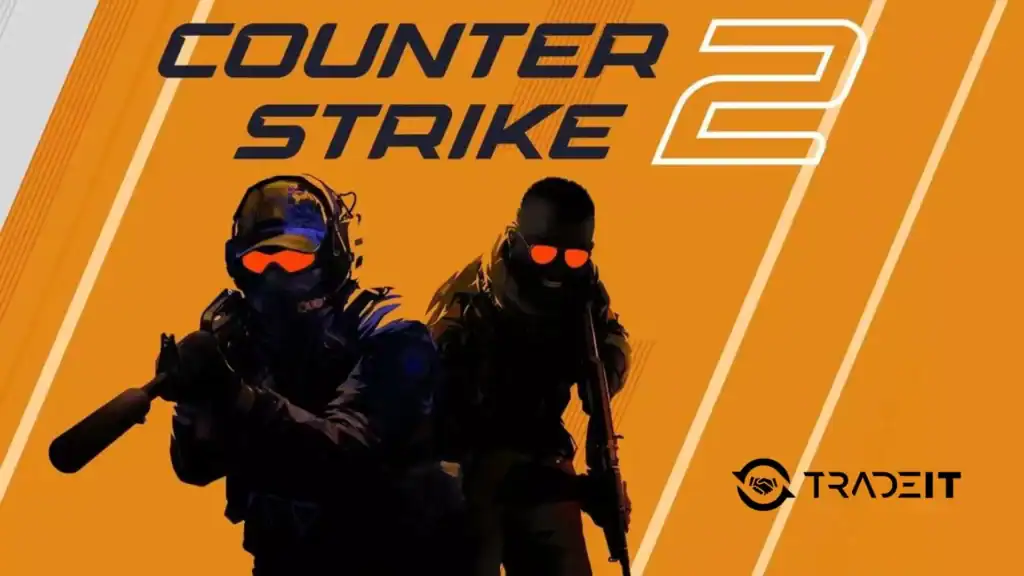Ah, hitboxes in CS2—a topic that takes me down memory lane and, quite frankly, gives me a bit of déjà vu. Remember back in 2015 when hitboxes in CS:GO were a hot mess?
Yeah, feels like we’re back in that era again. Valve’s done some interesting things with hitboxes over the years, and CS2 is no exception.
The Good Ol’ Days => CS:GO
Back in the day, CS:GO had its fair share of hitbox drama. One of the most infamous issues was the jumpscouting glitch on Dust 2.
Picture this: a CT jumpscopes from spawn, and all you can see is their head. You aim, shoot, and… nothing. The hitbox didn’t extend that high, making the player virtually invincible. It was frustrating, to say the least.
There were also those moments when CTs would peek mid on Dust 2. From the back of T spawn, you’d see their hats but not their heads. They could see your entire head and land a headshot, but you couldn’t return the favor. Fun times, right?
CS:GO Fixes and Improvements
Valve eventually got around to fixing these issues. Hitboxes became more accurate, and we could finally trust that a headshot would register as a headshot.
The game felt more polished, and competitive play became more reliable. But as we know, things in the world of gaming are always evolving—or sometimes, devolving.
CS2: The Return of Hitbox Woes
Fast forward to CS2, and it seems we’ve taken a step back in time. The community has been buzzing about hitbox problems that feel all too familiar.
Players have noticed that hitboxes aren’t aligning with character models, especially during certain actions like defusing the bomb or crouching.
The Culprit => Animation Changes
One of the main reasons for these hitbox issues appears to be recent animation changes. These adjustments have somehow messed with the alignment, causing hitboxes to desync from the models.
For instance, when a player is defusing, their hitbox might be off, making it harder to land a headshot.
Jame’s Miss
There’s been a lot of talk about Jame’s miss on A Mirage. To the naked eye, it looked like a perfect shot.
However, due to hitbox misalignment, the shot didn’t register. It’s moments like these that remind us of the importance of precise hitboxes in competitive play.
Community Reactions
The CS community, always quick to spot and highlight issues, has been vocal about these problems.
Some players have even compared CS2’s hitbox issues to those from the early days of CS:GO.
There’s a sense of frustration as well as nostalgia—like we’re reliving an old nightmare.
Valve’s Response
Valve hasn’t been idle, though. They’re aware of the issues, and we’ve seen some patches aimed at fixing hitboxes. However, it’s a work in progress, and players are eagerly waiting for more comprehensive solutions.
The sentiment is that while visual upgrades are great, core gameplay mechanics like hitboxes need to be spot-on for a competitive shooter.
Conclusion
Hitboxes in CS2 have brought back some frustrating memories from the past. While Valve has made strides in improving them, there’s still work to be done. The community’s outcry serves as a reminder that in a game where precision is everything, hitbox accuracy is non-negotiable.
Frequently Asked Questions
Valve released a patch on October 9, 2023, that fixed several hitbox alignment bugs, particularly those affecting crouching and bomb defusing. This update has improved the accuracy of hitboxes, making the gameplay more precise. The game is still imperfect, but we’re getting there.
To show hitboxes in CS2, you can use console commands. First, enable the developer console in the game settings. Then, use the command sv_showlagcompensation 1 to display the hitboxes. This helps visualize how the game registers hits on player models.
In CS:GO, you can show hitboxes using the console command sv_showimpacts 1 or sv_showhitboxes 1. These commands will display hitboxes on models, helping you understand how hits are registered in the game.
No, the heads in CS2 are not bigger. The hitboxes have been aligned to match the character models accurately. However, there were issues with hitbox misalignment during specific animations like crouching or defusing, which have been fixed in recent updates.