If you’re into trading items on Steam, especially games like CS2, you’ve probably heard of a Steam API scam. It’s one of the sneakiest ways scammers get their hands on your valuable in-game items. I’ve been through the ropes of this trading world, and honestly, it’s a jungle if you’re not careful. Let’s break this down, so you don’t get caught off guard.
What’s a Steam API Scam?
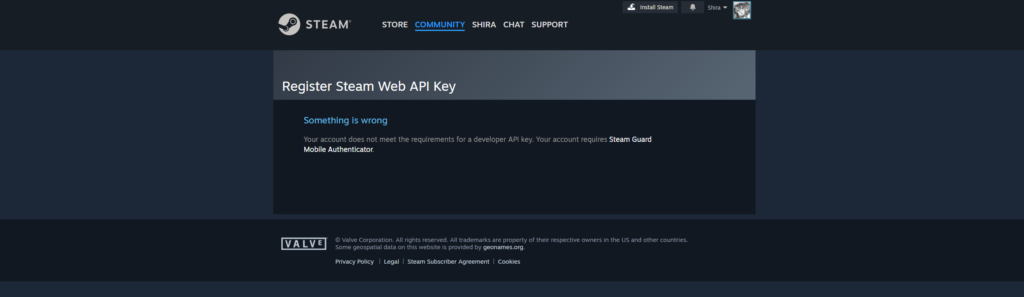
Basically, a Steam API scam happens when someone tricks you into giving access to your Steam Web API key. This key is meant for developers to create apps that can interact with Steam, but in the wrong hands, it’s a dangerous tool.
If a scammer gets hold of your API key, they can monitor your trade offers and even mess with them—canceling legitimate offers and creating fake ones. That’s how you end up losing your items without even realizing it until it’s too late.
Here’s how it usually goes down: you’ll receive a phishing link or be asked to log in to a sketchy third-party site that looks exactly like a legit trading platform. Once you log in with your Steam account, they’ve got your API key, and that’s when things start to go south.
Also Check: How to Remove Steam Trade Holds
How Does It Work?
Let’s say you’re trading an item. After you send a trade offer, it goes into Steam’s system and waits for confirmation. Scammers, using your API key, can now intercept this trade.
They cancel your original offer and create a new one from a fake account that looks identical to the person you’re trading with.
The scary part? By the time you hit confirm, it’s already too late. Your item’s gone.
Also Check: How to Open Steam Games on a Second Monitor
How to Avoid Steam API Scams?
I’ve learned a few ways to dodge these scams, and here’s what you can do:
- Always Check URLs: Before logging into any trading site, make sure the URL is legit. Scammers often create fake sites that look almost identical to real ones, using tricks like swapping letters in the URL (e.g., “steamcommunnity” instead of “steamcommunity”). Bookmark the real sites to avoid this.
- Revoke Your API Key: If you think you might’ve been compromised, head to Steam’s API management page and revoke your key. Then, create a new one. This will immediately stop scammers from accessing your account.
- Stick to Trusted Marketplaces: Only use well-known, reputable trading platforms. The shadier the marketplace, the more likely you’ll run into a scam. Trust me, if a deal looks too good to be true, it probably is.
- Check Trades Carefully: Before confirming any trade, take a moment to double-check everything. Look at the profile carefully, and if the person seems off (like a new account or low Steam level), reconsider. Also, it helps to add traders as friends, as Steam’s trade confirmation shows a “friend” icon for extra security.
- Don’t Click Suspicious Links: This should go without saying, but I’ve seen too many people fall for this. If someone you don’t know (or even a friend) sends you a link, think twice before clicking. If they’re asking you to log in or enter personal info, that’s a major red flag.
By taking these precautions, you’ll make it much harder for scammers to target you. Always be skeptical, double-check everything, and keep your API key safe.
Also Check: What is Steam Guard?
Conclusion
Steam API scams are tricky, but they’re avoidable if you stay vigilant. By keeping an eye on URLs, using trusted trading sites, and protecting your API key, you can keep your items safe.
Trust your gut—if something feels off, it probably is. Prevention is key, and a little caution goes a long way.
Frequently Asked Questions
An API scam involves scammers gaining access to your Steam API key, allowing them to manipulate and steal your trade offers.
Use trusted sites, verify URLs, and regularly revoke your API key if you suspect suspicious activity.
Immediately revoke your API key, change your password, deauthorize all devices, and report the scam to Steam.
Always verify websites, avoid shady marketplaces, and double-check trade confirmations before accepting.






