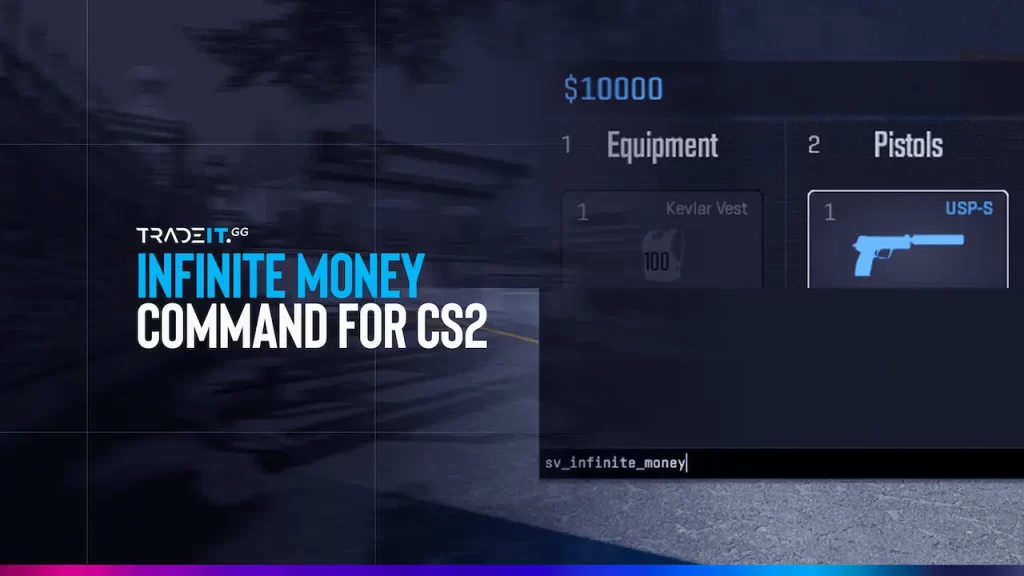Are you interested in unlocking unlimited funds in Counter-Strike 2? If so, this blog post is for you. We will explore the fascinating realm of the infinite money command in CS2 and uncover ways to enhance your practice sessions and elevate your gameplay.
In this guide, we will walk you through the process of enabling the developer console and entering the CS2 money command. We’ll explore how having unlimited funds can enhance your practice sessions.
Additionally, we will discuss the limitations of the CS2 money command and its role in maintaining fairness during competitive play. So, let’s delve into the intriguing world of CS2’s infinite money command!
Jump directly to the Infinite Money Command for CS2 Steps
Key Takeaways
- Unlock the potential of the CS2 money command for unlimited in-game funds and improved gameplay.
- Enhance your practice sessions by mastering essential skills such as using different loadouts and maximizing grenade usage.
- Promote fairness in competitive play by establishing monetary limits for commands and enforcing rules that ensure fair gameplay.
Unlocking the Power of CS2 Money Command

Understanding the economic aspects of Counter-Strike 2 is crucial for players looking to gain an advantage over their opponents. By mastering this aspect, players can acquire advanced weapons and equipment.
However, imagine being able to unlock the power of infinite money in CS2, giving you the ability to practice with any weapon, equipment, or utility you want.
In the game, players can utilize the CS2 money command to gain unlimited in-game funds by using specific console commands. This feature serves to significantly enhance your gameplay experience and practice sessions, which we’ll delve into more deeply.
TIP: Master the game faster by watching the best pro players.
Enabling the Developer Console
To access the infinite money command in CS2’s game settings, you’ll need to enable the developer console. This powerful tool allows players to enter commands and unlock hidden features within the game.
To enable the developer console:
- Go to the game settings menu.
- Choose the option to enable it. Once it’s enabled, you can enter console commands and access various features and tools.
TIP: Learn more about the CS2 settings used by professional players.
Infinite Money Command in CS2 – Step by Step
Once you have enabled the developer console, you can easily input the command for infinite money and access unlimited CS2 cash. It’s as simple as pressing the tilde (~) key on your keyboard, which will open a window where you can enter different console commands.
If you want to have unlimited money in the game, you can follow these steps:
- Open the console by pressing the tilde (~) key.
- Type “sv_cheats 1” and press enter. This will enable cheat mode.
- Write “mp_maxmoney 65535” into the console.
- Type “mp_startmoney 65535” and press Enter to set your money amount to infinite.
Please note that the maximum amount of money you can have using this command is 65535. With these unlimited money commands, you’ll be able to enjoy the game without any financial limitations.
TIP: You can also use “mp_buytime 60000” and “mp_buy_anywhere 1“, to buy guns and equipment anywhere at any time.
In my 11 years of playing Counter-Strike, these are commands that have been used a lot throughout custom games with my friends, and I hope that you will also get that same enjoyment using them.
Now that you have these commands in place, you are fully prepared to maximize your practice sessions with unlimited funds available. The best teams in CS2 always use these commands when experimenting.
Enhancing Your Practice Sessions with Unlimited Funds

By using the infinite money command in CS2, players can gain an excellent practice experience. This feature allows you to test different weapons and equipment or even some of the best CS2 skins without any restrictions imposed by the in-game economy rules.
Such freedom and flexibility prove immensely advantageous in honing your skills for competitive gaming, as it enables easy exploration of various loadouts and tactics.
Whether you’re an experienced player looking to improve your skills or a beginner aiming to master the game’s mechanics, the infinite money command offers a stress-free environment where you can concentrate on enhancing your abilities and exploring new strategies.
Let’s explore further how unlimited funds can boost your practice sessions.
Practicing with Different Loadouts

Having unlimited money in CS2 empowers you to:
- Experiment with a variety of weapon combinations and strategies
- Discover the most effective loadouts for your playstyle
- Learn how to make the most of every weapon in your arsenal
With this freedom, you can explore various tactics and enhance your gameplay without being concerned about in-game economic limitations.
To enhance your practice sessions, you can utilize various commands to optimize your mode. For instance, you can input commands such as:
- “sv_cheats 1“
- “mp_buy_anywhere 1”
- “mp_buytime 9999“
By doing so, you’ll gain complete freedom to purchase any weapon or equipment at any moment during your practice sessions. This will enable you to easily experiment with different tactics and strategies.
Mastering Grenade Usage

Improving grenade usage is another important aspect of CS2 that can benefit from unlimited resources. With infinite money, players have the opportunity to practice and refine their grenade throws, as well as explore new tactical approaches.
To master grenade usage, follow these steps:
- Open the in-game console by pressing the (~) key.
- Enter the command “sv_infinite_ammo 1” to gain access to infinite ammo, including grenades.
- Use the command “ammo_grenade_limit_total 5” to increase the number of grenades you can have from 4 to 5.
Use these commands to practice throwing grenades in different scenarios, including close-quarters combat, long-range combat, and across various maps.
If you want to also improve your visual CS2 experience during your practice sessions, you can do it by purchasing a pair of gloves. On Tradeit, you can buy CS2 skins, sell them, and event trade them for different skins that you would like to own.
TIP: Check out the best CS2 skins.
The Limitations of the CS2 Money Command

While the CS2 money command does have several benefits for practice sessions, it also has some limitations that are important to consider:
- The maximum money limit is 65535 and cannot be surpassed.
- The infinite money command is not available for use in online matches.
Understanding and acknowledging these limitations is crucial in maintaining fairness and balance during competitive play. In the following sections, we will delve into how the money command’s restrictions contribute to creating a level playing field.
Maintaining Fairness in Competitive Play
The infinite money command is intentionally disabled in official matchmaking games in CS2 to maintain balance and fairness among players. Enabling unlimited funds for all players would disrupt the level playing field and undermine the competitiveness of the game.
To promote fairness in competitive play while using the CS2 money command, it is recommended to set a reasonable maximum money limit with the ‘mp_maxmoney‘ command. This will prevent any excessive advantage.
Furthermore, it is important to enforce fair play rules and discourage the use of cheats or any unfair advantages.
Using Allowed Console Commands in Online Matches

While using the infinite money command is not allowed in online matches, there are console commands that are permitted and can improve your gameplay without giving you an unfair advantage.
For instance, the CS2 viewmodel commands can be utilized during online matches to personalize your in-game perspective.
To utilize allowed console commands in online matches, follow these steps:
- Open the console by pressing the designated key (~).
- Input one of the console commands that you desire.
Summary
In this blog post, we’ve delved into the intriguing realm of the CS2 money command, uncovering its ability to assist players in maximizing their practice sessions and improving their gameplay experience.
We’ve also examined the constraints of the money command and emphasized the significance of fair play and maintaining equilibrium in competitive gaming.
Whether you’re an experienced player looking to enhance your skills or a beginner striving to master the game’s mechanics, the CS2 money command provides numerous opportunities for you to improve your gameplay and experience the thrill of unlimited funds. Enjoy your gaming!
Frequently Asked Questions
To enable cheats in CS2, simply enter “sv_cheats 1” into the console. To disable cheats, enter “sv_cheats 0”. You will receive a confirmation message within the game indicating that cheats have been toggled.
To enable unlimited buy in CS2, you need to activate the console. Once the console is enabled, enter the commands ‘mp_buytime 60000’ and ‘mp_buy_anywhere 1’. After making these changes, restart the game for them to take effect.
Other Topics You Might Be Interested In
- Discover the best place to trade CS2 items.
- Learn about the CS2 marketplace sites.