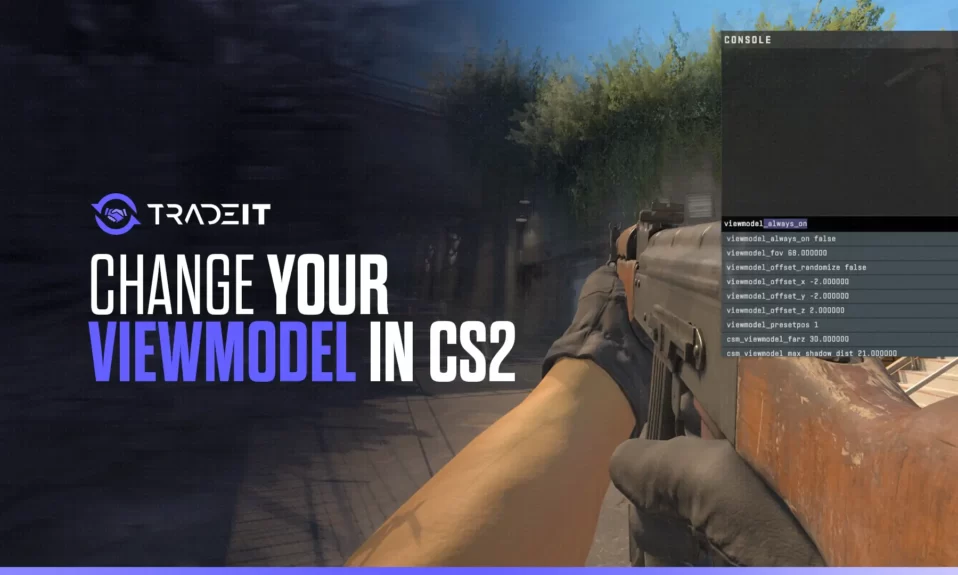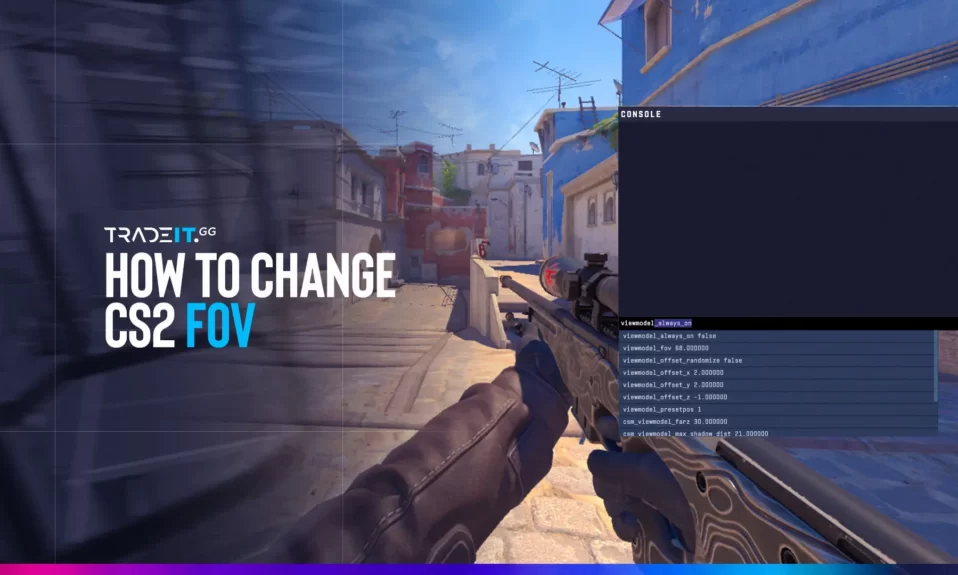Playing music through your mic in CS2 is a fun way to entertain your teammates or add a bit of flair during downtime. While not officially supported by Valve, this trick can be done using a combination of virtual audio software and proper in-game settings.
Here’s a step-by-step guide on how to do it responsibly.
What You Need

To play music through your mic, you’ll need:
- 🔌 A virtual audio cable program (e.g., VB-Audio Cable, VoiceMeeter)
- 🎶 A media player like VLC or Spotify
- 🎤 A working microphone
- 🖥️ CS2 installed and running
How to Play Music in CS2

Here’s what you need to do:
Step 1: Install a Virtual Audio Cable
Download and install a virtual audio cable software like VB-Audio Cable. This tool creates a virtual audio device that redirects sound from one application to another — acting like a “virtual microphone.”
Step 2: Set the Virtual Cable as Default
Once installed:
- ⚙️ Go to Sound Settings in Windows.
- 🎛️ Under Input, set the virtual cable as your default recording device.
- 🔁 Under Output, choose the same cable to route sound to your mic input.
This setup makes your system treat audio from your media player as if it’s coming from your microphone.
Step 3: Play Your Music
Open your media player (VLC, Spotify, etc.) and start playing a track. Make sure your media player’s output device is also set to the virtual audio cable.
Step 4: Launch CS2 and Test
Start CS2 and open a casual or custom match. Use the default push-to-talk key (usually K) and check if your teammates can hear the music. If not, make sure CS2 is using the correct microphone input — the virtual audio cable.
To change mic input in CS2:
- Open Settings > Audio > Voice Input Device.
- Select the virtual cable as your input source.
Optional: Add Voice Alongside Music
If you want to talk and play music at the same time, you’ll need software like VoiceMeeter Banana, which lets you combine multiple audio sources (your mic + music) into a single virtual device.
Be Respectful
Keep in mind that blasting music in competitive games is not appreciated and may lead to negative consequences. Use this trick wisely and only when it’s appropriate.
Summary

Playing music through your mic in Counter-Strike 2 is possible with a virtual audio cable and the right audio settings. Here’s a quick recap:
- 📦 Install VB-Audio Cable.
- ⚙️ Set it as your input/output device.
- 🎶 Route your music player through the cable.
- 🎮 Select the cable as your mic input in CS2.
Is it allowed to play music through mic in CS2?
It’s not officially forbidden, but it can be considered disruptive. Use it only in casual matches and always ask your teammates for permission. Repeated abuse can lead to reports or mutes.
What’s the easiest way to play music through mic in CS2?
Use a virtual audio tool like VB-Audio Cable to route music from your player to your microphone input. Then select the virtual mic in CS2’s voice settings.
Can I play music and talk at the same time?
Yes. Use Voicemeeter to mix your actual microphone and system audio. It allows you to control the volume of both independently while transmitting through one virtual mic.
Does SLAM work with CS2?
As of now, SLAM (Source Live Audio Mixer) is not officially compatible with CS2. It was made for CS:GO, which uses Source 1. CS2 uses Source 2, so SLAM may require a new version or workaround.
Can I get banned for playing music through the mic?
While unlikely to result in a VAC ban, spamming or playing inappropriate content may get you reported, muted, or vote-kicked by players. Use responsibly and avoid it in ranked matches.