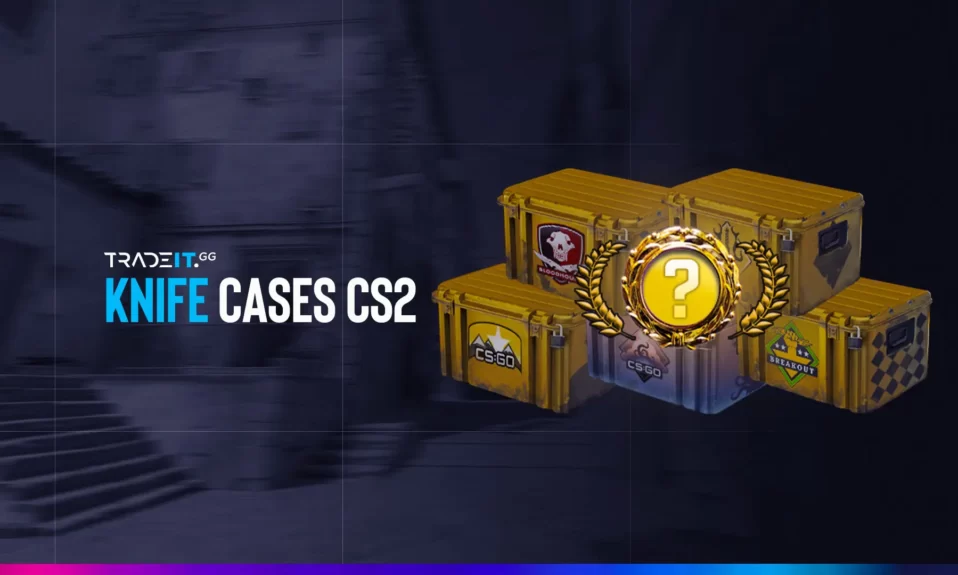Tired of the same old dust2, mirage, dust2 (because let’s be honest, that’s basically all you get these days)? Yearning for the good ol’ days of Counter-Strike 1.6 where creativity wasn’t limited by chickens and weapon skins?
We’re talking surf maps that would make Tony Hawk jealous, zombie escape so intense it’ll give you nightmares, and enough bunny hopping to put a kangaroo to shame. So ditch the competitive stress and join the quirky, the chaotic, the downright hilarious world of CS2 community servers!
Key Takeaways
- CS2 community servers offer diverse experiences, from high-octane deathmatches and skill-based surf servers to strategic retake game modes, which cater to different playstyles and objectives.
- Connecting to CS2 servers is user-friendly with options like the in-game server browser for easy navigability or direct connections via console commands for seasoned players who want to join specific servers quickly.
- The quality of the community and server experience is underpinned by good moderation, strong performance including low latency, and players abiding by the etiquette and rules of each server.
Best CS2 Community Server Websites
You’ve got your competitive deathmatch for the trigger-happy mavericks, bunny hop servers for the movement maestros, and a strong community backing each server type to make your smoke practice sessions in CS2 memorable.
1. Cybershoke
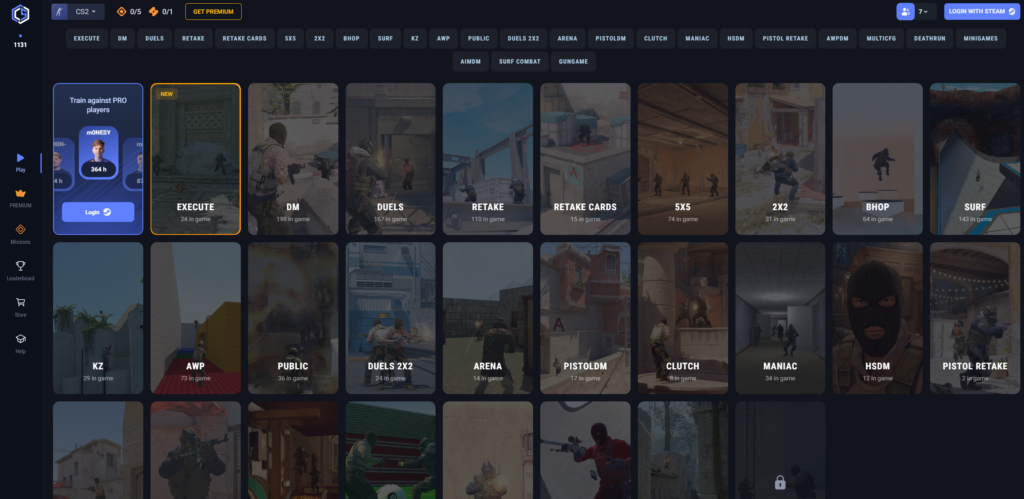
Cybershoke is the most powerful and versatile option for finding active CS2 servers.
With its extensive search filters, up-to-date information, and dedicated sections for CS 1.6 and CS2, it caters to players with specific preferences and ensures you find the right server for your needs.
Pros:
- Granular Search: Cybershoke provides the most comprehensive search filters among these websites. You can narrow down servers by location (country, region, even city), game mode (Deathmatch, Retake, Surf, etc.), map (specific maps like Dust2, AWP maps, etc.), and even server features (version, mods, language). This allows you to find servers that perfectly match your preferences.
- Up-to-date Information: Cybershoke actively checks the status of listed servers, ensuring the information you see is accurate. This is crucial as some CS2 servers might go offline or have low player counts.
- Dedicated CS 1.6 and CS2 Sections: Unlike some websites that combine servers from both games, Cybershoke offers dedicated sections for CS 1.6 and CS2. This makes it easier to find servers specifically for the version of the game you’re playing.
Cons:
- Dated Interface: The website’s interface might feel a bit outdated compared to some modern designs. However, the functionality is still solid, and the information is well-organized.
Best Cybershoke Servers
- 51.77.56.3:27022
- 45.92.38.55:28016
- 23.88.73.61:27024
- 79.143.20.95:27023
- 23.88.73.61:27042
2. WarmupServer

Warmupserver is a great choice for CS2 players who are serious about competitive play. The focus on competitive servers, clean interface, and ease of use make it a valuable resource for finding high-quality matches.
However, if you’re looking for casual servers or a wider variety of game modes, you might need to explore other options alongside Warmupserver.
Pros:
- Competitive Focus: Warmupserver primarily focuses on listing competitive CS servers. This is ideal for players who want to hone their skills in a serious setting. The servers listed are often well-maintained and have experienced player bases.
- Clean Interface: Warmupserver boasts a clean and user-friendly interface that makes browsing servers a breeze. The information is presented clearly, allowing you to quickly see essential details like server name, map, player count, and ping.
- Easy Server Browsing: With its simple design and focus on competitive servers, Warmupserver is a great option for players who just want to jump into a competitive match without spending too much time searching.
Cons:
- Limited Server Variety: Compared to Cybershoke, Warmupserver offers a more limited selection of servers. You might not find as many casual or minigame servers here.
Best Warmupserver Servers
- 209.127.223.162:23232
- 94.199.215.74:28715
- 194.48.168.129:22222
- 104.234.189.160:30025
- 169.150.232.56:26476
3. CS2 Browser
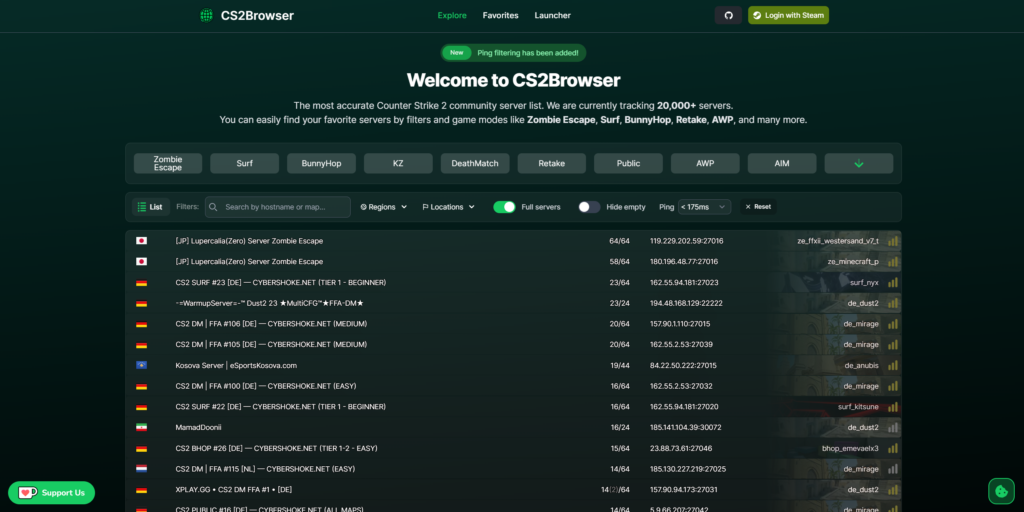
CS2 Browser is a good option for players who prioritize speed and simplicity. It’s a quick and easy way to find active CS2 servers and jump into a game.
However, the lack of detailed information and community features might be a drawback for players who are looking for a specific server experience.
Pros:
- Simple and Straightforward: CS2 Browser offers a basic and uncluttered interface. It prioritizes functionality over aesthetics, allowing you to quickly see a list of active CS2 servers.
- Quick Server Browsing: With limited filtering options, CS2 Browser is ideal for players who want to get into a game fast. You can browse servers by location (country) and sort by ping to find servers with a good connection.
- Lightweight Website: The website is lightweight and loads quickly, even on older computers. This can be beneficial for users with limited internet bandwidth.
Cons:
- Limited Information: CS2 Browser provides minimal information about each server. You won’t see details like player count, map rotation, or server rules. This can make it difficult to know exactly what to expect from a server before joining.
- Lacks Community Features: Unlike Cybershoke, CS2 Browser doesn’t offer any community features like server reviews or ratings. This makes it harder to gauge the quality or atmosphere of a server.
Best CS2 Browser Servers
- 119.229.202.59:27016
- 180.196.48.77:27016
- 194.48.168.129:22222
- 162.55.2.53:27039
- 185.130.227.219:27025
Also Check Out: Best CS2 1v1 Servers to Sharpen Your Skills
4. xplay.gg
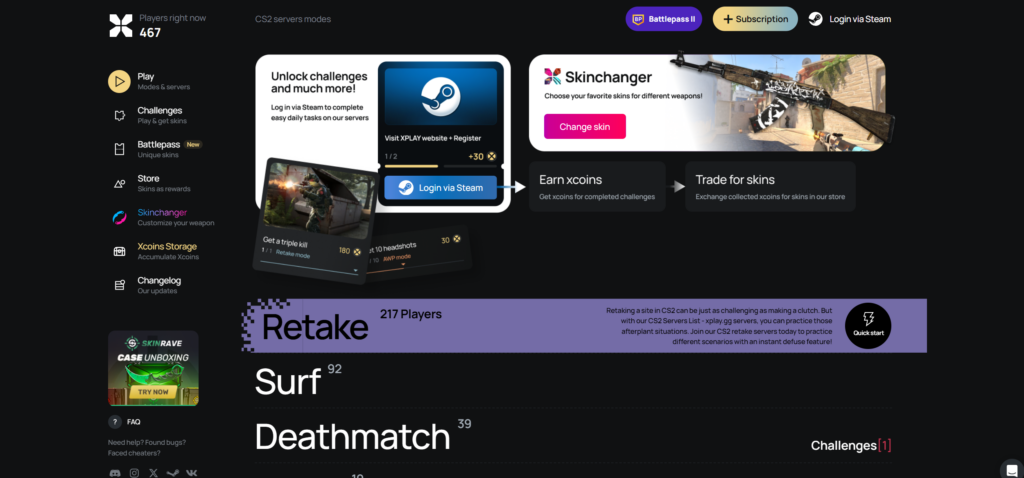
xplay.gg is a decent option for finding CS2 servers, particularly for players who prioritize finding servers with a good ping in their region. The basic server information and multilingual support are helpful features.
However, the potentially less comprehensive server list and lower update frequency might require checking other websites for a more complete picture of active CS2 servers.
Pros:
- Focus on Regions: xplay.gg allows you to filter servers by region (including specific countries). This is helpful for finding servers with a good ping for your location.
- Basic Server Information: While not as detailed as Cybershoke, xplay.gg provides basic information about each server, such as player count and the current map being played. This gives you a better idea of server activity and what to expect before joining.
- Multilingual Support: The website offers support for multiple languages, making it accessible to a wider range of players.
Cons:
- Potentially Less Comprehensive: Compared to Cybershoke, xplay.gg might have a less comprehensive list of servers, especially for niche game modes or regions with smaller player bases.
- Lower Update Frequency: The update frequency of server information on xplay.gg might be lower than on Cybershoke. This means there’s a chance a listed server might be offline or have inaccurate player count data.
Best xplay Servers
- 212.102.62.209:26907
- 79.127.206.86:26830
- 139.60.162.86:27044
- 169.150.198.105:26259
- 79.127.217.197:26678
5. Reddit – CS 1.6 / CS2 Subreddits (Search for “CS 1.6” or “CS2” servers on Reddit)
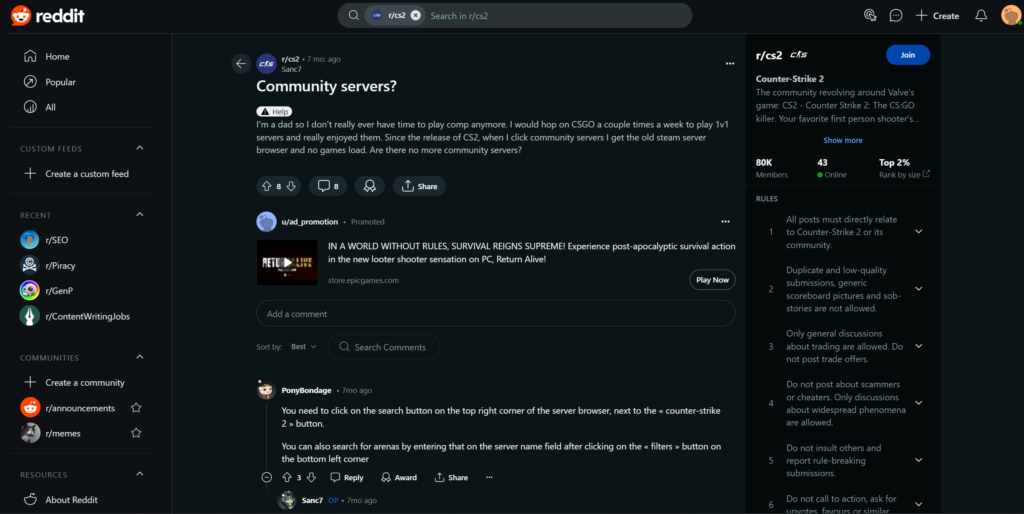
Reddit subreddits offer a valuable source for CS2 servers, especially for those seeking niche experiences or modded servers. However, the information accuracy and update frequency can be less reliable compared to dedicated server listing websites.
It’s best to approach Reddit as a complementary resource alongside dedicated server browsers.
Pros:
- Community-Driven: Subreddits dedicated to CS 1.6 and CS2 offer a community-driven approach to finding servers. Players can post their own server listings, often including details like server rules, custom game modes, and personal experiences. This can be a great way to discover niche servers or modded experiences you might not find elsewhere.
- Detailed Information: Server listings on Reddit often include information beyond the basics. You might find details about server rules, active admins, player experiences, and even custom configurations.
Cons:
- Accuracy and Updates: The accuracy and update frequency of server information on Reddit can vary. Some servers listed might be outdated or no longer active.
- Participation Required: To find the best servers on Reddit, you might need to actively participate in the subreddit community. This could involve searching for posts, reading discussions, and potentially even interacting with other players.
Summary
From the high-octane thrill of deathmatch servers to the strategic depths of retake realms, and the casual escapades offered by zombie escape and custom maps, the CS2 community is a vibrant and diverse ecosystem. Remember, joining the perfect server is just the beginning. Ensuring a positive experience by considering community, moderation, and performance, as well as respecting server rules and contributing to the community, is what makes the CS2 world truly shine.
Also Check: Best TF2 Community Servers
Frequently Asked Questions
To find the best CS2 community server for your playstyle, use the in-game server browser and apply filters for game mode, ping, and location. You can also join Discord communities like Voo’s to discover servers tailored to specific playstyles.
If you experience high latency on a server, first check your internet connection. If it’s stable, look for servers with lower ping or connect to a server closer to your location to reduce latency. Good luck!
Yes, there are CS2 servers specifically designed to help players develop their skills in aiming precision and team-based strategies, providing an environment free from the pressures of competitive play.
To ensure a positive experience on CS2 community servers, look for servers with active moderation and engage with the community through forums, Discord servers, and events to understand the server’s rules and etiquette. This will help foster a respectful gaming environment.
Absolutely! You can contribute to the CS2 community in various ways, including organizing events, creating custom content, or promoting server activities on social media to boost engagement. Get involved and make a difference!