Levelled up like a champ, only to find your CS2 Weekly Care Package acting stingier than Scrooge McDuck? Don’t fret, soldier! This guide is your decoder ring to cracking the care package mystery.
We’ll troubleshoot those missing rewards faster than you can say “tactical banana peel.” Get ready to turn that frown upside down (and your inventory right-side up) with some sweet, sweet loot!
Key Takeaways
- If you can’t claim your CS2 Weekly Care Package, ensure you’ve already earned the XP for the week, have Prime access, and haven’t missed any notifications in the ‘Store’ tab.
- Restarting the game or logging out and back in can fix minor glitches with the package. Confirm your XP rank progress to be eligible for weekly rewards.
- Still having issues? File a support ticket with the developers so your problem can be reviewed and professionally resolved.
Confirm Your XP Rank Progress

The key to claiming rewards is to confirm your XP rank progress. You can do this by hovering the cursor over your current rank on your profile page. This will show you the XP required for the next level.
There’s a catch, though – you only get to see the contents of the CS2 Weekly Care Package after you’ve earned your first XP Rank of the week in matches.
This ensures that only those who make progress receive the rewards from the weekly care packages. Think of it as a motivation to keep pushing your limits!
Resolving CS2 Weekly Care Package Issues
We’ve been there, and we understand how infuriating it can be. But rest assured, most of these issues can be resolved by checking a few things.
Step 1: Verify Reward Claim Status

First and foremost, double-check if you’ve already claimed your weekly rewards. In the heat of battle, it’s easy to lose track.
Remember, you need enough XP to level up, and your Prime access must be active to be eligible for the care package.
Related: When Does Weekly Care Package Reset in CS2?
Step 2: Check the ‘Store’ Tab for Unclaimed Rewards

Sometimes, amidst the chaos of gaming, we may miss notifications. Take a moment to peek at the ‘Store’ tab for any overlooked rewards.
A quick log out and subsequent log back into the game can also iron out minor glitches that might be blocking your care package.
Step 3: Filing a Support Ticket
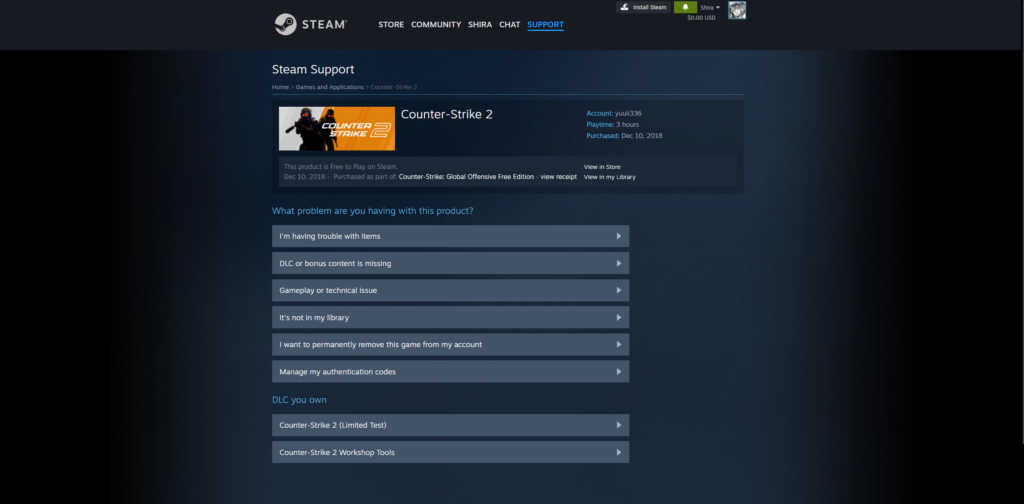
If issues with the CS2 Weekly Care Package persist even after performing basic checks and restarting the game, the next step would be to report the problem to the developers. This action may seem daunting, but it’s a necessary step to get your case reviewed and resolved.
If you find yourself mistakenly blocked from receiving the CS2 Weekly Care Package on Steam, filing a ticket about anything but a VAC ban in CS2 will guarantee the review of your case.
Counter-Strike 2 players with unresolved issues can reach out to the Counter-Strike team via a specified email address for feedback, requests, or troubleshooting.
Retrieving Missed Notifications
Missed the pop-up notification for the Weekly Care Package? Don’t worry, we’ve got you covered. If you miss the notification, you can navigate to the Store tab in-game to check and claim your rewards.
Once your initial reward choices are made, silhouettes of the remaining care package items can be viewed in the ‘Store’ under the ‘Home’ tab. So, no need for panic if you missed that pop-up. Your rewards are just a click away!
Also Check: When Did CS2 Release?
Summary
In the heat of the battle in CS2, we all look forward to claiming the weekly care packages. But sometimes, glitches can get in the way. Don’t let these glitches ruin your gaming experience or rob you of your hard-earned rewards!
Remember to verify your eligibility, check the ‘Store’ tab for unclaimed rewards, and follow a step-by-step redemption guide. If problems persist, don’t hesitate to restart your game or even file a support ticket. These simple steps can help you overcome any issues you face with your CS2 Weekly Care Package.
Frequently Asked Questions
If you miss the pop-up notification, you can still claim your Weekly Care Package rewards by navigating to the Store tab in-game.
Confirming your XP rank progress is necessary to ensure your eligibility for the Weekly Care Package. It helps you track your progress and receive the benefits you’ve earned.
You can fix issues with the care package system by doing a simple game restart or logging out and back in. This should resolve the problem.
You should file a support ticket to report the issue to the developers. This will help them investigate and address the problem effectively.
You should file a ticket to have your case reviewed and address the issue.






