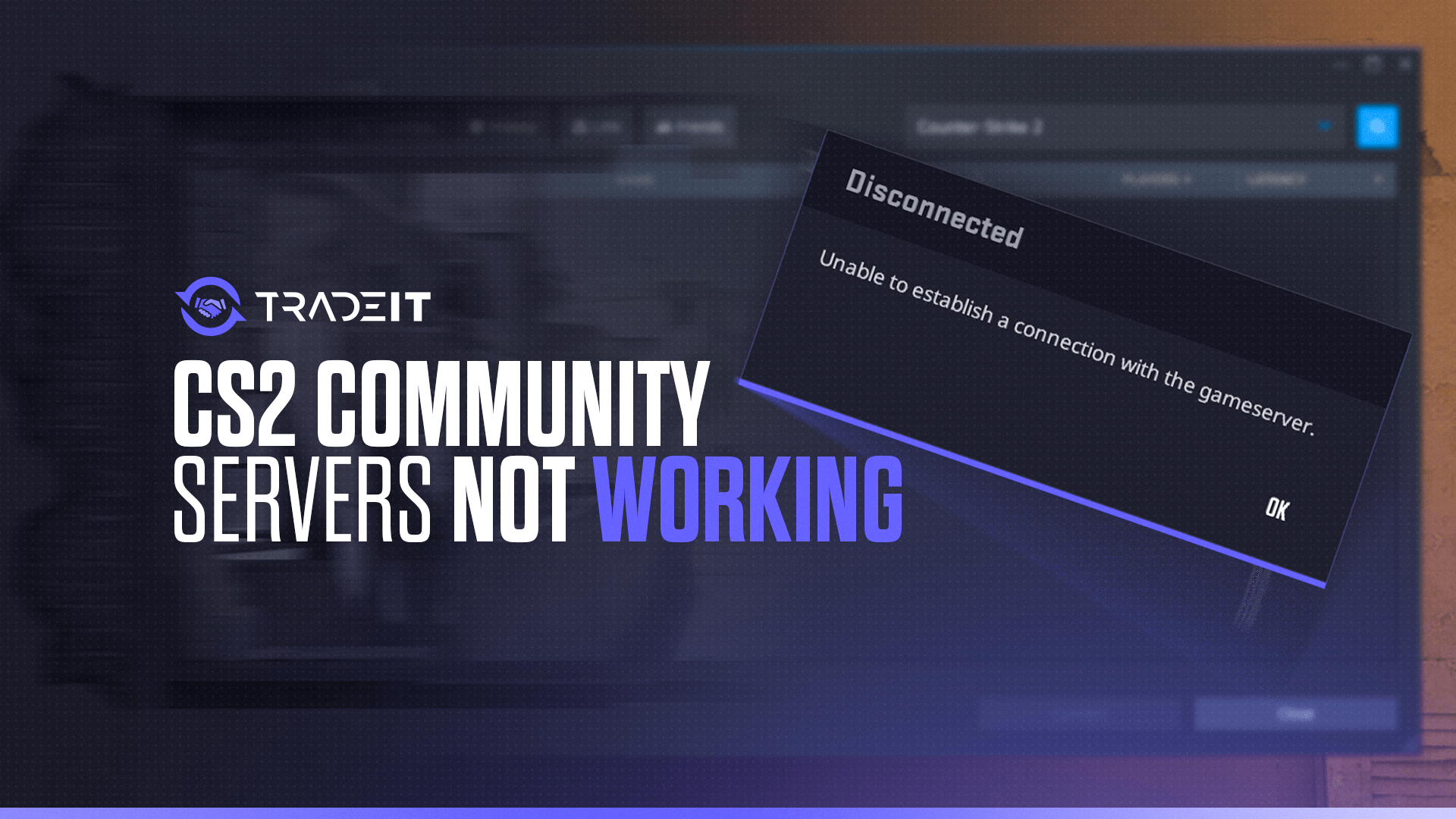So there I was, ready to dive into some CS2 community server action, and bam, nothing worked. If you’ve ever found yourself in this situation, you know how frustrating it can be. But don’t worry, I’ve been through it, and I’m here to help you troubleshoot and fix the issue.
Here’s what I did when CS2 community servers weren’t working for me, and what you can do too.
1. Check Your Firewall Settings
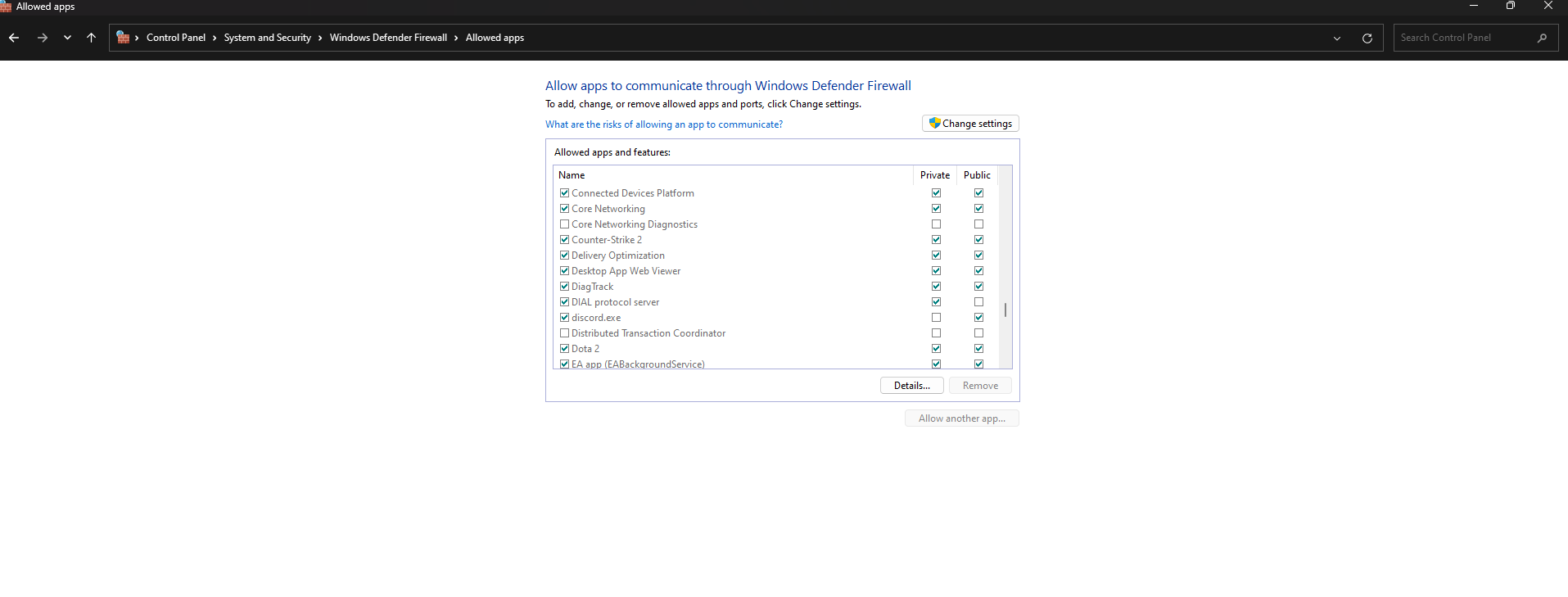
First things first, your firewall might be blocking CS2. It happened to me, and here’s how I fixed it:
- Open Control Panel: I started by hitting the Start button, typing “Control Panel,” and pressing Enter.
- Navigate to Firewall Settings: Next, I clicked on “System and Security,” then “Windows Defender Firewall.”
- Allow an App: On the left side, I clicked “Allow an app or feature through Windows Defender Firewall.”
- Find CS2: I scrolled through the list to find “Counter-Strike 2.” If it’s not there for you, click “Allow another app” and add it manually.
- Enable for Networks: Make sure CS2 is allowed for both private and public networks. I made sure both boxes were checked.
- Save Changes: I clicked OK and closed the Control Panel.
After doing this, I fired up CS2 again, and guess what? I could join the community servers without a hitch. If your firewall is the issue, this should sort it out.
2. Valve Has Temporarily Disabled Servers
Sometimes, the problem isn’t on our end. Valve occasionally disables community servers for maintenance, server load, or other reasons.
Here’s what I did to check:
- Check Official Channels: I headed over to Valve’s official Twitter, forums, and the Steam announcements page. They usually post updates about server status there.
- Wait It Out: If the servers are down on their end, there’s nothing to do but wait. I grabbed a snack, played some offline matches, and waited for the all-clear.
It’s a bit of a patience game, but knowing that it’s not your fault can be a bit of a relief.
Also Check: Valve Anti Cheat – How it Works
3. Mods or Configurations Messing with the Loading
This one’s a bit of a long shot, but sometimes mods or custom configurations can mess things up. Here’s what I did to troubleshoot:
- Remove Mods: I started by removing any mods I had recently installed. I went to my CS2 directory and deleted any mod files.
- Verify Game Files: Next, I opened Steam, right-clicked on CS2 in my library, and selected “Properties.” Then I went to the “Local Files” tab and clicked “Verify integrity of game files.” Steam checked for any missing or corrupted files and replaced them.
- Reinstall CS2: If all else fails, a fresh reinstall might be needed. I uninstalled CS2 through Steam, deleted any remaining files in the game directory, and then downloaded CS2 and reinstalled it.
Still Not Working? Ask Valve Support
If you’ve tried all of the above and community servers are still not working, it’s time to get some help. Funnily enough, they were the ones who told me to check firewall, so yeah, they could potentially resolve your issue too:
- Submit a Ticket: I went to the Steam Support page, found CS2, and submitted a ticket explaining my issue.
- Provide Details: I made sure to be as detailed as possible about what I’d tried and any error messages I’d encountered. The more information you provide, the easier it will be for them to help you.
Conclusion
Dealing with CS2 community servers not working can be a real headache, but by checking your firewall settings, verifying the server status with Valve, and troubleshooting your mods and configurations, you can get back in the game. If all else fails, don’t hesitate to reach out to Valve support for help.
Frequently Asked Questions
Check your firewall settings, ensure servers aren’t temporarily disabled, and remove any conflicting mods.
Yes, but they may be temporarily unavailable due to maintenance or server issues.
Open the server browser in CS2, find a community server, and click to join.
Ensure your game is up-to-date, use the server browser to find a community server, and join the match.