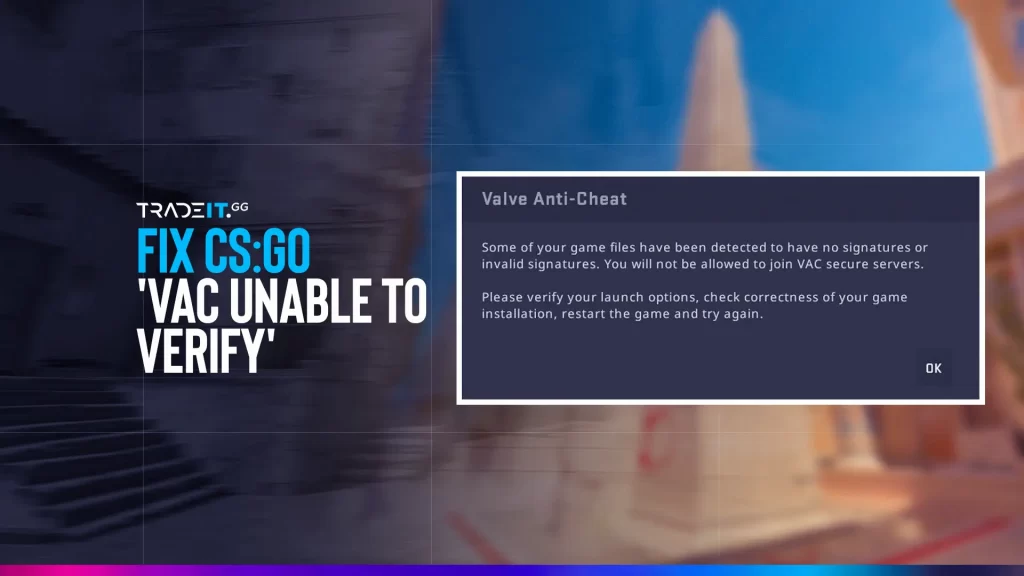Your viewmodel in Counter-Strike 2 determines how your weapon and hands appear on screen. It may seem like a small setting, but it can greatly affect visibility, aim consistency, and overall comfort.
In this guide, we’ll explain what the CS2 viewmodel is, how to change it, and the best settings used by pros and the community.
What is the CS2 Viewmodel?

The CS2 viewmodel controls where your gun and hands appear on screen. It affects:
- Field of View (FoV): A bulky weapon can block your sightline.
- Aim & Recoil Focus: Consistent positioning builds muscle memory.
- Comfort: You might prefer a minimal look or a more immersive setup.
How To Change Viewmodel in CS2
CS2 carries over several adjustable parameters from CS:GO, enabling players to tweak their viewmodel settings. To change your CS2 viewmodel, use the in-game developer console.
Key Commands:
viewmodel_offset_x– Moves weapon left/rightviewmodel_offset_y– Moves weapon forward/backviewmodel_offset_z– Moves weapon up/downcl_righthand 0/1– Switch weapon to left/right handviewmodel_fov– Adjusts how zoomed-in your weapon appears
Popular Viewmodel Configurations in CS2

While the “best” viewmodel is subjective, certain setups have emerged as favorites within the CS2 community, balancing aesthetics with functionality:
| Viewmodel Type | X | Y | Z | FOV | Best For |
|---|---|---|---|---|---|
| Minimal | -2 | 2 | -2 | 68 | Competitive players |
| Classic Centered | 0 | 1 | -1 | 60 | CS:GO veterans |
| Left-Handed | N/A | N/A | N/A | N/A | Left-hand users |
| Max Visibility | 2 | 2 | 2 | 68 | Casual or immersive play |
1. Minimal Viewmodel
Best viewmodel for CS2 if visibility is your priority.

Overview: A “minimal” viewmodel pushes the weapon as far to the side as possible, reducing on-screen clutter and maximizing visibility.
Settings:
viewmodel_offset_x -2viewmodel_offset_y 2viewmodel_offset_z -2viewmodel_fov 68
Pros: Uncluttered screen, great for visibility
Cons: Feels less immersive
2. Centered Classic Viewmodel
Great for players transitioning from older versions.

Overview: This configuration centers the weapon closer to the traditional default position, making it feel balanced for players transitioning from CS:GO.
Settings:
viewmodel_offset_x 0viewmodel_offset_y 1viewmodel_offset_z -1viewmodel_fov 60
Pros: Familiar to CS:GO players
Cons: Slightly more clutter
3. Left-Handed Viewmodel
Adds variety and personalization.

Overview: Ideal for left-handed players or those who prefer the aesthetic symmetry of left-hand positioning.
Command: cl_righthand 0 (Press H by default)
Pros: Fits left-handed players, or for visual comfort
Cons: May break muscle memory if you’re used to a right-hand setup
4. Maximized Weapon Visibility
Ideal for skin collectors or casual players.

Overview: For players who appreciate the detail and design of CS2’s weapons, this setup showcases the gun while maintaining some functionality.
Settings:
viewmodel_offset_x 2viewmodel_offset_y -2viewmodel_offset_z 2viewmodel_fov 68
Pros: Shows off skins and weapon details
Cons: Takes up screen space
How to Choose the Best CS2 Viewmodel

There is no single “best” ViewModel; it’s about what feels right to you. It depends on personal preferences and gameplay priorities. Consider the following factors:
– Playstyle:
- Riflers and AWPers usually prefer minimal setups.
- Entry fraggers might benefit from clear visibility.
– Map Type:
- Tight maps like Inferno? Use a minimal viewmodel.
- Open maps like Overpass? You have room for more detailed setups.
– Your Monitor Size & Resolution:
- Wide monitors benefit more from minimal setups.
- On smaller displays, centered view models work better.
Pro Player Viewmodel Settings

Top-tier players and streamers often experiment with view models to suit their strategies. For example:
1. Mathieu “ZywOo” Herbaut’s Viewmodel Settings

ZywOo, one of CS2’s top players, uses a viewmodel setup that maximizes screen visibility and minimizes distractions. His settings are:
viewmodel_fov 68viewmodel_offset_x 2.5viewmodel_offset_y 0viewmodel_offset_z -1.5viewmodel_presetpos 3
This configuration positions the weapon slightly to the right and lower on the screen, providing a clearer view of the environment, which is crucial for precise aiming and situational awareness.
2. Nikola “NiKo” Kovač’s Viewmodel Settings

NiKo, the star rifler for Team Falcons, utilizes a CS2 viewmodel configuration designed to enhance visibility and maintain a clear line of sight during gameplay. His current settings are:
viewmodel_fov 65viewmodel_offset_x -0.5viewmodel_offset_y 1viewmodel_offset_z -2viewmodel_presetpos 1
This setup positions the weapon model slightly to the right and lower on the screen, minimizing obstruction and allowing for better target acquisition. Such a configuration is common among professional players seeking optimal performance.
The best viewmodel in Counter-Strike 2 is ultimately one that aligns with your gameplay style, visual preferences, and comfort. While minimal setups dominate the competitive scene for their focus on visibility and precision, casual players may prefer configurations that highlight CS2’s improved graphics and weapon designs.
Frequently Asked Questions
What is the best CS2 viewmodel?
The best viewmodel in CS2 is subjective, but many players use viewmodel_fov 68 with offsets x 2.5, y 0, z -2 for maximum visibility.
Does viewmodel matter in CS2?
Yes, it affects how much of your screen is blocked by your weapon. A minimal viewmodel helps you see more and react faster.
What is the best FOV setting for CS2?
For the viewmodel, the max viewmodel_fov is 68. For gameplay, CS2 locks camera FOV to competitive standards.
What is viewmodel FOV in CS2?
Viewmodel FOV controls how zoomed-in your weapon looks. A higher value makes it appear farther away, improving screen visibility.
How do I change my viewmodel in CS2?
Use the console with commands like viewmodel_fov, viewmodel_offset_x/y/z, or adjust them in the settings under Viewmodel.
What’s the default CS2 viewmodel?
The default is: viewmodel_fov 60, viewmodel_offset_x 1, y 1, z -1. It offers balance but blocks more screen than competitive setups.
Does viewmodel affect recoil or aim?
No, it’s purely visual. Your aim and spray patterns stay the same regardless of viewmodel settings.
Can I use custom viewmodels in tournaments?
Yes, as long as the values are within allowed limits: viewmodel_fov ≤ 68, x ≤ 2.5, z ≥ -2. Over-limit settings are blocked on official servers.