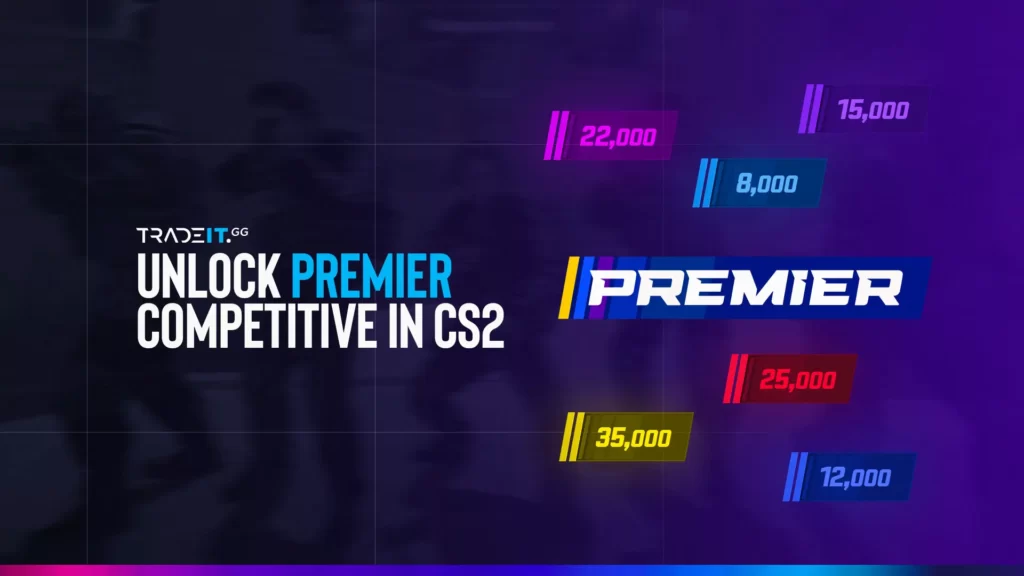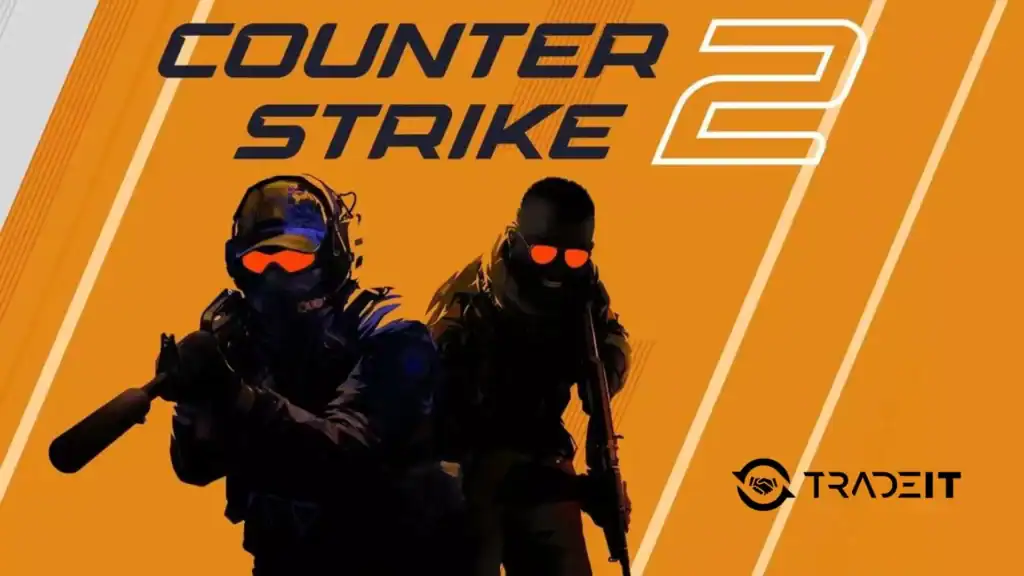When you first start playing Counter-Strike 2 (CS2), you might stick to casual games. But as you improve, you’ll want to test your skills in ranked matches, where real progress begins.
In this guide, we’ll walk you through how to unlock both Premier and Competitive ranked modes in CS2, what you need to qualify, and tips to start climbing the ranks.
What is Ranked Mode in CS2?
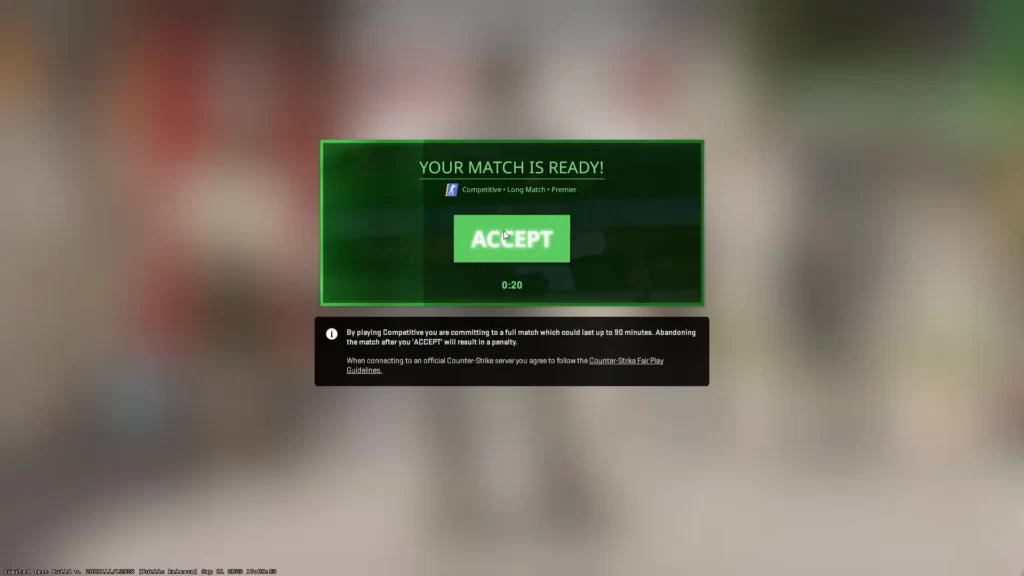
CS2 features two primary ranked modes: Premier Mode and Competitive Mode. While both offer structured competitive play, they differ in ranking systems, maps, and gameplay experience.
🎯 Premier Mode
- Uses a global Elo-based CS Rating.
- The leaderboard shows your ranking globally.
- Matches include a pick-ban phase, just like in tournaments.
🔰 Competitive Mode
- Uses traditional Skill Groups like Silver, Nova, etc.
- No pick-ban phase.
- Queue for the individual maps you prefer.
Related: How to Get Prime in CS2?
How To Unlock Ranked Play in CS2
Unlike casual matches, ranked play in CS2 requires meeting certain conditions. Here’s what you need to do to unlock it:
1. Buy Prime Status
To participate in Premier or Competitive ranked modes, you must have Prime Status linked to your account. This can be achieved in two ways:
- Purchase Prime Status: Available in the Steam store for $14.99 (price may vary by region).
- Legacy Prime Status: If you had Prime in CS:GO, it carries over to CS2.
Prime Status is crucial because it helps ensure fair matchmaking by limiting ranked play to verified accounts.
2. Reach Private Rank 2
Before you can start playing ranked matches, you must achieve Private Rank 2 in your account. You can level up by playing unranked matches in modes like:
- Casual
- Deathmatch
- Wingman
- Arms Race
- Other non-competitive game modes in CS2
Each match grants XP, and earning enough XP will level you up to Private Rank 2.
3. Win 10 Placement Matches

Once you have Prime Status, you need to complete 10 placement matches to receive your initial skill group (for Competitive) or CS Rating (for Premier).
- Play 10 matches in Premier or Competitive mode.
- Wins count toward placements.
- Losses don’t block progress, but may affect your starting rank.
- Cooldowns may apply if you play too many ranked matches in a day.
Premier vs Competitive – What’s the Difference?
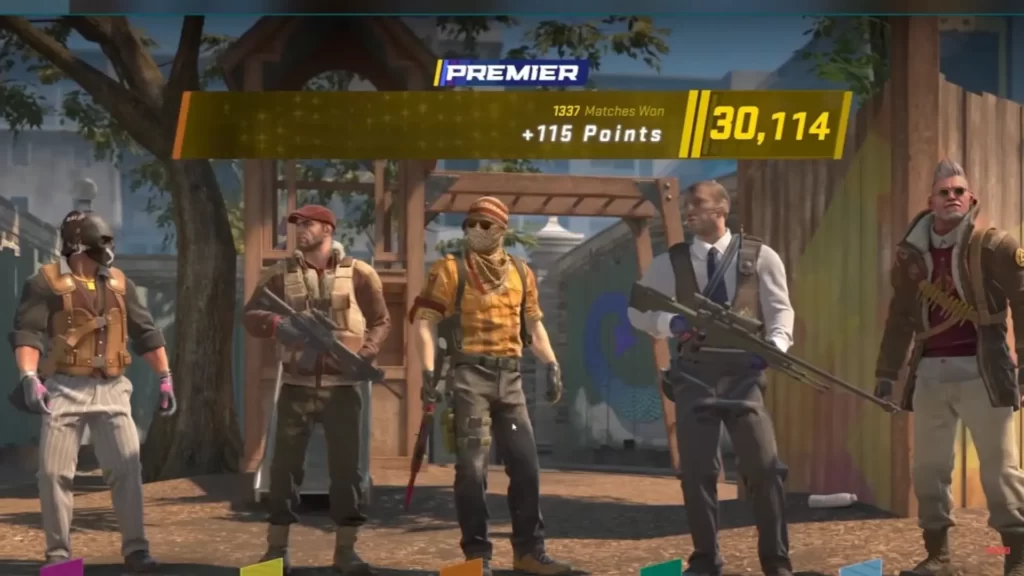
Once you unlock ranked play, you can choose between Premier and Competitive.
| Mode | Rank System | Pick-Ban Phase | Map Choice | Format |
|---|---|---|---|---|
| Premier | CS Rating | ✅ Yes | Random after bans | MR12 |
| Competitive | Skill Groups | ❌ No | You pick specific map | MR12 |
Related: Premier vs Competitive in CS2
Premier Mode – Global Ranking System
Premier Mode introduces a pick-ban phase before each match, similar to professional tournaments. Here’s how it works:
- Players take turns banning maps from the Active Duty pool until one remains.
- The match is played on the selected map.
- The Elo-based CS Rating determines your global leaderboard placement.
- Matches follow an MR12 format (Maximum Rounds 12 per half), making it a quicker yet intense experience.
Your CS Rating updates based on performance, wins, and individual impact.
Competitive Mode – Skill Group Ranks
Competitive Mode allows players to queue for specific maps rather than the entire pool. It features:
- Skill Groups instead of CS Ratings (e.g., Silver, Gold Nova, Master Guardian, etc.).
- MR12 format (as opposed to MR15 in CS:GO).
- Classic matchmaking experience for those who prefer specific maps.
Pro Tip: Use the Right Matchmaking Strategy. If you’re looking for a fast-paced, Elo-based challenge, choose Premier. If you’re experimenting with maps or prefer skill groups, go for Competitive.
Tips to Rank Up in CS2
If you want to climb the CS2 ranks efficiently, consider these tips:
1. Master Map Knowledge
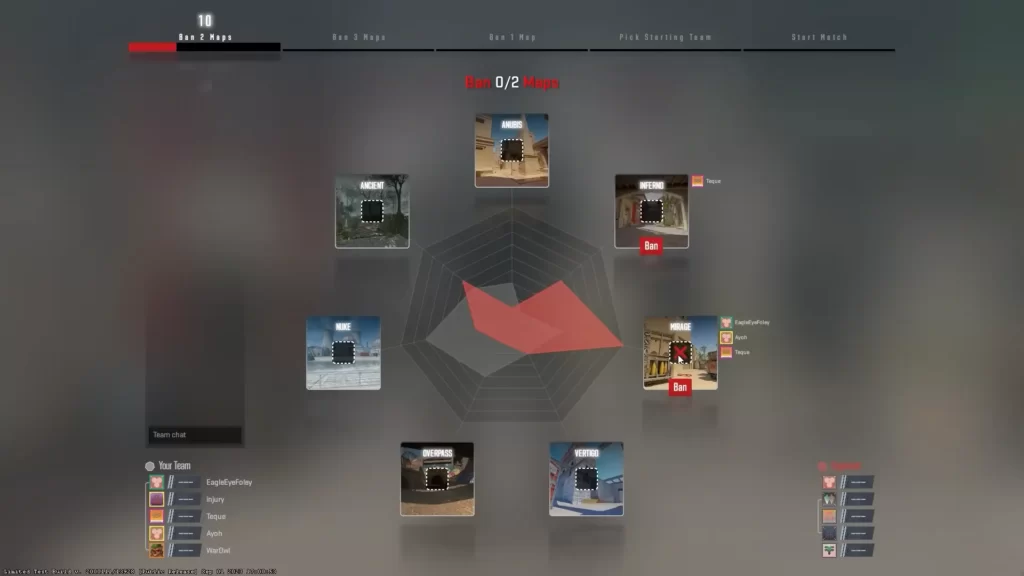
Understanding maps is key to success in CS2.
- Learn callouts, bombsite setups, and timings.
- Focus on Active Duty maps like Mirage, Inferno, and Overpass.
2. Practice Aim & Recoil
Use aim trainers or jump into:
- Deathmatch servers
- Recoil practice maps from the Steam Workshop
3. Use Voice Chat or Pings
- Communicate clearly with your team.
- Avoid toxic behavior—it hurts teamwork and focus.
- Use the phone system if you don’t have a mic.
4. Play with Friends

- Solo queueing can be unpredictable.
- Playing as a team boosts coordination and win chances.
5. Optimize Your Game Settings
Tweak your system and game for smooth FPS:
- Adjust sensitivity and crosshair style
- Lower graphics for better FPS (useful for low-end systems)
- Use commands like
cl_showfps 1to check FPS - Consider the best CS2 console commands for FPS
📌 Related: CS2 FPS Command Guide
Summary
Unlocking ranked play in CS2 requires Prime Status, Private Rank 2, and 10 placement wins. Once unlocked, you can choose between Premier Mode (CS Rating) or Competitive Mode (Skill Groups) to begin your ranked journey.
By mastering game mechanics, improving communication, and playing strategically, you can climb the ranks and establish yourself as a top player in Counter-Strike 2.
Frequently Asked Questions
Unlock ranked play, then win 10 placement matches. Your performance affects your starting CS Rating.
Get Prime Status, reach Private Rank 2, and complete 10 matches.
Premier uses a CS Rating system and map bans. Competitive uses Skill Groups and lets you queue for specific maps.
Teams ban maps from the pool until one remains. The match is played on that final map.
You unlock ranked modes, get weekly drops, access to better lobbies, and exclusive skin rewards.