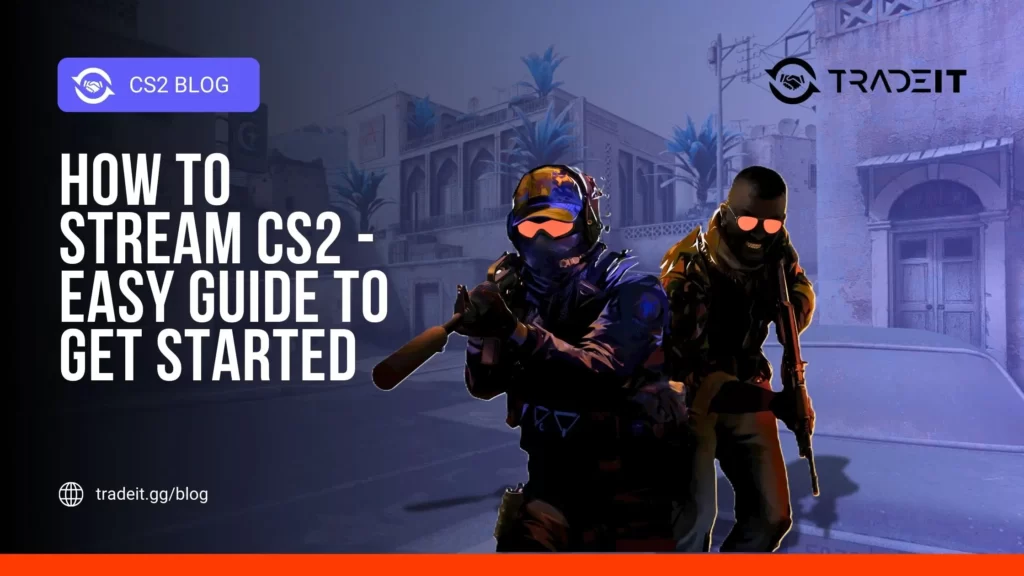If you want to improve your skills and dominate the competition in Counter-Strike 2, mastering 1v1 matches can be a game-changer. These intense one-on-one battles not only provide an adrenaline rush but also give you valuable opportunities to refine your techniques and strategies.
In this comprehensive guide, we will take you through step-by-step instructions for setting up and winning 1v1 matches. We will cover everything from utilizing workshop maps to essential console commands.
Key Takeaways
- Set up a private server for your custom 1v1 matches with console commands and workshop maps.
- Practice skills such as aim training and clutch practice to improve gameplay strategies.
- Become part of community servers to gain access to a wide range of maps, challenging opponents, ranking systems, and exclusive features.
How to do 1v1 in CS2
To play 1v1 against someone in CS2, simply follow these steps:
- Make sure your developer console is enabled. If it’s not, enable it. You can do this from Settings -> Game.
- Open the game’s developer console by pressing ~, which is located to the left of your “1” key.
- Select your map using the map map_name command.
- Kick the bots using the bot_kick command.
- Use the status command to find your IP address and send it to your friend.
- Your friend can now connect using the command connect [IP_address].
Setting Up a 1v1 Private Server in CS2

If you want to engage in thrilling one-on-one duels with your friends or enemies in CS2, setting up a private server is the way to go. It involves a few initial configurations, such as enabling the developer console, choosing the most suitable CS2 map, and optimizing server settings for an optimal gameplay experience.
Setting up a private server offers a significant advantage: complete control over game settings. With this control, you can customize the game mode, select from a variety of standard tournament maps or workshop maps, and utilize console commands specifically tailored for 1v1 matches.
1. Enable the Developer Console
The developer console in Counter Strike 2 serves as a crucial tool for customizing your 1v1 match. By enabling the developer console, you gain access to a variety of commands that are necessary for setting up a competitive match on standard tournament maps.
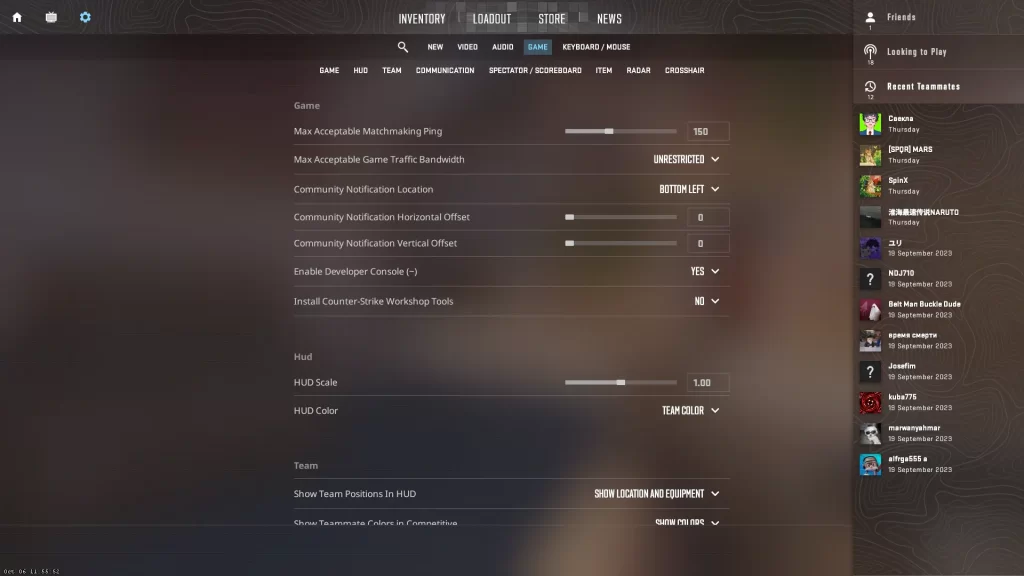
The developer console is essential for customizing game settings. To enable it:
- Go to Settings > Game > Enable Developer Console and set it to Yes.
- Press the tilde (~) key to open the console.
Here’s a full guide on how to open the CS2 console.
2. Choose a Suitable Map
Selecting the right map is crucial for an exciting and fair 1v1 match in CS2. You have a range of options, including official tournament maps and community-created 1v1 maps available on the Steam Workshop.

Official maps are included with the game, while workshop maps are designed by players specifically for 1v1 matches.
Select a map designed for balanced 1v1 gameplay:
- Official Maps: Dust II, Mirage, Inferno.
- Custom Maps: Download specialized 1v1 maps from the Steam Workshop, like:
- Aim_Map – Classic 1v1 aim training.
- 1v1_AWP_Arena – Perfect for sniper duels.
Tip: Custom maps enhance 1v1 gameplay by focusing on fast-paced, skill-based action.
3. Create a Private Lobby
Ensure the match is private so only you and your opponent can join:
- Go to Play > Play with Friends > Create Lobby.
- Set the lobby to Private and invite your friend.
For LAN Matches: Use the sv_lan 1 command in the console to enable LAN play.
Steam Invite: Right-click your friend’s name on Steam and select Invite to Game.
4. Launch the Game and Apply 1v1 Settings
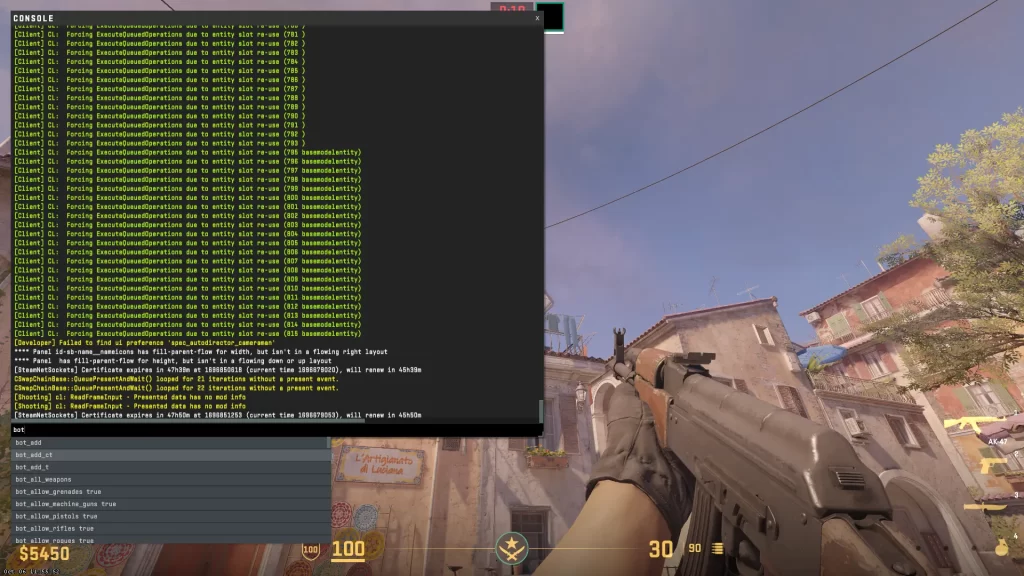
Once you have selected your map and enabled the developer console, you can proceed to customize the settings of your private server for the 1v1 match.
By using console commands, you can configure various aspects of the server according to your preferences. This includes enabling cheats for specific commands to work properly.
After starting the match, fine-tune the environment using console commands. Open the console (~) and enter:
Basic Setup Commands:
bot_kick // Removes bots
mp_roundtime 5 // Sets 5-minute rounds
mp_startmoney 16000 // Maximum money for buying gear
mp_freezetime 2 // 2-second freeze at round start
mp_maxrounds 30 // Limits the match to 30 rounds
mp_win_condition 16 // First to win 16 rounds wins
Advanced 1v1 Settings (Optional):
mp_warmup_end // Ends warmup immediately
sv_infinite_ammo 0 // Normal ammo rules
mp_restartgame 1 // Restarts the match
sv_cheats 0 // Disables cheats
To make it more convenient for future matches and file management, be sure to save your console commands in the configuration file. This way, you can easily set up subsequent 1v1 matches and handle local files.
To automatically load these settings in future matches:
- Create a
.cfgfile (e.g.,1v1.cfg). - Add all your 1v1 commands and save it in the
cfgfolder. - In-game, type:
exec 1v1To apply the settings instantly.
5. Adjust Team and Spectator Settings
Force Player to Switch Sides: mp_swapteams
Enable Spectator Mode: mp_forcecamera 1
Allow Both Players to Join Any Side:
mp_autoteambalance 0
mp_limitteams 06. Set Custom Weapon Loadouts
Restrict to Rifles Only (e.g., AK-47 and M4A4):
mp_items_prohibited 1
give weapon_ak47
give weapon_m4a4
For AWP-Only Matches: give weapon_awp
7. Start the 1v1 Match
Once your settings are applied, you’re ready to start the match!
Track Scores Easily: Use the scoreboard (Tab key) to monitor your progress.
Fun Variations:
- Pistol-Only Duels: Use
give weapon_deagle. - Knife Fights: Use
mp_restartgame 1and limit weapons to knives.
Utilizing Workshop Maps for Improved Gameplay

Workshop maps in CS2, which are specifically designed for 1v1 matches, offer numerous benefits compared to default maps. These specially crafted maps are smaller in size, creating a more dynamic and action-packed environment for players.
To make the most of the workshop maps, it is important to know how to find and subscribe to popular 1v1 maps in the Steam Workshop. This allows you to access a wide range of specially designed workshop maps for 1v1 gameplay, guaranteeing a fresh and thrilling experience every time you play.
– Finding and Subscribing to Workshop Maps
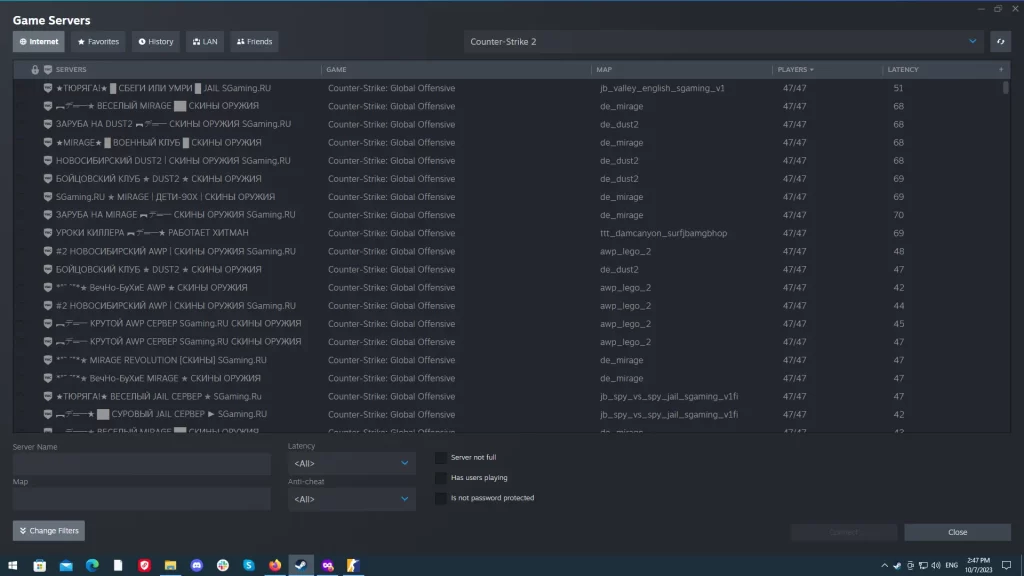
If you’re looking for 1v1 maps for CS2, the Steam Workshop is the ideal destination. It’s filled with an abundance of user-generated content just waiting to be explored and downloaded.
Accessing the CS2 Workshop is easy – simply use a browser or the Steam Client. Once you’ve found the map that catches your eye, all it takes is a click on it followed by another click on the ‘Subscribe‘ button to begin the download process.
If you’re looking to improve your 1v1 skills, there are several popular workshop maps that can provide unique gameplay experiences. Some examples include:
- 1v1 Metro
- Aim_Redline
- Aim_Nevermore
Make it a habit to regularly explore the Steam Workshop to discover new and exciting maps that will keep your 1v1 matches fresh and engaging.
After you have subscribed to the workshop maps you want, it’s time to load them up and start playing. To do this, open CS2 and navigate to ‘Play‘ > ‘Workshop Maps‘. You will find all the workshop maps that you have subscribed to in this section.
Essential Console Commands for 1v1 Matches

As you become more familiar with playing 1v1 matches, you’ll realize the significance of using specific console commands to enhance your overall gameplay. These commands allow for customization of various aspects during the match, such as removing bots, adjusting round time, and enabling infinite ammo.
Knowing and utilizing essential console commands can be the key to a smooth and enjoyable 1v1 match, preventing any frustrating experiences. When setting up your private server and configuring your match settings, it’s important to keep these commands in mind to ensure the best gameplay experience possible.
TIP: Discover the best site to buy CS2 skins.
– Removing Bots from the Match
During a one-on-one match, bots can be an obstacle, so it is necessary to remove them before the game begins. To do this, use the bot_kick command in the developer console.
By using this command, you and your opponent can fully concentrate on each other, creating a smooth and uninterrupted 1v1 experience.
Here are all the commands for kicking bots in CS2.
– Customizing Round Time and Freeze Time

To improve the efficiency and enjoyment of your 1v1 match, you can make adjustments to the round time and freeze time settings. This can be done by utilizing console commands like mp_roundtime and mp_freezetime to set your preferred durations for each round and the initial freeze time.
- mp_roundtime: Changes how long each round is in your private game.
- mp_freezetime: Changes the time frozen at the beginning of the round.
Try adjusting these settings to find the ideal balance for your matches. This will allow you to spend more time playing and less time waiting for rounds to begin.
– Infinite Ammo and Other Commands

| Command | Description |
|---|---|
| sv_infinite_ammo 2 | Allows infinite ammunition for the whole lobby. |
| sv_deadtalk 1 | 1 allows teammates to communicate when they’re dead and 0 disallows them from voice communication to alive teammates. |
Aside from the important console commands we mentioned earlier, there are a few other useful commands that can enhance your 1v1 experience. One of these is enabling infinite ammo with the sv_infinite_ammo 2 command.
This command ensures that your weapon magazines always remain full, so you can concentrate on improving your aim and tactics without fretting about running out of ammunition.
One useful command that can enhance gameplay is sv_deadtalk 1. Enabling this setting allows living players to hear voice chats from their fallen teammates. This feature can be valuable for coordinating strategies and fostering a sense of camaraderie, even amid intense competition.
Practicing and Improving 1v1 Skills

Engaging in 1v1 matches in CS2 provides valuable opportunities for skill improvement, aim refinement, and the development of clutch abilities in high-pressure scenarios.
It helps you become more comfortable with different aiming situations, fosters respect among fellow players, and boosts your confidence in your gameplay.
Additionally, one-on-one matches offer a perfect setting to experiment with new strategies and tactics, honing your gameplay skills and gaining an advantage over your adversaries. Through regular practice in these individual duels, you’ll become better equipped for high-pressure team matches and effortlessly rise through the ranks.
– Aim Training and Clutch Practice

All of the best CS2 teams and players practice using 1v1 matches because they offer the perfect opportunity to enhance your aiming skills. To effectively play CS, it’s recommended to make use of aim training maps. These maps simulate different in-game aiming scenarios and help you develop muscle memory and reflexes.
Mastering clutch performance is a crucial skill to cultivate when participating in 1v1 matches. It entails honing the ability to stay composed and make swift decisions, enabling you to navigate high-pressure scenarios with ease and enhance your overall gameplay performance.
With dedicated practice, your self-assurance will grow, amplifying both your skills and success in real-match settings.
– Building Confidence
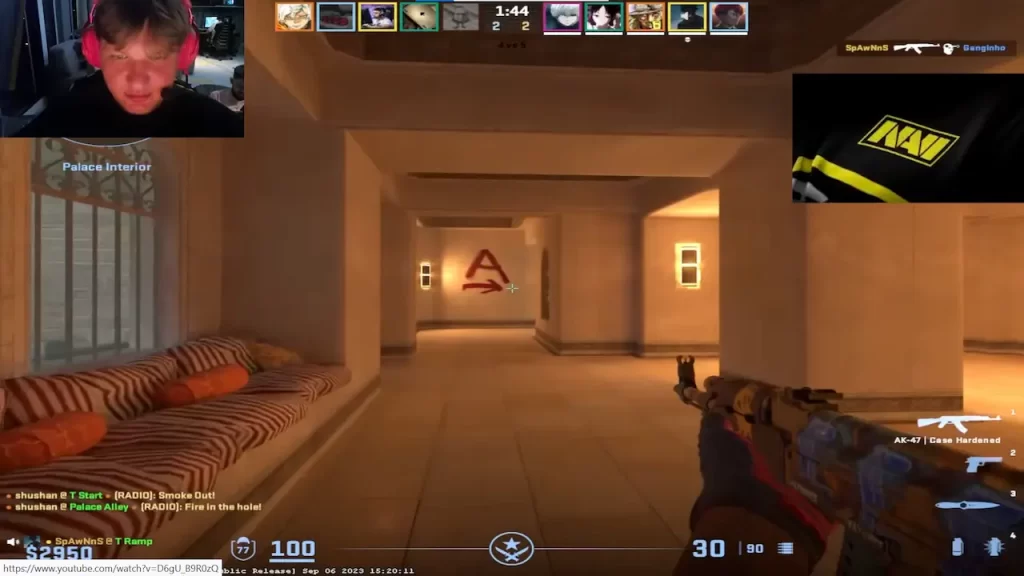
Individual matches provide a special chance to cultivate respect and confidence among your peers and within yourself. Through exhibiting respect, fairness, and good sportsmanship throughout your matches, you’ll nurture a sense of camaraderie and earn the admiration of your opponents.
Another benefit of playing 1v1 matches is that it helps build your confidence in gameplay. As you continue to practice and improve your skills, you’ll gain a better understanding of your strengths and weaknesses.
Joining Community Servers for 1v1 Matches
If you’re not interested in setting up a private server for 1v1 matches, joining community servers is a great alternative.
These servers offer a wide range of maps and opponents, providing an engaging experience for players looking to test their skills against others. It’s a convenient way to enjoy 1v1 matches without the hassle of server setup, while also connecting with like-minded CS2 enthusiasts.
When participating in 1v1 matches on community servers, it’s crucial to familiarize yourself with the server’s rules and features.
– Finding 1v1 Community Servers

To find and join 1v1 community servers, follow these simple steps:
1. Open CS2 and go to the play menu.
2. Look for the community servers tab.
3. Apply filters to display only ‘1v1’ or ‘duel’.
You can also find dedicated 1v1 servers on various websites such as:
- GhostCap Gaming
- SnowK Gaming
- Froid Gaming
- Paradise Gaming
- Karma Gaming
These platforms provide servers specifically designed for 1v1 matches.
– Advantages of Community Servers

Community servers offer several benefits, including a diverse selection of maps and opponents. Additionally, they often provide ranking systems that allow you to track your progress and engage in competitive gameplay.
In addition, community servers often offer distinctive features within their private lobbies. These features may include menus that allow players to customize their weapons, choose different types of rounds, and even change their in-game appearance with some of the best CS2 skins.
If you don’t own any cool skins and want to improve your CS2 experience, on Tradeit you can buy CS2 skins, sell them, and trade them effortlessly.
When you become a part of community servers, you’ll have the opportunity to immerse yourself in a lively and ever-changing environment. This environment will constantly push and motivate you to enhance your 1v1 skills.
Summary
Becoming proficient in 1v1 matches in CS2 not only provides an exhilarating experience but also offers a valuable opportunity to enhance your skills, gain respect among your peers, and boost confidence in your gameplay.
Whether you’re a newcomer to CS2 or an experienced player aiming to improve your abilities, embracing the excitement and challenge of 1v1 matches will undoubtedly elevate your knowledge of the game to new levels.
Frequently Asked Questions
Absolutely! If you’re interested in playing 1v1 matches in CS2, you have a couple of options.
One option is to join a community 1v1 server where you can find other players who are also looking for one-on-one matches. Alternatively, you can create your server and customize it with specific maps or use CS2 commands to set up the game.
To start a 1v1 command in CS2, you need to choose either “Practice with bots” or “Workshop Maps”, select a map, open the console, and paste the 1v1 commands. Then configure your server settings and type “exec 1v1_commands” in the developer console.
Yes, create a .cfg file with your preferred commands and load it with exec filename.
Restart the game or type exec default in the console.
No, the console is required to kick bots and customize round settings.
In CS2, the game modes available for 1v1 matches include Deathmatch and Bomb Defusal/Hostage game modes. These can be accessed through standard 1v1 lobbies or custom Workshop maps designed specifically for more challenging gameplay.
By setting up a private server, players have the flexibility to customize game modes, choose maps, and utilize console commands for 1v1 matches.
This grants an edge over public servers and enables individuals to tailor the game to their personal preferences. Not only does it create a unique gaming experience, but it also offers a controlled environment for practice and skill development.