Finding the best crosshair for TF2 can significantly improve your aim, especially with precision-based classes like the Sniper. Since TF2’s crosshair is fully customizable, picking the right style, color, and size is key to dominating matches.
The crosshair is only accurate for the first few bullets because of the recoil. After that, you will need to either stop shooting or understand the gun’s spray pattern.
This is similar to what you see in games like Counter-Strike: Global Offensive. If a CS:GO player shoots more than a few bullets with an AK-47, the accuracy of the next bullets will be extremely low unless you know how to control the weapon.
Why Your TF2 Crosshair Matters
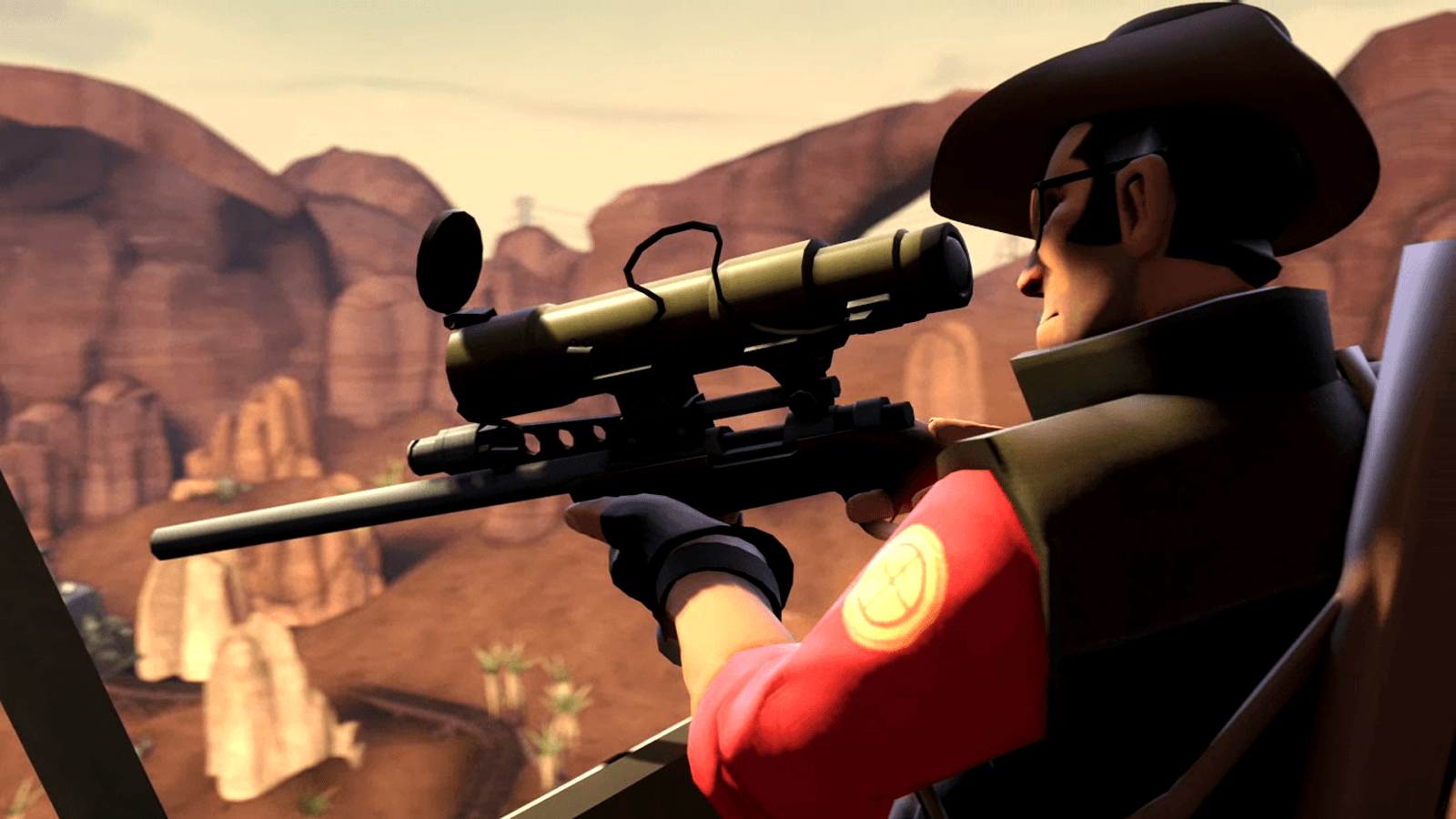
Your crosshair is the small marker at the center of your screen that shows where your bullets will land. Unlike hitscan weapons (like the Sniper Rifle), projectile weapons (like the Rocket Launcher) require slight adjustments, making crosshair clarity crucial.
Key benefits of optimizing your crosshair:
- Better visibility – Avoid losing track of your aim during chaotic fights.
- Improved accuracy – A precise crosshair helps with headshots and tracking.
- Personal comfort – Reduce eye strain with the right color and size.
Related: Best TF2 Launch Options
Best TF2 Crosshair Settings (2026 Update)

You can adjust your crosshair in-game under:
Options → Multiplayer → Crosshair Appearance
1. Best Crosshair Type
Among the best crosshairs that you can use, the dot crosshair is probably the best. You can also choose the circle or the circle cross one. If you’re using Sniper rifles regularly, pick the dot crosshair, and your aiming will improve significantly.
- Dot – Best for Snipers and precise aiming.
- Circle + Dot – Balanced for most classes.
- Default Cross – Works well for Scouts and fast-paced combat.
2. Best TF2 Crosshair Color
| Color | Hex Code | Visibility | Best For | Icon |
|---|---|---|---|---|
| Bright Green | #00FF00 | ★★★★★ | Snipers, Scouts | ✅ (Checkmark) |
| White | #FFFFFF | ★★★★☆ | All Classes | ⚪ (Hollow Circle) |
| Cyan | #00FFFF | ★★★☆☆ | Snow/Desert Maps | 🔷 (Blue Diamond) |
| Red | #FF0000 | ★★☆☆☆ | (Avoid) | ❌ (Red X) |
| Blue | #0000FF | ★☆☆☆☆ | (Avoid) | 🚫 (No Entry) |
| Black | #000000 | ★☆☆☆☆ | (Avoid) | ⚫ (Black Circle) |
Pick the RGB combination that you desire for its color. Ideally, you should use a green or a white crosshair because it’s easier to distinguish from the background colors. But that’s not always the case, so you must have a plan B for certain maps. It all depends on your TF2 servers and the maps they use.
Some colors stand out better against TF2’s vibrant maps:
- Bright Green – High contrast on most backgrounds.
- White – Clean and visible in dark/light areas.
- Cyan – Works well on desert and snow maps.
3. Optimal Crosshair Size
As for the crosshair size, you should keep it below the standard. That will give you a better understanding of where to aim to hit your target. You’ll get confused if it’s too loose, especially when the recoil kicks in.
- Smaller = More Precise (Ideal for Snipers)
- Medium = Balanced (Good for Soldiers, Demomen)
- Larger = Spray Control (Useful for Heavies)
tr_walkway or community servers to see what feels best.
Related: The Best Graphics Settings for TF2
Advanced TF2 Crosshair Commands

For extra customization, use these TF2 console commands:
| Command | Effect | Example Values |
|---|---|---|
| cl_crosshair_file | Change crosshair style | “crosshair5” (for dot), “default” |
| cl_crosshaircolor | Set crosshair color | 0-5 (presets), “255 255 255” (RGB) |
| cl_crosshair_scale | Adjust crosshair size | 32 (default), 20-50 range |
| cl_crosshairalpha | Change crosshair opacity | 255 (fully visible), 100-255 range |
viewmodel_fov to adjust based on zoom.
Best TF2 Crosshair for Sniper
If you’re wondering what the best TF2 crosshair for sniper is, a small dot with high contrast is the pro choice. Snipers need maximum precision. Here’s the optimal setup:
- Type: Small dot (
cl_crosshair_file crosshair5) - Color: Bright green or white
- Size:
20-25(viacl_crosshair_scale)
This minimizes visual clutter and helps focus on headshots.
Frequently Asked Questions
Is there a single best crosshair for TF2?
No, it depends on your class and playstyle. Snipers benefit from a tiny dot, while Heavies may prefer a larger circle.
Where can I find different crosshairs to try?
You can find pre-made crosshair codes online or in forums and communities. You can also customize your crosshair settings directly in the TF2 options menu.
Are there any advanced crosshair techniques?
Yes, some players use custom configs or scripts to create more elaborate crosshairs with features like dynamic size changes based on weapon zoom. However, these can be complex to set up and might violate server rules.
Can I use custom crosshair images?
Yes! Use cl_crosshair_file to load custom sprites, but check server rules first.
Why does my crosshair disappear sometimes?
Some weapons (like the Spy’s Revolver) hide the crosshair. Use cl_crosshair_always_draw 1 to force it on.
Do pros use default crosshairs?
Most pros customize theirs. Watch competitive players for inspiration.






