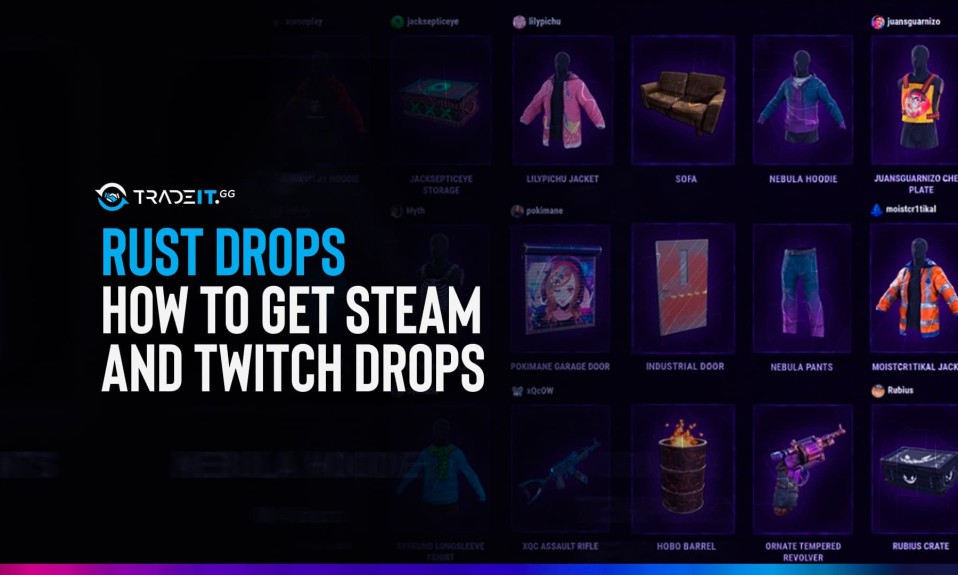
Want to deck out your Rust inventory with free skins and items? Rust drops are your ticket to expanding your collection without spending a dime. I’ve collected dozens of exclusive items through both Steam and Twitch drops, and I’m sharing everything you need to know to start claiming your own rewards today.
- Rust drops are free in-game skins and items you can obtain by linking your Steam and Twitch accounts
- To get Steam drops, play the game regularly or participate in special events announced on the official Rust Twitter
- For Twitch drops, watch streamers with the “Drops Enabled” tag during drop events (typically 2-6 hours for rewards)
- Different streamers offer different exclusive items, while generic drops are available from any Rust stream with drops enabled
- Console Edition players currently can’t receive drops as they’re Steam-specific
The multiplayer survival game Rust is not brand-new, yet its popularity has soared recently. These days, Rust draws many well-known Twitch streamers. The Rust publisher frequently collaborates with leading streaming services to create live Twitch and Rust Drops for game lovers.
What Is A Rust Drop?
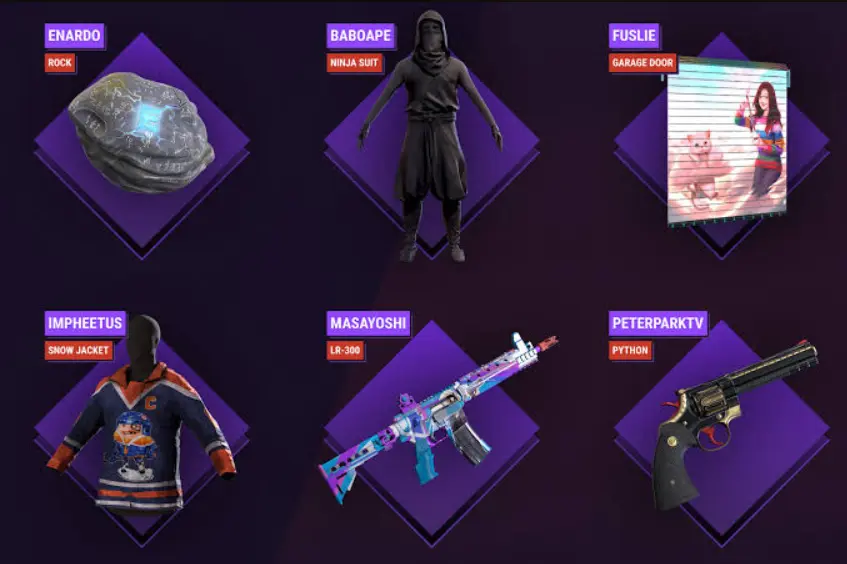
Rust drops are free in-game skins or skin sets you can unlock by linking your Steam and Twitch accounts. These cosmetic items can be obtained simply by watching specific streamers or playing the game during designated events. It’s one of the easiest ways to build your Rust inventory without spending money.
When you link your Steam and Twitch accounts, you can unlock in-game skins or skin sets called Rust drops. In this article, we will cover how to get Rust to Twitch drops and Rust Steam drops in depth. Read the article from start to end to learn every helpful hint and technique regarding Rust drops so you can get Rust skins.
How To Get Steam Rust Drops?
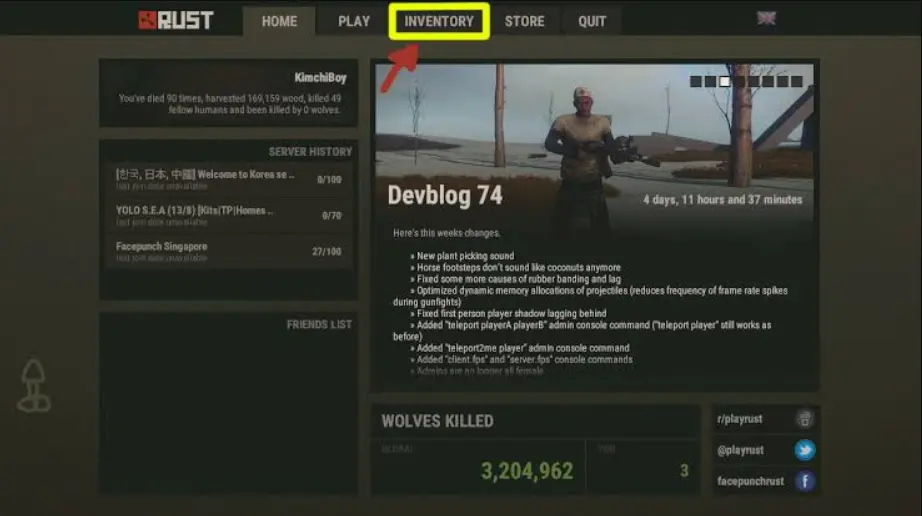
The simplest method is playing Rust regularly and waiting for random items to drop into your account. These are typically basic items but can sometimes include valuable skins.
Go to Facepunch’s Twitch Drop Page and link your Steam account. This is essential for receiving any kind of drops.
Watch Rust streams with the “Drops Enabled” tag during special events. The streamer will display this tag to show that watching their stream counts toward drop progress.
Follow the official Rust Twitter for announcements about upcoming drop events. This is the best way to stay informed about free item opportunities.
If you’re strapped for cash, finding some skins for free is always a possibility. The simplest method is playing the game and waiting for arbitrary stuff to drop into your account. Earn free Rust skins by following specific RUST streams and receiving Rust drops during these brief occasions.
Twitch drops only happen during drop events, and each one has a different set of required broadcasters for you to follow to obtain them. To make it clear that watching them will advance you toward the drop, these streamers will have the “drops enabled” tag on their streams to get streamer drops.
How To Get Twitch Drop Rusts?
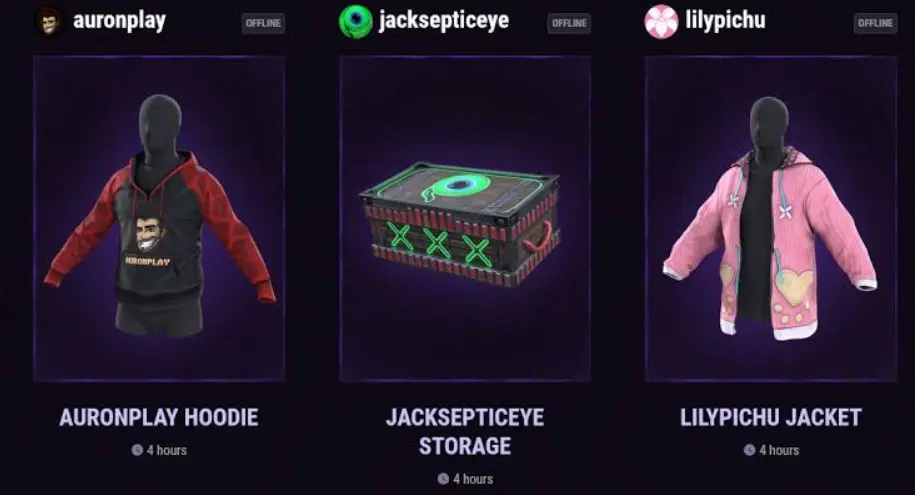
Ensure both your Steam and Twitch accounts are active and in good standing.
Link your Twitch account to your Steam account through the Facepunch Twitch Drops page.
Log in with your Twitch account, find streams with the “Drops Enabled” tag, and look for the “Get in-game loot by streaming” message in chat.
Monitor your progress in the Twitch drop inventory screen. Different rewards unlock at different watch time thresholds (typically 2, 4, and 6 hours).
Click the “Accept Drop” button when it appears. If you miss it, access the drops section by clicking your Twitch profile icon and selecting “Drops” from the menu.
Drop Delivery Time
Don’t worry if your Twitch drop doesn’t appear in your Steam inventory immediately after claiming it. The system sometimes takes several minutes to process and deliver your new items.
How to Claim Rust Twitch Drops Without Watching?
Important Note About Auto-Claiming
While some Chrome extensions like “Automatic Twitch: Drops, Points, and Moment” can help you automatically claim drops, they cannot bypass the actual viewing requirement. You still need to have the stream open and be counted as a viewer to earn progress toward drops.
If you don’t have time to watch Rust-related streams, there is a way to claim Twitch Drop without viewing them. Install the Twitch Drop auto-request extension on your Google Chrome browser.
Remember that most valid extensions do not let you fudge the number of Twitch drops. In other words, you must view the Twitch stream.
These valid extensions only assist you in automatically claiming Twitch drops. Use Automatic Twitch: Drops, Points, and Moment.
You can also trade Rust skins on Tradeit for discounts and sell them at a non-discounted price, but this requires patience and knowledge.
What Can You Get From These Rust Drops?
Generic drops can be obtained by watching any Rust streamer with drops enabled. These typically include:
- 2 hours watching: Pookie Pants
- 4 hours watching: Pookie Hoodie
- 6 hours watching: Various items like fridges, socks, sandals, or rocket launchers
These rewards change with each drop event, but the time-based structure usually remains the same.
Certain streamers offer exclusive items that can only be obtained by watching their specific channel. These often require 4 hours of watch time and include unique designs created specifically for that content creator.
Popular examples include:
The fridge, socks, sandals, and rocket launcher are the items you can take from the Rust general drops. Find any streamers with these Rust skins activated on their channels to obtain them. Watching the broadcast for two hours earns you Pookie Pants. Watching the stream for four hours straight earns you a Pookie Hoodie.
By doing this, you can also gain Rust publisher loot. Yet, to be confident that someone makes the cosmetics you want, you must spend four hours watching their channel instead.
Steamer Specific Drops
- Blazed Bow
- Kira Furnace
- Silithur Bolt
- Agusta Bell 212 Garage Door
- ricoy23 Furnace
- elxokas AK
- Jewer Large Box
Generic Drops
Generic drops can be obtained by watching Twitch streamers play Rust. You can usually earn one of three general things by watching any Rust streams for 2, 4, or 6 hours.
There is always at least one worthwhile monthly reward, even though many items are not as remarkable as the unique drops. Before spending six hours watching Twitch, it is generally a good idea to check out the drop items. Watching any Rust stream that has the “Drops Enabled” tag will count towards drop progress.
When Will There Be Another Rust Twitch Drop?
Staying Updated on Drop Events
The best ways to stay informed about upcoming Rust drop events:
- Follow the official Rust Twitter account
- Join the Rust Discord server
- Check the Rust blog on Facepunch’s website
- Subscribe to popular Rust content creators who typically announce drops
The following Rust Twitch Drops event date is unknown, but you can count on a pleasant surprise when it happens. If you want to stay updated about the Twitch Drops event, you should follow the top streamers and communities that are focused on this subject.
Drops For Rust Console Edition
Console Players Note
Currently, there are no drops available for the console version of Rust. All Twitch and Steam drops are exclusive to PC players, as the drops system is tied specifically to Steam. There’s no information on whether this will change in the future.
Unfortunately, there are currently no drops for Rust’s console version. The only way for Rust to unlock Twitch drops on Steam is to play the game. It is unknown if Twitch will work with Double Eleven to develop a drop mechanism for the game’s console version. New console players joining the group would be a fantastic bonus.
Even though Rust is an older game, the console version’s recent release has seen a significant increase in its player base. Because the drops are Steam-specific, people will not be able to access their drops on consoles. Only PC users will be able to access those burdensome prizes. Nobody is certain whether the items will ever be able to be combined or linked.
To encourage players to switch from PC to console play would seem contradictory if Steam did so. Drops to the console edition will probably never be ported across because Steam benefits from player migration from PC to PC.
Final Words
- Rust drops are a free way to expand your in-game inventory with skins and cosmetics
- Link your Steam and Twitch accounts through the Facepunch Twitch Drops page to be eligible
- Watch specific streamers with “Drops Enabled” during drop events to earn items
- Different items unlock at different time thresholds – typically 2, 4, and 6 hours of watching
- Remember to manually claim your drops in the Twitch Drops inventory after earning them
- Follow official Rust social media channels to stay informed about upcoming drop events
Our guide described how to get Rust steam drops or Twitch steam drops. You can get free Rust skins by watching your preferred publishers at specific times. Participating in these activities will benefit the game developers and your renowned publishers. We hope you find our guide helpful.
FAQs
No, Twitch drops for Rust are non-tradable and non-marketable.
They’re linked directly to your Steam account once claimed.
You can only use or discard them—no selling allowed.
Link your Steam and Twitch accounts via the Facepunch Drops page.
Watch eligible Rust streams with drops enabled during active campaigns.
Claim your rewards on Twitch, and they’ll appear in-game automatically.
Check if your Twitch and Steam accounts are correctly linked.
Make sure you’re watching drop-enabled streams during an active event.
Also, claim drops manually on Twitch before they expire.
You can leave drop-enabled streams running in the background—muted is fine.
Some use alt tabs or mobile apps to farm passive watch time.
However, fully skipping watch time isn’t possible without breaking Twitch rules.





