
Rust is a first-person shooter that utilizes skins. These in-game item shops can make your experience a lot more enjoyable, even though they don’t do anything to the underlying numbers that determine how much damage you deal or can absorb. You can get Rust skins in various ways.
This guide will teach you how to get Rust skins and how to unlock them!

How to Use Rust Skins
Using skins in Rust is quite easy. All you need to do is select one of the skins associated with an item that you’re about to craft, and after the item is crafted. Remember, however, that before you can use a particular skin, you need to own it.
See below an explanation using the Rock item as an example:
- Open up your crafting menu.
- Locate the item labeled “Rock.”
- Click on this item.
- Below the item’s name, you should see a section titled “Skins.”
- In this section, you will find two skins: the default one and the one you recently purchased.
- Click on the skin you purchased to select it.
And there you go! You’ve successfully applied your new skin to the rock. If you want to change the skin of an item in Rust, just drop the item into the repair bench and select a different skin for it.
How to Get Skins in Rust
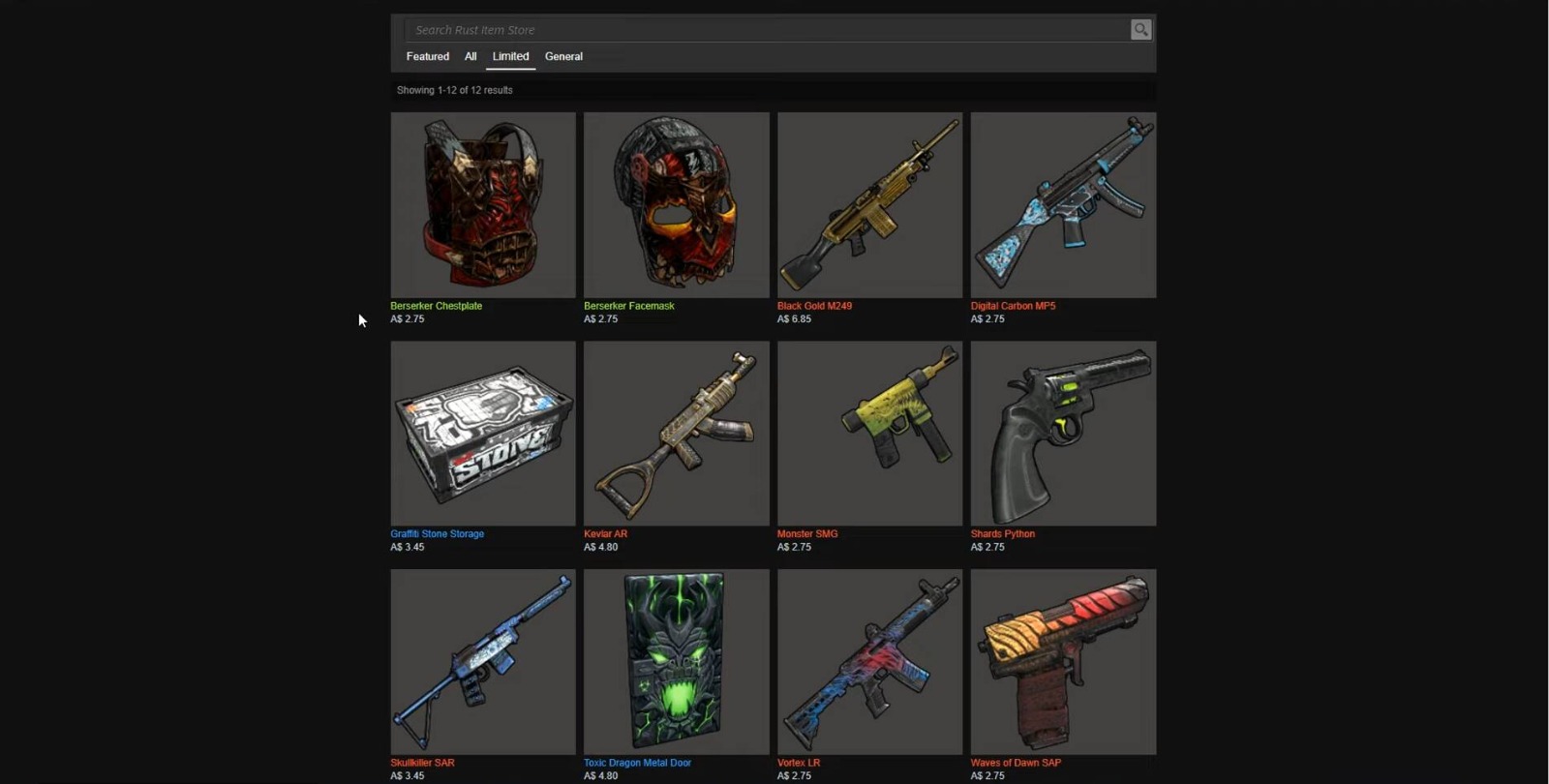
Anyone who uses Rust skins should know how to get rust skins. There are multiple ways in which you can obtain them.
1. Step-by-step to Get Rust Skins on Tradeit
Tradeit.gg is a reliable marketplace to get Rust skins. The Rust skin you’re looking for is not only simple to locate and purchase, but it is also less expensive on Tradeit. Difficult to find and rare rust skins are available on our store for sometimes 25% cheaper than the other 3rd-party marketplaces.
Check the step-by-step to get Rust skins on Tradeit:
- Log in: Click on the “Log in with Steam” button on the top right of the website. This will prompt you to log in with your Steam account. Ensure you have Steam Guard enabled for trading.
- Navigate to Rust Store: Once logged in, navigate to the Rust store by clicking on “Store” at the top of the page and then selecting Rust.
- Browse Skins: Look through the available skins for Rust. You can sort the skins by price, popularity, and other filters.
- Select a Skin: Click on the skin you want to purchase. This should open a window with more details about the skin and will add to your cart.
- Checkout: Once you’ve selected all the skins you want to purchase, navigate to your shopping cart, review your order, and click on “Buy“.
- Confirm Purchase: Follow the prompts to confirm your purchase. You may need to confirm the trade on your Steam account.
- Receive Skins: After confirming the purchase and the trade, the skins should be transferred to your Rust inventory on Steam.
2. How to buy from the Rust Item Store
This is the most straightforward option; however, in the in-game store, you won’t find discounts like you would on Tradeit. If you want a skin, follow these steps:
- Go to the in-game Rust Store, which can be found by entering Rust and selecting the appropriate tab on the left from the game menu.
- Here, you will find all kinds of skins. Skin prices vary based on rarity and popularity, but you can get decent cosmetics for just a few dollars.
- To purchase a Rust skin from the Rust Item Store:
- Open the store.
- Select your desired skin.
- Confirm you have sufficient balance in your Steam account.
- Complete the purchase.
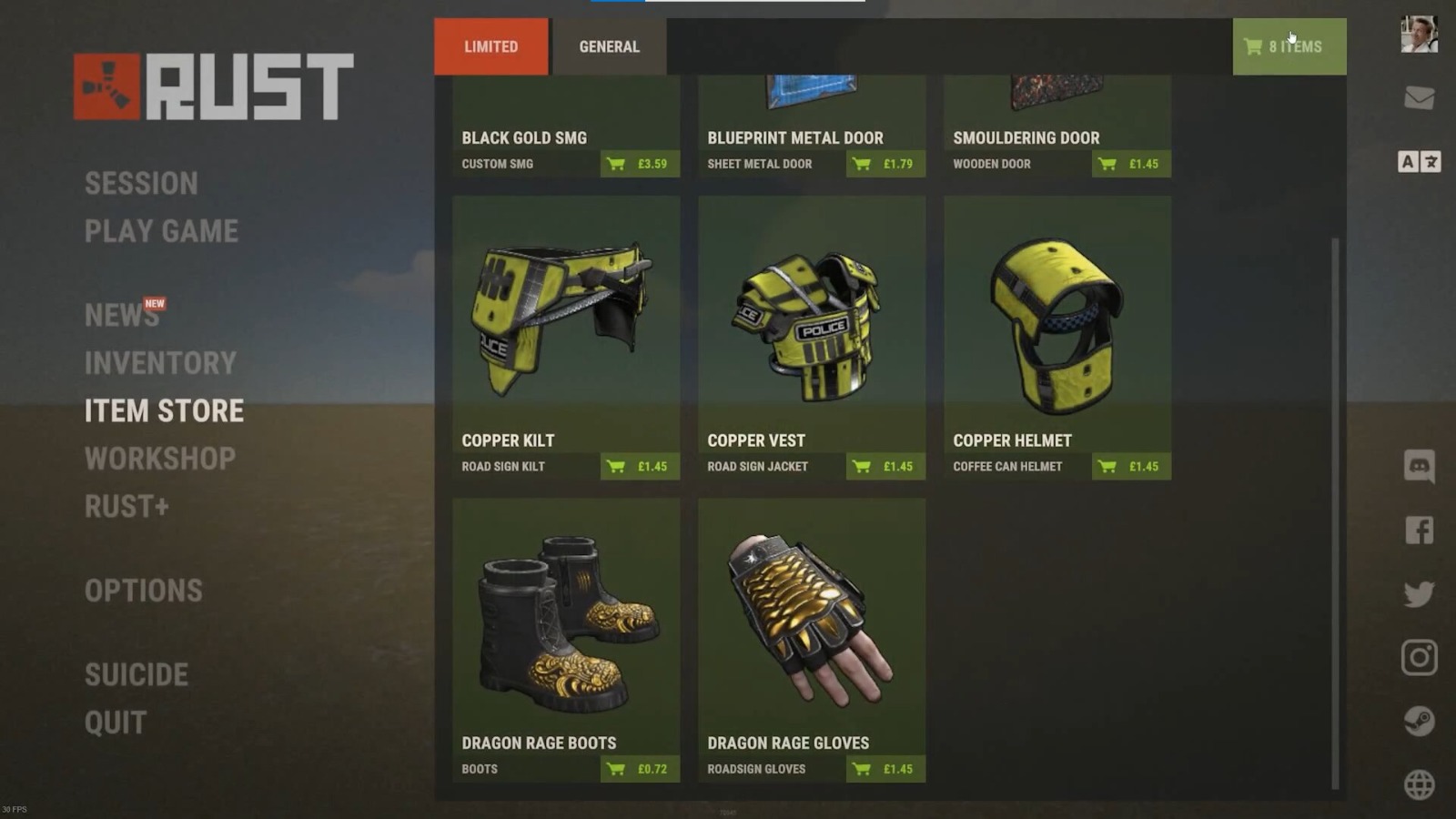
3. How to buy Rust skins on Steam
If you want to buy a skin from the Rust Item Store but can’t find it there, another option is to check the Steam Community Market. There you will find a lot of skins that you can choose from, and you should always use the search bar to speed up the search.
If you have trouble finding the exact name of the skin you intend to buy, type the approximate name on Google and add “Rust Steam Market” at the end. You are very likely to find what you’re searching for.
Through this method, you’re buying from other users, just like on Tradeit, but without discounts.
Once you have found your desired item and are satisfied with the price, make a transaction with the Steam wallet. The process is intuitive and does not require any additional guidance.
A step-by-step guide to purchasing skins from Steam.
- Launch Steam.
- After that, select ”Community” and then ”Market”.
- Enter “rust” into the search bar.
- Go through the item list to find the kind of skin you wish to buy. To purchase an item, click the “Buy Now” button.
- Click “Buy” after reading and agreeing to the Steam Subscriber Agreement.
Getting Rust Skins From Drops
You can also get Rust skins by random drops, both in-game and from viewing streamers.
Rust Random Skin Drops
With Steam’s Playtime Item Grant System, Rust players receive rewards for their in-game activity. The choice to enable this mechanism is up to the game developers. Rust has chosen to use this method to give away free skins and other goodies to its players.
- Frequency of Drops: The maximum award frequency for Rust was 1440 minutes, and automatic grants were every 720 minutes (12 hours).
- Regardless of your skill level, you can get free skins just for playing Rust, your favorite survival game. Seasoned gamers claim that, on average, every 50–100 hours, a random cosmetic item can be obtained.
4. Twitch Drops
Another unique way to get free skins is via Twitch Drops. If you enjoy watching Rust streamers, be aware of Twitch events where you can earn skins just by watching streams. This is a great way to get free Rust skins.
Enabling Twitch Drops: Make sure to link your Twitch and Steam accounts to qualify for these rewards. For further details, check the Twitch Drops page.
You can find more information about this by visiting the Twitch Drops page.
New Events for Free Skins in 2025
In 2025, Rust continues to surprise players with exciting events that allow you to earn free skins. Keep an eye out for:
- Seasonal Events: Participate in in-game activities that reward players with exclusive skins.
- Twitch Drops: Watch popular Rust streamers during special events for a chance to receive free skins.
Other methods to get Rust skins
Although the above-mentioned ways to get skins in Rust are the most common and popular, you can also get them by trading or opening crates.
5. Trading
While the above methods are popular, you can also get rust skins by trading or opening crates.
6. Skin Crates
Skin Crates are another way of getting skins in Rust. This is an RNG-based method, so kin crates are another way of obtaining skins in Rust. This method is RNG-based, so you should be cautious about the potential for losing money.
Types of Skin Crates:
- Low-Quality Bag: Contains common skins and costs 10 wood to craft.
- High-Quality Crate: Costs 5 cloth + 10 wood to craft and contains quality items.
- High-Quality Bag: Expensive but offers excellent rewards, costing 70 cloth, 5 wood, and 1 metal.
- Weapon Barrel: Contains skins for weapons and tools.
How to Buy Skin Crates in Rust
If you want to buy skin crates in Rust, all you need to do is follow the guide:
- Go to our Rust store.
- Search for the crate/bag you want to open.
- Click on the crate you want and to item you want to buy.
- Press ”Buy” and follow the instructions.
Some cost more; others cost less. It’s up to you once you will buy. A high-quality crate costs around 3 times more than the low-quality stuff.
How to Craft Skin Crates in Rust
If you prefer crafting skin crates instead of purchasing them, go to your Inventory page in Rust and select the Crafting option. Choose the type of skin crate you want to create and ensure you have enough materials. You may need wood, metal, or cloth.
If you lack the necessary materials, consider breaking down some of your skins, which will yield materials based on the type of skin you decide to break down.
Final Words
Here is our complete guide to how rust skins work and how rust players can obtain them. You can purchase your favorite Rust skin items from the Rust store, but if you are short on money, then you can get Rust items from Twitch drops or Random drops.
Frequently Asked Questions:
Skins can be obtained through various methods, including purchasing, trading, and random drops.
Skins enhance your gameplay experience but do not affect your character’s performance.


