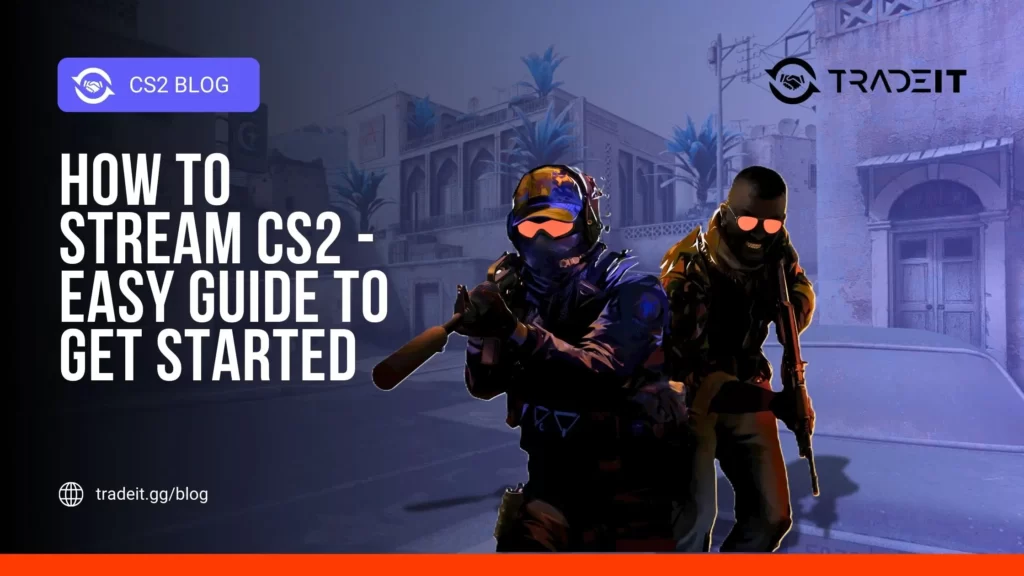Rust is a survival game that demands a lot of time and dedication. How it’s played requires players to be active almost full-time during a wipe or a session for one week.
One of the ways to enhance your visual experience in Rust and other competitive games is by gathering skins and ensuring that your character looks exactly the way you desire.
What a Rust skin does is almost entirely cosmetic, but because of the nature of the game, some skins could impact your survivability. One thing that you quickly learn in Rust is that attracting attention to yourself is a bad idea.
New Rust Skins
If you’re interested in the latest offerings from the Rust console skin store or want to trade Rust console skins, you’ll be pleased to know that the game is constantly updated with new cosmetics for purchase.
The latest Rust skins that you can buy in the Rust item store are these:
- Graffiti Charcoal Storage: $2.49
- Pineapple Furnace: $1.49
- JPEG SAP: $2.49
- Toxic Wolf Bow: $1.99
- Retro Blast AR: $1.99
- Reinforced Garage Door: $2.49
- Bullseye Python: $1.99
- Antique Rocket Launcher: $1.99
These skins are part of the regular Rust console updates, and you can buy them in the console store. Only a small percentage of what the Workshop artists produce can be found inside the game. The rest of their skins cannot be bought anywhere.
For PC players Tradeit is a platform where they can trade Rust skins or cash them out. However, this option is not available for console users due to technical limitations and platform restrictions.
Note that transferring skins between the PC and console versions of Rust is not permitted.
The skins for the console version of Rust are bought directly through the in-game store or official platform-specific stores like the PS Store or Xbox Marketplace. These skins are tied to your console account and can’t be traded or sold externally.
This is because the console version of Rust is separate from the PC version. On PC you can trade skins through the Steam Market and various 3rd party services but the console versions (PS and Xbox) don’t have the same skin trading system.
New Rust Console Skins Available to Buy
The price of new Rust console skins can surpass several thousand RC. It’s entirely up to you to buy or sell such skins if you already own something expensive.
When you buy a Rust skin, you need to make sure it’s functional and, ideally, highly practical. Good skin will give you some camouflage and keep you alive in certain situations.
Rust also features event-themed skins, which are typically released during special occasions like Easter, Halloween, or Christmas. These skins tend to be more playful or themed around the event they’re tied to. They add a seasonal touch to your gameplay and are often only available for a limited time.
Here are some of the latest event-themed rust skins you can find in the Rust console store:
1. Carrot Balaclava

Orange and green color adds a bit of whimsy to your character and some camo in grassy areas. Buy Carrot Balaclava
2. Neon Eggs Box

An easter/spring-themed colorful storage box. Buy Neon Eggs Box
3. Easter Stone Pick Axe
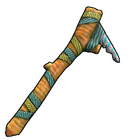
Stone design pastel easter pickaxe that looks good, and gathers resources. Buy Easter Stone Pick Axe
4. Easter Stone Hatchet

Like the Easter Stone Pick Axe, this hatchet has a fun spring design. Buy an Easter Stone Hatchet
5. Carrot Poncho

This green and orange poncho matches the Carrot Balaclava. Buy Carrot Poncho
6. Darker than Dark

This one is for the stealthy types. Buy Darker than Dark
How to Buy Rust Skins on the Console
To buy skins in the Rust store you need Rust coins. The skin store sells individual items and bundles around themes, prices vary by rarity:
- Common Packs: 450 Rust Coins
- Rare Packs: 1000 Rust Coins
- Epic Packs: 2000 Rust Coins
Each theme is in the store for the duration of the monthly wipe, with new items added every 2 weeks. Buying Rust skins on a console (PS4 or Xbox) is easy. Here’s how:
- Launch the Rust game on your console.
- Go to the in-game shop and select the ‘Store’ tab in the main menu.
- Browse skins. You can filter or search for specific items.
- Select a skin. Click on the skin to view more.
- Buy. Make sure you have enough Rust Coins and follow the prompts.
How to Sell Rust Skins
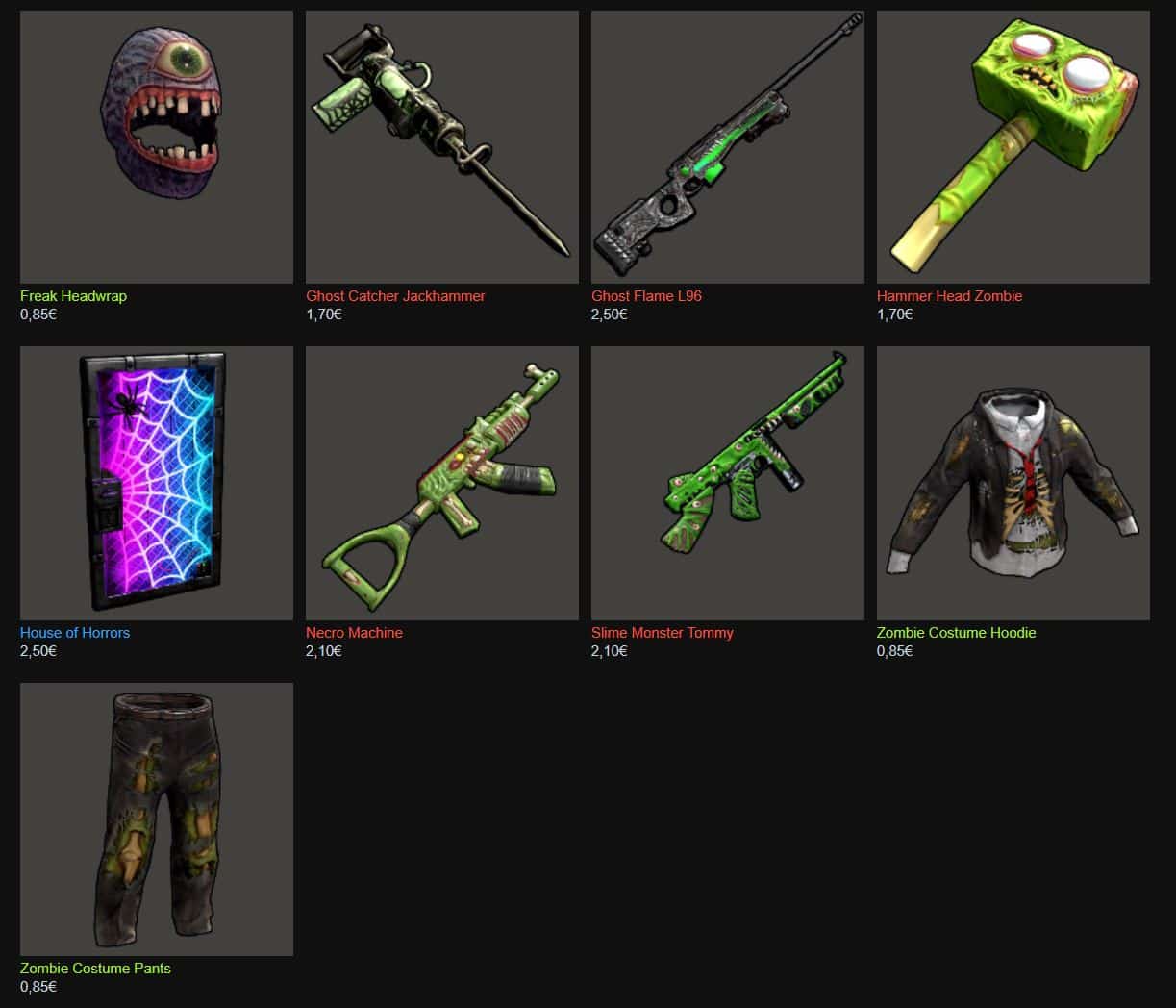
If you want to trade Rust items because you need more money or don’t mind spending it, you can use the Rust item store. The price of a Rust item can range from a few dollars to hundreds of dollars. A few million people play the game, and some skins are in high demand. They’re also quite practical, so people want them even more.
When the demand is high, the price naturally increases. And that’s when you should consider selling some of your good-old Rust skins.
If you want to purchase skins from other players, you’ll need to trade with them directly or use a third-party skins market. Skins are a big business in the world of gaming, so you’ll probably find many good options to sell your skins to gamers or take advantage of a great sale.
Trading skins can be a great way to enhance your collection. Here are some tips:
- Use Trusted Platforms: Websites like Tradeit are popular for trading.
- Evaluate Your Skins: Monitor market trends to determine fair values.
- Safety First: Always verify the legitimacy of trades to avoid scams.
Unofficial Skins for Rust Console
While the console edition has official skins to buy, there are also community-made, modded, or fan-made skins. These unofficial skins add another layer of customization and let players customize even more. They can’t be used in the official console environment but are popular among creative players who like to experiment with mods and custom content.
What Are Unofficial Skins?
Unofficial skins are made by the modding community and are not supported by Facepunch Studios or the Rust Console devs. They are hosted on private servers or through third-party tools and can’t be transferred or used in the official console versions of Rust. But they do allow for a lot of unique designs to enhance gameplay in custom environments.
Here are some popular unofficial skins:
1. Shinobi Pack (includes multiple themed skins)
This themed pack includes multiple skins that draw inspiration from ninja aesthetics. Expect dark colors, sleek designs, and elements like shurikens or katana motifs.
Check here: Steam Workshop: Shinobi
2. Scorched Earth Collection (new thematic collection)
A new thematic collection that reflects a rugged and harsh environment, featuring burnt textures and earthy tones. This collection embodies the essence of survival.
Check here: Steam Workshop::Graffiti Storage Collection.
3. Graffiti Collection (features vibrant street art styles)
This vibrant collection features skins adorned with various street art styles, adding a unique and artistic flair to your gear.
Check here: Steam Workshop::Graffiti Storage Collection
Where Can You Find Unofficial Skins?
Unofficial skins can’t be used on official servers but are available on modded servers and community marketplaces. Many players also share custom designs on Steam Workshop (for PC) or dedicated fan forums. You can check those out to get inspired and customize your Rust experience even more than the official skin options.
They are for players who want to customize even more. Just keep in mind they are for custom environments and modded servers only, not on the official Rust console game.
Frequently Asked Questions
No, skins are platform-specific. Skins purchased on a PC can’t be used on the console and vice versa.
You can get free skins by crafting Skin Crates which may contain skins when opened.
Rust coins are the in-game currency to purchase skins in the Rust store. You can buy them with real money or in-game.
You can trade Rust skins on third-party platforms such as Tradeit or with other players.
Rust skins cost anywhere from a few dollars to several thousand Rust Coins depending on rarity and demand.
While skins are cosmetic, some may give better camouflage which can help you avoid being seen by other players, indirectly helping you survive.
When buying a skin, look at gameplay, looks, and style.