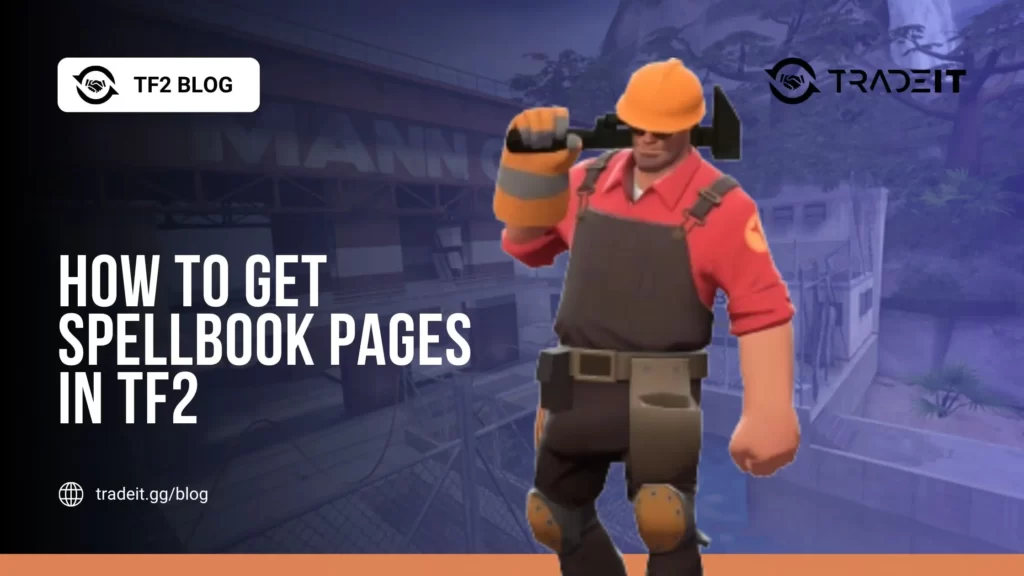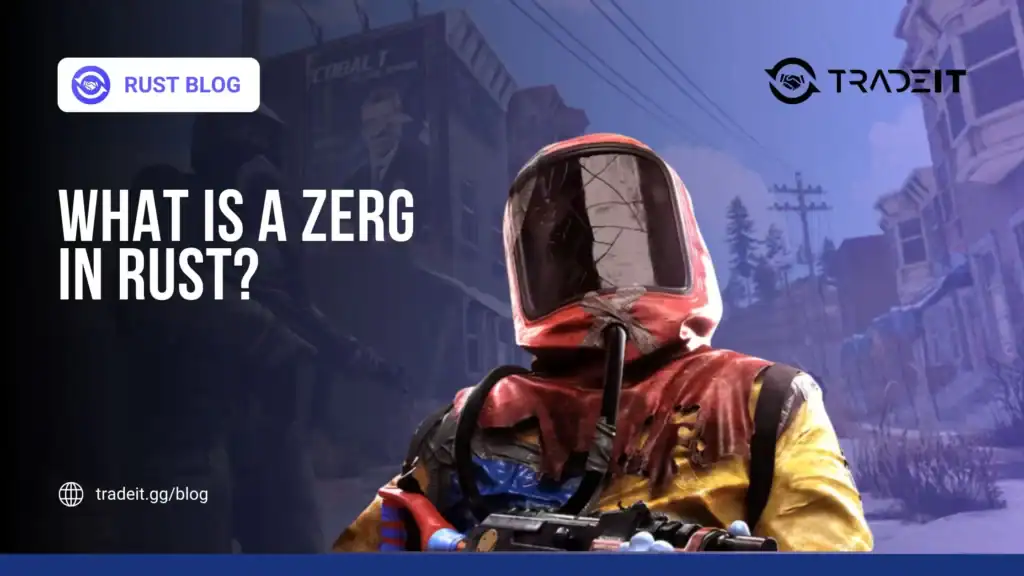Have you ever experienced the feeling that you are peeping through the walls in CS2 after you speak? Never heard of it? Apparently, I am the only one then. But if you haven’t heard about the CS2 Michael Jackson peek yet, you should know it is an epic fail!
This bug surfaced during the early versions of CS2, allowing players to peek around corners while defying gravity. However, before we dive deep into this rabbit hole, let me ask: Was it true, or is it just another urban legend?
Pull up your socks and start digging because we are about to find out if there’s any truth behind Michael Jackson’s peek-a-boo in Counter Strike 2!
Key Takeaways
- The Michael Jackson Peek in CS2 allowed players to lean forward while their lower body stayed stationary, creating a moonwalk-like effect that surprised opponents and added humor to the game.
- This bug required players to create an
autoexec.cfgfile with specific commands to rebind movement keys, enabling the unique lean effect by pressing thealtkey along with directional keys (WASD). - Valve patched the bug in October 2023 to preserve game balance. Despite its brief existence, the Michael Jackson Peek remains a memorable part of CS2 history, with numerous videos and community discussions keeping its legacy alive.
How Michael Jackson Peek in CS2 Worked
The feature of “Michael Jackson Peek” allowed users to bend their virtual characters forward significantly higher without moving their lower body parts. This act could bewilder enemies, hence giving an upper hand strategically under some conditions.
The setup for this bug required creating a specific configuration file (autoexec.cfg) and inputting a series of commands.
Also Check Out: Who is Anomaly?
Setting Up the Michael Jackson Peek
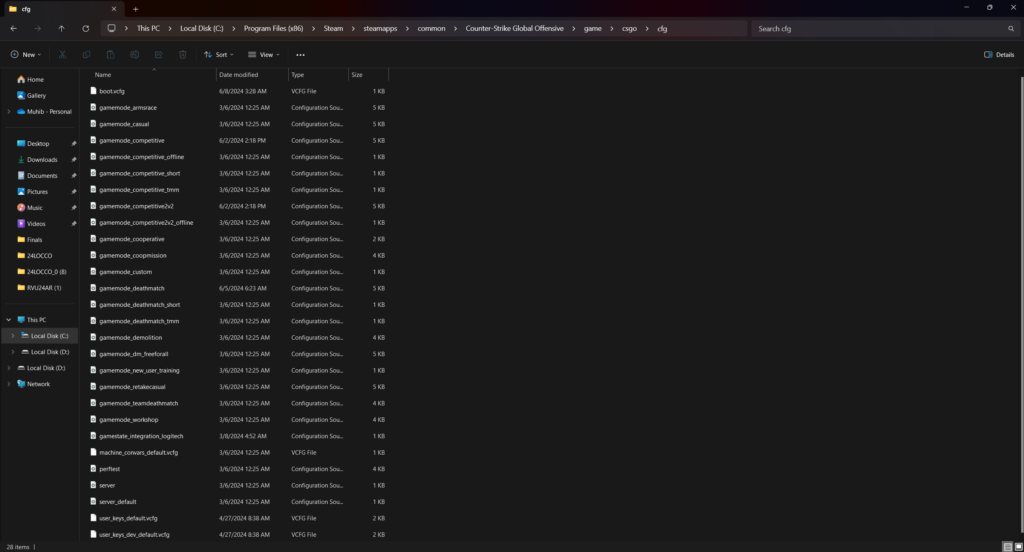
To perform the Michael Jackson Peek, you just needed to follow these steps:
- Create the
autoexec.cfgFile:- Navigate to the CS2 installation directory, typically found at:
C:\Program Files (x86)\Steam\steamapps\common\Counter-Strike Global Offensive\game\csgo\cfg - Create a new text document and rename it to
autoexec.cfg.
- Navigate to the CS2 installation directory, typically found at:
- Input the Commands:
- Copy and paste the following commands into the
autoexec.cfgfile:alias "check_mj_forward_1" "forwardback 0 0 0" alias "check_mj_back_1" "forwardback 0 0 0" alias "check_mj_left_1" "rightleft 0 0 0" alias "check_mj_right_1" "rightleft 0 0 0" alias "check_mj_forward_2" "" alias "check_mj_back_2" "" alias "check_mj_left_2" "" alias "check_mj_right_2" "" alias "check_mj_forward_3" "+forward" alias "check_mj_back_3" "+back" alias "check_mj_left_3" "+left" alias "check_mj_right_3" "+right" alias "+mj_forward" "check_mj_forward_3; forwardback 0.5 0 0; alias check_mj_forward_1 forwardback 0.5 0 0; alias check_mj_forward_2 +forward" alias "+mj_back" "check_mj_back_3; forwardback -0.5 0 0; alias check_mj_back_1 forwardback -0.5 0 0; alias check_mj_back_2 +back" alias "+mj_left" "check_mj_left_3; rightleft -0.5 0 0; alias check_mj_left_1 rightleft -0.5 0 0; alias check_mj_left_2 +left" alias "+mj_right" "check_mj_right_3; rightleft 0.5 0 0; alias check_mj_right_1 rightleft 0.5 0 0; alias check_mj_right_2 +right" alias "-mj_forward" "-forward; check_mj_back_1; alias check_mj_forward_1 forwardback 0 0 0; alias check_mj_forward_2" alias "-mj_back" "-back; check_mj_forward_1; alias check_mj_back_1 forwardback 0 0 0; alias check_mj_back_2" alias "-mj_left" "-left; check_mj_right_1; alias check_mj_left_1 rightleft 0 0 0; alias check_mj_left_2" alias "-mj_right" "-right; check_mj_left_1; alias check_mj_right_1 rightleft 0 0 0; alias check_mj_right_2" alias "+michael_jackson" "-forward; -back; -left; -right; alias check_mj_forward_3; alias check_mj_back_3; alias check_mj_left_3; alias check_mj_right_3" alias "-michael_jackson" "check_mj_forward_2; check_mj_back_2; check_mj_left_2; check_mj_right_2; alias check_mj_forward_3 +forward; alias check_mj_back_3 +back; alias check_mj_left_3 +left; alias check_mj_right_3 +right" bind "w" "+mj_forward" bind "s" "+mj_back" bind "a" "+mj_left" bind "d" "+mj_right" bind "alt" "+michael_jackson" - Save the file and close it.
- Copy and paste the following commands into the
- Activate the Config:
- Launch CS2 and open the console by pressing the
~key. - Type
exec autoexec.cfgand press Enter. - To use the Michael Jackson Peek, press the
altkey while moving with the directional keys (WASD).
- Launch CS2 and open the console by pressing the
These days, you generally use these CS2 launch options for enhanced performance.
The End of an Age

Despite its popularity, the Michael Jackson Peek was not meant to be a permanent feature. Valve eventually patched the bug in October 2023, much to the disappointment of many players who enjoyed the quirky movement.
The patch was necessary to maintain the competitive integrity of the game, ensuring a level playing field for all players
Conclusion
Michael Jackson’s Peek in CS2 was a bug that lasted for a short time but is still remembered today because it added an element of fun and unexpectedness to the game. Videos and forums still discuss it, even though the actual bug has been removed from the game. You can look for demonstrations of this trick all over the internet if you have never tried it.
FAQs
To effectively peek in CS2 (Counter-Strike 2), use these strategies:
1. Shoulder Peeking: Quickly step out and back in to bait enemy shots.
2. Jiggle Peeking: Move side to side at the edge of cover to gather information without fully exposing yourself.
3. Wide Peeking: Move further out from cover to surprise enemies who are holding close angles.
Use these techniques to gain information and control engagements effectively.
Yes, the Michael Jackson Peek, a glitch that allowed players to lean forward dramatically while their lower bodies remained stationary, was patched by Valve in October 2023. This patch was implemented to maintain competitive integrity in CS2.
Michael Jackson created “They Don’t Care About Us” as a protest song addressing social issues such as racism, police brutality, and injustice. The song’s powerful lyrics and rhythm aimed to highlight and criticize the mistreatment and systemic inequalities faced by marginalized communities.
There are two versions of “They Don’t Care About Us” because Michael Jackson wanted to emphasize different social issues through distinct visual narratives. The first version, directed by Spike Lee, was filmed in Brazil and highlights cultural pride and resistance. The second version, also directed by Lee, features footage of prison conditions and police brutality, underscoring systemic injustice and oppression.