Playing Counter-Strike 2 (CS2) without worrying about taking damage has been a dream of many, but it’s pretty achievable these days. You get to test new strategies, improve your aim, and enjoy the game without the fear of dying. Let me walk you through how I enabled God Mode in CS2, and how you can do the same.
Step-by-Step Guide to Enabling God Mode in CS2
Just follow these steps, and you’ll be sipping the nectar of immortality in no time:
1. Enable Developer Console
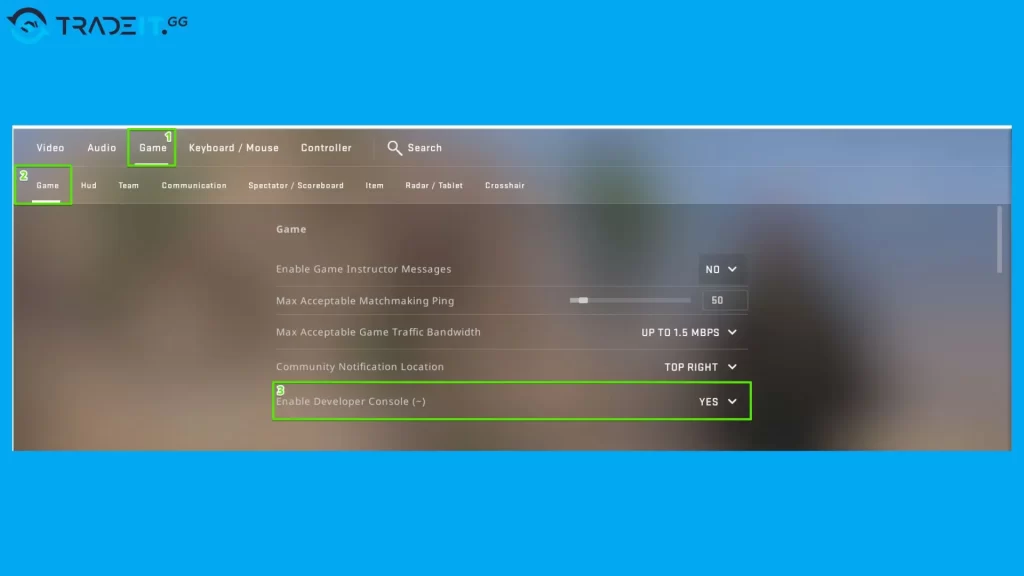
First, you need to enable the developer console. This allows you to enter the necessary commands. Here’s how I did it:
- Open Settings: Launch CS2 and go to the settings menu.
- Navigate to Game Tab: Click on the
Gametab. - Enable Developer Console: Find the
Enable Developer Consoleoption and set it toYes.
Once this is done, you can open the developer console by pressing the ~ (tilde) key on your keyboard.
2. Enable Cheats

Before using the God Mode command, you need to enable cheats on your server. Here’s my approach:
- Open the Developer Console: Press the
~key to open the console. - Enter the Cheat Command: Type
sv_cheats trueand press Enter. This activates cheat mode, allowing you to use various cheat commands.
Also Check: Best CS2 Console Commands
3. Activate Buddha Mode

With cheats enabled, you can now turn on God Mode (referred to as Buddha Mode in CS2):
- Open the Developer Console: Press the
~key again to bring up the console. - Enter the Buddha Command: Type
buddha trueand press Enter. This command activates Buddha Mode, making you invincible by preventing your health from dropping below 1 HP.
Identifying God Mode Activation
When I enabled God Mode, I noticed red lines on my screen, indicating that the mode was active. They look kind of like what this Reddit user was experiencing:
These lines can be a bit buggy and may not always appear, but don’t worry – the mode is still working.
Managing Bots
By default, enabling Buddha Mode affects all players, including bots. If you want to disable Buddha Mode for bots, you can use the following command:
- Disable Buddha for Bots: Type
buddha_ignore_bots truein the console and press Enter.
This ensures that only you remain invincible, while bots can still take damage and die.
The Impact of God Mode

Using God Mode in CS2 offers several benefits, especially for practice sessions:
- Risk-Free Practice: Perfect your skills without the worry of dying.
- Strategy Testing: Experiment with new strategies and tactics in a controlled environment.
- Fun with Friends: Enjoy casual gameplay with friends without the pressure of survival.
However, remember that God Mode is meant for private servers and practice sessions. It cannot be used in official Valve game modes such as Premier or Competitive.
Conclusion
Enabling God Mode in CS2 through the Buddha command is a fantastic way to practice and enjoy the game without the risk of dying. By following these steps, you can easily activate this mode and take your gameplay to the next level.
Remember, the key commands are sv_cheats true and buddha true, and you can adjust settings for bots using buddha_ignore_bots true.
How to god mode in CS2?
Enable console, use sv_cheats true, then buddha true.
Enable console, use sv_cheats 1, then god.
Enable console, then use sv_cheats true.
Enable the console, then type desired commands.






