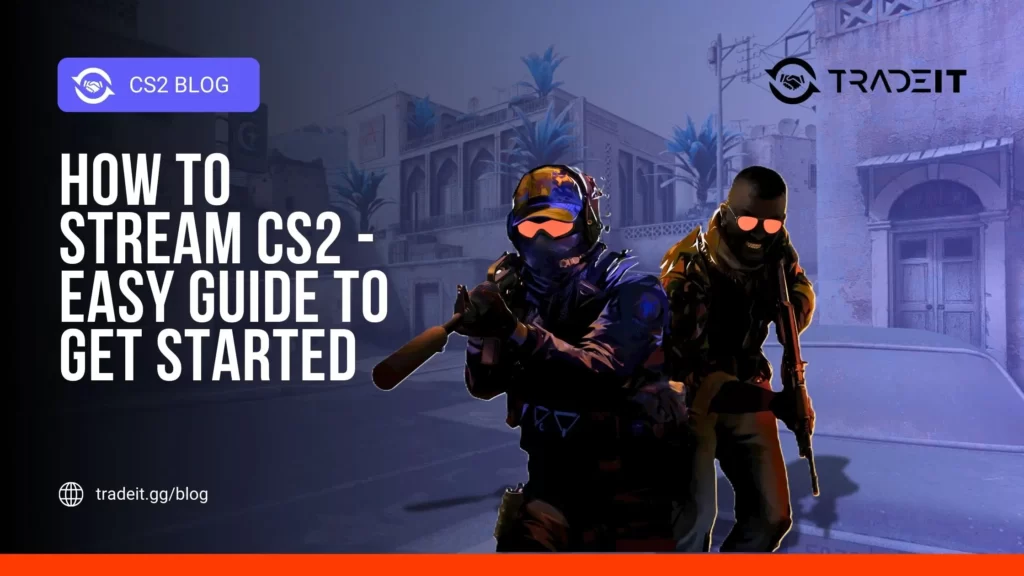Curious about which of your buddies have joined the Counter-Strike 2 (CS2) action? Knowing who’s playing can help you squad up and dive into the game together. I’ve got the scoop on how to check if your friends are part of the CS2 craze. Let’s dive in!
The Quick and Easy Way
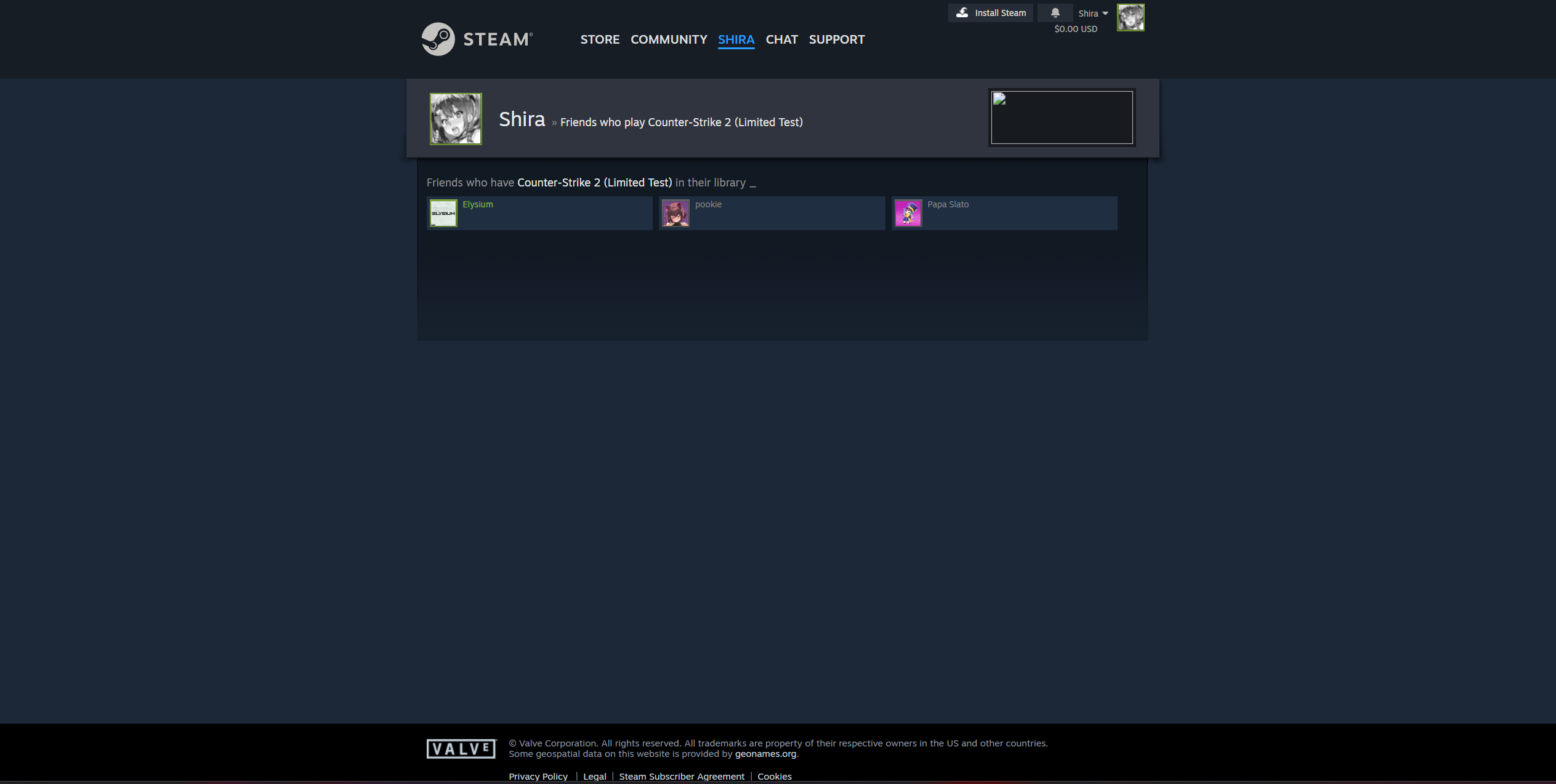
When CS2 beta dropped, Valve made it super easy to check which of your friends are already playing.
They released a nifty link: Steam Friends Playing CS2.
Just click on that, and voilà, you’ll see a list of your friends who are diving into the CS2 chaos.
Simple, right?
The Steam Profile Check Method
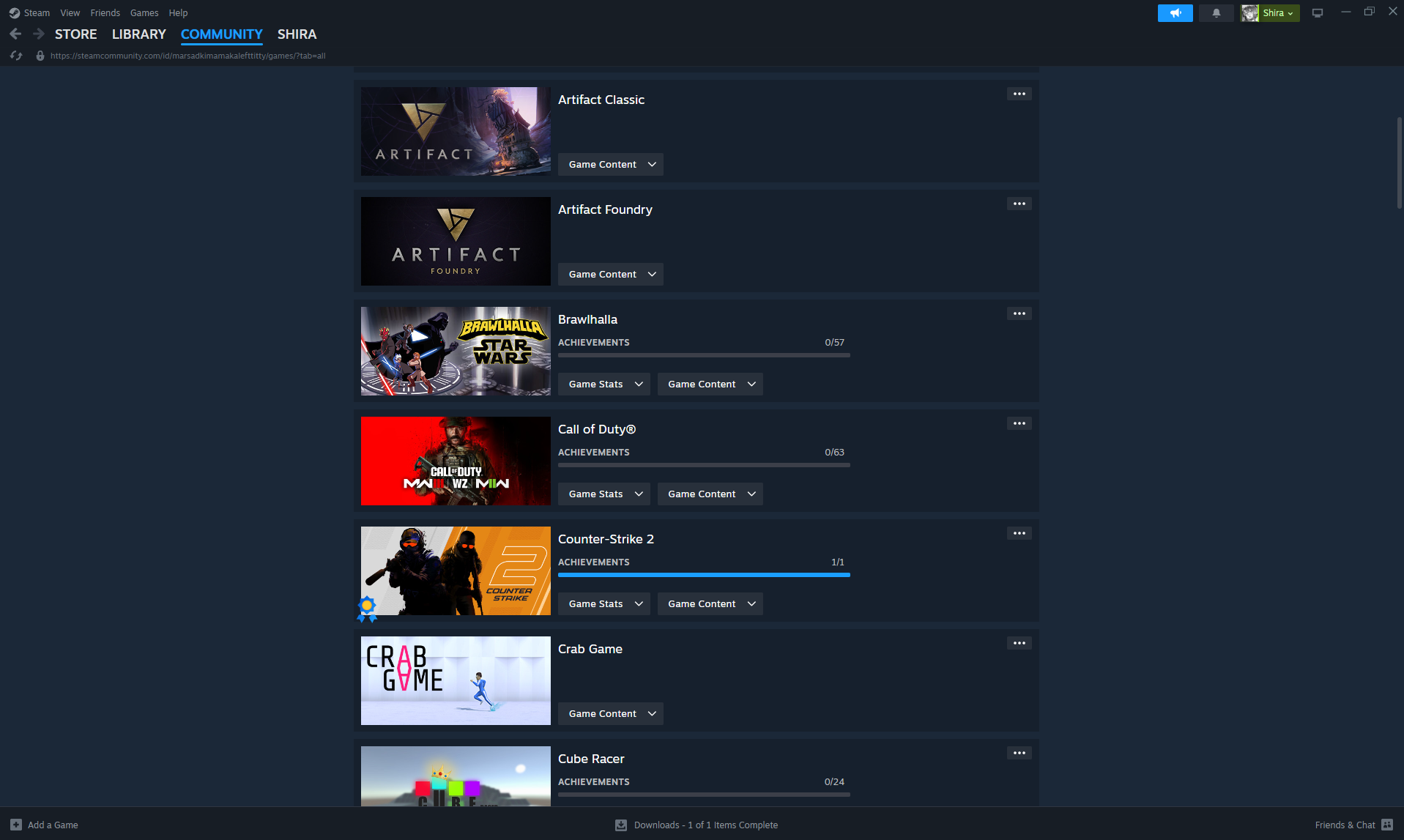
If for some reason you want to go the scenic route, here’s another way to check:
- Fire up Steam and head to your profile.
- Click on your friends list.
- Find the games section on their profile to see what they’ve been playing.
This method is a bit more manual, but it’s foolproof and works anytime.
Plus, it gives you an excuse to snoop around their profiles – you might discover they’ve been hiding a secret obsession with a game you didn’t know they played!
Also Check: How to Run Counter-Strike 2 on Steam
Tips and Tricks
While you’re at it, here are a few extra tips to make your gaming life easier:
- Steam Notifications: Make sure you have your Steam notifications on. This way, you’ll get alerts when friends start playing CS2 or any other game. It’s a great way to jump in the action right when they do.
- Join a Gaming Group: Consider joining a Steam group or Discord community for CS2. These groups often have dedicated channels where players share their gaming status and organize matches.
- Profile Customization: Customize your Steam profile to show off your CS2 achievements and stats. This not only looks cool but also signals to your friends that you’re an active player.
Why It Matters
Knowing which friends are playing CS2 can elevate your gaming experience. It’s always more fun to play with friends, coordinating strategies and sharing those epic win moments.
Plus, you can avoid those random matchmaking frustrations by teaming up with people you know and trust.
Also Check: Fix => Your Connection To Matchmaking is Not Stable Error
Troubleshooting
If you’re having trouble finding your friends or accessing the link, try these steps:
- Update Steam: Ensure your Steam client is up to date. Sometimes, an outdated client can cause display issues.
- Privacy Settings: Check your privacy settings and those of your friends. If profiles are set to private, you might not see their game activities.
- Refresh and Reboot: Sometimes, a simple refresh or reboot of Steam can fix minor glitches.
Conclusion
Finding out which friends are playing CS2 is straightforward, whether you use Valve’s special link or the traditional Steam profile method. So, gear up, check out who’s in the game, and start dominating the battlefield together!
Frequently Asked Questions
Ask them directly or check their Steam profile to see if they are playing CS2. You can also use this link => https://steamcommunity.com/my/friendsthatplay/2279720
Check your Steam notifications or email for an invitation from Valve.
Invite friends through the in-game friends list or join their game directly via the Steam friends list.
Open your Steam friends list; it shows the current game each friend is playing next to their name.