When it comes to practicing in Counter-Strike 2 (CS2) with your friends, it’s all about finding the right setup that works for everyone. Whether you’re looking to sharpen your aim, test out new strategies, or just have a casual gaming session, spending time to play practice with friends in CS2 can be fun and productive.
Setting Up a Private Match
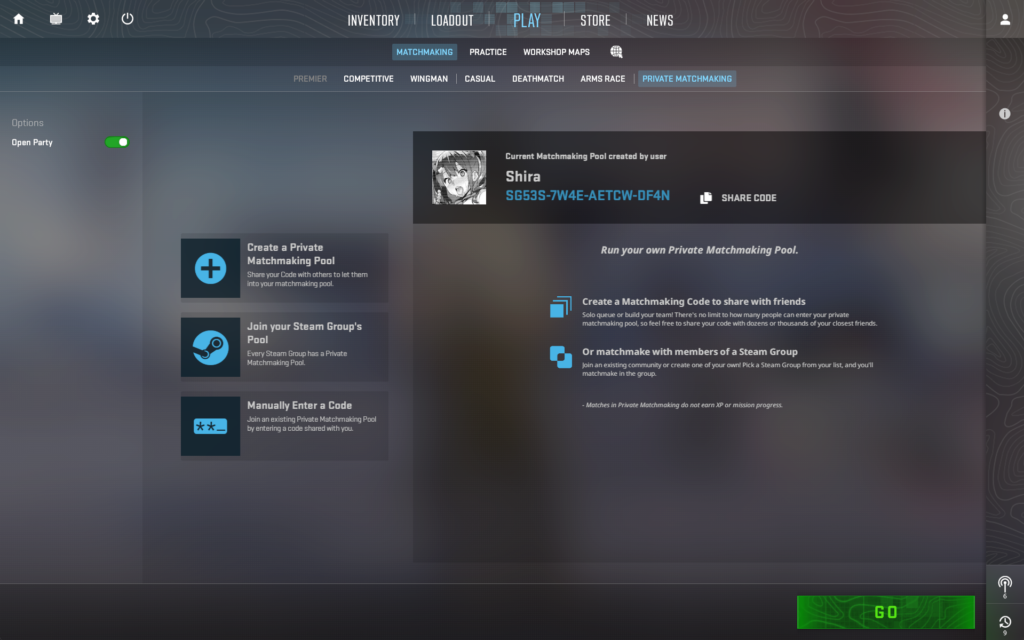
The simplest way to get started is by setting up a private match. Here’s how I do it:
1. Invite Your Friends
First things first, make sure all your friends are added to your Steam friends list.
I find it easiest to hit Shift + Tab while in-game to pull up the Steam overlay and invite them directly from there.
2. Create the Private Match:
- Click on the “Play” button from the main menu.
- Navigate to the “Matchmaking” tab and select “Private Matchmaking.”
- Here, you can share the matchmaking pool code with your friends, or invite them directly if they’re already on your friends list.
- You can customize the match to your liking—pick the map, adjust the game mode, and even tweak the bot settings if you want some extra opponents in the mix.
- Once everyone’s ready, just hit “Go” and you’re all set.
Also Check: How to See Which Friends Have CS2
Advanced Practice Options
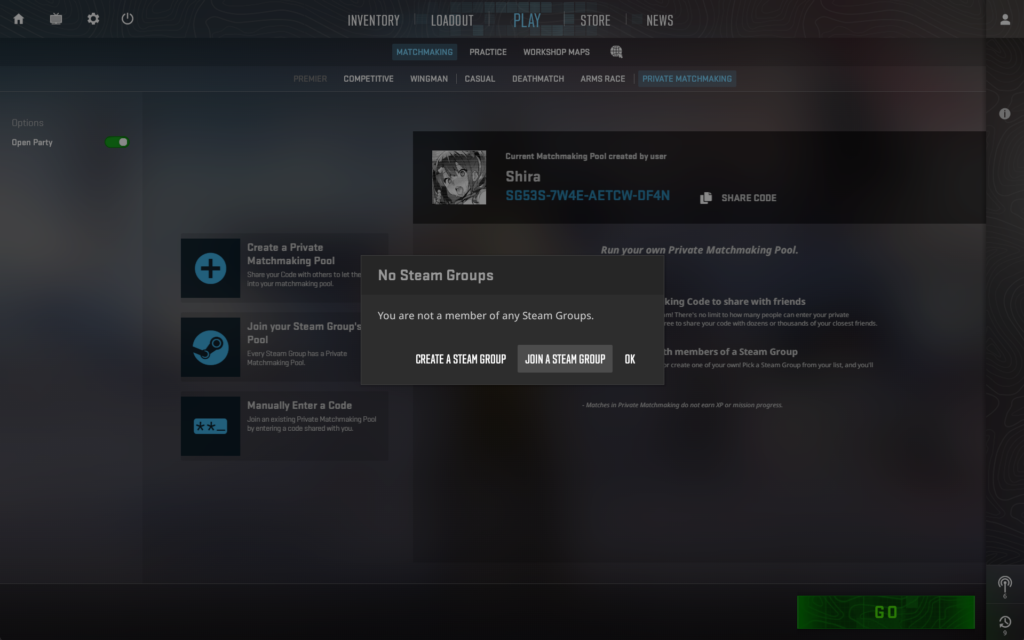
Sometimes, I like to take it up a notch by customizing the experience further. If you’re like me and enjoy a more tailored practice session, here are a couple of options:
Using Console Commands
- If you want to practice specific scenarios, enable the console (
~key) and use commands likebot_add_torbot_add_ctto add bots to your match. - You can adjust the bot difficulty using
bot_difficulty [0-3], where “0” is the easiest and “3” is the most challenging. - Another handy command is
mp_restartgame 1, which restarts the match—perfect for resetting after a practice round.
Also Check: Best Console Commands in CS2
Dedicated Server Setup
- If you’re more technically inclined, you can set up a dedicated server. This requires some additional steps, like port forwarding on your router, but it gives you full control over the match.
- Once set up, you can invite your friends by sharing the server’s IP address. This method is great if you want to practice in a more controlled environment, especially for competitive play.
Also Check: How to Play Workshop Maps With Friends in CS2
Additional Tips

Sometimes, I like to mix things up by using custom maps from the community. These can provide unique scenarios that standard maps don’t offer, making for a fresh practice experience.
Also, if you’re not into the technicalities of port forwarding, you can use Hamachi to create a virtual LAN network. It’s a more user-friendly option that still lets you enjoy private matches with your friends.
Conclusion
In essence, by following these steps, you’ll be set up to play practice sessions with your friends in CS2. Whether you’re grinding to improve or just looking to have a good time, these setups will have you covered.
Frequently Asked Questions
To make a practice server in CS2 with friends, go to the “Play” menu, select “Matchmaking,” and choose “Private Matchmaking.” Invite your friends via Steam or share the matchmaking pool code. Customize the game settings and hit “Go” to start.
Yes, you can play with bots and friends in CS2. Create a private match, invite your friends, and bots will automatically fill any empty slots. You can also adjust bot difficulty using console commands.
To play custom games with friends in CS2, set up a private match and select the desired custom map from the workshop. Alternatively, you can host a dedicated server and load custom maps for a more controlled experience.
In CS2, practice mode is best done through private matches where you can control settings like bot difficulty and game environment. Use console commands to tailor the practice session to your needs.






