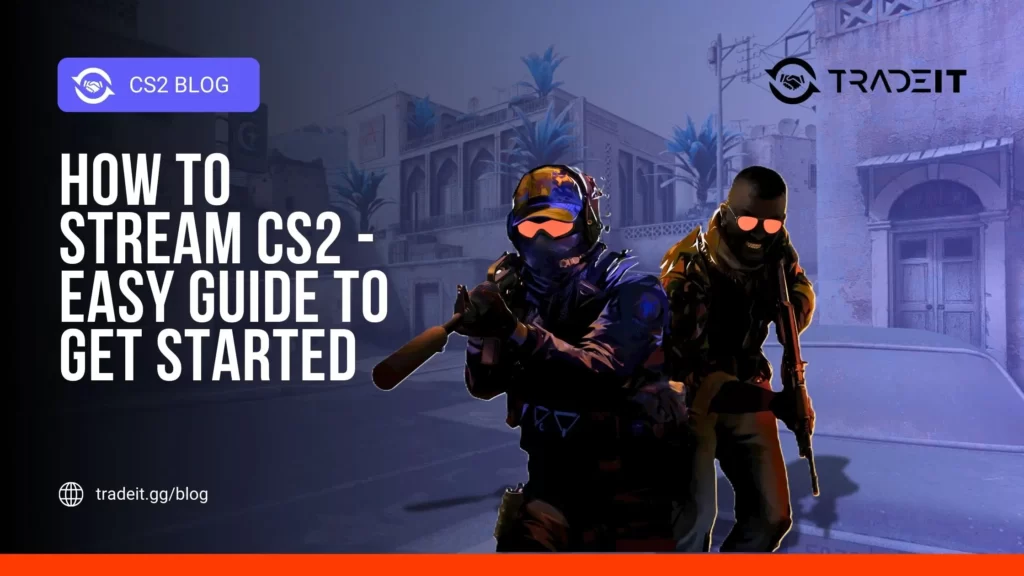Team Fortress 2 is one of the most iconic multiplayer shooters of all time, known for its fast-paced gameplay, colorful characters, and unique class system.
While the standard TF2 servers typically host 24–32 players, some custom servers push the limits, accommodating up to 100 players.
Playing on these servers is a completely different experience, offering chaotic battles, intense action, and new strategies.
Here’s a guide on how to join and enjoy 100-player TF2 servers.
Table of Contents
Finding 100-Player Servers

The first step is finding a server that supports large player counts. Not all servers allow 100 players due to technical constraints, so you’ll need to look for custom servers. Popular platforms for finding these servers include:
Open TF2, go to “Find a Game” → “Community Servers,” and search for keywords like “100 players,” “massive battle,” or “high player count.”
Websites like Gametracker or TF2Maps.net often list large-scale servers, along with maps and current player counts.
Many TF2 communities maintain custom servers and share server IPs via Discord. Joining these communities helps you stay updated on server events.
Once you find a server, note the IP address or use the “Add Favorite” button to quickly connect.
Optimizing Your Performance

Running a 100-player server can be taxing on your computer. To ensure smooth gameplay:
Reduce resolution, texture quality, and disable unnecessary effects such as shadows or particles to improve performance.
TF2 can use multiple CPU cores to handle more entities. Enable this in Options → Video → Advanced.
Free up system resources by closing unnecessary programs to prevent frame drops during large battles.
Custom HUDs designed for performance can reduce screen clutter and improve visibility in chaotic large-player matches.
Even with optimization, some lag is expected, but these steps will significantly improve your experience.
Choosing the Right Class

With so many players on the map, class choice becomes crucial. Popular picks for 100-player servers include:
High splash damage is useful for dealing with clustered enemies in chaotic large-scale battles.
Team survivability is essential in large-scale chaos, making Medic a key support class.
Speed and mobility allow you to navigate dense fights and flank opponents effectively.
Building sentries in key choke points can control large areas, but Engineers can be overwhelmed easily.
Try different classes to see which suits your style in massive engagements.
Playing Strategically

Large servers often resemble free-for-all chaos, but teamwork still matters:
Even in crowded maps, coordinating with teammates for pushes or defensive positions gives you an advantage.
Don’t get distracted by random kills; capturing points or pushing payloads are the fastest ways to contribute.
Use voice or text chat to call out enemy positions or request assistance from teammates.
Sometimes the best tactic is to flank or control secondary areas instead of fighting in the center of the map.
Final Thoughts
Playing TF2 on 100-player servers is an adrenaline-pumping experience, offering chaos, intense firefights, and new strategies.
By finding the right server, optimizing your performance, choosing an appropriate class, and playing smart, you can fully enjoy the thrill of massive TF2 battles.
Whether you’re a veteran player or new to the game, large-scale servers provide a fresh challenge and a unique way to experience TF2.
FAQs
1. Can my PC handle a 100-player TF2 server?
Large servers can be taxing on hardware. Lower graphics settings, enable multicore rendering, and close background apps to improve performance.
2. How do I find 100-player TF2 servers?
Use the in-game Community Browser, check server listing websites like Gametracker, or join TF2 Discord communities that host custom large servers.
3. Which classes are best for 100-player servers?
Classes with splash damage like Soldier and Demoman, mobile classes like Scout, support classes like Medic, and Engineers for area control are all effective.
4. Is teamwork important on such crowded servers?
Absolutely. Even in chaotic 100-player matches, sticking with teammates, focusing on objectives, and communicating greatly improves your chances of winning.
5. Are all maps suitable for 100 players?
No. Large-scale servers usually run custom maps or modified versions of existing maps designed to handle more players without excessive crowding or lag.