As a gamer who spends hours mastering the smallest of details in games like CS2, I understand how critical it is to have the right equipment set up for maximum efficiency. And when it comes to pistols, the USP-S is a top-tier option for stealth and precision. But figuring out how to equip USP-S in CS2 might be tricky if you’re just starting out or haven’t explored the inventory system in-depth yet.
Step 1: Open Your Inventory
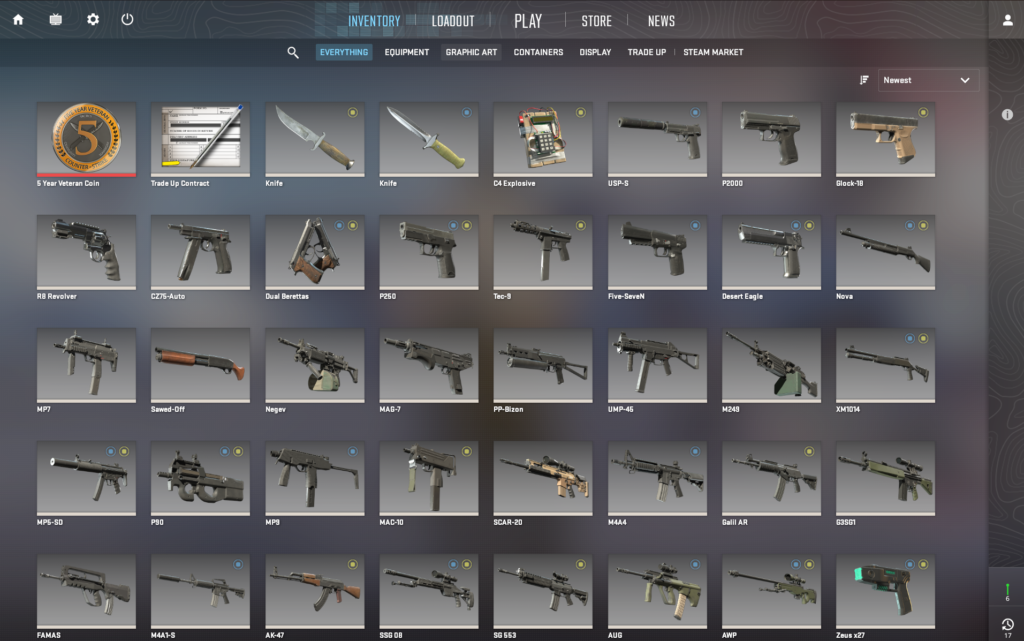
First thing’s first: hit the inventory button. If you’re like me, you probably already have your favorite skins and weapons lined up, but if you haven’t dug too deep into your inventory, no worries. It’s all laid out there, and you just need to navigate to the right spot.
- How to do it: Once you’re in the main menu, look for the Inventory tab. This will give you access to all your weapons, skins, and utility items.
Also Check: Best CS2 Knife Cases to Open
Step 2: Locate the USP-S
Next, scroll or search for the USP-S within your inventory. It’s a silenced pistol, so you’ll usually find it near the top if your weapons are sorted by type. Now, this might be the part where you wonder, What if I have the P2000 equipped instead? Don’t sweat it, because CS2 lets you swap them out pretty easily.
- Tip: If you’ve got a skin for the USP-S, it’ll stand out, making it easier to find in the sea of items you might have. If not, just type “USP-S” in the search bar at the top of the inventory screen.
Also Check: CS2 Weapon Tier List
Step 3: Swapping It with the P2000 (or Other Pistols)
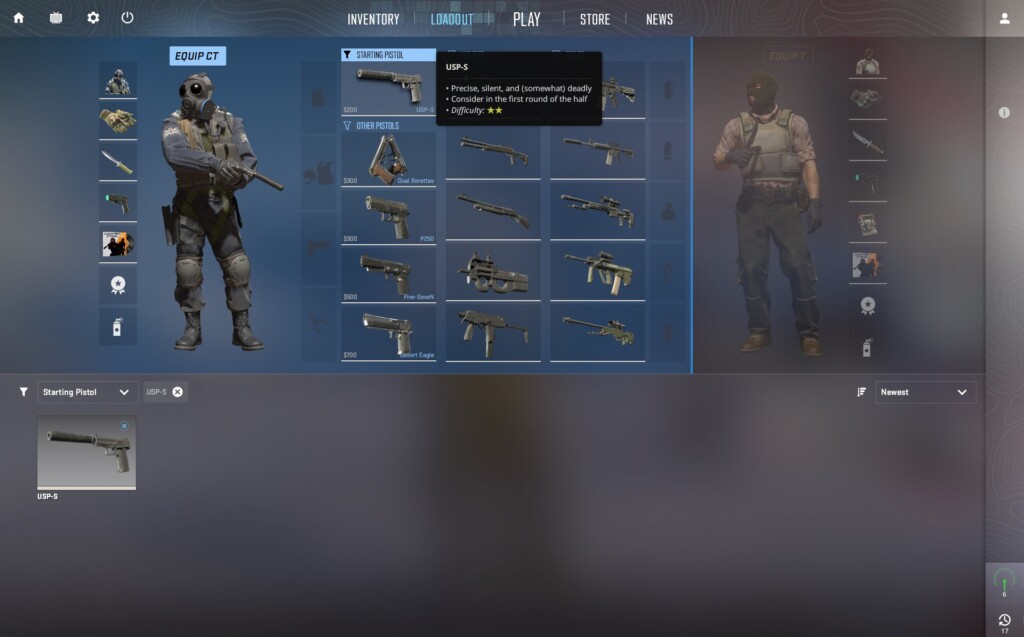
Here’s the thing: the USP-S is one of two primary CT-side pistols, the other being the P2000. You can’t have both equipped at the same time, so you’ll need to switch them manually if the P2000 is currently your default.
- How to do it: Once you’ve found the USP-S in your inventory, right-click on it. A menu should pop up with the option to Replace for CT OR View in Loadout. Click that, and it will swap out the P2000 for the USP-S.
In CS2, this swap is instant, so you don’t have to restart or reload anything—boom, you’re set for your next game.
Also Check: CS2 Weapon Stats
Step 4: Double Check Before the Match
Trust me, I’ve been there. You’re all hyped for the next match, and when you load in, you realize you didn’t double-check your loadout. I always make it a habit to glance over my weapon loadout before I queue up, especially if I’ve been tweaking my inventory.
- Quick check: In the main menu, there’s a spot where your current loadout is displayed. Make sure your USP-S is showing up for the CT-side before you hit that queue button.
Why Equip the USP-S?

From my experience, the USP-S shines in situations where stealth and precision are key. The silencer helps keep you off the radar, and the accuracy makes it ideal for long-range engagements, especially in pistol rounds or eco rounds. If you’re someone who likes picking off enemies quietly and without giving away your position, the USP-S is definitely worth equipping.
Plus, the USP-S has a smaller clip size but better precision compared to the P2000, so if you’re confident with your aim and like a more surgical approach to your shots, this is the weapon for you.
Also Check: All Pink CS2 Skins
Final Thoughts
Equipping the USP-S in CS2 is a straightforward process, but it’s a small detail that can have a big impact on how you play. Whether you’re a casual player or grinding for ranks, it’s worth trying out different loadouts and seeing which pistol suits your playstyle best.
Remember, it’s always about finding what works best for you—so if you find yourself favoring the silenced shots and accuracy of the USP-S, go ahead and make that switch. Just don’t forget to double-check your inventory before the game starts. You don’t want to end up with the wrong pistol in a crucial round.
Frequently Asked Questions
Go to the Inventory, find the USP-S, right-click, and choose Replace for CT. This will swap out the P2000 for the USP-S in your loadout.
Open your Inventory, select the weapon you want to apply a skin to, right-click, and choose your preferred skin from the available options.
In CSGO, the USP-S is automatically available for CT-side players. You can switch between the P2000 and USP-S in the Inventory by swapping them.
Go to Inventory, select either the USP-S or P2000, right-click, and choose Replace for CT to switch your starting pistol on the Counter-Terrorist side.






