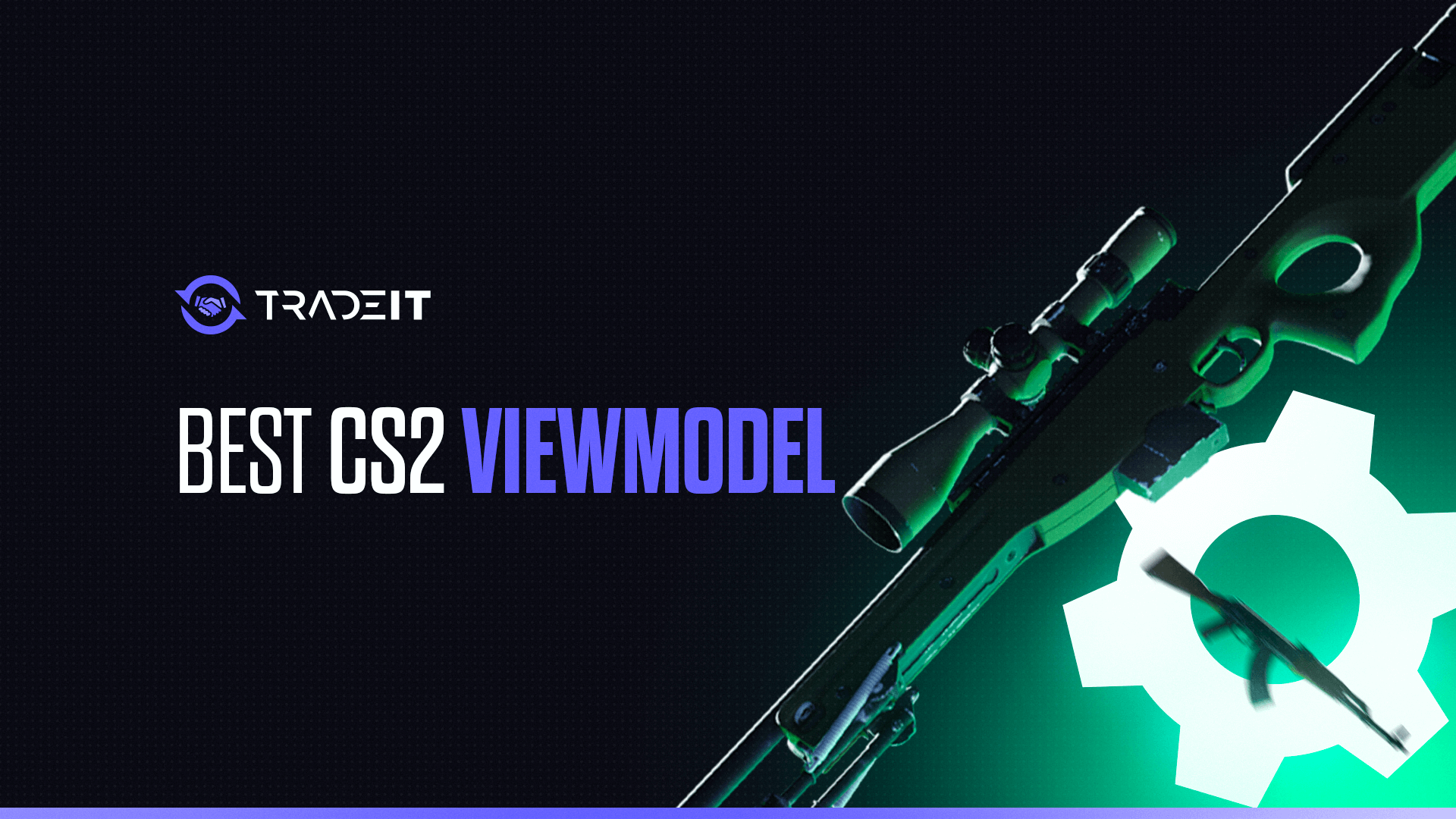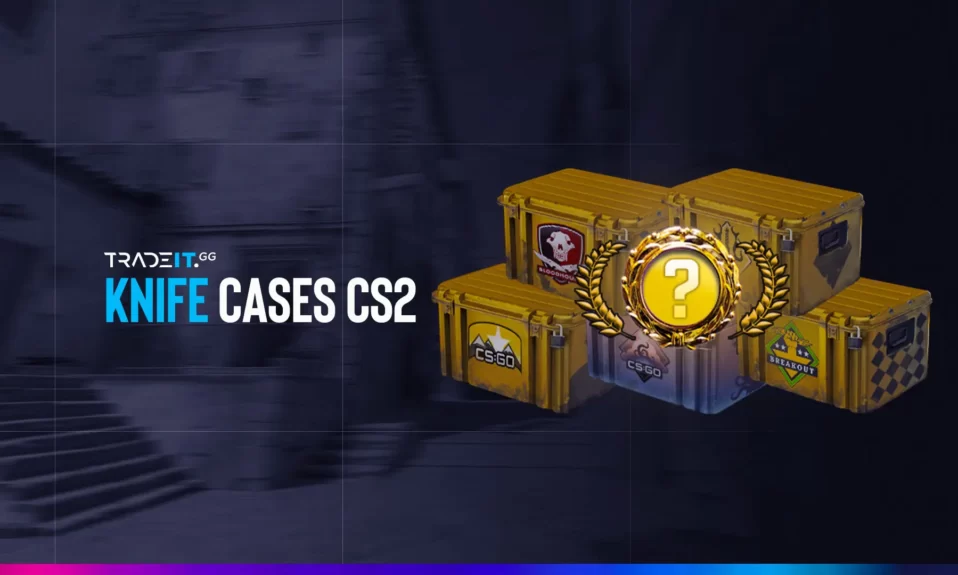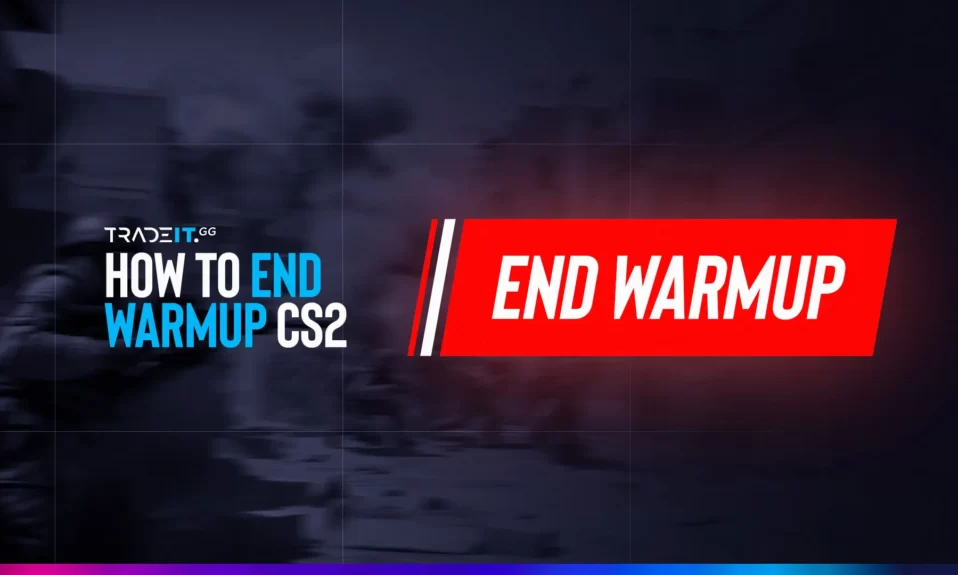
Have you ever found yourself itching to get into the heart of a Counter-Strike 2 match, only to be held back by the seemingly endless warm-up period? Sure, it provides time to limber up, but sometimes you just want to dive straight into the action. This guide shows you how to end the warmup in CS2.
Key Takeaways
- Get into the action quicker by using the ‘mp_warmup_end’ console command in the developer console, which immediately ends the warmup period.
- Customize the length of the warmup to your preference or remove it entirely by inputting specific values with the ‘mp_warmuptime’ and ‘mp_endwarmup_player_count’ commands.
Quick Warmup Termination in CS2: Developer Console Essentials

The developer console in CS2 provides you with a way to use commands that can greatly enhance your experience. To enable it, navigate to the ‘Settings’ menu, select ‘Game’, and then search for ‘Enable Developer Console’.
With your developer console activated, you’re equipped to issue the following command by pressing ~ or whatever key you’ve assigned to your console:
mp_warmup_end
Using this command will instantly end your warmup. But what if you don’t want to end the warm-up completely? What if you want to adjust the warm-up time to suit your needs? Well, there’s a warmup command for that too.
Customizing Warmup Duration: Tailored Commands
Here’s how you can set the exact duration of your warm-up in seconds:
mp_warmuptime NUMBER_OF_SECONDS
Set this to 0 if you want to skip warm-up completely. Or, if you want to warm up for a minute or two, set it to 60 or 120 seconds.
Dynamic Warmup Based on Player Arrival

What about those times when you’re playing with friends and you all want to start the game as soon as everyone’s in? Or maybe you’re running a tournament and need to manage the match schedule with players arriving at different times.
This is where ‘mp_endwarmup_player_count’ comes in handy. This command enables you to pause the warmup once a specific number of players have joined the server, giving you greater control over the game’s commencement.
Simply type:
mp_endwarmup_player_count NUMBER_OF_PLAYERS
When your selected number of players have joined the server, the warmup will conclude and the game will start.
With these advanced commands, you’re in control of your game, and you can tailor it to suit your gaming style and preferences.
Summary
So there you have it: a comprehensive guide on how to end warmup in CS2. We’ve covered all you need to know to take control of your warmup periods and get into the action faster.
Other Topics You Might Be Interested In
- See a complete list of CS2 skins on Tradeit.
- Discover the most expensive CS2 skins.
- Discover the cheapest CS2 knife.
- Learn about the best knives in CS2.
- Discover the most expensive CS2 knife.
- Discover the cheapest CS2 skins.
Frequently Asked Questions
To end the warmup in CS2, enable the console, then type ‘mp_warmup_end’ and press enter to initiate the command.
You can either use the commands mp_warmup_end or mp_warmuptime 0.
To open the console in CS2, go to Settings, click on the “Game” tab, set “Enable Developer Console” to “Yes”, then hit ~ on your keyboard.