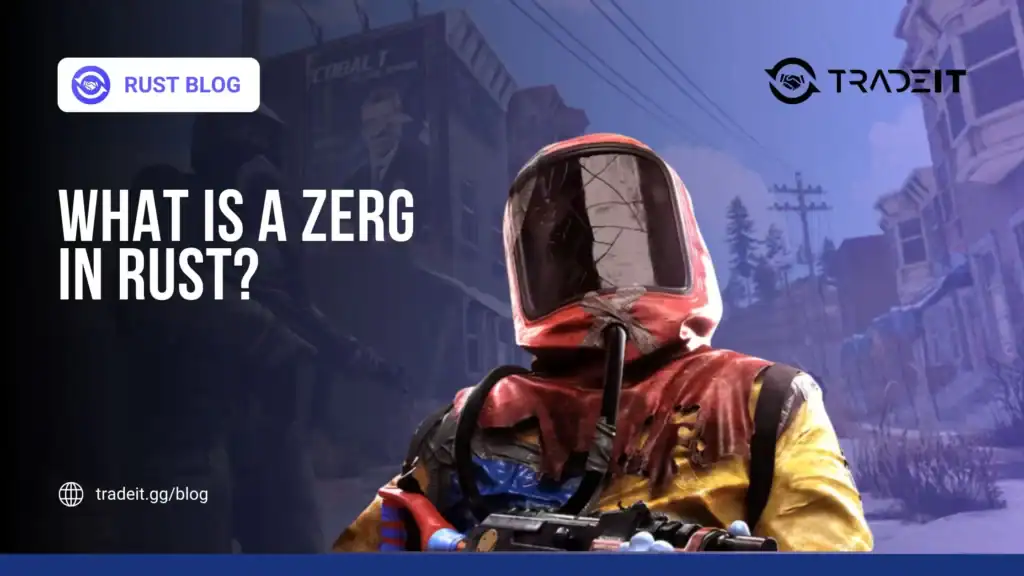Feeling the itch to yell “Rush B!” and dominate the server? It’s time to download Counter-Strike 2 and turn your room into a warzone (figuratively, of course).
This download will be shorter than defusing a bomb with a faulty timer, so grab a vat of your favorite caffeinated beverage, some epic tunes, and maybe a squadmate to strategize with.
We’ll have you planting bomb codes in CS2, diffusing defuses, and racking up kills like a pro in no time. Just remember, n00bs are always welcome, but smurfs are not!
Key Takeaways
- Counter Strike 2 is a free-to-play game available exclusively on the Steam platform, requiring around 33.6 GB of storage space.
- To download CS2, you need to install the Steam client, create a Steam account, search for the game in the Steam store, and then download and install it.
- If you face download or installation issues, try troubleshooting methods like verifying game file integrity, running Steam as an administrator, or updating system drivers.
Downloading Counter Strike 2: The Basics

Counter Strike 2 is exclusively available on Steam, making it easily accessible to all PC gamers out there. But here’s something better: Counter Strike 2, also known as CS, is completely free to play!
Although it offers optional in-game purchases like the Prime Status upgrade, the core game doesn’t carry a price tag. So, you can immerse yourself in the intense battles without worrying about your wallet. And, if you’re lucky, you might even score a free upgrade to Prime Status!
You might be curious about how to download the game. It’s straightforward! All you need to do is:
- Download the Steam client
- Create a Steam account
- Find Counter Strike 2 in the Steam store
- Download the game (which requires approximately 33.6 GB of storage)
- Launch the game post-installation
How to Download Counter Strike 2 on Steam
As mentioned earlier, to download Counter Strike 2, you need to have the Steam Client installed and a Steam account set up.
This might seem like a lot, but don’t worry, we’ve got you covered with step-by-step instructions.
1. Creating a Steam Account
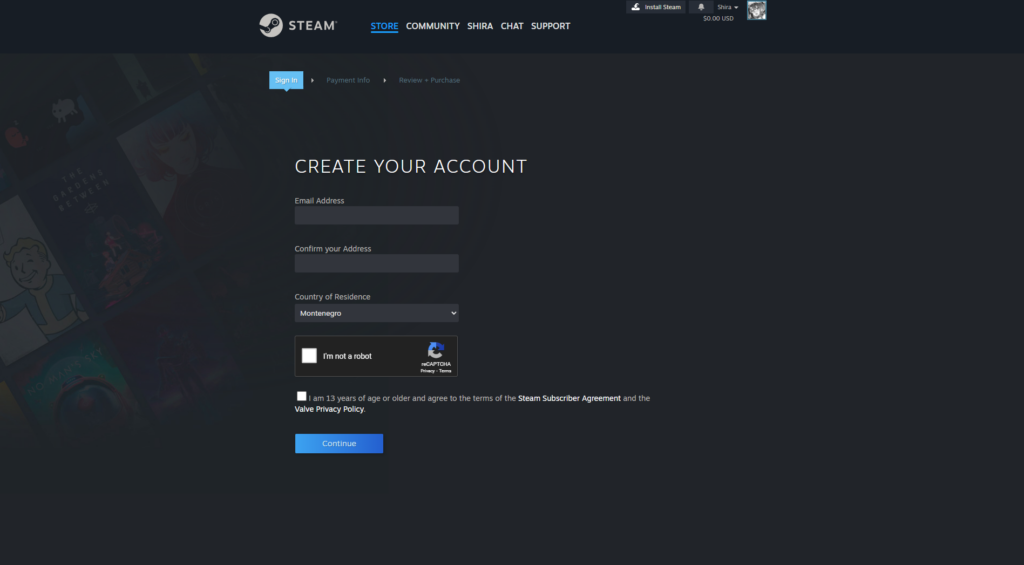
The first requirement is a Steam account, which is one of the minimum requirements for getting started with new features. The good news is, you can create one either by downloading and installing the Steam application or by registering on the Steam website.
In both cases, you’ll need to provide a valid email address, create a username, and set a secure password. Remember, your Steam account is key to your gaming experience, so make sure to keep your login details safe and secure.
2. Finding Counter Strike 2 on Steam

With your Steam account set up, the next step is to find Counter Strike 2. The easiest way to find it is to type the game’s name into the search bar in the Steam Store. Once you find it, you can also browse through the existing skins available for the game.
Alternatively, you can use a direct link to the Counter Strike 2 game’s page within the Steam store or find it by searching for related bundles like the Prime Status Upgrade, Valve Complete Pack, or trade up contracts which feature the game, along with other items.
3. Downloading and Installing the Game
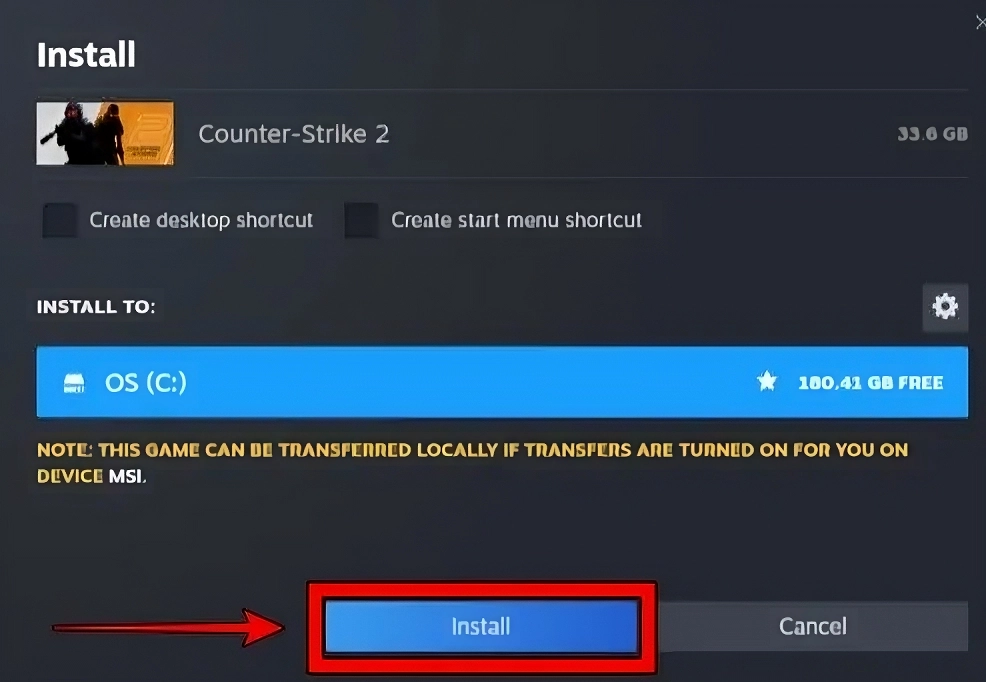
Having located Counter Strike 2 on Steam, the next phase is to download the game. Simply click ‘Play,’ and you’ll be guided through the process of configuring installation settings before the game starts to download.
Once the game is downloaded, it will appear in your Steam Library. From there, initiating it will install any necessary components and then launch Counter Strike 2. And voila! You’re ready to jump into the action.
To get started: CS2 Tips that all Players can Use!
Troubleshooting Common Issues
While the procedure is usually straightforward, you might face a few obstacles. But fear not, we have the solutions ready for you.
Remember, always avoid logging into third-party sites claiming to offer keys or the ability to check access to Counter Strike 2, as these are common scams.
Download Errors
Occasionally, a ‘missing executable error’ may occur due to server overload. This error could be triggered by the absence of necessary game files or Steam’s failure to locate the installed files for a simple update.
A potential fix is to use Steam’s ‘local files’ option to verify the integrity of game files, which can restore any missing or corrupted files.
If all else fails, try running Steam as an Administrator or clearing the download cache within the Steam client’s settings. These methods can often solve persistent download errors.
Also Check Out: CS2 Randomly Freezing – Fixes
Installation Issues
At times, problems may surface after the download, specifically during game installation. A common fix for many installation issues is to update your graphics card drivers and other system drivers before playing Counter Strike 2.
This not only helps in avoiding potential installation errors but also ensures an optimal gaming experience with new lighting.
Of course, if you still encounter any issues, don’t hesitate to refer to the official support channels. Remember, it’s always better to rely on official guides and support to avoid any unintended consequences.
If there are crashes, check: How to Fix Counter-Strike 2 Crashes for Smooth Play?
Summary
So there you have it! A comprehensive guide on how to download and install Counter Strike 2 on Steam. From creating a Steam account to troubleshooting common issues, we hope this guide has made the process simpler and more understandable.
Now that you’re armed with all this knowledge, it’s time to dive into the thrilling world of Counter Strike 2. With its enhanced gameplay and visual effects, it’s truly a game that’s worth every bit of your time and effort. So why wait? Start your gaming journey today and experience the excitement first-hand!
Frequently Asked Questions
Yes, Counter Strike 2 is free to play on Steam, and players can make optional in-game purchases.
Counter Strike 2 needs about 33.6 GB of storage space for download and installation.
If you encounter download errors, try uninstalling the game, restarting the Steam client, and then redownloading the game. You can also try verifying the integrity of game files or clearing the download cache within the Steam client’s settings.
Make sure to update your graphics card drivers and other system drivers to avoid installation issues when playing Counter Strike 2. This will ensure an optimal gaming experience.
Yes, be cautious of third-party sites offering access to games like Counter Strike 2, as they are often scams. Be vigilant and stick to official sources when obtaining game access or keys.