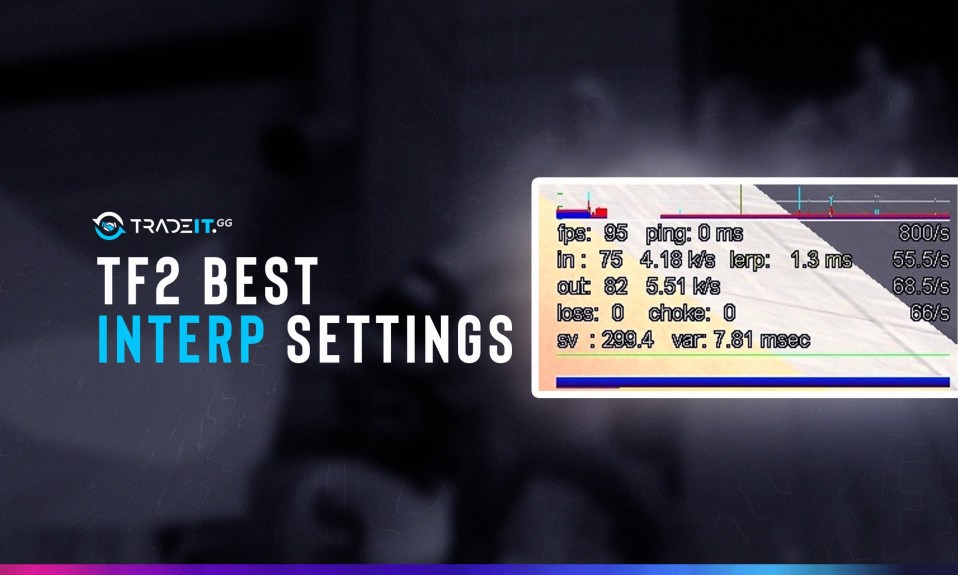In Team Fortress 2, skins play an important part in the players’ experience. The game’s community has a lot in common with CS:GO’s community, in the sense that both sides love rare skins and trade them all the time. The price of a TF2 skin can go above several thousand dollars, so it’s no wonder the players are interested in buying TF2 skins. Here we’re gonna talk about how to check TF2 inventory worth.

TF2 Skin Rarity and Wear
Like in CS:GO in TF2, skins come in various qualities. The value of a skin is usually determined by its rarity, wear level, and demand. Some skins score high in each category. In other words, they are very rare (Elite Grade), Factory New, and in high demand, likely because of their beauty or fame.
Such skins are often sold for hundreds or even thousands of dollars. You might want to check your inventory if you suspect that you own some of them. The color you’re looking for is red. Slightly less rare are purple skins, which are considered to have the Assassin Grade. In total, there are 6 Grades, and the top 4 are quite valuable.
- Civilian Grade
- Freelance Grade
- Mercenary Grade
- Commando Grade
- Assassin Grade
- Elite Grade
A Team Fortress 2 skin is more valuable when its wear level is lower. From least worn to most worth, the levels of wear are the following:
- Factory New
- Minimal Wear
- Field-Tested
- Well-Worn
- Battle-Scarred
If you own Factory New skins, even if their rarity grade is not Assassin or Elite, they may be worth a lot of money.
TF 2 Collections

In Team Fortress 2, there are plenty of skin collections. However, unlike CS: GO, TF2 doesn’t use a consistent approach. Some collections feature Elite Grade skins, while others don’t. Here are some of the most famous collections in the game:
- The Concealed Killer Collection
- The Powerhouse Collection
- The Harvest Collection
- The Gentlemanne’s Collection
- The Pyroland Collection
There are many others. If you own a lot of TF2 skins, you’ve probably noticed all kinds of names.
Rarity and tiers that affect prices
There are 3 different tiers and we’ll go through them down below.
Unusual Effects:
The rarest items in Team Fortress 2 are those of unusual quality, which have unique particle effects linked to them. Currently, there are 44 weapons with a total of 5 effects, 572 cosmetics with a total of 240 effects, 82 taunts with a total of 99 effects, and 572 cosmetics with a total of 240 effects.
Tier 1:
- Arcana
- Spellbound
- Bonzo the All Gnawing
- Darkblaze
- Hellfire
- Demonflame
- Knifestorm
- Poisoned Shadows
- Chiroptera Venenata
- Something Burning this Way Comes
- It’s a Secret to Everybody
- Stormy 13th Hour
(These are the halloween effects, they were released for a limited period of time when they could be unboxed and they are unattainable now unless trading it from someone which is why they are so expensive and hard to find)
Tier 2:
- Harvest Moon
- Cloudy Moon
- Antifreeze
- Roboactive
- Burning Flames
- Scorching Flames
- Green Black Hole
- Time Warp
- Misty Skull
- Frostbite
- Nebula
- Amaranthine
- Ooze
- Stare From Beyond
- Morning Glory
- Death at Dusk
- Sunbeams
- Green Energy
- Purple Energy
- Haunted Phantasm Jr.
- Ghastly Ghosts Jr.
Tier 3:
- Dark Doorway
- Galactic Gateway
- Eldritch Opening
- Sulphorous
- Phosphorus
- Frozen Icefall
- Death by Disco
- Twisted Radiance
- Fifth Dimension
- Abduction
- Mystical Medley
- Fragmented Photons
- Abyssal Aura
- Ring of Fire
- Vicious Circle
- Eerie Orbiting Fire
There are also many more effects that have been released recently or haven’t gotten much attraction from anybody, because of the abundance of effects in Team Fortress 2 items, a lot of them have become saturated, causing the market to be slow.
These are a few key factors that will determine the market value of skins.
Killstreaker and Sheen Tier list:
Sheens:
Tier 1: Team Shine, Villainous Violet
Tier 2: Agonizing Emerald, Mandarin,Hotrod
Tier 3: Mean Green, Deadly Daffodil
Killstreaker:
Tier 1: Fire Horns, Tornado
Tier 2: Flames, Incinerator
Tier 3: Hypno Beams, Cerebral, Singularity
Where You Can Sell TF2 Skins
TF2 skins can be sold on the TF2 Market, located inside Steam. All you need to do is open Steam, go to Community, select Market, and then select Team Fortress 2. There you will see numerous offers, and you can also list your items.
To list a TF2 skin, you must go to your inventory, select the game, click on the item, and press the Sell button at the end of its description. If the item can be sold, you will be told the approximate price, and you’ll be able to set your preferred price before the listing is done.
Each time you list a TF2 item, you’ll be asked to confirm the listing via email. As soon as you’ve done that, your item can be sold. In some cases, if you don’t use the Steam Guard Mobile Authenticator, you will be asked to wait for 15 days before your skins get listed.
If you have a lot of skins and want to sell them immediately, you should activate this safety measure ahead of time (at least one week prior) so Steam doesn’t have to be extra careful and hold your skins for 15 days before allowing them to get sold.
Another method for selling TF2 skins is the 3rd party markets. These markets will generally offer you lower prices, but the advantage is that you can use the money outside of Steam.
When you sell skins on Steam, you may earn hundreds or thousands of dollars, but the money cannot be utilized for anything other than buying games and skins.
How to Check Your Inventory Worth in TF2
If you want to learn how to check how much someone’s TF2 inventory is worth, the good news is that there are online services that will give you the exact number based on the Steam ID. If you know a player’s ID, use the Steam tool created to evaluate the value of an entire inventory.
The tool is easy to use. Write the Steam ID, select the game, and click the Fetch button. You will see a rough approximation of the total value of your items and the value per item. This way, if you only want to sell some of your skins, you can select the most valuable ones and sell those.
Remember that when selling TF2 skins, you need to sell each skin in part. The more of them you need to sell, the more time you’ll need to invest. The best idea is to select the ones whose value is decent and sell those. But if you don’t mind investing hours into this, you can sell even the ones worth $0.1.