Do you feel like Neo in The Matrix dodging bullets from those CS2 bots, only to get schooled by a stray grenade they chucked from across the map? Yeah, sometimes those bot opponents in Counter-Strike 2 (CS2) can be a real mixed bag.
There’s a way to adjust those bot difficulty settings and turn them from bumbling newbies to tactical masterminds (or vice versa), as well as add bots to your game to customize your practice sessions. Let’s dive in and show those bots who’s boss (or, at least, how much of a boss you want to be)!
Key Takeaways
- CS2 uses the developer console for bot difficulty adjustments. Access it with the tilde key (~) and unleash your inner control freak with the bot_difficulty console command followed by a number (1-5) to set the desired challenge level.
- The bot difficulty levels offer a spectrum of experiences. From pacifist practice partners (difficulty 0) to near-invincible killing machines (difficulty 5), there’s a perfect bot opponent for every player’s skill level. Selecting a difficulty level that offers a balanced challenge is crucial for players aiming to enhance their skills while enjoying a competitive match.
- For even more control, explore the custom_bot_difficulty command. While the bot_difficulty offers a good starting point, this option allows for more granular adjustments to fine-tune your bot training experience.
Using the In-game Console Commands
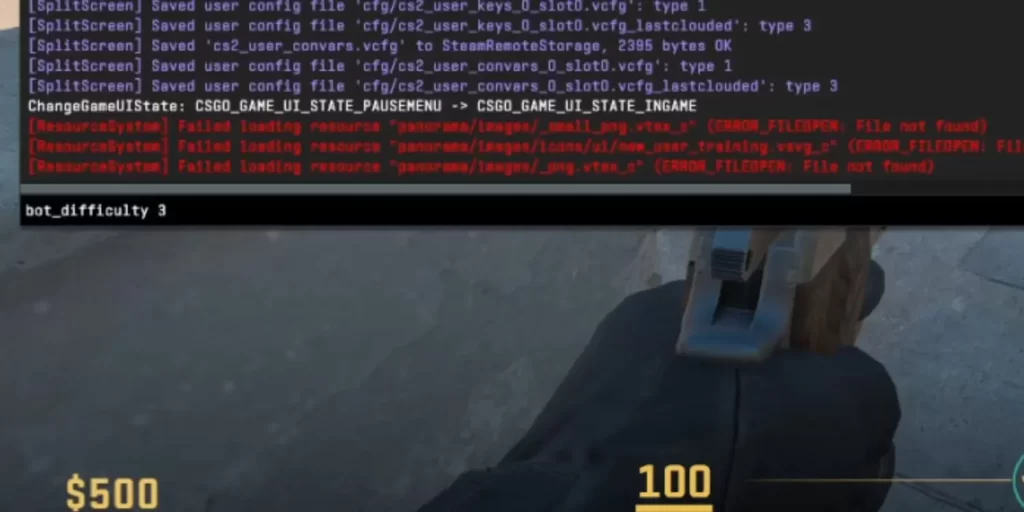
Unlike some fancy menus, changing bot difficulty in CS2 involves wielding a different kind of weapon: the developer console. To access bot difficulty settings, it’s essential to first enable developer console. Don’t worry, it’s not as scary as it sounds! Here’s how to unleash your inner control freak using CS2 Commands:
- Boot Up and Prep: Launch CS2 and head to the “Practice.” Pick a map that suits your fancy (dust2 for life!).
- Console Combat: Press the tilde key (~) located next to your escape key (Esc). This will open CS2 console, ready for your commands.
- Taming the Bots: To adjust bot difficulty, now type in the following command followed by a number between 1 and 5:
bot_difficulty (number from 1 -> 5)Bonus Tip: For even more granular control, try the custom_bot_difficulty command followed by the same number range (1-5). This offers more customization options, but bot_difficulty should be enough for most players.
Also Check Out: How To Remove Bots in CS2?
Breaking Down the Numbers

- bot_difficulty 0: Representing the easiest difficulty level, these bots are pacifists. Don’t expect any combat action from them (perfect for practicing movement and map knowledge).
- bot_difficulty 1: Easy pickings! At this difficulty level, these bots are basically target practice for even the newest players. Think of them as wobbly bowling pins, ready to be toppled with a well-placed shot.
- bot_difficulty 2: A slight step up from level 1, but still manageable for most players. Here, the bots might start to exhibit a semblance of strategy, moving around the map in a slightly less predictable manner.
- bot_difficulty 3: Now we’re talking! At this difficulty level, these bots can put up a decent fight and might even surprise you with a clever grenade toss or a well-timed flank.
- bot_difficulty 4: Prepare to be challenged! At this difficulty level, these bots are no slouches and can be intimidating for even experienced players. They’ll use cover effectively, throw grenades with purpose, and might even attempt coordinated attacks.
- bot_difficulty 5: Yikes! At the highest difficulty level, these bots are basically cyborg killing machines. Only attempt this difficulty if you’re feeling particularly masochistic (or incredibly skilled).
Remember: After entering your chosen command, hit Enter on your keyboard to activate it. You might need to exit to the menu and reload your practice match for the changes to take effect.
You Might Also Like: How to Add Bots in TF2?
Conclusion
Now that you’ve unlocked the secrets of bot difficulty in CS2, you can craft the perfect training environment. Want to train CS2 maps, and practice smokes without distractions? Peaceful practice bots (difficulty 0) await. Craving a challenge to sharpen your reflexes and tactics? Higher difficulties (3-5) will push you to your limits.
Frequently Asked Questions
Press the tilde key (~) next to Esc and type bot_difficulty followed by a number (1-5) to set the desired difficulty. This change highlights the absence of a main menu option for adjusting bot difficulty in CS2, directing players towards alternative methods.
There are five difficulty levels:
0: Pacifist bots – perfect for practicing movement and map knowledge without combat.
1: Easy – ideal for target practice for new players.
2: Moderate – offers a slight challenge with somewhat unpredictable bot movement.
3: Challenging – bots can put up a decent fight and surprise you with tactics.
4: Expert – intimidating even for experienced players, utilizing cover, grenades, and coordinated attacks.
5: Impossible – cyborg killing machines, only attempt if incredibly skilled.
While bot_difficulty offers a good starting point, you can explore the custom_bot_difficulty command for more granular control. However, this might be unnecessary for most players.
You might need to exit to the menu and reload your practice match for the changes to take effect.
It depends on your skill level and goals. New players can start with level 1 or 2, while experienced players can work their way up to 4 or 5 for a real challenge. Level 0 is perfect for practicing movement without combat distractions.
By opening the developer console and entering commands such as bot_kick to remove all bots or bot_add followed by bot_difficulty to set a uniform difficulty level, players can effectively manage all the bots in their game.






