When I first tried to buy the Negev in CS2, I was a bit confused. The process isn’t as straightforward as just hitting the buy menu and grabbing it. Here’s how I figured it out, and trust me, it’s simpler than it seems once you know what to do.
First things first, you need to set up your loadout. This is where you customize the weapons you can buy during a match. To do this, head over to the “Loadout” section in the game menu.
Setting Up Your Loadout
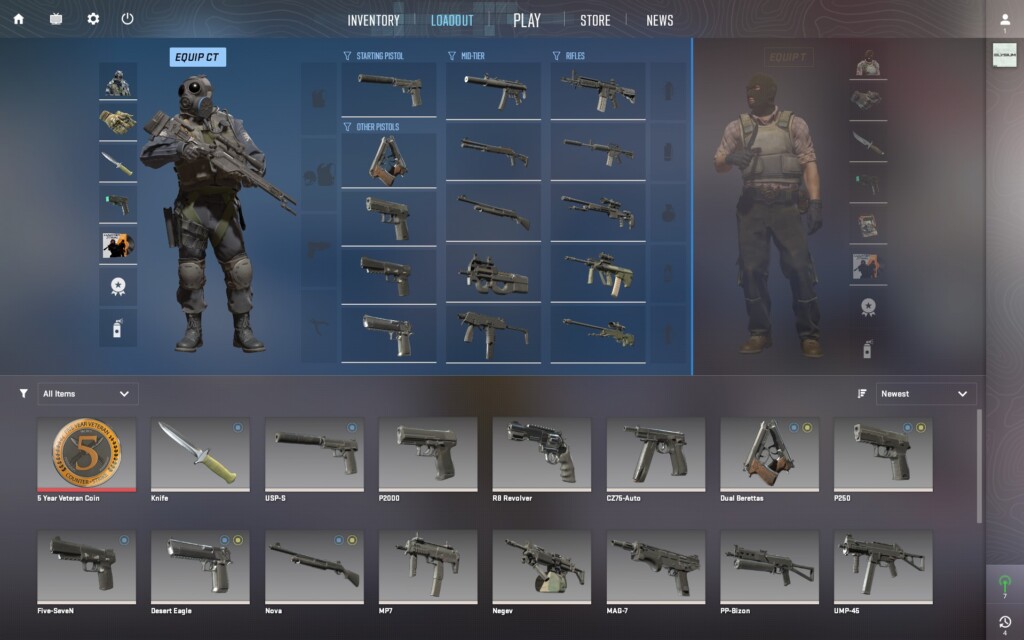
- Go to Loadout: Open the game and navigate to the “Loadout” menu. It’s usually in the main menu, easy to find.
- Choose the Heavy Section: Since the Negev is a heavy weapon, you’ll find it under the “Heavy” category. Click on it.
- Drag and Drop: You’ll see a list of weapons you can equip. Find the Negev, and drag it into one of the available slots. You might need to replace another weapon if your slots are already full.
- Adjust Your Slots: In CS2, you can have 15 or 16 buyable weapons in total. This breaks down to about 6 from pistols, 5 from rifles, and 5 from heavy weapons. Make sure your loadout fits how you like to play.
Now that your loadout is set, buying the Negev in-game is a breeze. When you’re in a match and you open the buy menu, your customized loadout will appear, and you can select the Negev directly from there.
Also Check: Best CS2 Loadouts
Why Customize Your Loadout?
Customizing your loadout isn’t just about getting the Negev. It’s about having a set of weapons that fit your playstyle.

Whether you like to rush with a P90 or snipe with an AWP, setting up your loadout ensures you always have access to your preferred gear without fumbling through the buy menu.
Also Check: Best Negev Skins in CS2
Quick Tips For Buying the Negev in CS2
- Experiment: Don’t hesitate to mix and match different weapons to see what works best for you.
- Stay Updated: Game updates might change weapon stats, so keep an eye on patch notes and adjust your loadout accordingly.
- Practice: Get comfortable with your loadout in casual matches before diving into competitive play.
Conclusion
Setting up your loadout might seem like a small step, but it makes a big difference in how smoothly your game flows. Plus, you get to jump into the action faster without worrying about making the wrong buy.
So, next time you’re in CS2, take a few minutes to customize your loadout. It’s worth the effort and makes buying the Negev, or any other weapon, quick and easy.
Frequently Asked Questions
Yes, the Negev is available in CS2 under the “Heavy” weapons category.
To select the Negev, go to the “Loadout” menu, navigate to the “Heavy” section, and drag the Negev into an available slot.
In a match, open the buy menu and select weapons from your pre-set loadout, which you customize in the “Loadout” menu.
Equip the Negev by adding it to your loadout in the “Heavy” section, then buy it during a match from your customized loadout.






