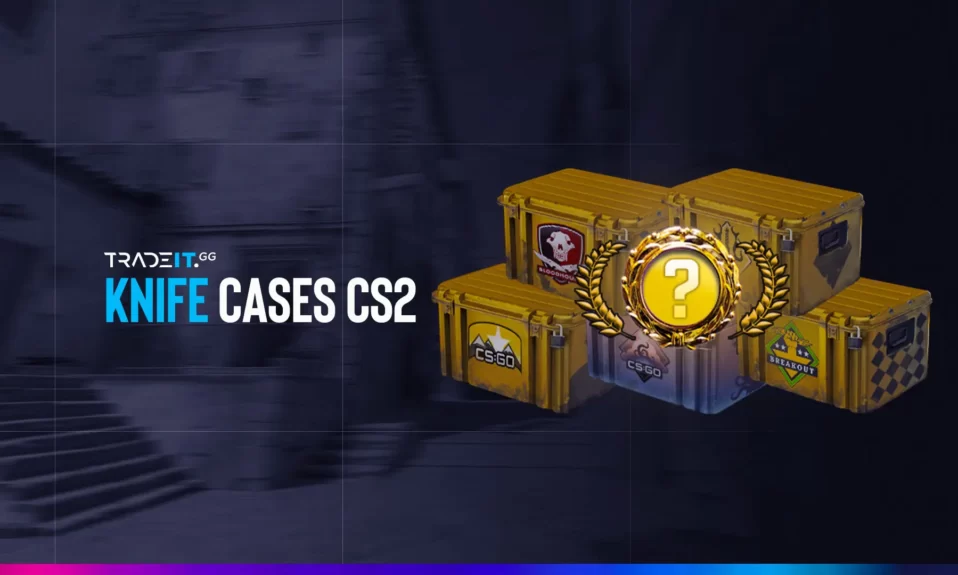Conscripting your controller for battle? While Counter-Strike built its reputation on the precision of keyboard and mouse, this guide unveils the truth about Counter-Strike 2’s controller support.
Can you dominate the battlefield from the comfort of your couch, or is a keyboard and mouse still the undisputed king? Let’s dive in and see if CS2 can accommodate your gamepad ambitions.
Key Takeaways
- Counter-Strike 2 includes built-in controller support, specifically for PlayStation DualShock, Xbox One controllers, and the Steam Controller, which can be deeply customized within Steam’s Big Picture Mode.
- Connecting Xbox or PlayStation controllers to a PC for CS2 is simple, using either USB cables or wireless pairing—though the Xbox controller may require an additional wireless adapter.
- While controllers are fully supported in CS2, they may lack the precision and speed of mouse and keyboard setups, potentially affecting performance in a first-person shooter where fine control and responsiveness are key.
Exploring Controller Compatibility in Counter Strike 2
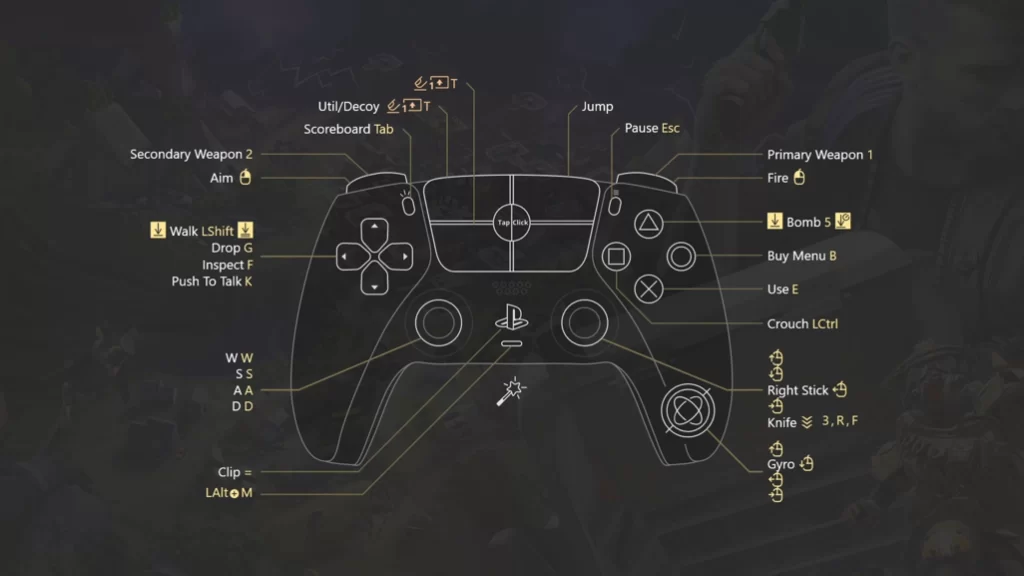
CS2 elevates the gaming experience with built-in controller support for a variety of controllers. Top of the list is the PlayStation DualShock and Xbox One controllers. The integration with Steam also opens doors for compatibility and customization, making CS2 a treat for controller users. As PC gaming extends its reach, CS2 ensures a smooth experience for all players.
The fusion of Steam’s Big Picture Mode and Valve’s flagship game, CS2, provides a distinctive gaming experience once the game installed, with the ability to customize controller functions in depth, including the integration of the PlayStation DualShock’s touchpad. For instance, and the touchpad can be fully utilized to enhance the CS2 experience in Steam’s Big Picture Mode.
The Steam Controller proves to be a boon for PC gaming enthusiasts, with its exceptional customizability and precision that rivals a traditional keyboard and mouse setup. It’s perfectly tailored for a game like CS2, making it a top choice for many players.
Also Check: How to Open Steam Games on a Second Monitor?
Controller Connectivity and Setup

Pairing your preferred Xbox controller to play CS2 is a straightforward process:
- Xbox controllers can be connected to your PC using USB cables.
- For wireless pairing, you might need an Xbox Wireless Adapter for Windows.
If you’re using a PlayStation DualShock controller:
- Connect it to your PC via a USB cable.
- Alternatively, use Bluetooth for a wireless connection. Just make sure your controller is in pairing mode to establish the connection.
You Might Also Like: Counter-Strike Release Date for Every Game in the Series
Recognized Controllers and Limitations
A variety of controllers are officially compatible with CS2 for an optimal gaming experience. PlayStation’s DualShock, Xbox One controller, and the Steam Controller are all suitable controllers for playing CS2. These controllers are recognized and fully supported by the game, allowing you to dive right into the action.
Nevertheless, there are some controllers that are not supported. The Steam Deck, for instance, has a built-in controller that isn’t supported for playing CS2. This limitation could be a deal-breaker for players who prefer this portable console.
Potential Drawbacks of Controller Use in First-Person Shooters

Despite their unique contribution to the gaming experience, controllers present a few disadvantages, particularly in rapid games such as CS2.
- Analog sticks on controllers may not provide the same level of precision as a mouse, leading to potential inaccuracies where fine aim is essential.
- Controllers could cause slower turning speeds and reflex actions, as their design doesn’t match the quick responsiveness of a mouse and keyboard setup.
- Sensitivity adjustments can partially compensate for the slower response of controller analog sticks.
- Advanced in-game maneuvers, such as swift 180-degree turns or jump-shooting, are more challenging to execute with a controller.
These limitations may impact tactical gameplay in CS2, which could be particularly noticeable for dedicated console enthusiasts.
Also Check: Best Mouse Settings for CS2
Summary
In conclusion, CS2 offers a rich gaming experience, whether you’re a keyboard and mouse enthusiast or a controller user. With built-in support for various controllers including PlayStation DualShock, Xbox One, and Steam Controller, and the integration with Steam for customization, CS2 caters to a wide range of gamers.
However, it’s important to note the potential drawbacks of using a controller in fast-paced games like CS2, including less precision, slower turning, and difficulty executing advanced maneuvers. Understanding these limitations can help you make an informed decision on your preferred gaming style.
Frequently Asked Questions
Counter Strike 2 supports PlayStation’s DualShock, Xbox One controller, and the Steam Controller, so you can use any of these to play the game.
You can connect an Xbox controller to your PC using USB cables or through wireless pairing. This will allow you to play CS2 with the controller.
Yes, Counter Strike 2 allows for extensive customization of controller settings. Within the game’s options, you can remap buttons, adjust sensitivity levels, and modify various other controls to suit your playstyle. This ensures that whether you’re using a PlayStation DualShock, Xbox One controller, or the Steam Controller, you can tailor the experience to your preferences.
While Counter Strike 2 is designed to be enjoyable with both controllers and keyboard and mouse setups, there is a potential disadvantage in terms of precision and reaction speed when using a controller. The nature of first-person shooters means that the faster and more precise input of a mouse can provide an edge, particularly in competitive play. However, many players find success and enjoyment using controllers and the game is balanced to be accessible for all input methods.