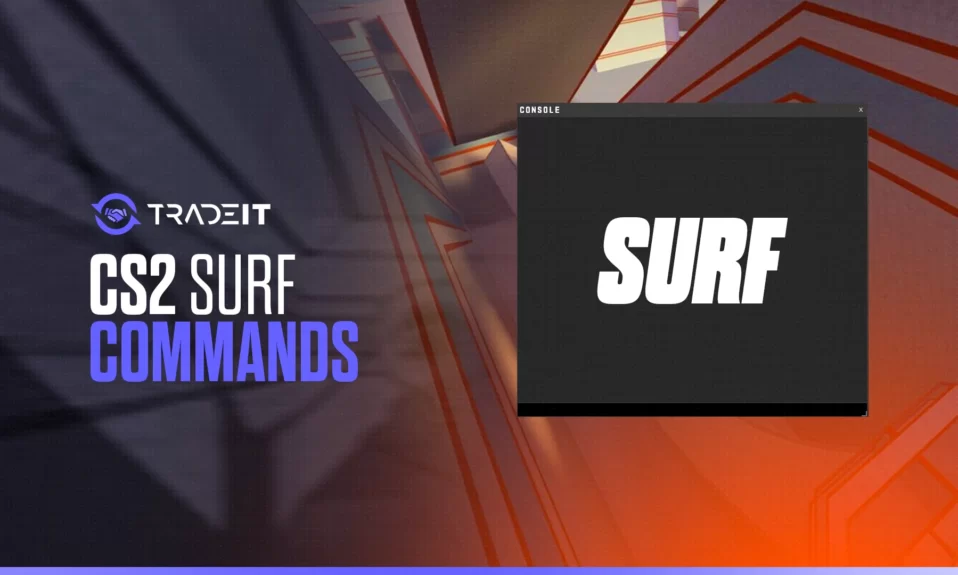
Tired of traditional shootouts in Counter-Strike 2?
CS2 surf maps let you glide along ramps, defy gravity, and master precision movement.
Whether you’re new to surf or returning from CS:GO days, this guide will walk you through the best CS2 surf commands, how to set up a surf map, and tips to sharpen your skills
What Is CS2 Surfing?
CS2 surf is a custom game mode where players move along sloped ramps using momentum and strafing instead of jumping or crouching. It’s all about control, speed, and timing.
Surfing began in CS:Source and continues strong in CS2, with new maps and commands that allow for smoother experiences.
CS2 Surf Commands (With Explanations)
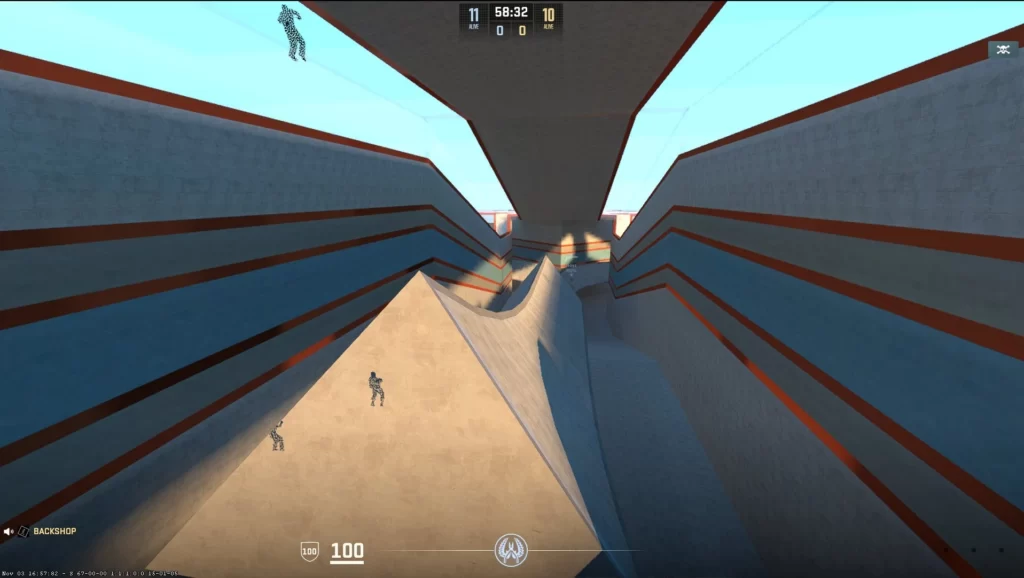
Before jumping into a surf map, make sure your console is enabled (Settings > Game > Enable Developer Console).
Here are the essential CS2 surf commands:
| Command | Description |
|---|---|
sv_cheats 1 |
Enables cheat commands (required for setup) |
sv_accelerate 10 |
Controls ground acceleration |
sv_airaccelerate 800 |
Improves air movement for ramps |
sv_maxspeed 620 |
Sets the top ground speed |
sv_maxvelocity 7200 |
Sets max velocity – allows fast surfing |
sv_enablebunnyhopping 1 |
Allows continuous jumping without slowing |
sv_autobunnyhopping 1 |
Automates bunny hopping |
bot_kick |
Removes bots from the map |
Also Check Out: Best CS2 Surf Servers
Fun & Misc Commands
give weapon_knife– Equip a knife (for faster movement)ent_create chicken– Spawn chickens (because fun!)ent_fire !self color “255 0 0”– Change player color
How to Set Up a CS2 Surf Server
Want to practice on your surf map? Learn More: How to Surf in CS2
Quick Step-by-Step Setup:
- Install a CS2 dedicated server (via SteamCMD).
- Add surf maps to the
/mapsdirectory (you can find maps on websites like GameBanana). - Add maps to your map cycle and rotation files.
- Create a
surf.cfgfile with the commands listed above. - Launch the server and connect using.
connect localhost.
Or, skip all of this and join a community surf server (see below).
Best CS2 Surf Servers
No time to set up your server? Try these tips:
- Open the in-game Server Browser
- Type “surf” in the map name filter
- Sort by ping to find low-latency servers
- Look for names like:
- “Surf Beginner Tier 1”
- “KSF Surf”
- “Surf Timer Easy Mode”
Tips to Improve CS2 Surf Skills

Even with the right command for surfing CS2, you still need technique. Here’s how to get better:
- Lower your mouse sensitivity by 10–15%
- Look down when you want to build speed on ramps
- Look up when slowing down or transitioning between platforms
- Strafe smoothly without jumping or crouching
- Stick to beginner maps like
surf_beginner,surf_utopia_v3, orsurf_mesa
Frequently Asked Questions
Start with sv_airaccelerate 800, sv_cheats 1, and sv_enablebunnyhopping 1. These commands let you surf smoothly across ramps.
Use a config file (surf.cfg) to load your preferred CS2 surf commands. Just execute it in the console with exec surf.
There’s no single command. A combination of air acceleration, speed, and velocity commands makes surf possible.
Yes—on community surf servers. Cheats are only needed for local or private testing.
Yes. Try surf_beginner, surf_utopia_v3, or surf_mesa to start.
No. Surf commands are only used on custom maps or private servers. They don’t affect ranked games.





