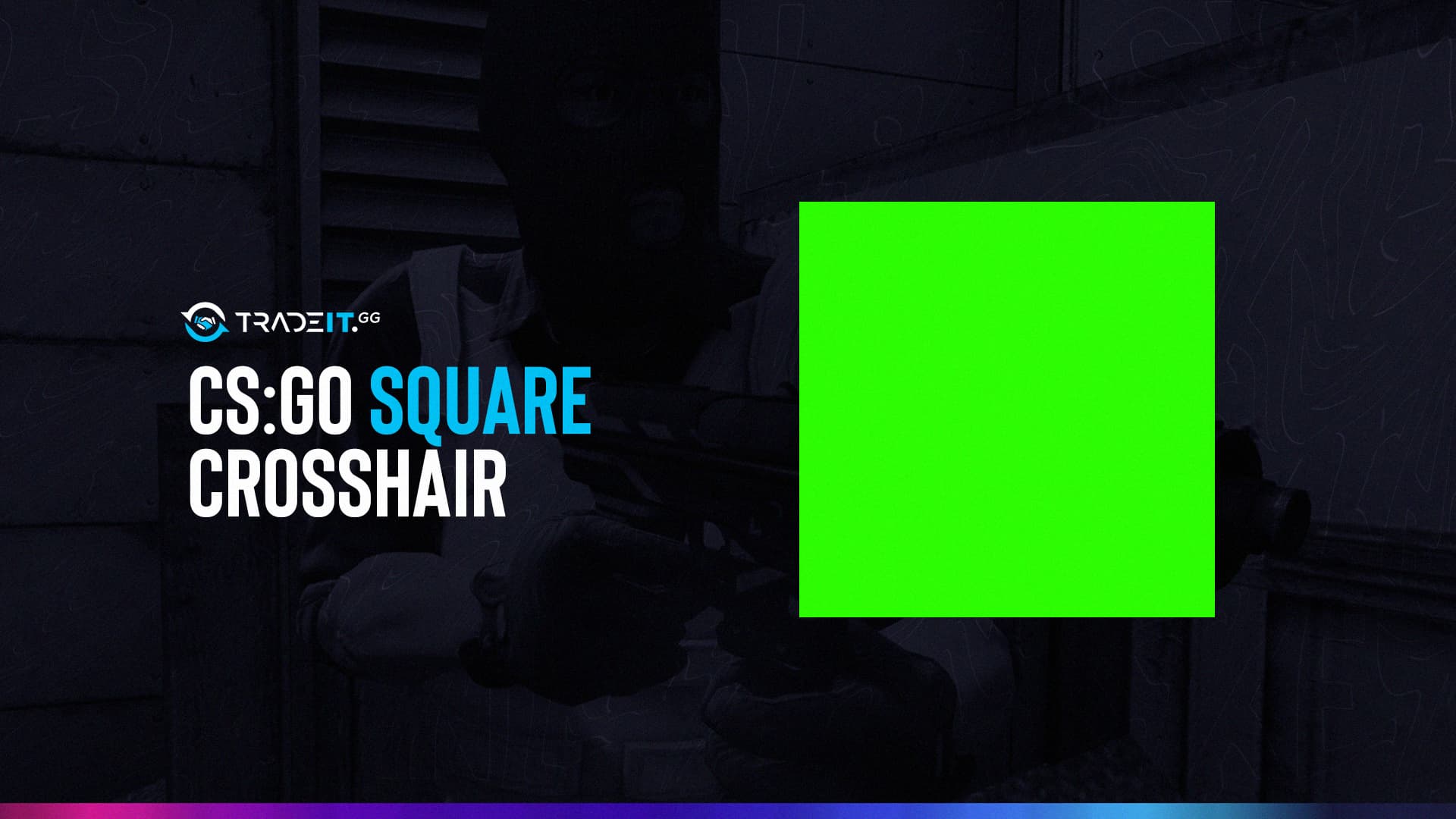In CS2, crosshair is one of the most important elements. This constitutes the visual indicator that lets you know where your gun is going to shoot. Some people like to play with a dot crosshair, others prefer a CS2 square crosshair. For some, the ideal crosshair style depends on what CS2 skins they’re using.
CS2 Crosshair Setting
When standing still, your CS2 crosshair accuracy is high, at least for the first few bullets. But if you move or have been shooting continuously for a few seconds, it no longer matters what the crosshair indicates because you won’t be shooting there. You will only be shooting in that direction.
Just as you can change your crosshair in Valorant or Team Fortress 2, you also have an option to change your crosshair in CS2.
There are other options too. You can use a circle crosshair with a center dot, a square box crosshair with a center dot, and so on. In your CS2 settings, you can change the outer lines and inner lines of the crosshair, choosing attributes such as size, color, and thickness.
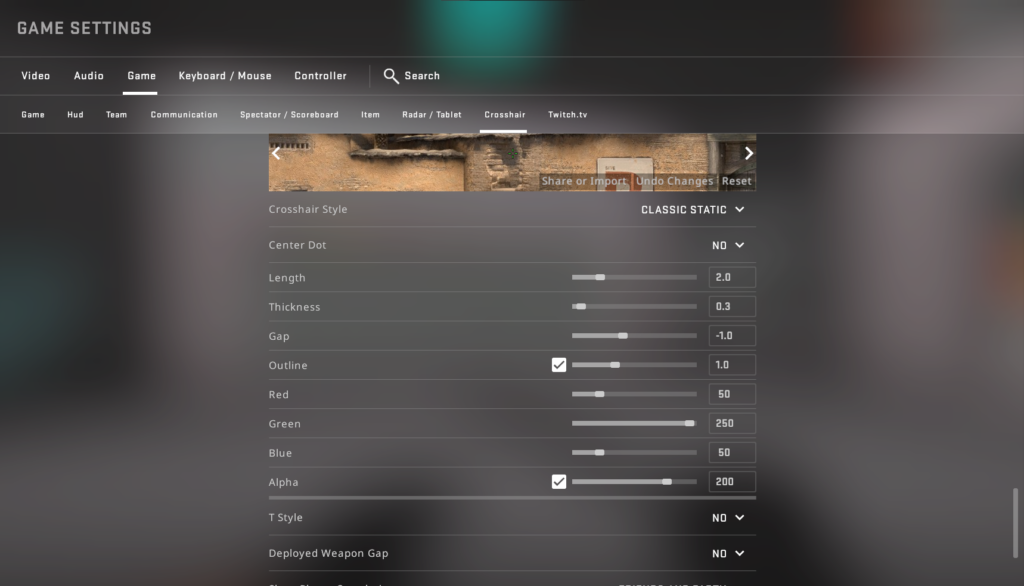
How to find the ideal CS2 crosshair
You need to understand that CS2 crosshairs is that they’re all good. The only determining factor should be your personal preference. Some people like to use a cursor that visibly displays the inaccuracy of their guns. Others prefer to rely on their experience and don’t need visual indicators that they’re shooting while moving.
The best way to find a cursor that works for you is to simulate your preferred settings on csgocrosshairs.com (this is a crosshair generator) or directly inside the game. Experiment with the settings and change one thing at a time. Use the minimum value, then use the maximum to see the contrast, and find the right value.

Using a CS2 square crosshair offers no advantage or disadvantage over other types of crosshair styles. It’s a stylistic preference that many players like, but it’s up to you to form your style. The goal is to improve your accuracy or at least not hinder it.
If you’re unhappy with your current crosshair settings, finding a new crosshair may take one hour, but it’s worth investing the time into getting it right. Keep in mind, however, that in CS2, the crosshair is only there to assist you. It won’t perform miracles for you.
Its job is to indicate where you’re shooting roughly and, if you have the right features enabled, to show you when the firing error is significant, either because of moving or because you’ve been shooting too many bullets at once.
Other Topics You Might Be Interested In
- Discover the best place to trade CS2 skins.
- Learn more about the CS2 skin marketplace.