Ever queued up for a match in Counter-Strike 2 only to be hit with the dreaded “CS2 server is reserved for a game lobby” error? Yeah, it’s frustrating, but don’t worry—I’ve got some tips to help you get back into the game without losing your cool (or getting a ban).
CS2 Server is Reserved for Game Lobby Error
The “server is reserved for a game lobby” error typically means the server you’re trying to join is already assigned to another game lobby.
This issue has been a recurring bug in CS2 that’s been causing headaches for many players. Here’s how you can fix it:
1. Restart Your Game
The classic fix for many in-game bugs: close Counter-Strike 2 completely and restart it. This can often reset your connection and let you queue up without issues.
Make sure you fully close the game from your task manager to ensure it’s not running in the background.
2. Requeue After Restart
If restarting alone doesn’t do the trick, try to requeue after reopening the game. Sometimes, it just takes a fresh start to get things working again.
3. Leave the Lobby
If you were in a lobby before you encountered the error, make sure to leave it before attempting to queue again. Lobbies can sometimes bug out and prevent you from joining a new match.
For example, if you invite a friend to your lobby and they don’t accept, this can cause the error. Leaving the lobby and requeuing can fix the issue.
Also Check: How To Fix CS2 Stuttering
4. Wait It Out
Occasionally, the issue is on the server side. If the above steps don’t help, give it some time. The server might need a moment to recognize the problem and reset itself.
5. Check Server Status
Before you jump back into the game, it’s a good idea to check the server status on SteamStat.us or SteamDB.
This will let you know if there’s a wider issue affecting many players.
6. Don’t Abandon the Match
If you encounter this error during a competitive match, avoid abandoning. Abandoning can lead to a temporary ban. Instead, try the above steps first to reconnect to the match.
I’ve seen a record of a player mentioning they had to “Abandon match” and got a 10-minute ban, while another noted that closing the game and reopening it allowed them to avoid abandoning.
Additional Tips
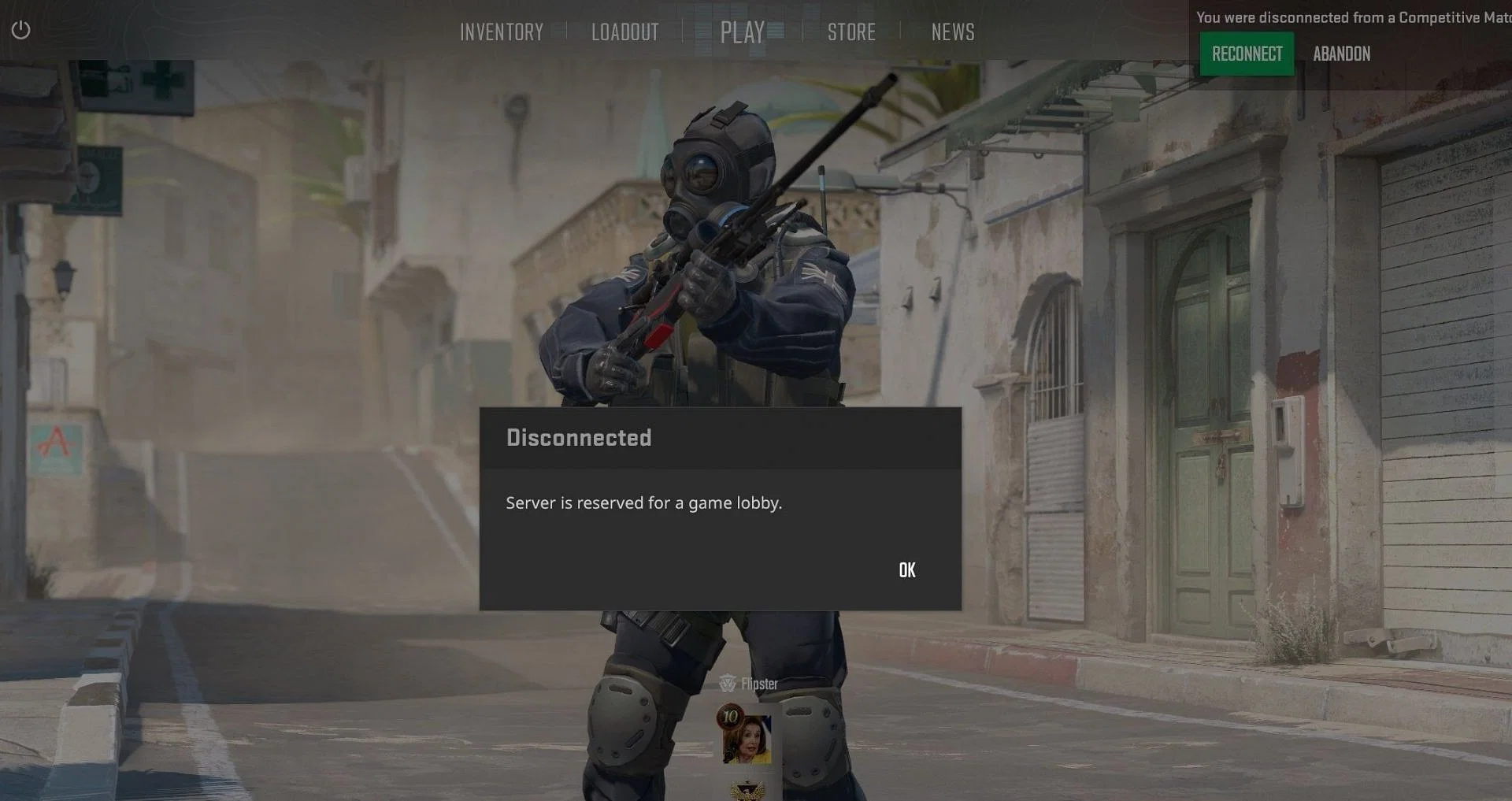
Here are some extra steps you can take if the problem persists:
- Verify Game Files: Sometimes, corrupted game files can cause issues. Verify the integrity of your game files through Steam to fix any potential problems.
- Update Your Game: Ensure that your game is up to date. Sometimes, these bugs are patched in newer updates, so keep your game updated.
- Contact Support: If none of the above steps work, it might be a good idea to contact CS2 support. They might have more specific solutions or be aware of ongoing server issues.
Also Check: How To Fix VAC Was Unable To Verify Your Game Session Error
Final Thoughts
It’s definitely annoying to run into the “CS2 server is reserved for a game lobby” error, but with these steps, you should be able to get back into the game more smoothly.
Remember, sometimes the issue is out of your control, so don’t stress too much if you have to wait a bit. Keep these tips handy, and happy gaming!
Frequently Asked Questions
Set up a local server using the in-game console command sv_lan 1, then have all players connect to the host’s IP address.
Restart your game and router, ensure Steam is updated, and check your firewall settings to allow CS2.
The server may be down; check server status online, ensure your game is updated, and verify game file integrity through Steam.
Open the console and type connect [server IP], or use the server browser to find and join available servers.






