When it comes to finding the CS2.exe file for Counter-Strike 2, knowing exactly where to look can save you time and frustration. Whether you’re looking to tweak settings, troubleshoot, or just satisfy your curiosity, let’s dive into the step-by-step process to locate CS2.exe.
Why You’d Need to Find CS2.exe
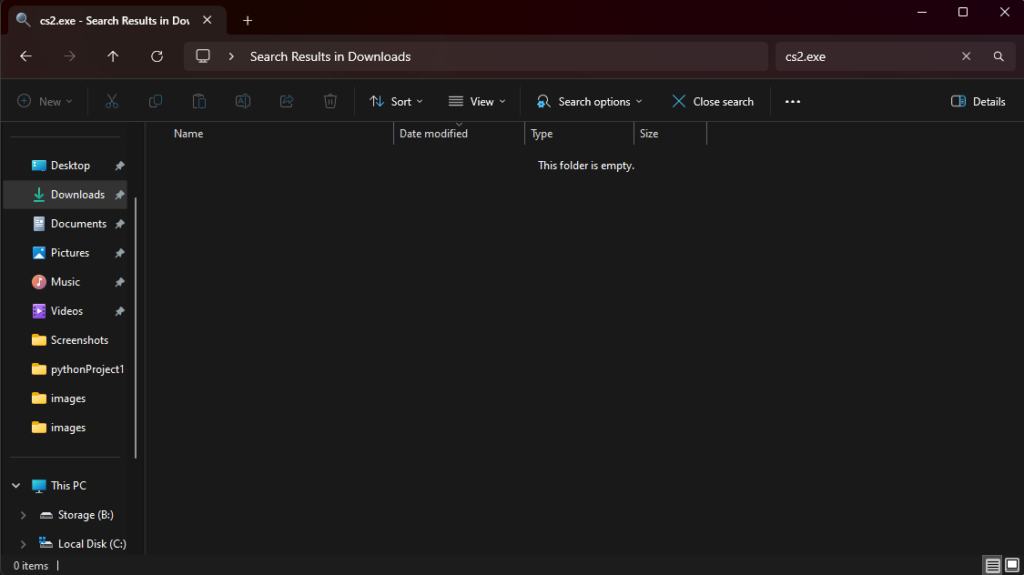
There are a few reasons why locating CS2.exe is useful:
- Customization: Sometimes, custom settings or mods need to be applied directly at the executable level.
- Troubleshooting: If you’re experiencing startup issues, verifying the file’s presence and integrity can be a first step.
- Performance Tweaks: Advanced users might want to adjust things like CPU affinity or priority, which requires knowing the file’s exact location.
Also Check: Lowest Float CS2 Skins
The Default Installation Path for CS2.exe
For most users, Counter-Strike 2 installs in the default Steam directory. On a Windows system, that’s usually:
C:\Program Files (x86)\Steam\steamapps\common\Counter-Strike Global Offensive\game\bin\win64\cs2.exe
This path is the standard for Steam installs on Windows, so if you haven’t customized your setup, that’s where you’ll find CS2.exe.
But if you did, or if you just want an easy method, here’s another way to locate it.
How to Locate CS2.exe Through Steam
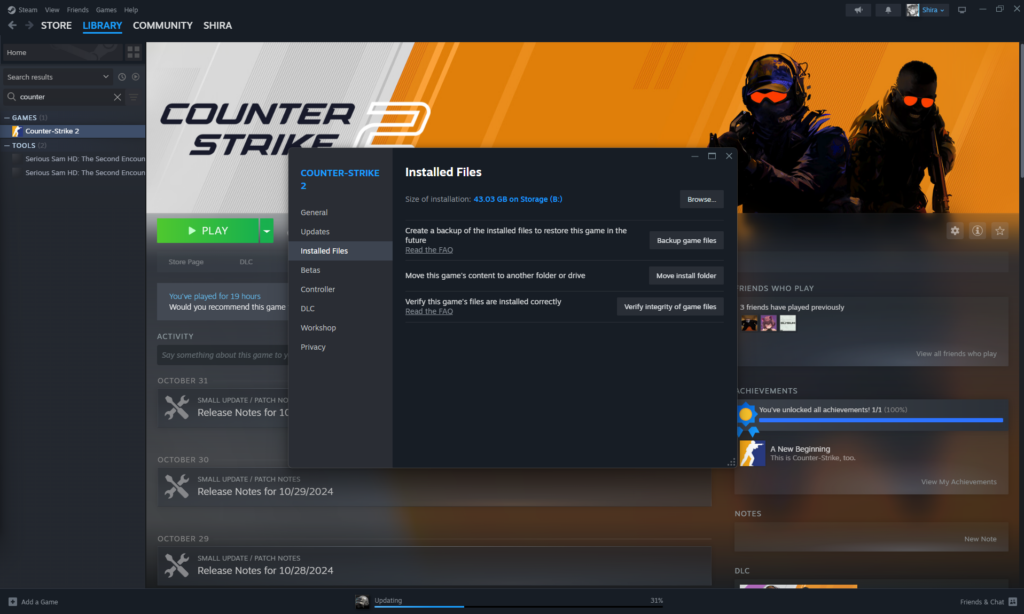
If you’re unsure where you’ve installed Counter-Strike 2, Steam offers a quick way to pinpoint the location:
- Open Steam: Start up the Steam client.
- Go to Library: Click on the ‘Library’ tab to see all your games.
- Right-Click Counter-Strike 2: Find the game, right-click it, and select ‘Properties’.
- Browse Local Files: In the Properties menu, go to the ‘Installed Files’ tab and select ‘Browse’.
This will open the folder directly where Counter-Strike 2 is installed, and you’ll see the CS2.exe file in the win64 subfolder. It’s that straightforward.
Also Check: Best Holo Stickers in CS2
Navigating Directly in File Explorer
If you prefer navigating manually through File Explorer, follow these steps:
- Open File Explorer: Press
Win + Eto get to File Explorer. - Go to the Steam Directory: Navigate to where Steam is installed, typically
C:drive. - Follow the Path: Head to
Program Files (x86) > Steam > steamapps > common > Counter-Strike Global Offensive > game > bin > win64. - Find CS2.exe: Inside the
win64folder, you’ll spot CS2.exe.
Handling Custom Install Locations
For anyone who customized their Steam installation path, the method above via Steam’s ‘Browse Local Files’ will work best.
It directly opens your game’s folder, no matter where it’s installed.
Also Check: All CS2 Ranks
Common Issues and Quick Fixes with CS2.exe
Sometimes you might run into issues related to CS2.exe, such as the game failing to start or error messages pointing to the executable. Here’s what you can do:
- Verify Game Files: Right-click Counter-Strike 2 in Steam, go to Properties > Local Files, and click ‘Verify Integrity of Game Files’. Steam will check for any missing or corrupted files and replace them.
- Check Antivirus: Some antivirus programs might mistakenly quarantine CS2.exe, so if it’s missing, check there. Adding an exception for the game’s folder usually resolves this.
- Reinstall the Game: If all else fails, uninstalling and reinstalling Counter-Strike 2 will ensure you have a clean, complete setup.
Also Check: CS2 Economy Guide
Final Thoughts
Knowing exactly where to find CS2.exe can make life a bit easier, especially if you’re troubleshooting, customizing, or optimizing. Following these steps, you’ll have no problem finding it, and once you do, you’re set to manage any tweaks you need.
Frequently Asked Questions
The CS2 executable, cs2.exe, is typically located at:C:\Program Files (x86)\Steam\steamapps\common\Counter-Strike Global Offensive\game\bin\win64\cs2.exe
To find the CS2 launcher, open Steam, navigate to your Library, right-click on Counter-Strike 2, select ‘Properties,’ go to the ‘Local Files’ tab, and click ‘Browse.’ This will open the folder containing the cs2.exe file.
For Counter-Strike: Global Offensive (CS:GO), the executable, csgo.exe, is usually found at:C:\Program Files (x86)\Steam\steamapps\common\Counter-Strike Global Offensive\csgo.exe
CS:GO’s game files are generally located in:C:\Program Files (x86)\Steam\steamapps\common\Counter-Strike Global Offensive\
If you’ve installed Steam or the games in a custom directory, adjust the paths accordingly.






