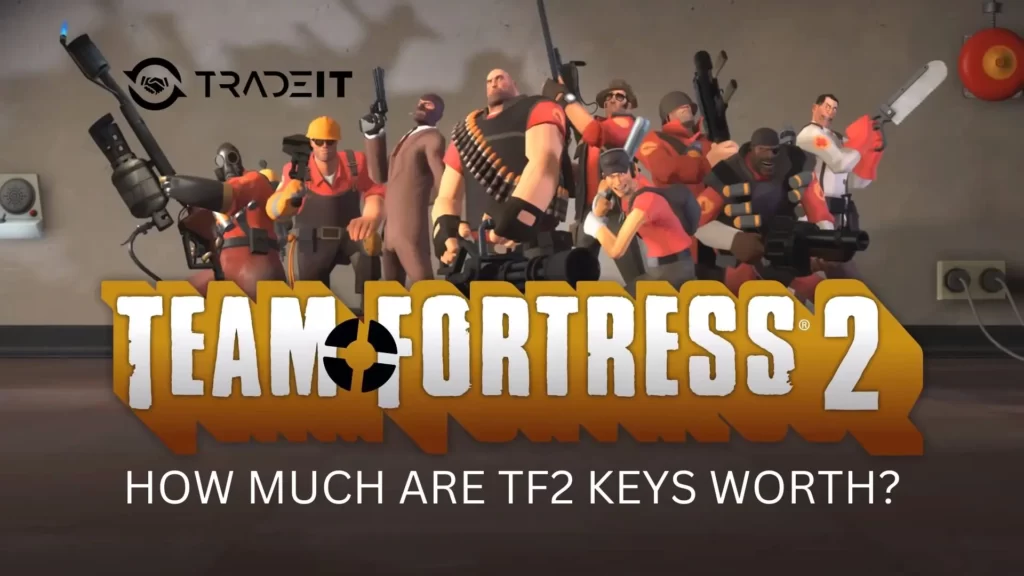Bunny hopping lets you move faster than sprinting and dodge enemy fire with style. Follow this 2025 guide to learn every CS2 bhop command, auto-hop bind, and practice routine you need to glide through maps like a pro.
On This Page
1. Setting Up for BHop

Bunny hopping in CS2, which can be achieved through some of the best CS2 commands, allows players to maintain their momentum and navigate the map with agility. Four different sets of CS2 bhop commands enable auto-hopping, ranging from standard to more advanced techniques.
TIP: Master the bunny hopping faster by watching the best CS2 pro players.
Enable the Developer Console
Before using bhop commands in CS2, you need to activate the developer console. This can be done by going to the game settings and setting the “Developer Console” option to “YES“. Once enabled, you’ll have access to a variety of commands, including those necessary for bhop, which will allow you to move like a skilled virtual athlete.
- Go to Settings > Game > Enable Developer Console (set to “YES”).
- Press ~ (tilde) to open the console.
Create a Private Server
By using your private server for practice, you can perfect your jumping technique and other skills without any distractions from other players. This will help you establish a solid foundation in bunny hopping before applying these newly acquired skills in real gameplay.
Use these CS2 bhop commands to set up a practice lobby:
map de_dust2 // Replace with any map
sv_cheats 1 // Enable cheat commands bhop techniques without distractions.
2. Essential CS2 BHop Commands

In CS2, players can use a technique called auto bunny hopping to enhance their mobility by continuously jumping. By utilizing specific commands, you can enable auto bunny hopping and practice at the default speed of 3500 units per second.
Regular Speed BHop
Ideal for beginners. Paste these into your console:
| Command | Description |
|---|---|
| sv_cheats 1 | Allows cheats and various commands to be used on the server. |
| sv_enablebunnyhopping 1 | Makes the server use old Bhop mechanics. |
| sv_maxvelocity 3500 | Sets the maximum speed of any moving object on the server. |
| sv_staminamax 0 | Sets the stamina penalty anyone can receive on the server. |
| sv_staminalandcost 0.050 | This sets the stamina penalty received whenever landing. |
| sv_staminajumpcost 0 | Sets the stamina penalty you receive after jumping. |
| sv_accelerate_use_weapon_speed 0 | Sets whether or not your acceleration should be affected by the weapon you are holding. |
| sv_staminarecoveryrate 0 | Sets the rate at which your stamina recovers (in units per second). Default is 60. |
| sv_autobunnyhopping 1 | This command, if set to 1, will make you automatically bunny hop by holding down the space bar. Default is disabled (1). |
| sv_airaccelerate 2000 | This command sets how fast you accelerate when in the air. Default is 12. |
sv_autobunnyhopping 1 lets you chain jumps effortlessly.
Fast BHop (Advanced)
To achieve automatic bunny hopping and increase your velocity limits in Counter-Strike, use the following commands. By holding down the space key, you will initiate bunny hopping.
For max speed, tweak these values:
sv_maxvelocity 7000 // doubles speed cap
sv_airaccelerate 4000 // sharper mid-air turns
sv_accelerate_use_weapon_speed 0 // ignores weapon weightWith each hop, your speed will progressively increase. If you possess enough skill, it is even possible to cover the entire A Long area on Dust II with just one powerful leap.
3. Auto Bunny Hop Setup
Automatically executing bunny hop commands allows gamers to easily establish the default speed for performing automatic bunny hops.

Use this CS2 auto bhop command to automate jumps:
bind space +jump; sv_autobunnyhopping 1 How it works: Hold spacebar to auto-bhop on landing.
When using the sv_autobunnyhopping command, also known as the bunny hop command, automatic bunny hopping is enabled when you contact the ground and continue holding down the jump button.
Alternative: Bind jump to the mouse wheel for precision:
bind mwheeldown +jump // Scroll down to hop In CS2, it’s common practice to bind the jump action to the mouse wheel scroll up or down, or to a dedicated mouse button.
Alternatively, you can bind the jump action to a dedicated mouse button by entering the command “bind [mouse button] +jump” in the console.
4. Pro Tips for Better BHop
To become a skilled bunny hopper, you must tailor your approach and employ various techniques. This includes adjusting how you distribute your weight utilizing strafe keys and mouse movements.
Through experimentation with different settings and consistent practice on community servers, you can hone your skills and achieve true mastery in bunny hopping.
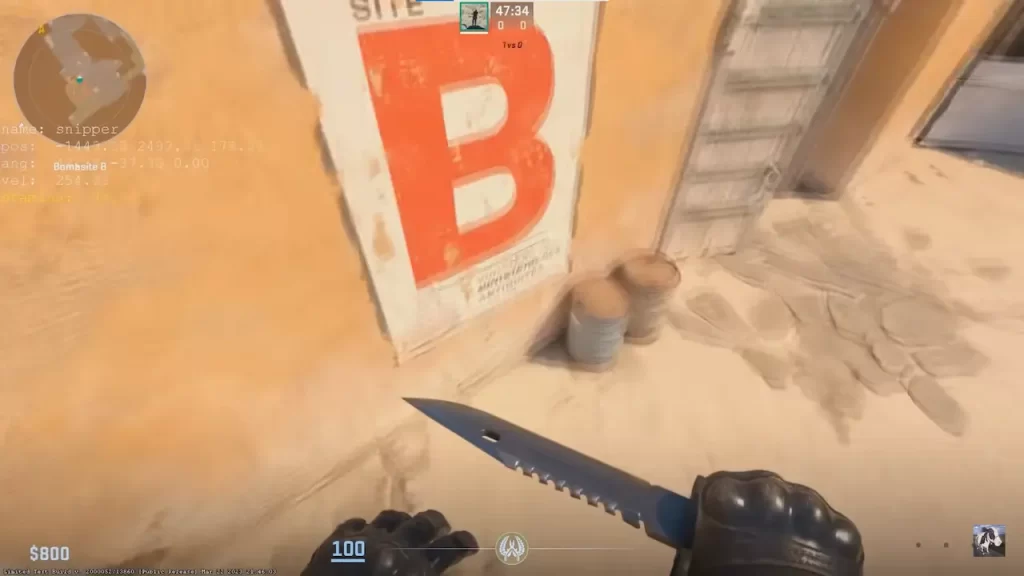
Optimize Your Config
- Lower sensitivity (1.0–2.5) for smoother strafing.
- Disable mouse acceleration (
m_rawinput 1).
Practice Maps
Join community servers (search “bhop” in server browser) to train on obstacle courses.
Using the Mouse Wheel and Mouse Button for Jumping
By binding the jump action to either the mouse wheel or a dedicated mouse button, you eliminate the need for multiple presses of the jump key. This makes performing bunny hops quicker and more precise.
Experimenting with different jump bindings can help you discover the most comfortable and efficient setup that suits your personal playstyle.
Summary
You can either choose to use the default bunny hop commands or the fast ones based on your preferences. However, if you intend to use a lot of Bhopping in ranked matches, the regular speed choice would be the best one to practice.
With dedication, persistence, and a positive mindset, you will soon ascend through the ranks and leave your opponents trailing behind you.
Frequently Asked Questions
How do I bhop in CS2?
Hold Space (or bind it to your mouse wheel), then strafe left/right with A and D while moving your mouse in the same direction.
How can I increase bunny-hop speed?
Smooth strafes and timing are key. Use advanced console binds if allowed, strafe cleanly, and sync movement keys with mouse flicks.
Why can’t I gain speed?
Most players fail to turn mid-air. Always pair strafe keys with a slight mouse movement in the same direction to gain momentum.
Are bhop scripts allowed in CS2?
No. Scripts and third-party tools are bannable. Stick to practicing with in-game console commands only.
Other Topics You Might Be Interested In
- Discover the best place to trade CS2 items.
- Learn about the CS2 marketplace sites.