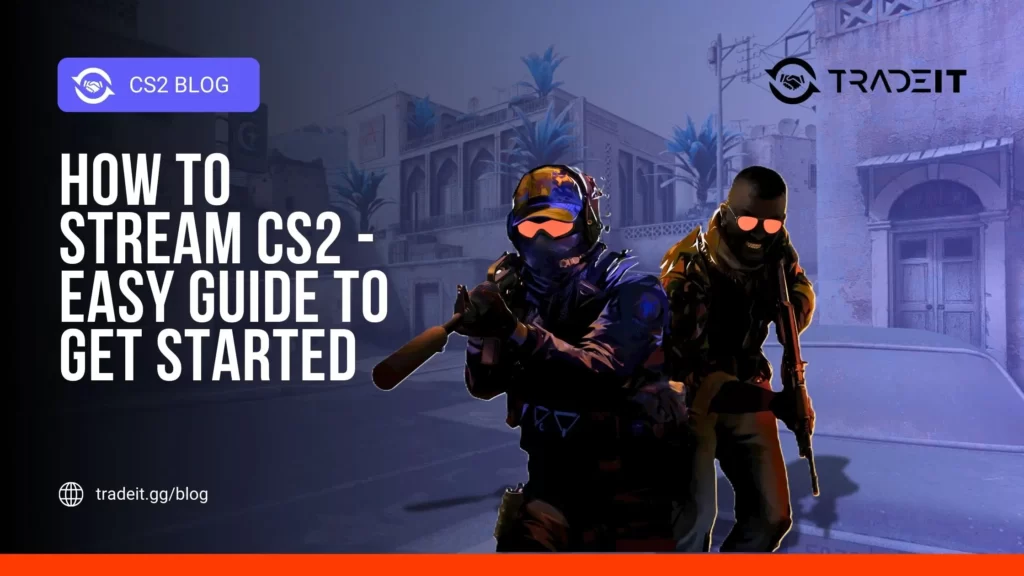If you’re running a Rust server and want to enhance the experience for your players, mods are the perfect way to add new features, improve quality of life, and customize gameplay. Here’s a list of the top 10 Rust server mods that will elevate your server to the next level.
1. NTeleportation
Teleportation isn’t a native feature in Rust, but NTeleportation adds it seamlessly. This mod allows players to teleport to predefined locations, such as their base or specific landmarks.
It’s particularly useful on large maps where traveling on foot can take a lot of time. Admins can also use this mod to quickly move across the map to moderate or assist players.
2. Auto Doors
How often have you left a door open and come back to find your base raided? Auto Doors eliminates that risk by automatically closing doors after a set time.
It’s a simple mod but incredibly effective, ensuring that your base remains secure without requiring you to remember to shut the door every time you pass through. It’s particularly handy for those intense PvP moments when every second counts.
Also Check: Can You Play Rust Solo?
3. Remover Tool
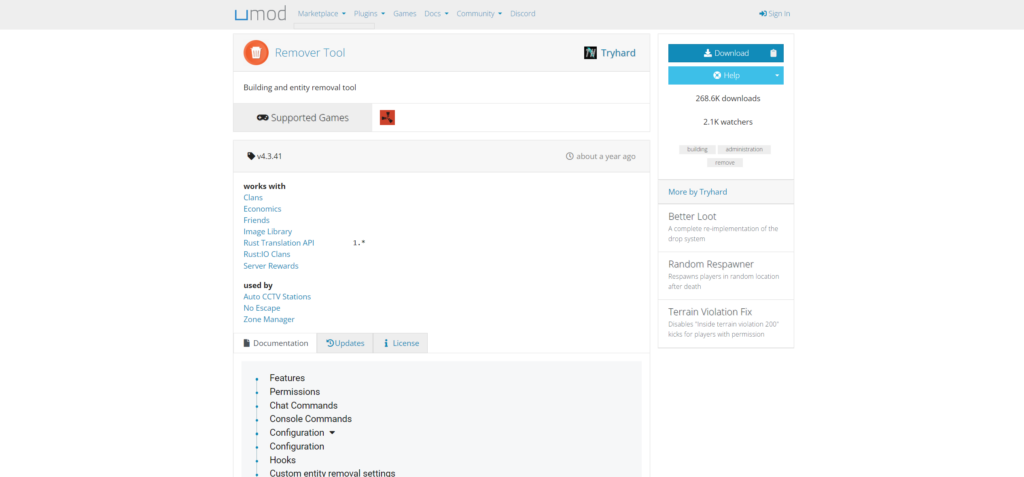
The Remover Tool is essential for anyone who builds and rebuilds frequently. It allows players and admins to remove structures easily, with settings that let you refund materials or restrict use to specific groups to prevent griefing.
This tool is particularly useful for correcting building mistakes or reconfiguring your base layout without starting from scratch.
4. Vanish
Vanish is an essential mod for server admins, allowing them to become invisible to other players, NPCs, and even automated defenses like turrets. This invisibility lets you monitor player activities or take a break from the action without being detected.
The mod is invaluable for maintaining fair play and overseeing the server environment without interference.
Also Check: Rust Console Edition
5. Furnace Splitter
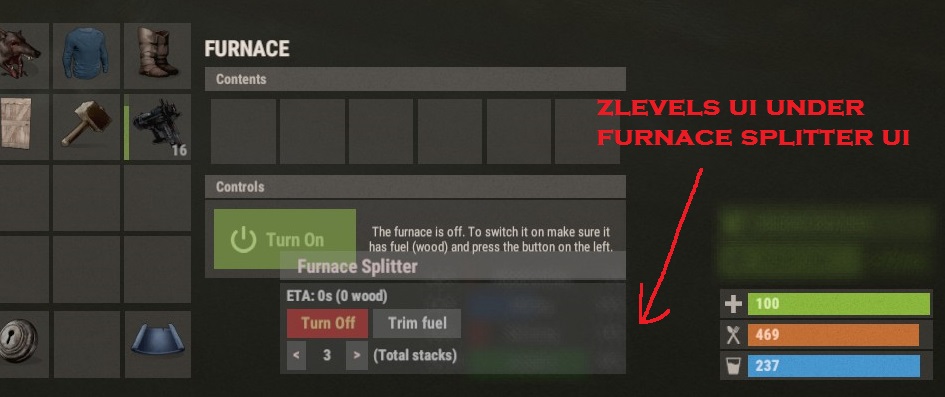
Managing large quantities of ore can be a hassle, but Furnace Splitter automates the process, dividing ores into evenly distributed stacks.
It works not just with furnaces but also with refineries and campfires, saving you a significant amount of time and making large-scale smelting operations much more efficient. It’s a must-have for anyone serious about resource management.
6. Stack Size Controller
Inventory management becomes much easier with Stack Size Controller, a mod that allows you to increase the stack size of any item. This mod is highly flexible, enabling you to adjust stack limits to fit your server’s gameplay style.
It’s perfect for players who love to hoard resources or for servers that want to reduce clutter in players’ inventories.
Also Check: Best Rust Servers
7. Quick Smelt
Quick Smelt speeds up the smelting process by allowing you to adjust smelting times, fuel consumption, and output. You can even create whitelists and blacklists for ores to control what gets smelted.
This mod is perfect for servers that want to streamline production processes and reduce the time players spend waiting for materials.
8. Backpacks
Backpacks provide a critical boost to your inventory management by adding extra slots. This mod is particularly useful in the early game when carrying capacity is limited.
Players can access their backpacks using the “/backpack” command, which opens up an additional inventory with customizable slots. This mod allows for better resource management, especially during long scavenging runs.
Also Check: When Do Rust Server Wipe?
9. Admin Radar
Admin Radar provides a radar interface for server admins to monitor player activity, detect potential cheaters, and manage the server effectively. The radar shows player locations, statuses, and other critical data in real-time.
This mod is essential for maintaining a fair and balanced server environment and helps prevent cheating or griefing before it gets out of hand.
10. Gather Manager
Gather Manager lets you adjust the amount of resources players collect, whether it’s wood from trees or stone from rocks. You can configure it to either increase or decrease resource yields based on the needs of your server.
This mod is highly customizable, making it perfect for servers that want to create either a more challenging or more resource-abundant environment.
Also Check: Rust Admin Console Commands
Conclusion
These mods are just the tip of the iceberg, but they offer a well-rounded set of tools to enhance any Rust server. Whether you’re an admin looking to improve moderation tools or a player wanting a more streamlined experience, these mods are definitely worth a try.
Frequently Asked Questions
Yes, Rust supports mods, primarily through the uMod platform (formerly Oxide). This platform allows server admins to install various plugins to modify gameplay, add new features, and improve server management.
Rust mods are placed in the “plugins” folder within your server’s directory. Specifically, after installing uMod, you’ll find this folder inside the “oxide” directory. Simply download the desired plugins and place them into the “plugins” folder to activate them on your server.
To create a modded Rust server, first, set up a Rust server using the official server files. Then, install uMod (formerly Oxide) to enable mod support. After that, you can download and install various plugins from the uMod website into the “plugins” folder to customize your server.
To improve your Rust server’s performance, optimize server settings by lowering entity limits, tweaking gather rates, and managing active plugins. Additionally, using a dedicated server with strong hardware and ensuring your server software is up to date can help maintain smooth gameplay and reduce lag.