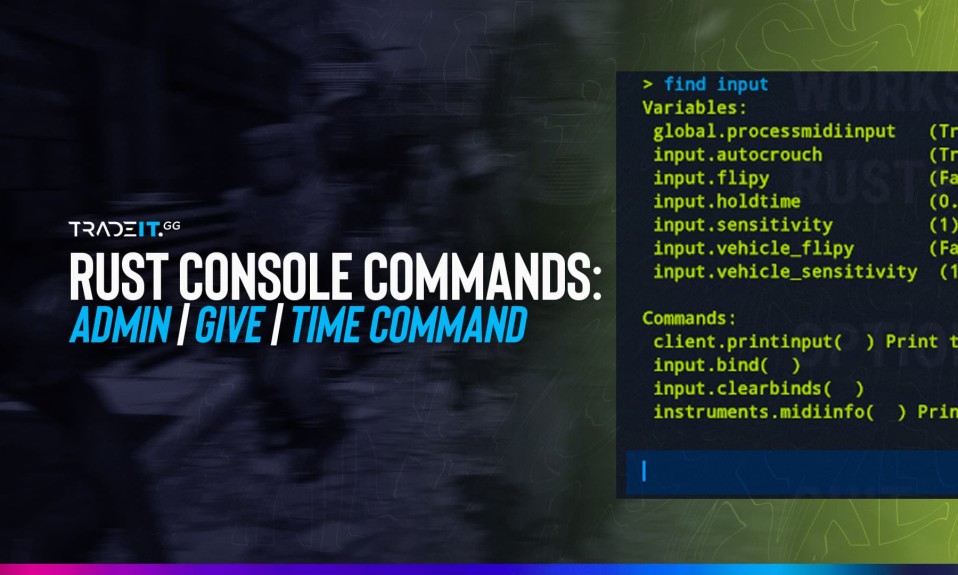
Rust admin commands are used by Rust server admins or by a server moderator, including the Rust console commands. They constitute tools for configuring the server and managing its community of players. Admin commands can be utilized for kicking or banning, as well as other administrative tasks.

How to Use Server Console Commands in Rust
Rust console commands for server can be issued from several places:
- The command line console that’s running on the server
- Rust’s in-game console (press F1 to open it)
- Third-party apps like Rust Server Manager or Rust Admin
- Third-party RCON platforms such as Battlemetrics
Rust Server Variables
Server variables, better known as server settings, CVARs, or convars, are used together with admin commands to control Rust servers. These server variables can be issued in various ways and will take effect immediately. Keep in mind that when they’re used in the console, they are not saved permanently and will be lost when the server restarts.
If you want to save your server settings, you must manually update your server configuration file with the desired server variables and their chosen values. The server’s state might have to be saved manually.
A List of Some of The Most Useful Rust Admin Commands
There are many admin commands that exist in Rust console commands. Some of the most useful ones are listed below. Each command must have a valid value.
| Command | Description |
|---|---|
Ai.addignoreplayer | Adds a player to the AI’s ignore list. |
ai.animal_ignore_food True | If animal_ignore_food is true, animals will not sense food sources or interact with them (server optimization). |
ai.clearignoredplayers | Remove all players from the AI’s ignore list. |
ai.nav_carve_min_building_blocks_to_apply_optimization | The minimum number of building blocks a building needs to consist of for this optimization to be applied. |
ai.nav_carve_size_multiplier | The size multiplier applied to the size of the carve volume. The smaller the value, the tighter the skirt around foundation edges, but too small and animals can attack through walls. |
ai.npc_cover_use_path_distance | If npc_cover_use_path_distance is set to true, NPCs will look at the distance between the cover point and their target using the path between the two, rather than the straight-line distance. |
ai.npc_patrol_point_cooldown | npc_patrol_point_cooldown defines the cooldown time on a patrol point until it’s available again. |
aimanager.ai_dormant | If ai_dormant is true, any NPC outside the range of players will render itself dormant and take up less resources, but wildlife won’t simulate as well. |
aimanager.ai_htn_use_agency_tick | If ai_htn_use_agency_tick is true, the AI manager’s agency system will tick HTN agents at the ms budgets defined in ai_htn_player_tick_budget and ai_htn_animal_tick_budget. If false, each agent registers with the invoke system individually, with no frame-budget restrictions. |
aimanager.pathfindingiterationsperframe | The maximum amount of nodes processed each frame in the asynchronous pathfinding process. Increasing this value will cause the paths to be processed faster, but can cause some hiccups in frame rate. Default value is 100, a good range for tuning is between 50 and 500. |
basenavigator.basenavmovementframeinterval | How many frames between base navigation movement updates. |
basesubmarine.outsidedecayminutes | How long before a submarine loses all its health while outside. If it’s in deep water, deepwaterdecayminutes is used. |
coverpointvolume.cover_point_sample_step_height | Defines the height of the steps we do vertically for the cover point volume’s cover point generation (smaller steps gives more accurate cover points, but at a higher processing cost). |
coverpointvolume.cover_point_sample_step_size | Defines the size of the steps we do horizontally for the cover point volume’s cover point generation (smaller steps gives more accurate cover points, but at a higher processing cost). |
debug.flushgroup | Takes you in and out of your current network group, causing you to delete and then download all entities in your PVS again. |
decay.bracket_0_blockcount | Between 0 and this value are considered bracket 0 and will cost bracket_0_costfraction per upkeep period to maintain. |
global.steamnetdebug | Turns on varying levels of debug output for the Steam Networking. This will affect performance. (0 = off, 1 = bug, 2 = error, 3 = important, 4 = warning, 5 = message, 6 = verbose, 7 = debug, 8 = everything). |
global.usersinrangeofplayer | Show user info for players on the server in range of the supplied player (e.g., Tim 40). |
hackablelockedcrate.decayseconds | How many seconds until the crate is destroyed without any hack attempts. |
inventory.deployloadout | Deploys the given loadout to a target player. Example: inventory.deployLoadout testloadout John. |
inventory.disableattirelimitations | Disables all attire limitations, so NPC clothing and invalid overlaps can be equipped. |
inventory.saveloadout | Saves the current equipped loadout of the calling player. Example: inventory.saveLoadout loadoutname. |
server.bansserverfailuremode | Failure mode for centralized banning, set to 1 to reject players from joining if it’s down. |
server.combatlog_outgoing | Get the player combat log, only showing outgoing damage. |
server.conveyormovefrequency | How often industrial conveyors attempt to move items (value is an interval measured in seconds). Setting to 0 will disable all movement. |
server.crawlingmaximumhealth | Maximum initial health given when a player dies and moves to crawling wounded state. |
server.crawlingminimumhealth | Minimum initial health given when a player dies and moves to crawling wounded state. |
server.industrialcrafterfrequency | How often industrial crafters attempt to craft items (value is an interval measured in seconds). Setting to 0 will disable all crafting. |
server.respawnwithloadout | When a player respawns give them the loadout assigned to client.RespawnLoadout (created with inventory.saveloadout). |
server.snapshot | This sends a snapshot of all the entities in the client’s PVS. This is mostly redundant, but we request this when the client starts recording a demo so they get all the information. |
vehicle.cinematictrains | If true, trains always explode when destroyed, and hitting a barrier always destroys the train immediately. |
vehicle.trainskeeprunning | vehicle.trainskeeprunning determines whether trains stop automatically when there’s no one on them. |
wipetimer.wipeunixtimestampoverride | Unix timestamp (seconds) for the upcoming wipe. Overrides all other convars if set to a time in the future. |
xmasdungeon.playerdetectrange | How far we detect players from our inside/outside. |
xmasdungeon.xmaslifetime | How long each active dungeon should last before dying. |
xmasdungeon.xmaspopulation | Population active on the server. |
global.banlist | List of banned users. |
physics.solveriterationcount | The default solver iteration count permitted for any rigid bodies. Must be positive. |
global.players | Print out currently connected clients (currently connected players). |
More Rust Commands

A complete list of Rust admin commands list can be found here. Whether you are interested in commands related to physics steps, config files, chat messages, the rain factor, the maximum number of players, and so on, Rust gives you ways of controlling these things and of getting the data you need.
If you’d like to enhance your Rust experience using skins, on Tradeit you can find plenty of them.


