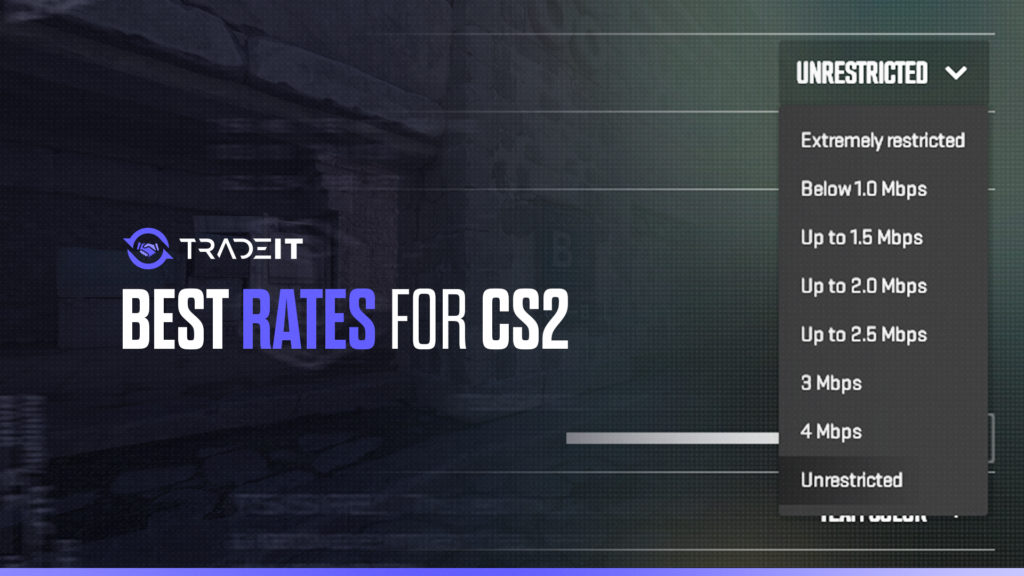In this guide, I will provide you with all the guidance you need to find the best rates for CS2 and better understand this concept.
Key Takeaways
- Optimal CS2 rate settings are crucial for synchronized gameplay and avoiding lags due to improper data package transmission between the player and server; players must align their rate settings with their internet connection speed to enhance their gaming experience.
- Identifying the ideal CS2 rate involves understanding your internet connection speed and experimenting with different rate setting values in non-competitive environments to determine the best configuration for your specific hardware performance.
Understanding CS2 Rates and Their Impact on Gameplay
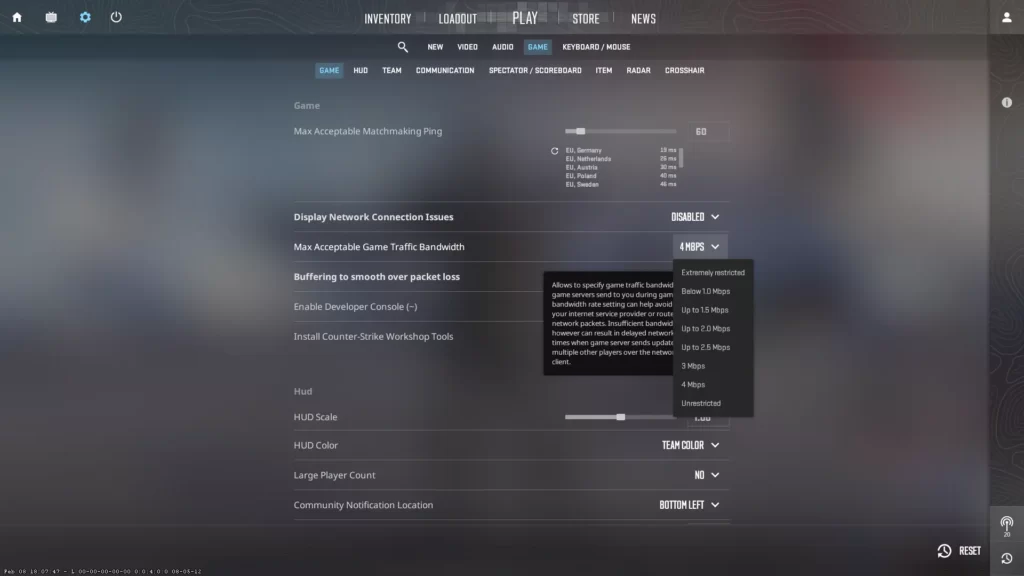
In Counter-Strike 2, rates orchestrate the flow of data between the player and the server. These parameters dictate the data transfer limits and network performance, influencing the amount of data packages sent with every tick.
Think of it as the speed limit on a data highway; if the limit is too low, there’s a delay; if it’s too high, there could be a traffic jam in the form of glitches.
The real magic of rates lies in their ability to synchronize the player’s actions with the server’s response, directly influencing the smoothness and responsiveness of gameplay. But like any magic trick, it’s all about timing and precision.
TIP: See a complete list of CS2 skins on Tradeit.
How to Identify Your Ideal CS2 Rate Settings

To establish the ideal rate settings in CS2, you need to align your rate value with the available internet connection speed.
There are specific rate settings values that correspond to different connection speeds, ranging from the minimum required speed of 0.5 Mbps (rate 62500) to the highest supported speed of 6.2 Mbps (rate 786432). Adjusting your CS2 rate settings to suit your internet connection ensures smoother gameplay by preventing lags that may result from inconsistent package delivery.
Players should experiment with various rate settings in non-competitive environments such as practice lobbies to find the best configuration for their hardware performance, thus enhancing their gameplay without affecting multiplayer experiences.
TIP: Discover the most expensive CS2 skins.
Analyzing Your Connection Speed
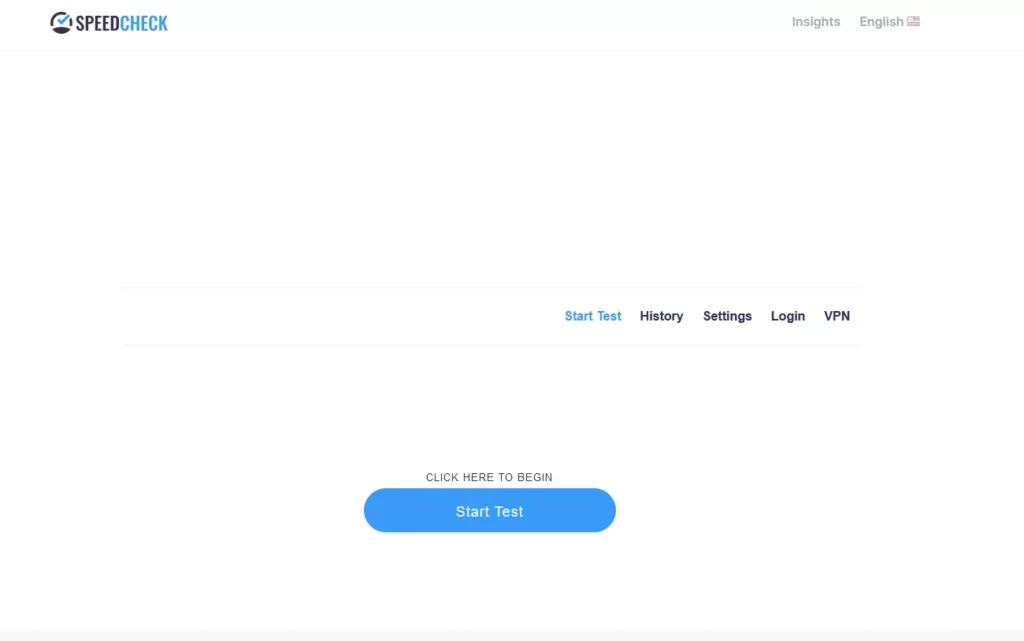
Aligning your CS2 rate settings with your internet connection speed is vital for an enhanced gaming experience. Just like the wrong amount of salt can ruin a dish, incorrect rate settings can have a significant negative impact on gameplay if they don’t align with your actual bandwidth speed.
TIP: Discover the cheapest CS2 knife.
Using the Rate Command
After analyzing your internet connection speed, which you can do online, we proceed to tweak the rate settings according to system performance. Doing this can be done using the CS2 rate command. This his how you use it:
rate [bytes/s]
| INTERNET SPEED (Mb/s) | WHAT RATE TO USE |
| 0.5 | 62.500 (MINIMUM) |
| 1.0 | 125.000 |
| 1.5 | 187500 |
| 1.57 | 196608 (DEFAULT) |
| 2.0 | 250000 |
| 2.5 | 312500 |
| 3.0 | 375000 |
| 3.5 | 437500 |
| 4.0 | 500000 |
| 4.5 | 562500 |
| 5.0 | 625000 |
| 5.5 | 687500 |
| 6.0 | 750000 |
| 6.2 | 786432 (MAXIMUM) |
Make sure that your Developer Console is enabled if you’re using it inside the game.
Summary
In this guide we’ve journeyed through the realms of CS2 rates, delving into their impact on gameplay, how to find your ideal settings, and how to implement these settings for an optimized gaming experience. Armed with this knowledge, you should be able to set the right rate for your CS2 sessions.
TIP: Learn about the best knives in CS2.
Other Topics You Might Be Interested In
- Discover the most expensive CS2 knife.
- Discover the cheapest CS2 skins.
Frequently Asked Questions
CS2 rates are parameters that influence data transfer limits and network performance in Counter-Strike 2. They affect the amount of data packages sent with every tick and are crucial for synchronizing the player’s actions with the server’s response.
Match your CS2 rate value with your internet connection speed to find the ideal settings for smoother gameplay. Adjust the settings according to your available connection speed.
To use the console in CS2, press the tilde (~) key to open it, then input commands to optimize your rate settings in real-time.
No, altering rate settings in CS2 is not a bannable offense and is considered a legitimate way to customize gameplay experience. Therefore, players can freely adjust these settings.